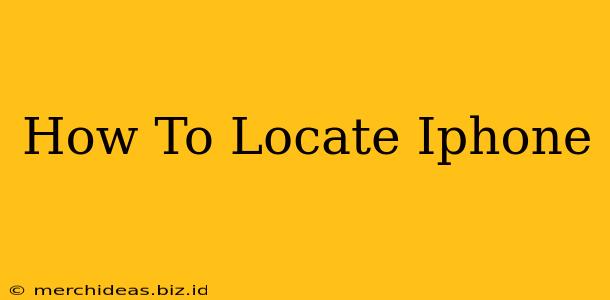Losing your iPhone can be a panic-inducing experience. Fortunately, Apple provides several robust methods to help you locate your missing device, whether it's nearby or across the country. This guide will walk you through each method, ensuring you're prepared for any situation.
Using Find My iPhone
Find My iPhone is Apple's built-in location service and arguably the most effective way to locate a lost iPhone. Here's how to use it:
Before You Lose Your iPhone: Enable Find My
The most crucial step is to ensure Find My is enabled before you lose your device. This involves:
- Go to Settings: Open the Settings app on your iPhone.
- Tap on your Apple ID: This is usually at the very top of the Settings menu.
- Select "Find My": This will take you to the Find My screen.
- Enable "Find My iPhone": Make sure this toggle is switched on. This allows your iPhone to be located even when it's offline.
- Enable "Send Last Location": This crucial setting sends your iPhone's last known location to Apple's servers even when the battery is completely drained.
Locating Your iPhone Using Another Device
If you've already enabled Find My, locating your iPhone is straightforward:
- Sign in to iCloud: Go to iCloud.com on a computer or use the Find My app on another Apple device (like an iPad or Mac).
- Select "Find My iPhone": This will show you a map with the location of all your Apple devices that have Find My enabled.
- Locate Your iPhone: Your iPhone's location will be displayed on the map. If it's nearby, you may hear a sound if you enable the "Play Sound" feature.
- Lost Mode: If you believe your iPhone is lost or stolen, you can put it into Lost Mode. This will lock your device, display a custom message, and allow you to track its movements.
- Erase iPhone: As a last resort, if you believe your iPhone is irretrievably lost or stolen, you can erase all data remotely to protect your privacy.
Using Find My Network
Find My leverages a network of Apple devices to help locate your iPhone even when it's offline or doesn't have a cellular connection or Wi-Fi. This is a powerful feature that significantly expands your chances of recovery. When your iPhone is offline, other Apple devices in the vicinity can anonymously detect and report its location to iCloud. This provides a last known location, even if your device is turned off.
What if Find My is Disabled?
If Find My was disabled before your iPhone went missing, your options are unfortunately limited. You can try contacting your mobile carrier to see if they have location services that might be helpful. However, the chances of recovering your device are significantly lower.
Preventing Future Loss
- Consider a tracking device: While Find My is excellent, consider supplementing it with a physical tracking device, such as an AirTag, that can be attached to your keys or bag, for further security.
- Use a strong passcode: A strong passcode makes unauthorized access significantly more difficult, deterring theft.
- Regularly back up your data: This ensures you can recover your important data even if your iPhone is lost or damaged.
By following these steps and implementing preventative measures, you can significantly increase your chances of successfully locating your lost iPhone. Remember, acting quickly is key!