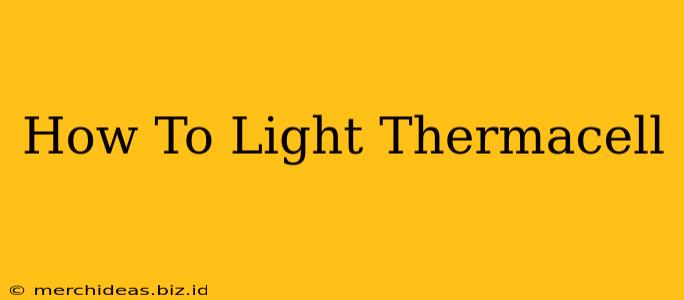Summer evenings are perfect for relaxing outdoors, but pesky mosquitoes can quickly ruin the fun. That's where Thermacell comes in. This portable mosquito repeller provides a powerful, effective, and scent-free solution to keep those biting insects at bay. But how do you actually light one up? This guide will walk you through the process, ensuring you're ready to enjoy your outdoor time, mosquito-free.
Understanding Your Thermacell Model
Before we begin, it's important to note that the lighting process may vary slightly depending on your specific Thermacell model. The instructions below apply to most models, but always refer to your user manual for precise instructions. Generally, Thermacell repellents are categorized as either butane-powered or battery-powered. Let's break it down:
Butane-Powered Thermacell:
These models utilize a butane cartridge to heat the repellent mat, creating a mosquito-repelling vapor.
Battery-Powered Thermacell:
These newer models use a battery to power a heating element. This eliminates the need for butane refills, offering a more convenient and environmentally friendly option.
Lighting Your Butane-Powered Thermacell:
Step 1: Insert the Butane Cartridge:
Locate the butane cartridge compartment, usually on the bottom or side of the device. Carefully insert the butane cartridge, ensuring it's securely in place.
Step 2: Prepare the Repellent Mat:
Open the device's top and carefully place a new repellent mat inside. These mats contain the active ingredient that repels mosquitoes.
Step 3: Ignite the Butane:
Most butane-powered Thermacells use a piezoelectric igniter. Press and hold the ignition button. You should hear a clicking sound and see a small flame beneath the mat. The flame is usually small and may take a few seconds to fully activate.
Step 4: Wait for Activation:
It will take a few minutes for the repellent mat to fully heat and begin releasing the mosquito repellent. You should notice a faint vapor. Do not leave the device unattended during this process.
Step 5: Enjoy Mosquito-Free Time!
Lighting Your Battery-Powered Thermacell:
Step 1: Insert Batteries:
Open the battery compartment (usually on the bottom or side) and insert the required batteries, ensuring correct polarity.
Step 2: Place the Repellent Mat:
Open the device's top and carefully place a new repellent mat.
Step 3: Power On the Device:
Turn on the device using the power button. Many models will have a clear indicator light showing that the unit is active.
Step 4: Wait for Activation:
Allow a few minutes for the mat to heat up and release the repellent vapor.
Step 5: Enjoy Mosquito-Free Time!
Troubleshooting Common Issues:
- No Flame/No Heat: Check the butane cartridge level. A low cartridge or a faulty cartridge may be the problem. For battery-powered units, ensure the batteries are properly installed and functioning.
- Mat Not Heating Properly: Make sure the mat is correctly seated inside the device. A poorly positioned mat may not receive proper heat.
- Weak Repellent: Use a fresh repellent mat. The effectiveness of older mats diminishes over time.
Safety Precautions:
- Always read the manufacturer's instructions: This guide provides general information; always refer to your specific model's instructions for detailed safety precautions.
- Use only approved Thermacell repellent mats: Using other products can damage the device or be unsafe.
- Never use near flammable materials: Keep the device away from anything that could easily ignite.
- Keep out of reach of children and pets: The device and repellent mats should be stored safely and out of reach.
By following these simple steps, you can easily light your Thermacell and enjoy a pest-free outdoor experience. Remember to always prioritize safety and consult the user manual for specific guidance on your model. Happy summer!