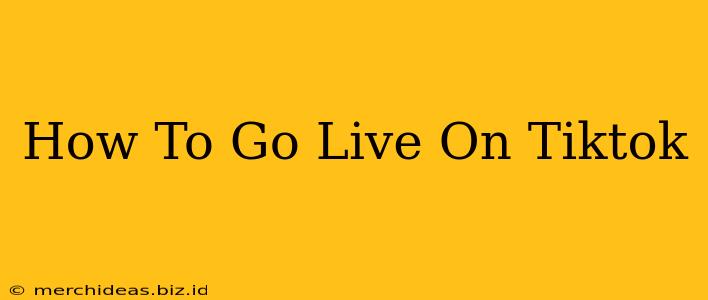Going live on TikTok is a fantastic way to connect with your audience in real-time, boost engagement, and grow your following. Whether you're a seasoned creator or just starting out, this guide will walk you through the process, offering tips and tricks to make your live streams a success.
Getting Started: Prepping for Your TikTok Live
Before you hit that "Go Live" button, preparation is key. A successful live stream isn't just about spontaneity; it's about planning and execution.
1. Plan Your Content:
- Choose a Topic: What will you talk about? Having a general idea of your topic beforehand will help you stay on track and keep your stream engaging. Consider interactive elements like Q&A sessions or challenges.
- Set a Goal: What do you hope to achieve with your live stream? Increased followers? More engagement? Defining your goal will help you measure your success.
- Create a Schedule: Consistency is crucial for building an audience. Try to go live at the same time each day or week to help your followers know when to expect you.
- Promote Your Live Stream: Announce your upcoming live stream on your other social media platforms and in your TikTok videos to generate excitement and attract viewers. Use relevant hashtags to increase discoverability.
2. Optimize Your Setting:
- Lighting: Good lighting is essential for a professional-looking stream. Natural light is best, but you can also use a ring light or other lighting setup.
- Sound: Ensure your audio is clear and free of background noise. Use a good quality microphone if necessary.
- Background: Choose a clean and uncluttered background that won't distract from you.
- Test Your Equipment: Before going live, always test your lighting, sound, and internet connection to avoid technical glitches during your stream.
Going Live on TikTok: A Step-by-Step Process
Now that you're prepared, let's get live!
-
Open the TikTok app: Launch the TikTok application on your smartphone.
-
Navigate to the "Create" button: This is usually located at the bottom center of your screen. It looks like a "+" sign.
-
Select "Live": You'll see various options; tap the "Live" option.
-
Add a Title and Description: Give your live stream a catchy title that accurately reflects the content and add a short description to further entice viewers. Use relevant hashtags here as well.
-
Choose your privacy settings: Decide whether you want your live stream to be public or private.
-
Go Live!: Once you're ready, tap "Go Live" to start broadcasting.
Engaging Your Audience During Your TikTok Live Stream
Interacting with your viewers is crucial for a successful live stream.
- Respond to Comments: Actively read and respond to comments to keep your audience engaged.
- Ask Questions: Encourage interaction by asking your audience questions.
- Use Interactive Features: Take advantage of TikTok's live stream features, such as gifts, filters, and effects, to add excitement.
- Collaborate with Others: Consider going live with other creators to reach a wider audience.
Tips for a Successful TikTok Live Stream
- Keep it Short and Sweet: Shorter live streams are often more engaging than longer ones.
- Be Authentic: Let your personality shine through. Authenticity is key to building a loyal following.
- Promote Your Live Stream Afterwards: Share clips from your live stream on your TikTok profile to reach a wider audience who may have missed it.
- Analyze Your Performance: After your live stream, review the analytics to see what worked well and what could be improved for future streams.
By following these steps and incorporating these tips, you'll be well on your way to creating engaging and successful TikTok live streams. Remember, practice makes perfect, so don't be afraid to experiment and find what works best for you and your audience. Good luck and happy streaming!