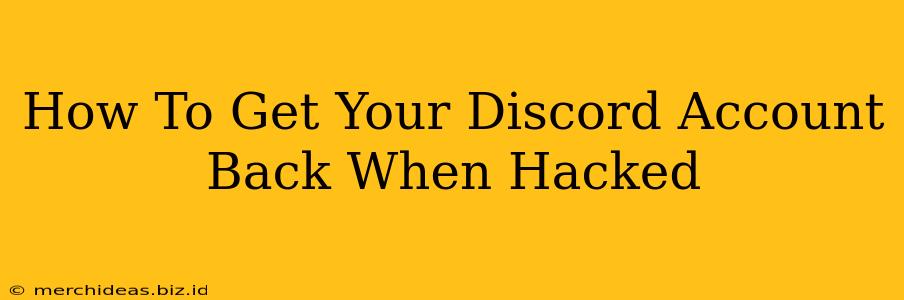So, your Discord account has been hacked? It's a frustrating situation, but don't panic! This guide will walk you through the steps to regain control of your account and secure it against future attacks. We'll cover everything from immediate actions to long-term preventative measures. Let's get started.
Immediate Actions: Reclaiming Your Discord Account
The first few hours are critical. Swift action can significantly increase your chances of recovering your account.
1. Change Your Email and Password (If Possible)
If you still have access to your email associated with Discord, immediately change your email password. This prevents the hacker from accessing further accounts linked to your email. If you can log into Discord, change your Discord password immediately, choosing a strong, unique password.
2. Contact Discord Support
Discord's support team is your best ally in this situation. They have the tools to investigate and potentially recover your account. Be prepared to provide them with as much information as possible, including:
- Your Discord username and email address: This is the foundational information they'll need.
- Account creation date: This helps them verify your ownership.
- Any linked phone numbers: If you've linked a phone number to your account, provide that as well.
- Payment information (if applicable): If you've made purchases on Discord, this can be helpful in verifying your identity.
- Description of the hack: Explain how you believe your account was compromised.
3. Check Your Connected Accounts and Devices
Hackers often use compromised accounts to access other online services. Check all your other accounts (social media, banking, etc.) for any suspicious activity. Change passwords on all affected accounts.
Long-Term Security: Preventing Future Hacks
Once you've regained control, focus on strengthening your account's security to prevent future incidents.
1. Enable Two-Factor Authentication (2FA)
This is arguably the most important step. 2FA adds an extra layer of security, requiring a code from your phone or authenticator app in addition to your password. Even if your password is compromised, the hacker won't be able to log in without the code. Enable 2FA immediately.
2. Use a Strong, Unique Password
Avoid easily guessable passwords like "password123" or your birthday. Use a password manager to generate and securely store strong, unique passwords for all your online accounts.
3. Regularly Update Your Software and Apps
Outdated software and apps often contain vulnerabilities that hackers can exploit. Keep your operating system, web browser, and other software updated with the latest security patches.
4. Be Wary of Phishing Scams
Phishing attempts are a common method used to steal account credentials. Never click on suspicious links or download attachments from unknown senders. Be cautious of emails or messages claiming to be from Discord that request your password or personal information.
5. Review Your Discord Privacy Settings
Familiarize yourself with Discord's privacy settings and adjust them to your comfort level. This might include limiting who can send you direct messages or adjusting your friend requests settings.
What to Do if You Can't Recover Your Account
If you've exhausted all options and still can't regain access, unfortunately, you may have to create a new account. However, before doing so, consider contacting Discord support again, clearly explaining the situation and any steps you've already taken.
By following these steps and prioritizing account security, you can significantly reduce the risk of future hacks and protect your Discord experience. Remember, staying vigilant is key to online safety!