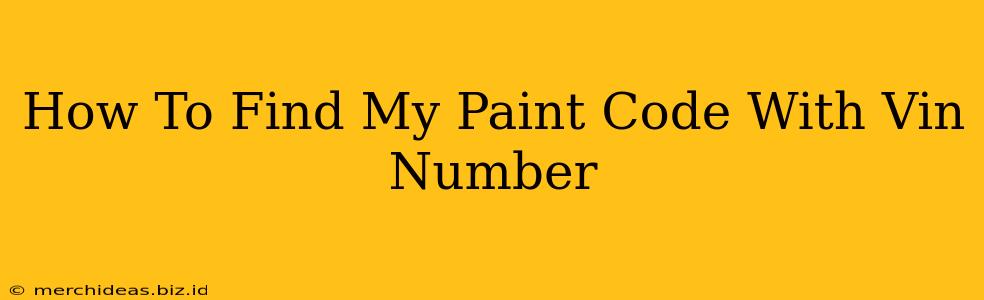Finding the exact paint code for your car is crucial whether you're touching up a scratch, repainting a damaged panel, or simply want to maintain your vehicle's original color. While many believe the VIN (Vehicle Identification Number) directly reveals the paint code, it's not quite that simple. However, your VIN is a key piece of information that can help you locate this vital detail. This guide will walk you through several effective methods to find your paint code using your VIN number.
Understanding the Limitations of VINs and Paint Codes
It's important to clarify upfront that your VIN doesn't contain your paint code directly. The VIN provides comprehensive information about your car's manufacturing specifications, including model, engine type, and manufacturing date, but the paint color is usually listed separately in the vehicle's documentation or within the manufacturer's databases. Therefore, using your VIN is about accessing those databases, not directly decoding the paint code from the VIN itself.
Methods to Find Your Paint Code Using Your VIN
Here's a breakdown of the most reliable ways to find your paint code, leveraging your VIN:
1. Check Your Vehicle's Documentation
The most straightforward approach is to consult your vehicle's owner's manual or any other original documentation that came with the car. Many manufacturers include the paint code, often labeled as "paint code," "color code," or a similar designation, alongside the VIN information. This is the quickest and easiest method if you still have the original papers.
2. Contact Your Vehicle Manufacturer
If you can't locate the paint code in your documents, contacting your vehicle's manufacturer directly is your next best bet. You'll need your VIN readily available. Their customer service department, often reachable through their website or by phone, can access their database using your VIN and provide you with the correct paint code. This method is particularly useful for older vehicles where finding documentation can be difficult.
3. Use Online VIN Decoders
Numerous websites offer VIN decoding services. While some are free, others may charge a small fee. These services usually utilize databases to access manufacturer information, including paint codes, based on your VIN. Be cautious when selecting a website, ensuring it's reputable and secure to protect your personal information. Carefully review user reviews before using any online VIN decoder. Remember that the accuracy of the information depends on the quality of the database the website uses.
4. Check Your Car's Data Plate (or Sticker)
Many vehicles have a data plate or sticker located in the driver's side doorjamb, under the hood, or in the glove compartment. This plate provides various vehicle specifications, and in some cases, the paint code might be listed here. While not always present, it's worth checking as a quick alternative.
5. Visit a Dealership
Your local dealership is another excellent resource. With your VIN, the service department can access the manufacturer's database and retrieve your paint code. This is a reliable method, though it might involve a small fee for their service.
Tips for Success
- Keep your VIN handy: Your VIN is crucial for all these methods. It's usually found on your vehicle's registration, insurance documents, and the driver's side dashboard.
- Be specific: When contacting the manufacturer or a dealership, clearly state that you need your paint code.
- Double-check the information: Before purchasing paint based on the obtained code, ensure it's accurate by comparing it to a small, inconspicuous area of your vehicle's paint.
By following these steps and utilizing your VIN number, you'll significantly increase your chances of finding your car's paint code efficiently. Remember that persistence is key, and don't hesitate to try multiple methods if necessary.