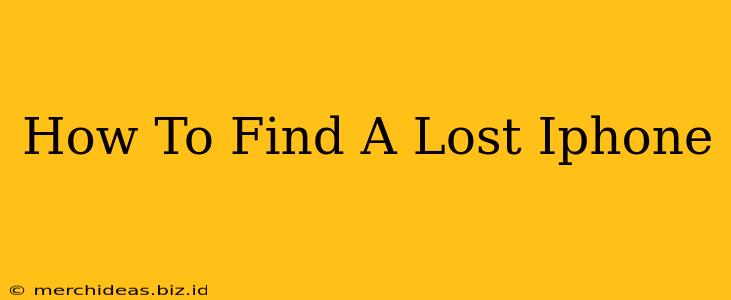Losing your iPhone can be a panic-inducing experience. But don't despair! Apple's built-in features make locating and securing your device surprisingly straightforward. This guide will walk you through the process, helping you find your lost iPhone quickly and efficiently.
Before You Begin: Check the Obvious
Before diving into digital detective work, take a moment to retrace your steps. Did you leave your iPhone:
- At home? Check under cushions, in drawers, or other common hiding spots.
- In your car? A quick search of your vehicle could save you a lot of time.
- At work or school? Check your desk, bag, and common areas.
Using Find My iPhone
If you've exhausted the obvious possibilities, it's time to utilize Apple's powerful "Find My" app. Here's how:
1. Access Find My:
- On another Apple device: Open the Find My app. If you don't have it, download it from the App Store.
- On a computer: Go to iCloud.com and sign in with your Apple ID.
2. Locate Your iPhone:
- Find My will display a map showing the location of your iPhone (if it's turned on and connected to the internet). The accuracy depends on the device's last known location and network connection.
3. Take Action:
- Play Sound: If your iPhone is nearby but hidden, this will help you locate it.
- Lost Mode: This will lock your iPhone with a passcode and display a custom message with your contact information. It also suspends Apple Pay.
- Erase iPhone: As a last resort, this will completely erase all data on your device, protecting your privacy. Use this option only if you are certain you will not be able to recover your phone.
Important Considerations:
- Find My must be enabled: Before your iPhone goes missing, ensure that "Find My" is activated in your device's settings.
- Internet connection: Your iPhone needs to be turned on and connected to Wi-Fi or cellular data for Find My to work.
- Battery life: A low battery can significantly impact the accuracy and functionality of Find My.
- Report to your carrier: Contact your mobile carrier to report your lost or stolen phone and suspend service to prevent unauthorized use.
Preventing Future Losses:
- Use a strong passcode: Make your iPhone difficult to access without authorization.
- Enable two-factor authentication: Adds an extra layer of security to your Apple ID.
- Consider using a tracking device: A small Bluetooth tracker can be attached to your keychain or bag for added security.
- Regularly back up your data: This ensures you won't lose important information even if your phone is lost or stolen.
What to do if you can't find your iPhone
If Find My doesn't locate your device, contact the police and file a report. This is important for insurance claims and to help prevent unauthorized use of your Apple ID.
By following these steps, you'll significantly increase your chances of recovering your lost iPhone or, at the very least, securing your data. Remember, prevention is key! Take steps to protect your device and keep your information safe.