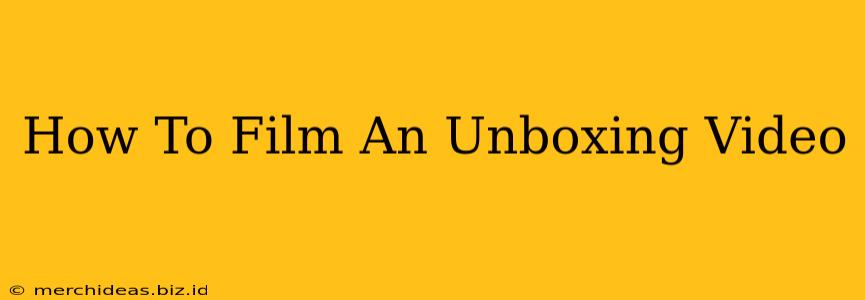Unboxing videos are hugely popular on platforms like YouTube and TikTok. They offer a compelling blend of entertainment and product information, making them a powerful marketing tool for businesses and a fun way for individuals to share their excitement about new purchases. But creating a truly engaging unboxing video requires more than just opening a box. This guide will walk you through the process, from planning to post-production, ensuring your video grabs viewers' attention and keeps them hooked.
Before You Start Filming:
1. Planning is Key:
Before you even touch the box, plan your video's narrative. What makes this product special? What are its key features you want to highlight? Think of your video as a mini-story with a beginning, middle, and end. A well-structured video will keep viewers engaged and more likely to watch until the end.
- Target Audience: Who are you making this video for? Knowing your audience helps tailor your tone and style. Are you aiming for a casual, fun vibe, or a more informative, detailed approach?
- Script (or Outline): While you don't need a rigid script, an outline helps you stay focused and ensures you cover all the important points. Note down key features you want to show and highlight.
- Lighting & Sound: Ensure you have adequate lighting to prevent your video from appearing dark or grainy. Good sound is equally crucial; background noise can be distracting. Consider using an external microphone for clearer audio.
- Background: Choose a clean and uncluttered background. A simple backdrop will prevent distractions and keep the focus on the product.
2. Gathering Your Equipment:
- Camera: Even a smartphone camera can produce great results. Use a tripod to keep your shots stable.
- Lighting: Natural light is ideal, but you can also use softbox lights or ring lights for even illumination.
- Microphone: An external microphone will dramatically improve the audio quality of your video. A lavalier microphone (clip-on mic) is a great option for unboxing videos.
- Editing Software: You'll need software to edit your video. There are many free and paid options available, such as iMovie, DaVinci Resolve, or Adobe Premiere Pro.
Filming Your Unboxing Video:
1. The Unboxing Experience:
The unboxing itself should be a part of the storytelling. Don't rush the process! Let the audience experience the anticipation along with you. Show the box, examine it, and create a sense of excitement before you begin opening it.
2. Highlight Key Features:
Once the product is revealed, showcase its key features. Show it from different angles, demonstrating how it works and highlighting its unique selling points. Be enthusiastic and expressive in your presentation.
3. Engage Your Audience:
Talk directly to the camera, engaging with your audience. Ask questions, encourage comments, and foster interaction. This helps build a connection with viewers.
4. Show it in Action (if possible):
If the product is something that can be used or demonstrated, show it in action. This will give your viewers a better understanding of the product's functionality.
Post-Production:
1. Editing:
Edit your footage to remove any unnecessary parts. Use transitions, b-roll footage (additional shots to complement your main footage), and music to enhance the viewing experience. Keep the pacing engaging but not too fast.
2. Add Music and Sound Effects:
Appropriate music and sound effects can elevate your video and create a more immersive experience. Choose music that complements the tone and style of your video.
3. Optimize for Search:
Use relevant keywords in your video title and description. This will help people find your video when searching online. Add tags that are related to your video’s content.
4. Promote Your Video:
Share your video on social media platforms and embed it on your website. Encourage viewers to like, comment, and subscribe.
Tips for a Successful Unboxing Video:
- Good Lighting is Essential: Well-lit videos are much more appealing than dark or poorly lit ones.
- Clear Audio is Crucial: Invest in a good microphone to ensure your viewers can understand you clearly.
- Keep it Concise: Shorter videos generally perform better. Aim for a length that’s engaging but not overly long.
- Be Authentic: Let your personality shine through! Authenticity is key to connecting with your audience.
- Engage with Comments: Respond to comments and questions from your viewers to build a community around your channel.
By following these steps, you'll be well on your way to creating an unboxing video that not only showcases a product but also captivates your audience and boosts its viewership. Remember to be creative, have fun, and let your personality shine through!