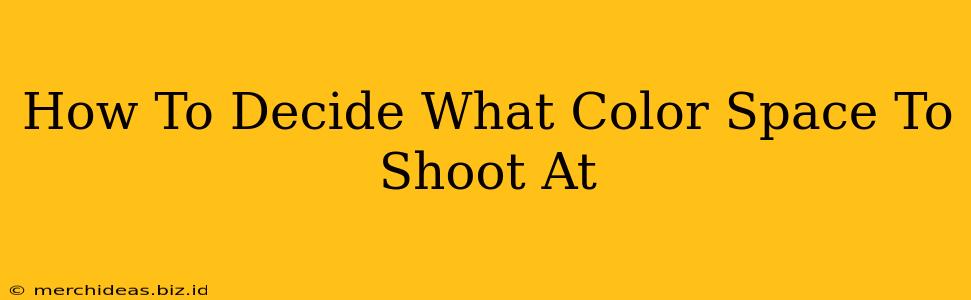Choosing the right color space for your photography or videography is crucial for achieving the best possible image quality and workflow. But with options like sRGB, Adobe RGB, and ProPhoto RGB, how do you decide which one's right for you? This guide breaks down the key differences and helps you choose the best color space for your specific needs.
Understanding Color Spaces
Before diving into the specifics, let's clarify what a color space actually is. A color space is a standardized system for representing a range of colors digitally. Think of it as a container holding all the possible colors your camera or editing software can display. Each color space has a different size and shape, meaning it encompasses a different range of colors and how those colors are defined.
Key Color Spaces Compared:
-
sRGB (Standard RGB): This is the most widely used color space, particularly for web use and standard printing. It offers a smaller color gamut (range of colors) but is highly compatible with most devices and online platforms. Images in sRGB will generally look consistent across various screens and printers.
-
Adobe RGB (1998): Adobe RGB boasts a wider color gamut than sRGB, capturing a broader range of colors, especially in the greens and blues. This makes it ideal for photographers who want to capture and preserve a more vibrant range of colors, particularly in landscapes and nature photography. However, it might lead to some color discrepancies when viewing on standard sRGB displays.
-
ProPhoto RGB (ROMM RGB): This is the widest color space commonly available, capable of representing an exceptionally large spectrum of colors. It's the preferred choice for situations requiring maximum color fidelity, such as high-end printing, archival work, or when you anticipate significant color grading during post-processing. However, its wide gamut can lead to significant color shifts when viewed on devices that don't support it.
Factors to Consider When Choosing a Color Space
Your decision should be guided by the intended use of your images or videos. Consider these factors:
1. Final Output Destination:
-
Web: sRGB is the best choice for the web. Most monitors and web browsers are designed to display sRGB accurately. Using a wider gamut will result in color clipping (loss of information) and potentially inaccurate color representation.
-
Print: The choice depends on your printing method and the printer's capabilities. If you're printing at a professional print lab, they'll likely provide guidance on which color space to use. Adobe RGB can provide better results than sRGB in many instances, while ProPhoto RGB offers the greatest color fidelity but may require specific color profiles.
-
Archival: For long-term archival, ProPhoto RGB is often preferred because of its wide gamut, allowing you to preserve the maximum possible color information.
2. Editing Workflow:
-
Non-destructive editing: If you intend to perform significant color grading or editing, working in a wide color space like Adobe RGB or ProPhoto RGB is beneficial. This allows for more flexibility and prevents color clipping during adjustments.
-
Simple editing: If you plan on doing minimal editing, sRGB might be sufficient, simplifying your workflow.
3. Your Equipment Capabilities:
-
Camera: Check your camera's manual to see which color spaces it supports. Not all cameras offer all three options.
-
Editing Software: Ensure your editing software supports the color space you've chosen. Most professional-grade editing software supports all three major color spaces.
Best Practices
-
Shoot in the widest color space your equipment supports: This gives you the maximum flexibility in post-processing.
-
Convert to the appropriate color space for your final destination: Before uploading to the web, exporting for print, or otherwise finalizing your work, convert your images to the correct color space to ensure accurate color representation.
-
Color manage your workflow: Properly utilizing color profiles throughout your workflow (camera, software, printer) is critical for achieving consistent and accurate color results.
Choosing the right color space might seem daunting, but understanding the factors above will empower you to make the best decision for your specific needs, guaranteeing optimal results from camera to final output. By carefully considering your workflow and destination, you'll get the most from your images and videos.