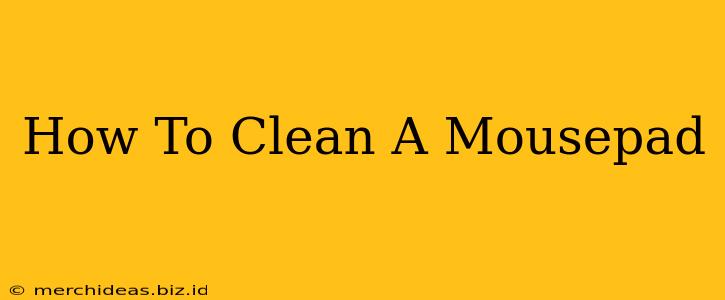A clean mousepad is a happy mousepad. A happy mousepad means smoother gliding, improved tracking, and a more enjoyable computing experience. But how often should you clean your mousepad, and how do you do it properly without damaging it? This comprehensive guide will walk you through the best methods for cleaning your mousepad, no matter the material.
Why Clean Your Mousepad?
Before we dive into cleaning techniques, let's understand why regular cleaning is essential. A dirty mousepad can:
- Reduce Tracking Accuracy: Crumbs, dust, and other debris can interfere with your mouse's sensor, leading to inaccurate cursor movements and frustrating lag.
- Damage Your Mouse: Grit and grime can scratch the mouse's feet, affecting its gliding ability and potentially causing damage over time.
- Spread Germs: Your mousepad is a surface frequently touched, making it a breeding ground for bacteria if not regularly cleaned.
- Affect Aesthetics: A visibly dirty mousepad detracts from your overall workspace.
Choosing Your Cleaning Method: Material Matters!
The best way to clean your mousepad depends entirely on its material. Common mousepad materials include:
- Cloth Mousepads: These are generally the easiest to clean.
- Hard Plastic Mousepads: These require a slightly gentler approach to avoid scratching.
- Leather Mousepads: These require the most delicate care.
- Gel Mousepads: These often have a removable cloth cover and a gel base that needs different cleaning approaches.
How to Clean Different Types of Mousepads
Cleaning a Cloth Mousepad:
1. The Quick Wipe: For everyday cleaning, simply wipe down your cloth mousepad with a slightly damp (not soaking wet!) microfiber cloth. Gently wipe away any surface dirt or dust.
2. The Deep Clean: For more stubborn stains or grime:
- Spot Cleaning: Use a mild detergent mixed with water. Apply a small amount to the stain with a clean cloth, gently rubbing the area. Rinse with clean water and allow to air dry completely.
- Machine Washing (Check the label first!): Some cloth mousepads are machine washable. Always check the care instructions on the label before attempting this. Use a gentle cycle and air dry flat. Never put it in the dryer.
Cleaning a Hard Plastic Mousepad:
- The Simple Wipe: Use a damp microfiber cloth with a gentle cleaner (like glass cleaner) to wipe away any dirt or smudges.
- Stubborn Stains: For tougher stains, try a magic eraser (melamine sponge), being very gentle to avoid scratching the surface. Always test this in an inconspicuous area first.
Cleaning a Leather Mousepad:
- Gentle Wipe: Use a slightly damp soft cloth to wipe away any dust or dirt.
- Leather Cleaner: For deeper cleaning, use a specialized leather cleaner and conditioner, following the product's instructions carefully. Avoid harsh chemicals.
Cleaning a Gel Mousepad:
- Cloth Cover Removal: If your gel mousepad has a removable cloth cover, remove it and clean it separately as described above for cloth mousepads.
- Gel Base Cleaning: Wipe the gel base gently with a damp microfiber cloth. Avoid excessive moisture, as this can damage the gel.
Essential Tips for Mousepad Cleaning:
- Always unplug your computer and mouse before cleaning.
- Never use abrasive cleaners or scrubbing brushes. These can damage the surface of your mousepad.
- Always air dry your mousepad completely before using it again. Avoid direct sunlight or heat.
- Regular cleaning is key! Cleaning your mousepad regularly will prevent the buildup of dirt and grime, making cleaning easier and less time-consuming in the long run.
By following these simple steps and tailoring your cleaning method to your mousepad's material, you can keep your mousepad clean, your mouse performing optimally, and your workspace looking great.