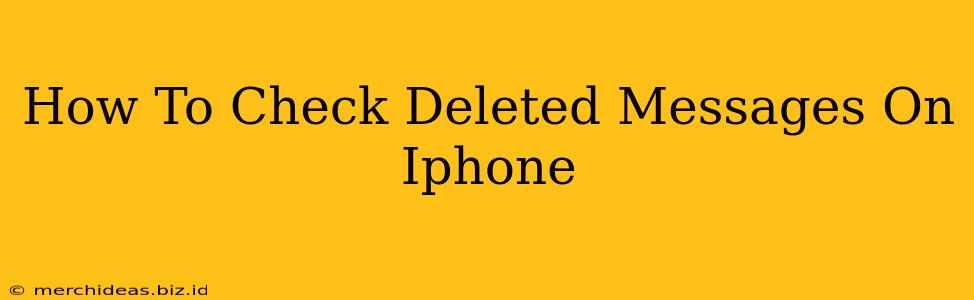Losing important messages on your iPhone can be frustrating, but thankfully, there are several ways to potentially recover them. This guide explores various methods to check deleted messages on your iPhone, from utilizing built-in features to employing third-party apps. We'll cover the most effective techniques and explain their limitations.
Understanding iPhone Message Deletion
Before we dive into recovery methods, it's important to understand how message deletion works on iPhones. When you delete a message, it isn't immediately erased from your device's storage. Instead, it's moved to a temporary holding area. This "holding area" is where recovery methods try to retrieve deleted messages. However, the longer a message remains deleted, the less likely it is to be recoverable. This is because the space it occupies can be overwritten by new data.
Methods to Check Deleted Messages on iPhone
Several techniques can help you check deleted messages on your iPhone. The success of these methods depends on factors like how long ago the messages were deleted and whether you've backed up your device recently.
1. Check Recently Deleted Messages
Your iPhone has a built-in "Recently Deleted" folder for iMessages. This is your first and easiest line of defense.
- How to access: Open the Messages app, tap "Edit" in the top left corner, and then select "Recently Deleted." You'll find your recently deleted messages here.
- Important Note: Messages in the "Recently Deleted" folder are only kept for 30 days. After that, they are permanently deleted.
2. iCloud Backup Restoration
If you've backed up your iPhone to iCloud before deleting the messages, you have a good chance of recovery. Restoring from a backup will essentially revert your iPhone to its state at the time of the backup.
- How to restore: This process involves erasing your current iPhone data and reinstalling it from the backup. Ensure you have a recent backup and understand the implications before proceeding. Instructions can be found in your iPhone's settings under "General" > "Transfer or Reset iPhone" > "Erase all content and settings." You'll then be prompted to restore from an iCloud backup.
- Caveat: Restoring from an iCloud backup will overwrite any data on your iPhone that was created after the backup was made.
3. iTunes/Finder Backup Restoration (for Older iPhones)
For older iPhones, iTunes (or Finder on macOS Catalina and later) backups can be used similarly to iCloud backups. The process involves connecting your iPhone to your computer and restoring from a backup file. This method carries the same caveat as iCloud backup restoration.
4. Third-Party Data Recovery Software (Use with Caution)
Several third-party data recovery apps are available for iPhones. These apps claim to recover deleted data, including messages, by scanning your iPhone's storage. However, exercise extreme caution when using these apps. Some are unreliable, may contain malware, or may not work effectively. Always research thoroughly before installing and using any such software. Be aware that some of these apps require jailbreaking your device, which can void your warranty.
Tips to Prevent Future Message Loss
- Regular Backups: Regularly back up your iPhone to iCloud or your computer. This is the single most effective way to protect your data.
- Avoid Overwriting Data: After deleting messages, avoid adding significant new data to your device. This minimizes the chances of the deleted messages being overwritten.
- Enable iCloud Messages: This stores your messages in iCloud, providing an additional layer of protection.
Conclusion
Recovering deleted messages on your iPhone is possible, but the success rate depends on several factors. Starting with the "Recently Deleted" folder is the best first step. If that doesn't work, consider restoring from a backup. Remember to always back up your data regularly to prevent future data loss. Be cautious when using third-party data recovery software, as many are unreliable or potentially harmful. Always prioritize the security and integrity of your device.