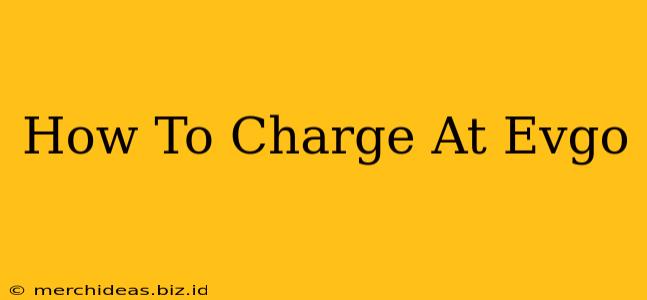Charging your electric vehicle (EV) shouldn't be a hassle. This guide provides a straightforward explanation of how to charge at EVgo charging stations, one of the largest fast-charging networks in the United States. We'll cover everything from finding a station to completing your charging session.
Finding an EVgo Charging Station
Before you even think about plugging in, you need to locate an EVgo station. This is easier than you might think!
1. Use the EVgo App or Website:
The most reliable way to find a nearby EVgo station is through their official app or website. These tools allow you to:
- Search by address or zip code: Quickly pinpoint stations convenient to your location.
- Filter by charger type: Select the charging speed you need (Level 2 or DC Fast Charging). Knowing your EV's charging capabilities is crucial here.
- Check availability: See real-time availability of chargers, saving you time and frustration.
- View charger details: Get information on connector types (CCS, CHAdeMO, etc.) and power output. This ensures compatibility with your vehicle.
2. Utilize Navigation Apps:
Many popular navigation apps like Google Maps and Apple Maps integrate EVgo stations into their search results. Simply search for "EVgo charging station" or "EV charging station near me." These apps often provide real-time traffic and navigation assistance.
Charging Your EV at an EVgo Station
Once you've located a station, follow these steps to begin charging:
1. Prepare Your Vehicle:
- Locate your charging port: Familiarize yourself with the location of the charging port on your EV.
- Unlock your charging port: Most EVs require you to unlock the charging port using a button or feature on your vehicle's dashboard or key fob.
2. Connect to the Charger:
- Select the appropriate connector: EVgo stations offer various connectors. Choose the one compatible with your EV. Incorrect connectors can damage your vehicle.
- Firmly connect the cable: Insert the connector into your vehicle's charging port. Ensure it's firmly seated to establish a secure connection.
3. Start the Charging Session:
- Use the EVgo app: The EVgo app is typically required to initiate and manage your charging session. The app will guide you through the payment process and allow you to monitor your charging progress.
- Follow on-screen prompts: The app will display clear instructions on how to begin charging. Pay close attention to any specific instructions.
4. Monitor Your Charge:
- Check the app: The app will show your charging progress, the estimated time to complete charging, and the total cost.
- Avoid unnecessary charging: Once your vehicle reaches your desired state of charge, disconnect to prevent unnecessary costs and allow others to use the charger.
5. Disconnect and Pay:
- End your charging session: Through the app, end your session once your vehicle is sufficiently charged.
- Disconnect the cable: Carefully unplug the charging cable from both your vehicle and the charging station.
Understanding EVgo Pricing
EVgo pricing varies depending on factors such as:
- Location: Pricing can differ from one station to another.
- Charging speed: DC fast charging is generally more expensive than Level 2 charging.
- Membership Plans: EVgo offers various membership plans that can provide discounts or other benefits.
Pro-Tip: Familiarize yourself with EVgo's pricing structure before beginning your charging session to avoid surprises.
Troubleshooting
If you encounter any issues, refer to the EVgo app's troubleshooting section or contact EVgo customer support.
By following these steps, you can confidently and efficiently charge your EV at any EVgo charging station. Happy driving!