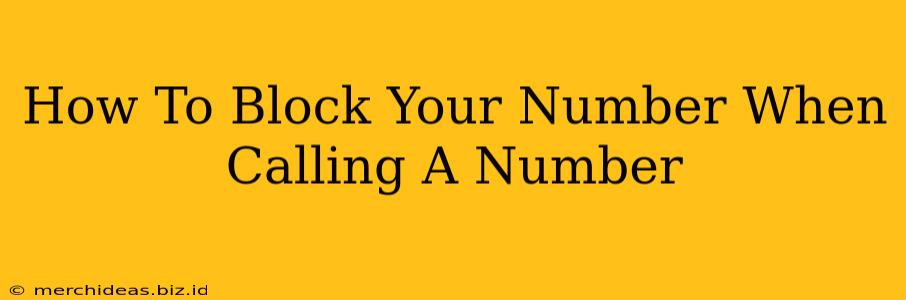Want to make a call without revealing your phone number? Many situations call for making anonymous calls, whether it's for privacy reasons, protecting your identity, or simply avoiding unwanted contact from the recipient. This guide explains how to block your number when calling, covering different methods for various phone types.
Understanding Caller ID Blocking
Before diving into the specifics, it's crucial to understand that blocking your caller ID doesn't guarantee complete anonymity. While it prevents the recipient from seeing your phone number, some services might still track the call's origin. Furthermore, law enforcement can trace calls even if your number is hidden.
Methods to Block Your Number
The methods for blocking your number vary depending on your phone type and service provider. Here are the most common techniques:
1. Using *67 (or similar codes)
This is the most common and widely used method. Before dialing the number you wish to call, dial *67 (or a similar code – check your carrier's instructions). Your carrier will then temporarily block your caller ID for that specific call. For example:
*67 [phone number]
Important Note: This method is temporary and only blocks your number for a single call. You'll need to repeat the process for every anonymous call you make. This method's availability might depend on your service provider; some carriers might have phased it out or replaced it with other options.
2. Using Your Phone's Settings
Many modern smartphones offer built-in options to hide your number within their settings. The exact steps vary depending on your phone's operating system (Android or iOS):
Android:
The process varies widely across Android devices and carriers. You might find settings within your phone's Phone app, Settings, or your Carrier's app. Look for options like "Caller ID", "Show My Number" or "Hide Number".
iOS (iPhone):
Apple iPhones typically don't have a built-in setting to directly hide your number for individual calls. However, you might be able to set it up through your carrier’s settings. Contact your carrier for instructions.
3. Using Third-Party Apps
Several apps allow you to make anonymous calls, sometimes offering additional features like call recording or encryption. However, exercise caution when using such apps; thoroughly research their privacy policies and security measures before installing.
4. Contacting Your Carrier
Your mobile service provider can offer additional methods or clarify their specific caller ID blocking procedures. They might provide instructions on how to activate or deactivate a more permanent "caller ID blocking" service.
Things to Keep in Mind
- Legal Restrictions: Some jurisdictions might restrict anonymous calls, particularly in situations involving harassment or fraudulent activities.
- Emergency Calls: Do not attempt to hide your number when making emergency calls; this could hinder timely assistance.
- Carrier Limitations: Some carriers might not support caller ID blocking, or they might charge extra fees. Check with your carrier beforehand.
By understanding these methods and their limitations, you can choose the best option for making anonymous calls while remaining mindful of legal and ethical considerations. Remember to always prioritize responsible phone usage.