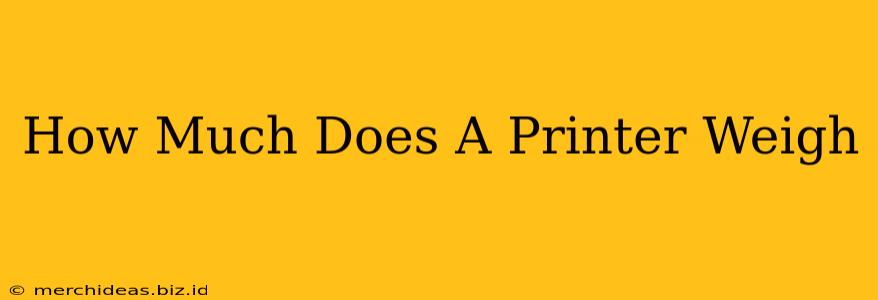Finding the right printer can be tricky, and weight is often an overlooked factor. Whether you're setting up a home office, equipping a classroom, or managing a large corporate space, knowing how much your printer weighs is crucial for planning and logistics. This guide will delve into the weight variations of different printer types and offer helpful tips to consider when selecting a printer based on its weight.
Understanding Printer Weight Variations
The weight of a printer varies dramatically depending on several key factors:
1. Printer Type:
-
Inkjet Printers: Generally lightweight, ranging from a few pounds for compact models to around 15 pounds for larger, all-in-one printers with added features like scanners and fax machines. These are often the best choice for home use due to their portability.
-
Laser Printers: Typically heavier than inkjet printers, ranging from 10 pounds for smaller monochrome models to over 30 pounds for high-volume, color laser printers. The heavier weight reflects their robust internal components and larger toner cartridges.
-
Large Format Printers: These printers, used for tasks like poster printing or architectural blueprints, can weigh hundreds of pounds, often requiring specialized stands and installation.
-
3D Printers: Weight varies enormously depending on the size and features. Small desktop 3D printers might weigh around 10 pounds, while larger industrial models can weigh significantly more.
2. Features and Functionality:
Added features significantly impact a printer's weight. A printer with a built-in scanner, fax machine, or automatic document feeder (ADF) will inevitably weigh more than a basic model. Similarly, printers with larger paper trays or more advanced connectivity options (Wi-Fi, Ethernet) also add to the overall weight.
3. Manufacturer and Model:
Even within the same printer category, weight can vary between manufacturers and specific models. Always check the manufacturer's specifications for precise weight information before purchasing. Some manufacturers prioritize lightweight designs, while others prioritize durability, leading to heavier models.
Why Printer Weight Matters
Understanding a printer's weight isn't just about moving it around. Consider these important factors:
-
Placement and Stability: A heavier printer will require a sturdy surface to prevent tipping or accidental damage.
-
Portability: If you need a portable printer for frequent relocation, a lighter weight is essential.
-
Shipping and Delivery: Shipping costs can be influenced by weight. Knowing the weight beforehand helps in budgeting and arranging efficient delivery.
-
Ergonomics: Heavier printers might be more challenging to handle and place correctly, especially for individuals with mobility limitations.
Finding the Weight of Your Printer
Before purchasing a printer, always check the manufacturer's website for detailed specifications, including weight. This information is usually found on the product page within the technical specifications or the "download specifications" section.
Conclusion
The weight of a printer is an important consideration, often overlooked during the purchasing process. By understanding the factors influencing printer weight and knowing where to find the information, you can make an informed decision that best suits your needs and available space. Remember to consider not only the printer's weight but also its features, functionality, and overall suitability for your intended use.