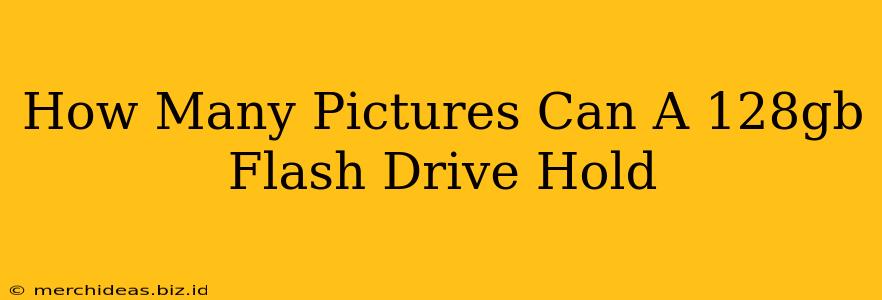So, you've got a shiny new 128GB flash drive and you're wondering just how many precious memories (in picture form!) it can hold. The answer, unfortunately, isn't a simple number. It depends on a few key factors:
Factors Affecting Storage Capacity
The number of pictures a 128GB flash drive can store isn't solely determined by the drive's size. Several variables come into play:
1. Image Resolution (Pixels):
This is the most crucial factor. A higher-resolution image (e.g., 40 megapixels from a high-end camera) takes up significantly more space than a lower-resolution image (e.g., 2 megapixels from an older phone camera). A 40MP image might be 20-30MB, while a 2MP image might be only 1-2MB.
2. Image File Format:
Different formats compress images differently.
- JPEG (.jpg or .jpeg): A widely used format that offers a good balance between image quality and file size.
- RAW: Uncompressed image format, capturing all the data from the camera's sensor. RAW files are significantly larger than JPEGs.
- PNG (.png): Good for images with sharp lines and text, but generally larger than JPEGs.
3. Image Editing:
Extensive editing can increase file size. Adding filters, adjustments, or layers can inflate the size of your images.
Estimating Storage Capacity
Let's do some rough estimations to give you a better idea:
- Low-Resolution Images (2-5MP): Assuming an average file size of 2MB per image, a 128GB flash drive (approximately 128,000 MB) could hold roughly 64,000 images.
- Medium-Resolution Images (10-15MP): With an average file size of 5MB, you could store approximately 25,600 images.
- High-Resolution Images (20-40MP): If each image averages 20MB, you might fit around 6,400 images.
Important Note: These are just estimates. The actual number will vary depending on the specific resolution, format, and editing applied to your photos.
Tips for Maximizing Storage
- Use JPEG format: JPEGs offer a good compromise between quality and file size.
- Optimize images: Before saving, consider reducing the image resolution if you don't need maximum detail. Many image editing programs offer this feature.
- Delete unnecessary images: Regularly review your photos and remove duplicates or unwanted images.
- Use cloud storage: Services like Google Photos, Dropbox, or iCloud offer additional storage space for your photos.
Conclusion
A 128GB flash drive can hold a substantial number of pictures, but the exact number depends heavily on image resolution and file format. By understanding these factors and employing some storage optimization techniques, you can ensure you have ample space for all your digital memories. Remember to always back up your valuable photos to multiple locations to prevent data loss.