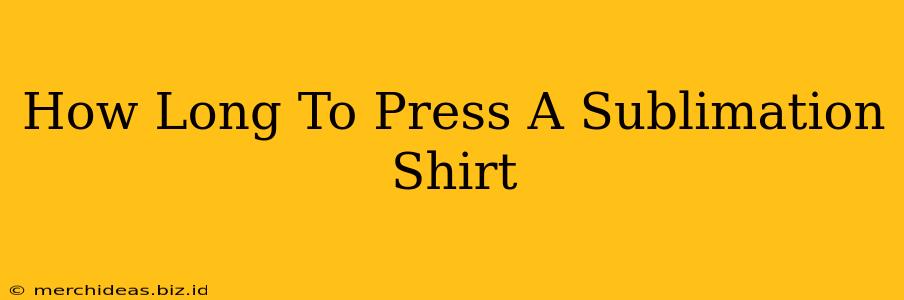Sublimation printing is a fantastic way to create vibrant, long-lasting designs on shirts and other fabrics. But getting the perfect print involves understanding the crucial element of pressing time. Pressing for too short a time can lead to a faded image, while over-pressing can damage your shirt or transfer press. This guide will help you master the art of sublimation pressing and achieve consistently stunning results.
Understanding Sublimation Pressing
Sublimation printing isn't like screen printing or iron-on transfers. It's a process where the ink transforms into a gas and bonds permanently with the polyester fibers of the shirt. This process requires heat, pressure, and time working in harmony. The duration of the press is a critical factor in ensuring the ink fully penetrates the fabric.
Factors Affecting Press Time
Several factors influence how long you need to press a sublimation shirt:
- Type of Transfer Press: Different presses have varying heat distributions and pressure capabilities. A commercial-grade press might require less time than a smaller, consumer-grade model. Always refer to your press's manual for recommended settings.
- Design Complexity: Intricate designs with many colors or fine details might need slightly longer pressing times to ensure complete sublimation.
- Fabric Type: While sublimation primarily works on polyester, blends can impact the time needed. A higher polyester content generally requires less pressing time.
- Ink Type and Quantity: The type of sublimation ink and how much is used in the design can also subtly affect pressing time.
- Ambient Temperature and Humidity: While less impactful, extreme temperatures and humidity levels can slightly alter the optimal pressing time.
Recommended Pressing Time: A General Guideline
While there's no single "perfect" time, a good starting point for most sublimation shirts is 40-60 seconds at a temperature of 385-400°F (196-204°C) and medium pressure. This range accounts for minor variations in presses and settings.
Tips for Perfect Sublimation Prints
- Always pre-press your shirt: This removes wrinkles and helps ensure even heat distribution, improving the overall print quality.
- Use a Teflon sheet: This protects your transfer press's platen and prevents sticking.
- Let the shirt cool completely: Allow the shirt to cool completely before removing it from the press. This allows the ink to fully set and ensures the longevity of the print.
- Test your settings: Before committing to a large batch of shirts, perform test prints to fine-tune your press time and temperature for your specific setup and design.
- Monitor the press: Keep a close eye on the transfer press throughout the process.
Troubleshooting Common Problems
- Faded Image: This usually indicates insufficient pressing time or temperature. Try increasing both slightly.
- Streaky or uneven print: This can result from uneven pressure or wrinkles in the shirt. Ensure the shirt is smooth and flat on the press.
- Damaged shirt: Over-pressing can damage the fabric. Reduce pressing time and temperature if this occurs.
By carefully considering these factors and adjusting your pressing time accordingly, you can achieve vibrant, high-quality sublimation prints that will last. Remember, practice makes perfect! Experiment with different settings and soon you'll master the art of sublimation printing.