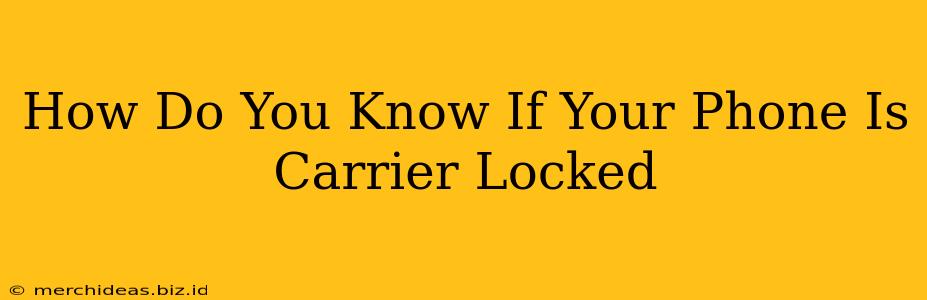Are you unsure if your phone is locked to a specific carrier? Knowing whether your phone is carrier locked is crucial before you consider switching providers, selling it, or using it internationally. This guide will walk you through several methods to determine your phone's status, helping you avoid unexpected fees and frustrations.
What Does "Carrier Locked" Mean?
A carrier-locked phone is essentially tied to a particular mobile network operator (like Verizon, AT&T, T-Mobile, etc.). This means you can only use that phone with SIM cards from that specific carrier. Attempting to use a SIM card from a different carrier will result in the phone refusing to connect to the network. This is a practice often used by carriers to retain customers.
How to Check if Your Phone Is Carrier Locked
There are several ways to determine if your phone is locked:
1. Check Your Phone's Settings
The easiest method is usually to check your phone's settings directly. The exact location of this information varies depending on your phone's operating system (Android or iOS) and the manufacturer. However, you generally want to look for settings related to SIM cards or network.
-
Android: Look for settings related to "SIM cards," "Mobile networks," or "Network operators." You might see options to select a network manually. If you only see your current carrier listed and can't choose another, your phone is likely locked.
-
iPhone (iOS): Go to Settings > Cellular > Cellular Data Options. If you only see your carrier and can't add another, your phone is probably locked.
Important Note: The absence of explicit "Locked" or "Unlocked" labels doesn't necessarily mean your phone is unlocked. The inability to select a different carrier is a clearer indicator.
2. Insert a Different SIM Card (Safely!)
This is a more direct approach. If you have a SIM card from a different carrier (or a friend who does), try inserting it into your phone. Before doing this, ensure you back up your phone data.
- If the phone recognizes the SIM card and allows you to make calls and use data, your phone is unlocked.
- If the phone doesn't recognize the SIM card or displays an error message requesting a carrier unlock code, your phone is likely locked.
3. Contact Your Carrier
The most reliable method is to directly contact your mobile carrier's customer service. They have access to your phone's account information and can definitively tell you whether your phone is locked or unlocked. Be prepared to provide your phone's IMEI number (International Mobile Equipment Identity), usually found by dialing *#06# on your phone.
4. Check Your Purchase Records
If you purchased your phone directly from the carrier, your purchase agreement or invoice might specify whether the phone was sold as locked or unlocked. Review your documentation thoroughly.
What to Do If Your Phone Is Carrier Locked
If your phone is locked and you want to switch carriers, you have a few options:
- Contact your carrier: Ask them to unlock your phone. There are often requirements, such as completing your contract or paying off the remaining balance.
- Use a third-party unlocking service: Several services claim to unlock phones. Be cautious and only use reputable companies to avoid scams.
- Purchase an unlocked phone: This is often the easiest way to avoid carrier lock issues in the future.
By following these steps, you can confidently determine your phone's carrier lock status and take appropriate action. Remember, always prioritize contacting your carrier for definitive confirmation and unlocking assistance.