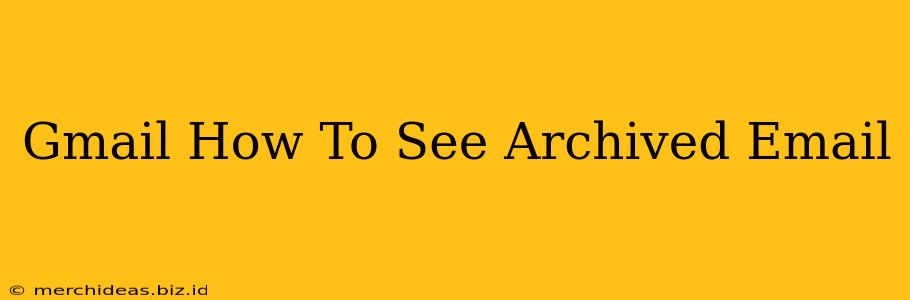Archiving in Gmail is a powerful tool for decluttering your inbox without actually deleting emails. But if you've archived something and now need to find it, don't worry! This guide will show you exactly how to locate those archived emails in Gmail. We'll cover multiple methods, so you can choose the one that best suits your needs.
Understanding Gmail's Archive Function
Before diving into the retrieval process, it's crucial to understand what archiving actually does. Archiving in Gmail moves emails out of your inbox, making it appear cleaner and more organized. Crucially, archiving is not deleting. The email is still safely stored in your Gmail account, readily accessible when needed. Think of it as putting emails away in a filing cabinet instead of throwing them in the trash.
Methods to Find Your Archived Emails
Here are several effective ways to find your archived emails in Gmail:
1. Using the Search Bar: The Most Powerful Method
Gmail's search bar is incredibly versatile. It’s your best friend when it comes to locating specific archived emails. You can use various search operators to refine your results:
- Basic Search: Simply type keywords from the email's subject, body, or sender's name.
- Advanced Search Operators: For more precise searches, try these:
from:[email protected]: Finds emails from a specific sender.subject:"email subject": Finds emails with a specific subject line (use quotation marks).before:YYYY/MM/DDorafter:YYYY/MM/DD: Find emails sent before or after a specific date.has:attachment: Locates emails containing attachments.
- Combining Operators: You can combine these operators for highly targeted searches. For example,
from:[email protected] subject:"project update" before:2024/03/15will find emails from John Doe with "project update" in the subject before March 15th, 2024.
2. Accessing the "All Mail" Label
Gmail automatically labels all your emails, including archived ones, under the "All Mail" label. This is a simple and straightforward way to view everything:
- Open Gmail: Log into your Gmail account.
- Navigate to "All Mail": In the left-hand navigation pane, look for the "All Mail" label. It might be listed under a section labeled "More." Click on it. This will display all your emails, both archived and unarchived.
3. Utilizing the Gmail Interface
While less precise than search, you can also try to navigate your email folders to find the specific archive you’re looking for.
- Go through your labels and folders - Look carefully at the labels and folders which are not in your inbox. You might spot the email here.
Tips for Efficient Email Management
- Regularly Organize: Set aside time to archive or delete unnecessary emails to prevent your inbox from becoming overwhelming.
- Use Labels: Create custom labels to categorize your emails further, making them easier to find later.
- Master Search Operators: Learn and utilize Gmail's search operators for quicker and more accurate email retrieval.
By using these methods, you can easily retrieve any archived emails in Gmail. Remember, archiving is a helpful organizational tool, not a pathway to losing important information. Happy emailing!