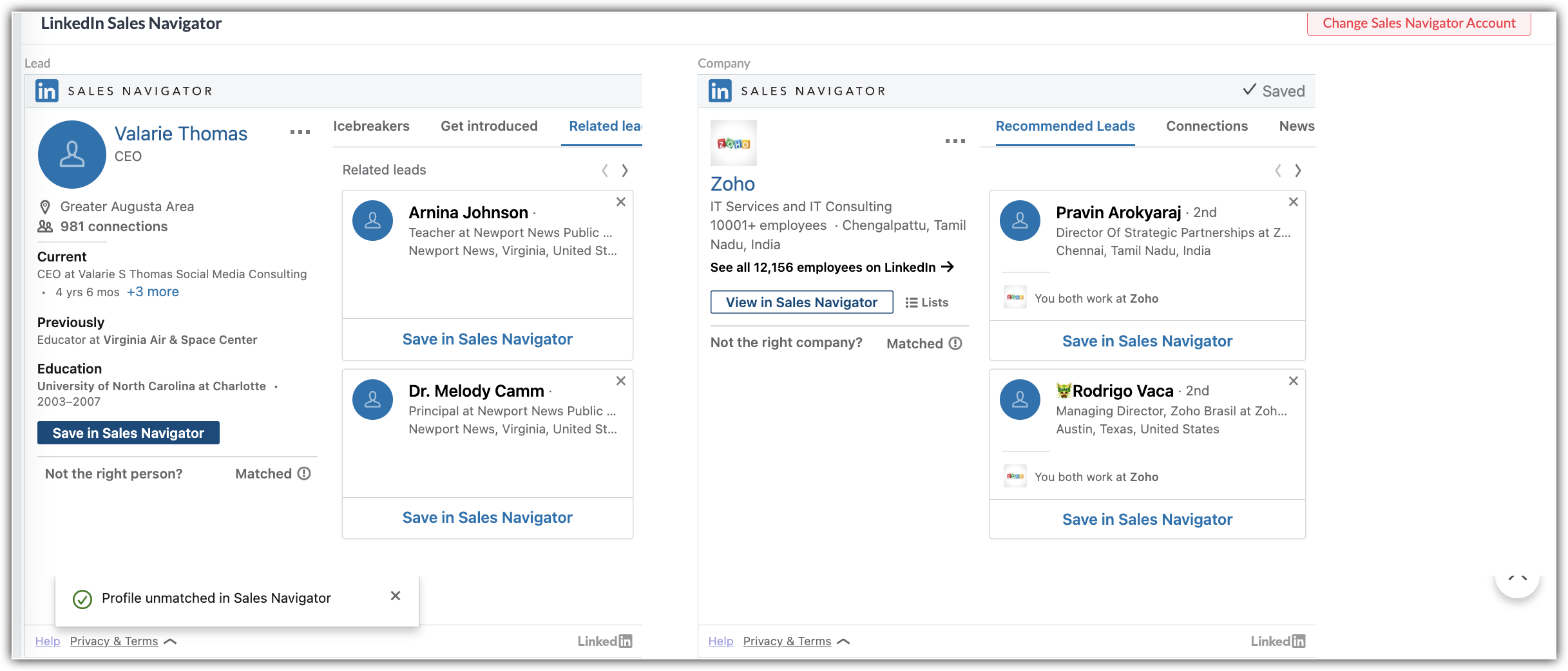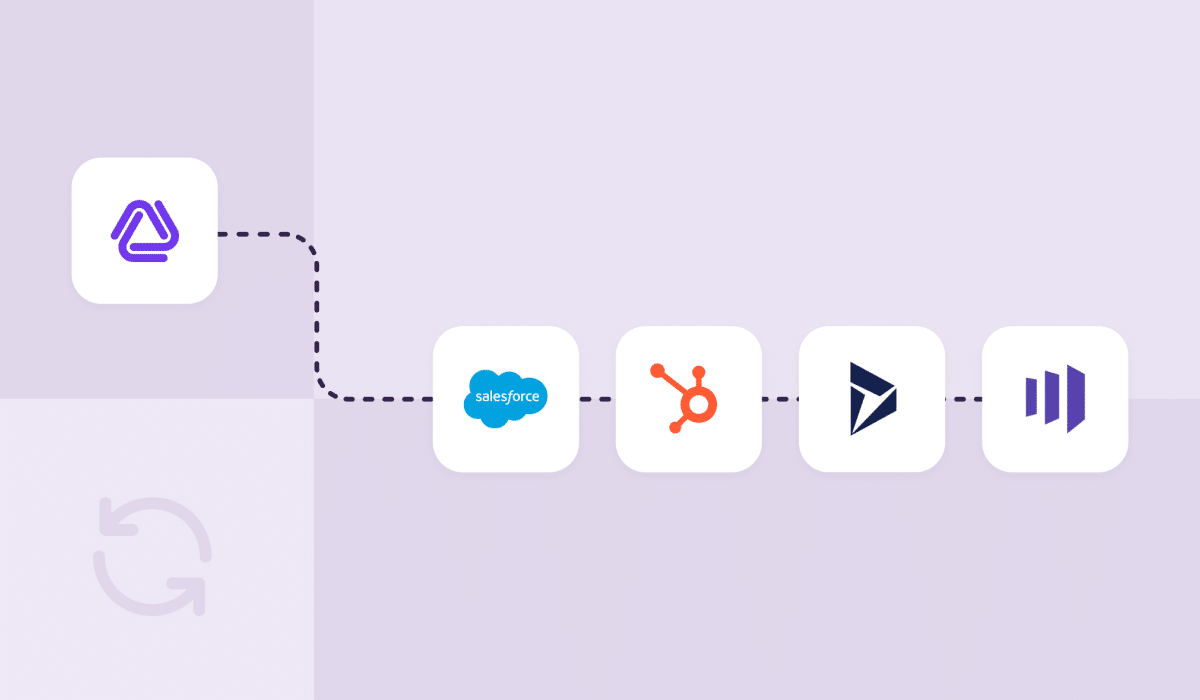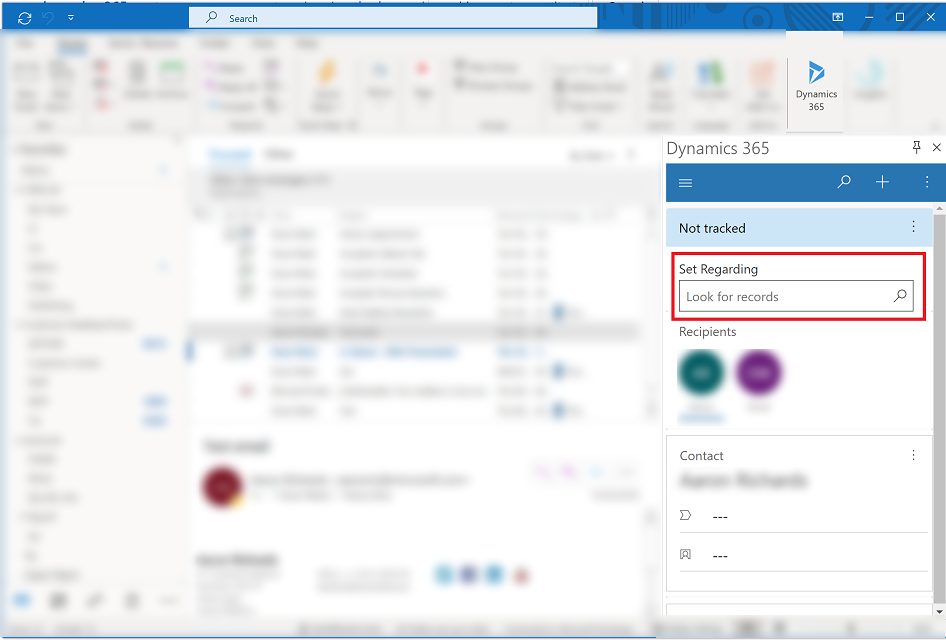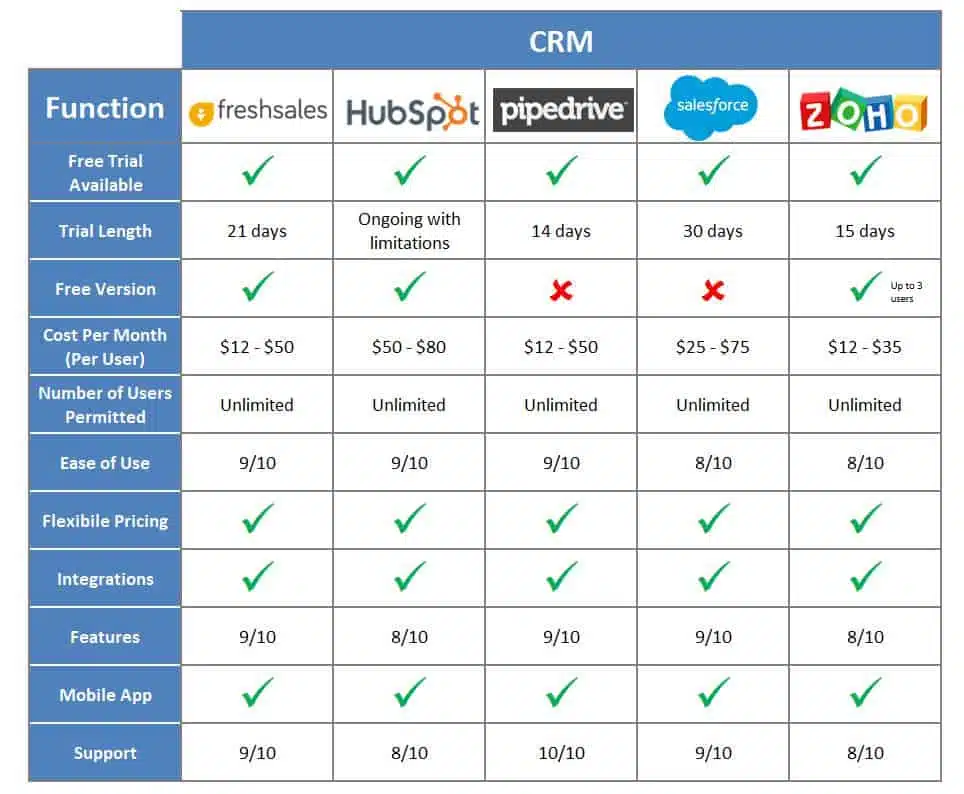Navigating the CRM Jungle: A Small Business Guide to Selecting the Perfect Fit
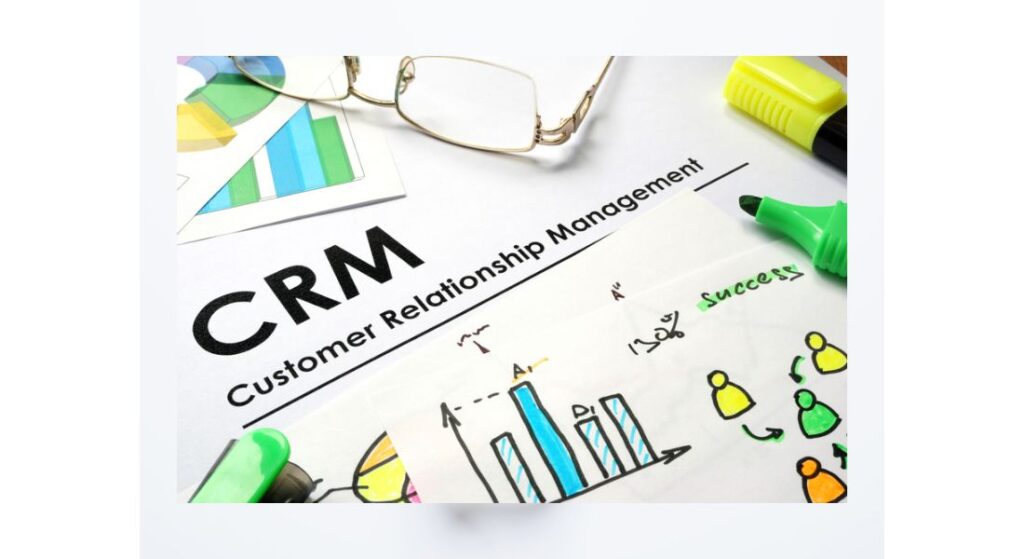
Introduction: Why Your Small Business Needs a CRM (and Why Choosing the Right One Matters)
Running a small business is a whirlwind. You’re juggling a million things at once – from product development and marketing to customer service and, of course, keeping the finances in order. In the midst of all this, it’s easy for important details to slip through the cracks, especially when it comes to your customers. That’s where a Customer Relationship Management (CRM) system comes in. Think of it as your central command center for all things customer-related.
But why is a CRM so crucial for a small business? The answer is simple: it helps you build and maintain strong, lasting relationships with your customers. In today’s competitive landscape, those relationships are often the difference between success and failure. A good CRM system allows you to:
- Centralize Customer Data: No more scattered spreadsheets or Post-it notes. All your customer information – contact details, purchase history, communication logs, and more – is stored in one accessible place.
- Improve Customer Service: Quickly access customer information to provide personalized and efficient support. Respond to inquiries faster and resolve issues more effectively.
- Boost Sales: Identify and nurture leads, track sales opportunities, and automate sales processes to close more deals.
- Enhance Marketing Efforts: Segment your customer base, run targeted marketing campaigns, and track the results to optimize your strategy.
- Increase Efficiency: Automate repetitive tasks, streamline workflows, and save valuable time and resources.
However, choosing the right CRM for your small business can feel overwhelming. The market is flooded with options, each boasting a variety of features and pricing plans. This guide will walk you through the selection process, helping you choose a CRM that aligns with your specific needs and sets your business up for long-term success.
Understanding Your Small Business Needs: The Foundation of a Smart CRM Selection
Before diving into the features and functionalities of different CRM systems, take a step back and assess your business’s specific needs. This is the most critical step in the selection process. Consider the following questions:
1. What are Your Primary Goals?
What do you hope to achieve with a CRM? Are you primarily focused on increasing sales, improving customer service, streamlining marketing efforts, or a combination of all three? Identifying your primary goals will help you prioritize the features and functionalities that are most important to you.
2. Who are Your Customers?
Understanding your target audience is crucial. What are their needs, preferences, and buying behaviors? This knowledge will inform how you use the CRM to personalize your interactions and tailor your marketing campaigns.
3. What are Your Current Pain Points?
What challenges are you currently facing in managing your customer relationships? Are you struggling with disorganized data, inefficient communication, or missed sales opportunities? Identifying these pain points will help you determine which CRM features can provide the most immediate value.
4. What are Your Sales and Marketing Processes?
How do you currently generate leads, nurture prospects, and close deals? How do you market your products or services? Understanding your existing processes will help you determine how the CRM can integrate with your workflows and automate tasks.
5. What are Your Technical Capabilities?
Consider your team’s technical skills and experience. Are they comfortable with technology and willing to learn new systems? Do you have an IT department or support staff to help with implementation and ongoing maintenance? This will influence your choice between a simple, user-friendly CRM and a more complex, feature-rich one.
6. What is Your Budget?
CRM systems come in a wide range of pricing plans, from free or low-cost options to more expensive enterprise-level solutions. Determine your budget and stick to it. Remember to factor in not only the monthly or annual fees but also any implementation costs, training expenses, and ongoing support costs.
By answering these questions, you’ll gain a clear understanding of your business’s needs and be better equipped to evaluate different CRM options. This self-assessment will save you time, money, and frustration in the long run.
Key Features to Look for in a Small Business CRM
Once you’ve defined your needs, it’s time to explore the features that various CRM systems offer. While the specific features you need will depend on your business’s unique requirements, here are some essential functionalities to consider:
1. Contact Management
This is the core of any CRM. The system should allow you to:
- Store and organize contact information, including names, addresses, phone numbers, email addresses, and social media profiles.
- Segment contacts based on various criteria, such as demographics, industry, or purchase history.
- Track communication history, including emails, phone calls, and meetings.
- Import and export contact data easily.
2. Lead Management
This feature helps you manage your sales pipeline and track leads from initial contact to conversion. Look for a CRM that allows you to:
- Capture leads from various sources, such as website forms, social media, and email campaigns.
- Qualify leads based on predefined criteria.
- Track lead progress through the sales pipeline.
- Automate lead nurturing activities, such as sending follow-up emails.
3. Sales Automation
Sales automation streamlines your sales processes, freeing up your sales team to focus on closing deals. Key features include:
- Automated email sequences for lead nurturing and follow-up.
- Task management and reminders to ensure timely follow-up.
- Sales pipeline visualization to track progress and identify bottlenecks.
- Deal tracking and forecasting to predict sales revenue.
4. Marketing Automation
Marketing automation helps you automate and personalize your marketing campaigns. Look for a CRM that offers:
- Email marketing capabilities, including email templates, list segmentation, and campaign tracking.
- Social media integration to manage your social media presence and track engagement.
- Landing page creation and management.
- Lead scoring to prioritize leads based on their behavior and engagement.
5. Customer Service and Support
This feature helps you manage customer inquiries, resolve issues, and provide excellent customer service. Key features include:
- Ticket management to track and resolve customer issues.
- Knowledge base to provide self-service support.
- Live chat to offer real-time support.
- Integration with other support channels, such as phone and email.
6. Reporting and Analytics
Reporting and analytics provide valuable insights into your sales, marketing, and customer service performance. Look for a CRM that offers:
- Customizable dashboards to track key metrics.
- Pre-built reports on sales, marketing, and customer service performance.
- Data visualization tools to easily understand your data.
- The ability to export data for further analysis.
7. Integrations
Consider how well the CRM integrates with other tools you use, such as:
- Email marketing platforms (e.g., Mailchimp, Constant Contact)
- Accounting software (e.g., QuickBooks, Xero)
- E-commerce platforms (e.g., Shopify, WooCommerce)
- Social media platforms (e.g., Facebook, Twitter, LinkedIn)
Seamless integration will streamline your workflows and eliminate the need for manual data entry.
8. Mobile Accessibility
If your team is often on the go, mobile access is essential. Choose a CRM that offers a mobile app or a responsive web design that works well on mobile devices. This will allow your team to access customer data, update records, and manage their tasks from anywhere.
Top CRM Systems for Small Businesses: A Comparative Overview
Now that you know what to look for, let’s explore some of the top CRM systems for small businesses. This is not an exhaustive list, but it provides a solid starting point for your research. Remember to consider your specific needs and budget when making your final decision.
1. HubSpot CRM
Pros: Free CRM with robust features, including contact management, sales pipeline tracking, and basic marketing automation. User-friendly interface, strong integrations, and excellent customer support. Excellent for businesses that are just starting out and want a free, feature-rich CRM.
Cons: Limited features in the free version. More advanced features, such as advanced reporting and marketing automation, require paid plans.
2. Zoho CRM
Pros: Affordable pricing plans, a wide range of features, including sales automation, marketing automation, and customer service tools. Highly customizable and offers a good balance of features and affordability. Great for businesses looking for a comprehensive CRM without breaking the bank.
Cons: The interface can be overwhelming for some users. Some advanced features require a higher-tier plan.
3. Salesforce Sales Cloud Essentials
Pros: Industry leader with a strong reputation and a vast ecosystem of integrations. Offers a wide range of features, including sales automation, lead management, and reporting. Good for businesses that are looking for a scalable CRM that can grow with them. Known for its robust feature set and enterprise-level capabilities.
Cons: Can be expensive, especially for small businesses. The interface can be complex, and the learning curve can be steep.
4. Pipedrive
Pros: User-friendly interface, designed specifically for sales teams. Focuses on sales pipeline management and deal tracking. Great for businesses that are primarily focused on sales and want a CRM that is easy to use and intuitive. Known for its visual sales pipeline and ease of use.
Cons: Limited marketing automation features. May not be suitable for businesses that require extensive marketing capabilities.
5. Freshsales
Pros: Affordable pricing, user-friendly interface, and a good range of features, including sales automation, marketing automation, and phone integration. Good for businesses that are looking for a CRM that is easy to set up and use. Offers a good balance of features and affordability.
Cons: Some advanced features may be limited compared to other CRM systems.
Note: Pricing and features are subject to change. Always check the vendor’s website for the most up-to-date information.
Implementation and Training: Setting Your Small Business Up for Success
Choosing the right CRM is only half the battle. Successful implementation and training are crucial for ensuring that your team uses the system effectively and that you realize the full benefits. Here’s what you need to consider:
1. Planning and Preparation
Before you implement the CRM, take the time to plan your strategy. This includes:
- Data Migration: Determine how you will migrate your existing data from spreadsheets, databases, or other systems into the new CRM.
- Customization: Identify how you will customize the CRM to meet your specific needs, such as creating custom fields, workflows, and reports.
- User Roles and Permissions: Define user roles and permissions to control who has access to what data and features.
2. Implementation Process
The implementation process will vary depending on the CRM you choose. Some CRMs are relatively easy to set up and require minimal technical expertise, while others require more complex configuration. Consider the following:
- Vendor Support: Does the vendor offer implementation assistance, such as onboarding support, training sessions, or documentation?
- Integration: How will you integrate the CRM with other systems, such as your email marketing platform, accounting software, and e-commerce platform?
- Testing: Thoroughly test the CRM after implementation to ensure that it is working correctly and that all features are functioning as expected.
3. Training and Adoption
Training your team is essential for ensuring that they understand how to use the CRM and that they adopt it into their daily workflows. Consider the following:
- Training Materials: Provide your team with training materials, such as user manuals, video tutorials, and online documentation.
- Hands-on Training: Conduct hands-on training sessions to allow your team to practice using the CRM and ask questions.
- Ongoing Support: Provide ongoing support to your team to answer their questions and address any issues they may encounter.
- User Adoption: Encourage user adoption by demonstrating the benefits of using the CRM and by providing incentives for consistent use.
Successful implementation and training will ensure that your team is comfortable using the CRM and that they can effectively leverage its features to improve their productivity and achieve their goals.
Monitoring and Optimization: Making the Most of Your CRM Investment
Once your CRM is up and running, it’s important to monitor its performance and optimize its use over time. This involves:
1. Tracking Key Metrics
Regularly track key metrics to measure the effectiveness of your CRM. These metrics may include:
- Sales Revenue: Track sales revenue generated through the CRM.
- Lead Conversion Rate: Measure the percentage of leads that convert into customers.
- Customer Satisfaction: Monitor customer satisfaction through surveys, feedback, and other methods.
- Customer Retention Rate: Track the percentage of customers who return for repeat business.
- Sales Cycle Length: Measure the average time it takes to close a deal.
2. Analyzing Data and Identifying Areas for Improvement
Analyze the data collected from your CRM to identify areas for improvement. This may include:
- Sales Process Optimization: Identify bottlenecks in your sales process and make adjustments to improve efficiency.
- Marketing Campaign Optimization: Analyze the performance of your marketing campaigns and make adjustments to improve results.
- Customer Service Improvement: Identify areas where you can improve your customer service, such as providing faster response times or resolving issues more effectively.
3. Making Adjustments and Refining Your Strategy
Based on your analysis, make adjustments to your CRM configuration, workflows, and strategies. This may include:
- Customizing Fields and Workflows: Add or modify custom fields and workflows to better meet your needs.
- Updating Marketing Campaigns: Refine your marketing campaigns based on performance data.
- Improving Sales Processes: Streamline your sales processes to improve efficiency and close more deals.
4. Regular Review and Updates
Regularly review your CRM configuration and ensure that it is aligned with your business goals. Stay up-to-date with the latest features and updates offered by your CRM provider. This ensures that you are always leveraging the full potential of your CRM investment.
By continuously monitoring, analyzing, and optimizing your CRM, you can ensure that it remains a valuable tool for your small business, helping you build stronger customer relationships, improve your sales and marketing efforts, and drive long-term growth.
Conclusion: Choosing the Right CRM is a Journey, Not a Destination
Selecting the right CRM for your small business is a significant decision, but it’s not a one-time event. It’s an ongoing process that requires careful planning, diligent implementation, and continuous optimization. By following the steps outlined in this guide – understanding your needs, evaluating features, choosing the right system, implementing it effectively, and continuously monitoring and optimizing its performance – you can set your business up for success.
Remember, the best CRM is the one that best fits your specific needs and helps you achieve your business goals. Take the time to research your options, explore the features, and choose a system that empowers your team to build stronger customer relationships, drive sales, and grow your business.
Embrace the journey, and don’t be afraid to adapt and evolve your CRM strategy as your business grows and changes. The right CRM can be a game-changer for your small business, helping you navigate the complexities of customer relationship management and achieve lasting success.