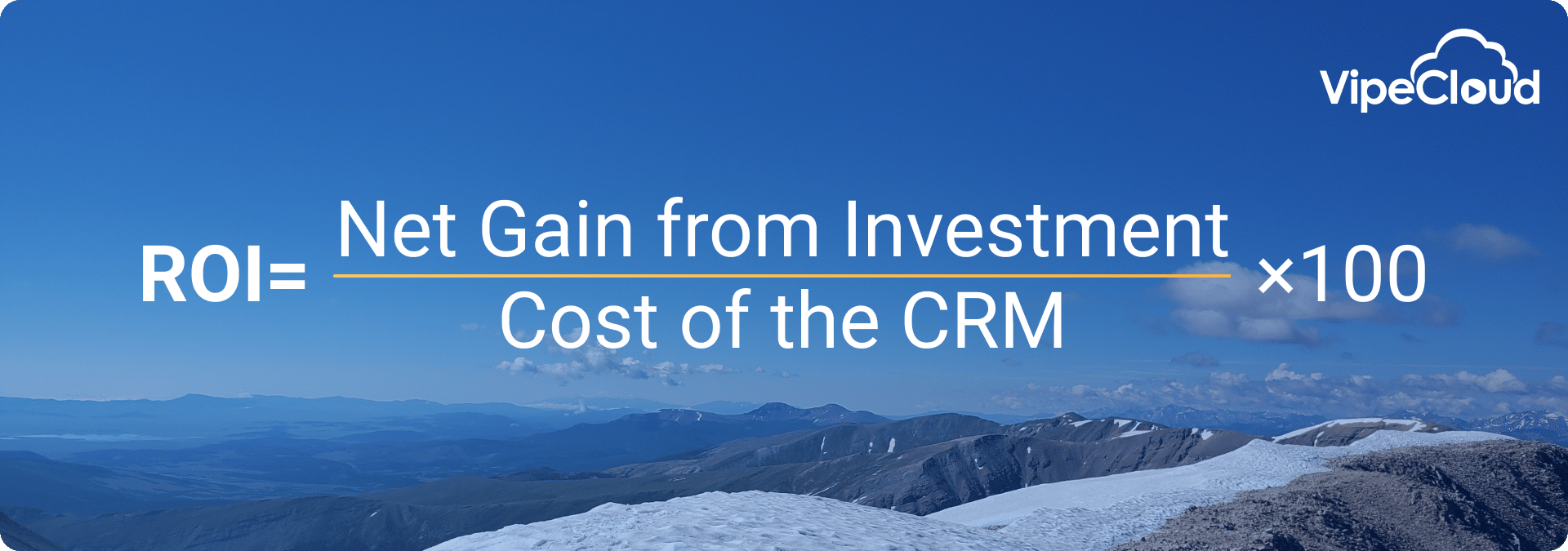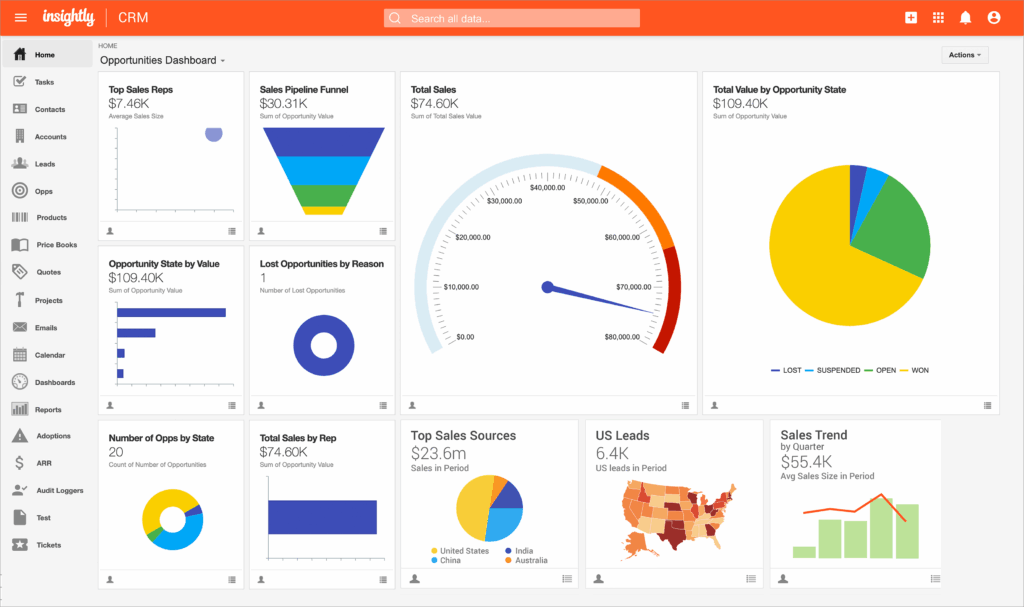
Mastering the CRM Marketing Dashboard: A Comprehensive Guide to Data-Driven Success
In today’s fast-paced business environment, making informed decisions is crucial for survival, let alone success. And in the realm of marketing, where data is king, a well-structured CRM marketing dashboard is your most valuable asset. This comprehensive guide will delve deep into the world of CRM marketing dashboards, helping you understand their power, how to build one, and how to leverage them to achieve your marketing goals. We’ll cover everything from the basic elements to advanced strategies, ensuring you have the knowledge and tools to transform raw data into actionable insights.
What is a CRM Marketing Dashboard?
At its core, a CRM (Customer Relationship Management) marketing dashboard is a centralized, visual representation of your most important marketing metrics. Think of it as your marketing command center, providing a real-time snapshot of your campaigns, customer behavior, and overall performance. Unlike static reports that often require manual compilation, a well-designed dashboard automatically updates, giving you instant access to the information you need to make quick, data-driven decisions.
These dashboards typically pull data from your CRM system, marketing automation platforms, social media channels, and other relevant sources. They then present this information in a clear, concise, and easily digestible format, using charts, graphs, and key performance indicators (KPIs) to highlight trends, patterns, and areas for improvement.
Why is a CRM Marketing Dashboard Important?
The benefits of a CRM marketing dashboard are numerous and far-reaching. Here are some of the key advantages:
- Improved Decision-Making: By providing a clear view of your marketing performance, dashboards enable you to make data-backed decisions, rather than relying on guesswork or intuition.
- Enhanced Efficiency: Dashboards automate the process of data collection and analysis, saving you valuable time and resources.
- Increased Accountability: With real-time visibility into your marketing efforts, you can easily track progress, identify areas of weakness, and hold your team accountable for achieving their goals.
- Better Campaign Optimization: Dashboards allow you to quickly identify which campaigns are performing well and which ones need adjustment, enabling you to optimize your marketing spend and improve ROI.
- Improved Customer Understanding: By tracking customer behavior and interactions, dashboards provide valuable insights into your target audience, allowing you to personalize your marketing efforts and improve customer engagement.
- Real-time Monitoring: Dashboards offer constant visibility into your key metrics, allowing you to react quickly to changes in the market or customer behavior.
Key Components of a CRM Marketing Dashboard
A well-designed CRM marketing dashboard should include a variety of metrics and visualizations that provide a comprehensive overview of your marketing performance. Here are some of the key components:
1. Sales Performance Metrics
These metrics focus on the effectiveness of your sales and marketing efforts in generating revenue. Key sales performance metrics include:
- Sales Revenue: The total revenue generated from sales.
- Lead-to-Opportunity Conversion Rate: The percentage of leads that convert into sales opportunities.
- Opportunity-to-Close Rate: The percentage of sales opportunities that result in closed deals.
- Average Deal Size: The average value of each closed deal.
- Sales Cycle Length: The average time it takes to close a deal.
- Customer Lifetime Value (CLTV): The predicted revenue a customer will generate throughout their relationship with your business.
2. Marketing Campaign Metrics
These metrics track the performance of your marketing campaigns, helping you understand which ones are most effective at generating leads and driving conversions. Key marketing campaign metrics include:
- Website Traffic: The number of visitors to your website.
- Lead Generation: The number of new leads generated from your marketing campaigns.
- Conversion Rates: The percentage of leads that convert into customers.
- Cost Per Lead (CPL): The cost of acquiring a single lead.
- Cost Per Acquisition (CPA): The cost of acquiring a new customer.
- Return on Investment (ROI): The profitability of your marketing campaigns.
- Click-Through Rates (CTR): The percentage of users who click on a specific link.
- Bounce Rate: The percentage of visitors who leave your website after viewing only one page.
3. Customer Behavior Metrics
These metrics provide insights into how customers interact with your brand and products. Key customer behavior metrics include:
- Customer Acquisition Cost (CAC): The total cost associated with acquiring a new customer.
- Customer Retention Rate: The percentage of customers who remain loyal to your brand over a specific period.
- Customer Churn Rate: The percentage of customers who stop doing business with your brand.
- Customer Satisfaction (CSAT) Score: A measure of customer satisfaction with your products or services.
- Net Promoter Score (NPS): A measure of customer loyalty and willingness to recommend your brand.
- Website Engagement Metrics: Time on page, pages per session, bounce rate, etc.
4. Social Media Metrics
If social media is part of your marketing strategy, you’ll want to track metrics related to your social media presence. Key social media metrics include:
- Follower Growth: The rate at which your social media following is growing.
- Engagement Rate: The percentage of your followers who interact with your content.
- Reach: The number of unique users who have seen your content.
- Impressions: The number of times your content has been displayed.
- Shares: The number of times your content has been shared.
- Likes and Comments: The level of interaction with your content.
Building Your CRM Marketing Dashboard
Creating a CRM marketing dashboard may seem like a daunting task, but with the right approach, it can be a straightforward and rewarding process. Here’s a step-by-step guide to help you get started:
Step 1: Define Your Goals and Objectives
Before you start building your dashboard, it’s essential to define your goals and objectives. What do you want to achieve with your marketing efforts? What key performance indicators (KPIs) will you use to measure success? Having a clear understanding of your goals will help you determine which metrics to track and how to structure your dashboard.
Step 2: Identify Your Data Sources
Once you know your goals, you need to identify the data sources you’ll need to track your progress. This will likely include your CRM system, marketing automation platform, website analytics, social media channels, and other relevant sources. Make sure you have access to the data you need and that it’s in a format that can be easily integrated into your dashboard.
Step 3: Choose Your Dashboard Tool
There are many dashboard tools available, ranging from simple spreadsheet-based solutions to sophisticated platforms with advanced analytics capabilities. Consider your budget, technical expertise, and the complexity of your needs when choosing a tool. Some popular options include:
- CRM Systems with Built-in Dashboards: Many CRM systems, such as HubSpot, Salesforce, and Zoho CRM, offer built-in dashboards that allow you to track key marketing metrics.
- Business Intelligence (BI) Tools: BI tools like Tableau, Power BI, and Google Data Studio provide more advanced analytics and visualization capabilities.
- Marketing Automation Platforms: Platforms like Marketo, Pardot, and ActiveCampaign often include dashboards that track marketing campaign performance.
Step 4: Design Your Dashboard
Once you’ve chosen your tool, it’s time to design your dashboard. Consider the following factors:
- User Experience (UX): Make sure your dashboard is easy to navigate and understand. Use clear labels, concise descriptions, and a logical layout.
- Visualizations: Choose the right types of charts and graphs to effectively communicate your data. Consider using bar charts, line graphs, pie charts, and other visualizations to highlight trends, patterns, and key insights.
- Customization: Customize your dashboard to fit your specific needs. Add the metrics that are most important to you and arrange them in a way that makes sense for your workflow.
- Real-time Updates: Ensure that your dashboard automatically updates with the latest data.
Step 5: Integrate Your Data
Connect your dashboard to your data sources. This may involve integrating APIs, importing data from spreadsheets, or using pre-built connectors. The process of connecting your data sources will vary depending on the dashboard tool you’ve chosen. Ensure that the data is accurate and up-to-date.
Step 6: Test and Refine
Before you start using your dashboard, test it thoroughly to ensure that it’s displaying the correct data and that all the visualizations are working as expected. Gather feedback from your team and make any necessary adjustments to improve its usability and effectiveness. Continuously refine your dashboard as your needs evolve.
Best Practices for CRM Marketing Dashboard Implementation
To maximize the effectiveness of your CRM marketing dashboard, keep these best practices in mind:
- Keep it Simple: Avoid cluttering your dashboard with too many metrics. Focus on the most important KPIs that align with your goals.
- Prioritize Key Metrics: Highlight the metrics that are most critical to your marketing success. Use clear and concise visualizations to make these metrics stand out.
- Use a Consistent Design: Maintain a consistent design throughout your dashboard. Use the same fonts, colors, and layouts to create a cohesive and professional look.
- Automate Data Updates: Automate the process of data collection and analysis to save time and ensure that your dashboard is always up-to-date.
- Regularly Review and Update: Regularly review your dashboard to ensure that it’s still relevant and effective. Update it as your marketing strategies evolve and your goals change.
- Provide Context: Add context to your metrics by including descriptions, explanations, and benchmarks. This will help your team understand the data and make informed decisions.
- Make it Accessible: Make your dashboard accessible to all relevant team members. Provide training and support to ensure that everyone knows how to use it effectively.
- Integrate with Other Tools: Integrate your dashboard with other marketing tools, such as your email marketing platform and social media management tools, to gain a more comprehensive view of your marketing performance.
Advanced Strategies for Leveraging Your CRM Marketing Dashboard
Once you have a well-designed CRM marketing dashboard in place, you can leverage it to implement advanced marketing strategies and achieve even greater success. Here are some ideas:
1. Predictive Analytics
Use your dashboard to analyze historical data and identify trends that can be used to predict future outcomes. For example, you can use predictive analytics to forecast sales, identify potential churn risks, or optimize your marketing spend. Many CRM and BI tools offer built-in predictive analytics capabilities, or you can integrate with third-party platforms.
2. Personalized Marketing
Use your dashboard to segment your audience based on their behavior, demographics, and interests. Then, use this information to personalize your marketing messages and offers. For example, you can use your dashboard to identify customers who are likely to churn and send them targeted offers to encourage them to stay. Personalization can significantly improve customer engagement and conversion rates.
3. A/B Testing
Use your dashboard to track the performance of different marketing campaigns and A/B tests. This will help you identify which strategies and messages are most effective at driving conversions. For example, you can use your dashboard to compare the performance of different email subject lines or landing page designs. Consistently A/B testing your campaigns will help you to continuously optimize your marketing efforts.
4. Marketing Attribution
Use your dashboard to track the customer journey and attribute conversions to the specific marketing channels and touchpoints that influenced them. This will help you to understand which channels are most effective at driving conversions and to allocate your marketing budget accordingly. Marketing attribution can be complex, but a good CRM marketing dashboard can provide valuable insights.
5. Real-time Monitoring and Alerts
Set up real-time monitoring and alerts to be notified of any significant changes in your key metrics. For example, you can set up alerts to be notified if your website traffic drops significantly or if your conversion rates decrease. Real-time monitoring allows you to react quickly to any issues and to prevent them from impacting your marketing performance.
Choosing the Right CRM for Your Marketing Dashboard
The effectiveness of your CRM marketing dashboard is directly related to the quality of your CRM system. Choosing the right CRM platform is crucial for collecting, storing, and analyzing the data you need to make informed marketing decisions. Here’s what to consider when choosing a CRM:
- Features and Functionality: Does the CRM offer the features and functionality you need to manage your customer relationships and track your marketing efforts? Consider features like lead management, contact management, email marketing integration, and reporting capabilities.
- Integration Capabilities: Does the CRM integrate with your existing marketing tools and platforms, such as your website analytics, marketing automation platform, and social media channels? Seamless integration is essential for collecting and analyzing data from multiple sources.
- Scalability: Can the CRM scale to meet your growing business needs? Consider the number of users, the volume of data, and the complexity of your marketing campaigns.
- Ease of Use: Is the CRM easy to use and navigate? Consider the user interface, the training requirements, and the availability of support.
- Price: Does the CRM fit within your budget? Consider the cost of the software, the implementation costs, and any ongoing maintenance fees.
- Reporting and Analytics: Does the CRM offer robust reporting and analytics capabilities? Can you easily create custom dashboards and reports to track your key marketing metrics?
Some popular CRM platforms that offer strong marketing capabilities include:
- HubSpot CRM: A popular choice for its ease of use and comprehensive marketing features.
- Salesforce: A powerful and customizable CRM platform suitable for businesses of all sizes.
- Zoho CRM: A cost-effective CRM platform with a wide range of features.
- Microsoft Dynamics 365: A comprehensive CRM platform that integrates with other Microsoft products.
Common Pitfalls to Avoid
While CRM marketing dashboards can be incredibly valuable, it’s important to be aware of common pitfalls that can undermine their effectiveness:
- Data Overload: Overwhelming your dashboard with too much data can make it difficult to identify key insights. Focus on the most important metrics and visualizations.
- Lack of Actionability: A dashboard that doesn’t provide actionable insights is useless. Ensure that your metrics are relevant to your goals and that you can use the data to make informed decisions.
- Ignoring Data Quality: Poor data quality can lead to inaccurate insights and flawed decisions. Invest in data cleansing and validation processes to ensure the accuracy of your data.
- Failure to Adapt: Your marketing strategies and goals will evolve over time, so your dashboard should be updated to reflect these changes. Regularly review and update your dashboard to ensure that it remains relevant and effective.
- Lack of User Training: If your team doesn’t know how to use the dashboard, it won’t be effective. Provide training and support to ensure that everyone understands how to interpret the data and make informed decisions.
- Ignoring Customer Feedback: Your customers are the ultimate source of truth about your brand and products. Incorporate customer feedback into your dashboard to gain a better understanding of their needs and preferences.
Conclusion: Harnessing the Power of Your CRM Marketing Dashboard
A CRM marketing dashboard is an indispensable tool for any marketing team looking to achieve data-driven success. By providing a clear, concise, and real-time view of your marketing performance, it empowers you to make informed decisions, optimize your campaigns, and improve your ROI. By following the guidelines in this comprehensive guide, you can build a powerful dashboard that helps you understand your customers, track your progress, and achieve your marketing goals. Remember to continuously refine your dashboard and adapt it to your evolving needs to ensure that it remains a valuable asset for years to come.