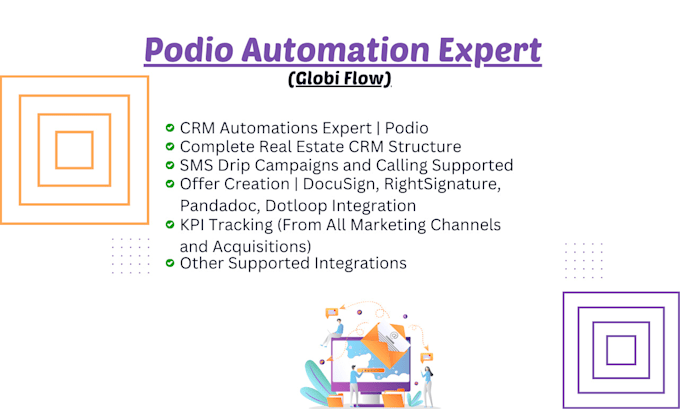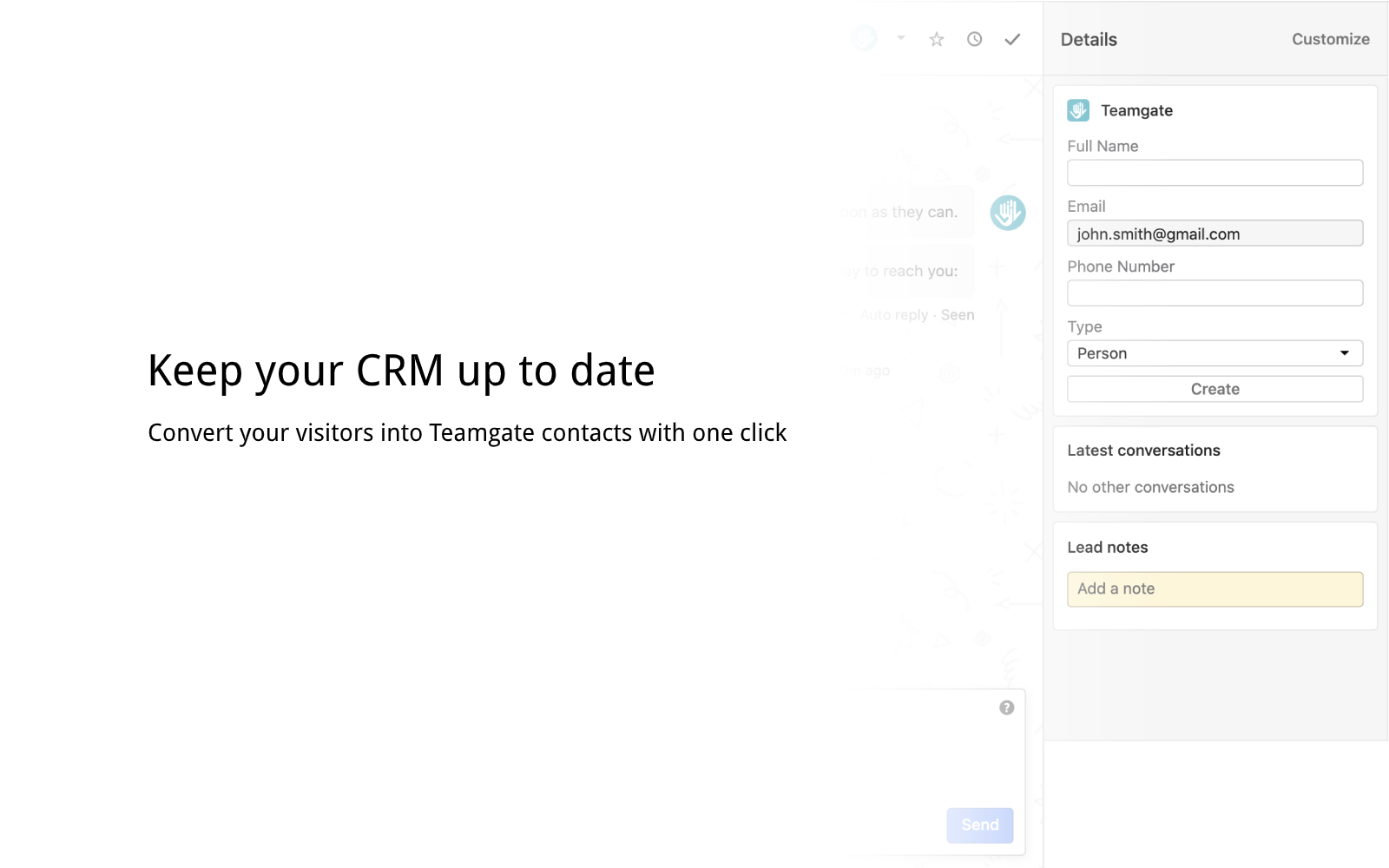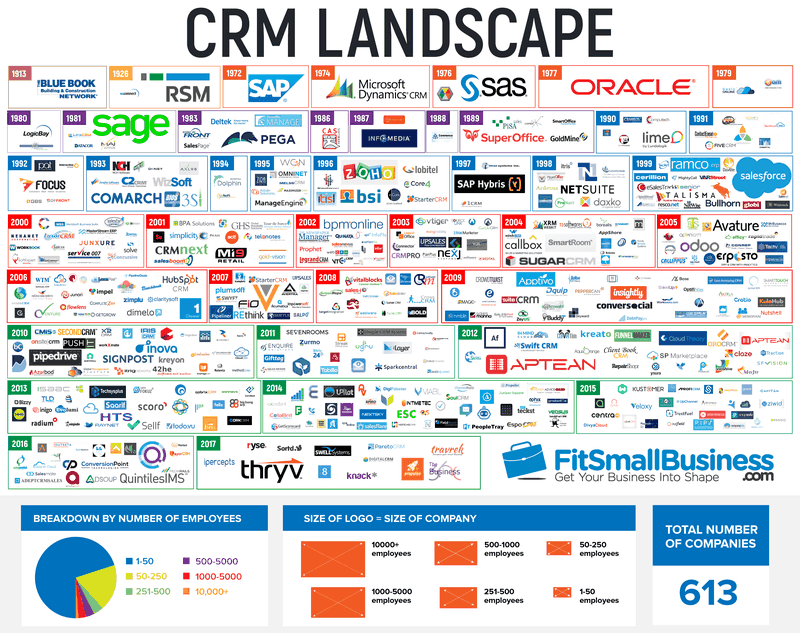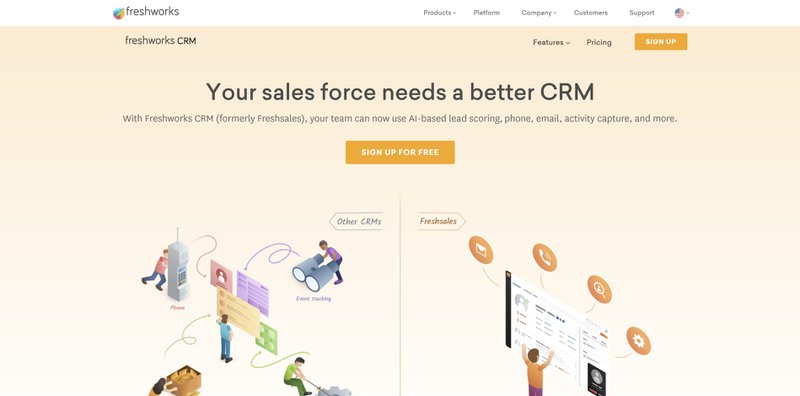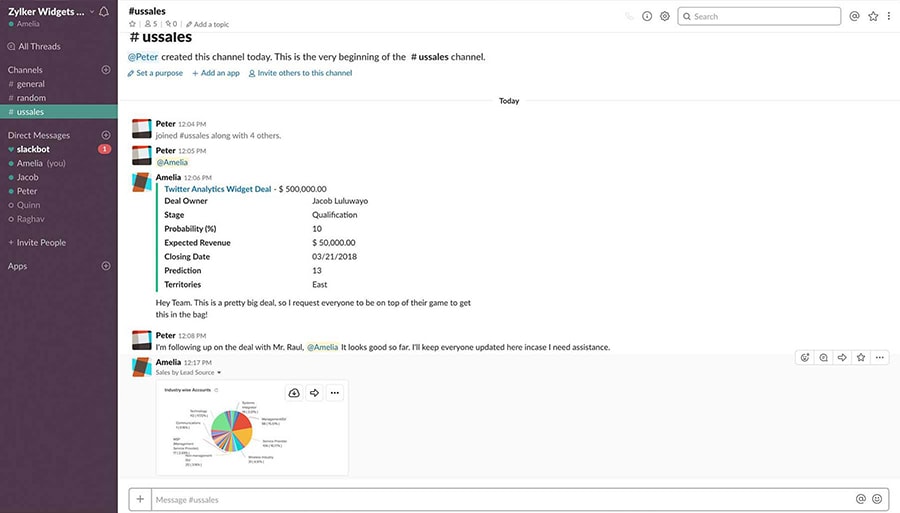Fortifying Your Small Business: A Deep Dive into CRM Security
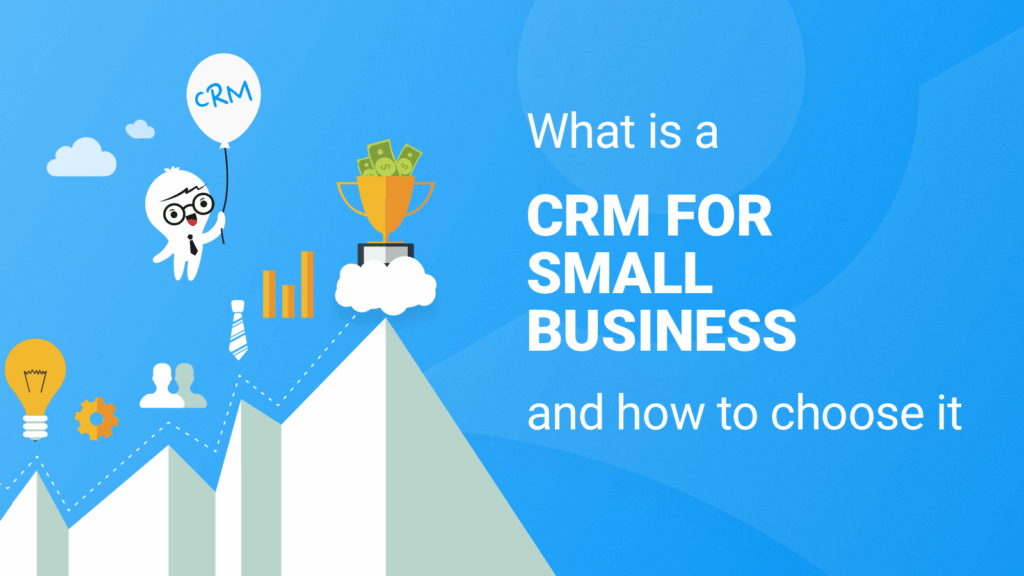
The Imperative of CRM Security for Small Businesses
In today’s digital landscape, data is the lifeblood of any business. For small businesses, often operating with limited resources, the security of their customer relationship management (CRM) system isn’t just a best practice; it’s a critical necessity. A robust CRM system is invaluable for nurturing customer relationships, streamlining sales processes, and driving growth. However, the very data that fuels these benefits – customer details, financial information, and proprietary business insights – also makes a CRM system a prime target for cyberattacks. This article delves deep into the intricacies of CRM security, providing a comprehensive guide for small business owners to understand the risks, implement effective security measures, and safeguard their most valuable asset: their customer data.
Understanding the Security Threats Facing Your CRM
Before diving into solutions, it’s crucial to understand the threats. The cyber threat landscape is constantly evolving, and small businesses are often seen as easy targets due to their perceived lack of resources and security expertise. Here are some of the most common threats:
- Data Breaches: This is the most feared outcome. A data breach occurs when sensitive information is accessed without authorization. This can involve customer data, financial records, or intellectual property. The consequences can be devastating, including financial losses, legal liabilities, reputational damage, and loss of customer trust.
- Phishing Attacks: Phishing is a social engineering tactic where attackers use deceptive emails, messages, or websites to trick individuals into revealing sensitive information, such as usernames, passwords, or credit card details. CRM users are often targeted in phishing campaigns because attackers know they have access to valuable customer data.
- Malware Infections: Malware (malicious software) can infect a CRM system through various means, such as infected attachments, malicious links, or compromised software. Malware can steal data, encrypt files (ransomware), or disrupt system operations.
- Ransomware Attacks: Ransomware is a particularly insidious form of malware that encrypts data and demands a ransom payment for its release. Small businesses are increasingly targeted by ransomware attacks, as they often lack the resources to recover from such incidents.
- Insider Threats: While external threats are concerning, insider threats – arising from employees, contractors, or other authorized users – can be equally damaging. This can involve accidental data leaks, intentional data theft, or misuse of access privileges.
- Account Takeovers: Attackers can attempt to gain unauthorized access to CRM accounts by guessing passwords, exploiting vulnerabilities, or using stolen credentials. Once they gain access, they can steal data, send phishing emails, or impersonate legitimate users.
- Denial-of-Service (DoS) Attacks: While less common for small businesses, DoS attacks aim to disrupt CRM system availability by overwhelming it with traffic. This can prevent legitimate users from accessing the system and conducting business.
Essential Security Measures for Your CRM System
Implementing a layered security approach is the most effective way to protect your CRM system. This involves a combination of technical measures, policies, and employee training. Here are some essential security measures:
1. Strong Password Policies and Multi-Factor Authentication (MFA)
Strong Passwords: The foundation of any good security strategy is strong passwords. Enforce password policies that require users to create complex passwords with a minimum length (e.g., 12 characters), including a mix of uppercase and lowercase letters, numbers, and special characters. Regularly rotate passwords and avoid reusing passwords across multiple accounts. This is crucial, as weak passwords are the easiest point of entry for attackers.
Multi-Factor Authentication (MFA): MFA adds an extra layer of security by requiring users to verify their identity using two or more factors, such as a password and a one-time code sent to their mobile device. MFA significantly reduces the risk of account takeovers, even if an attacker obtains a user’s password. Implement MFA for all CRM users, especially administrators and those with access to sensitive data.
2. Access Control and User Permissions
Principle of Least Privilege: Grant users only the minimum level of access necessary to perform their job duties. This limits the potential damage from insider threats or compromised accounts. Review user permissions regularly and remove access for employees who have left the company or changed roles.
Role-Based Access Control (RBAC): Use RBAC to define user roles and assign permissions based on those roles. This simplifies access management and ensures that users only have access to the data and functionality they need.
3. Data Encryption
Encryption at Rest: Encrypt data stored within your CRM system. This protects data from unauthorized access if the system is compromised or a storage device is lost or stolen. Choose a CRM provider that offers encryption as a standard feature.
Encryption in Transit: Use Secure Sockets Layer/Transport Layer Security (SSL/TLS) encryption to protect data transmitted between users and the CRM system. This prevents attackers from intercepting and stealing data as it travels over the network.
4. Regular Data Backups and Disaster Recovery
Automated Backups: Regularly back up your CRM data to a secure location, such as a cloud storage provider. Automate the backup process to ensure that it’s performed consistently. Test your backups regularly to ensure that you can restore data in case of a disaster.
Disaster Recovery Plan: Develop a disaster recovery plan that outlines the steps to take in case of a data breach, system failure, or other disruptive event. This plan should include procedures for restoring data, notifying affected parties, and mitigating the damage.
5. System Updates and Patch Management
Keep Software Updated: Regularly update your CRM software, operating systems, and other software to patch security vulnerabilities. Software vendors release updates to address known security flaws, and it’s crucial to apply these updates promptly.
Automated Patching: Consider using automated patch management tools to streamline the update process and ensure that all systems are patched in a timely manner.
6. Network Security
Firewalls: Implement firewalls to protect your network from unauthorized access. Firewalls monitor and control network traffic, blocking malicious traffic and preventing attackers from gaining access to your CRM system.
Intrusion Detection and Prevention Systems (IDPS): Consider using an IDPS to detect and prevent malicious activity on your network. IDPS systems monitor network traffic for suspicious patterns and can alert you to potential threats.
7. Employee Training and Awareness
Security Awareness Training: Educate your employees about the importance of CRM security and the risks they face. Provide training on topics such as phishing, social engineering, password security, and data privacy.
Phishing Simulations: Conduct regular phishing simulations to test your employees’ ability to identify and avoid phishing attacks. This helps to reinforce security awareness and identify areas for improvement.
Data Handling Policies: Establish clear policies for handling customer data, including procedures for data access, storage, and disposal. Enforce these policies consistently.
8. Vendor Security Assessment
Due Diligence: If you use a third-party CRM provider, conduct due diligence to assess their security practices. Ask about their security certifications, data encryption methods, incident response plan, and compliance with relevant regulations.
Security Questionnaires: Use security questionnaires to evaluate the security posture of your CRM provider. This helps you to identify potential vulnerabilities and ensure that the provider meets your security requirements.
9. Incident Response Plan
Develop a Plan: Create a detailed incident response plan that outlines the steps to take in case of a data breach or security incident. This plan should include procedures for identifying, containing, eradicating, and recovering from the incident.
Regular Drills: Conduct regular incident response drills to test your plan and ensure that your team is prepared to respond effectively to a security incident.
10. Compliance with Data Privacy Regulations
GDPR, CCPA, and Others: Ensure that your CRM system complies with relevant data privacy regulations, such as the General Data Protection Regulation (GDPR) and the California Consumer Privacy Act (CCPA). These regulations impose specific requirements for data security and privacy.
Data Privacy Policies: Develop clear and concise data privacy policies that inform customers about how their data is collected, used, and protected. Obtain consent for data processing where required.
Choosing the Right CRM for Security
Not all CRM systems are created equal when it comes to security. When selecting a CRM for your small business, consider the following security features:
- Security Certifications: Look for CRM providers that have obtained industry-recognized security certifications, such as ISO 27001.
- Data Encryption: Ensure that the CRM system offers robust data encryption, both at rest and in transit.
- Access Controls: Verify that the CRM system provides granular access controls and role-based permissions.
- Audit Trails: Choose a CRM system that tracks user activity and provides detailed audit trails.
- Regular Security Audits: Inquire about the CRM provider’s security audit practices and frequency.
- Incident Response: Understand the CRM provider’s incident response plan and how they handle security incidents.
- Compliance: Ensure that the CRM system complies with relevant data privacy regulations.
Best Practices for Small Businesses
Beyond the technical measures, here are some best practices for small businesses to enhance their CRM security:
- Conduct Regular Security Audits: Perform regular security audits to identify vulnerabilities and assess the effectiveness of your security measures.
- Stay Informed: Stay up-to-date on the latest security threats and best practices. Subscribe to security newsletters and follow industry experts.
- Review and Update Security Policies: Regularly review and update your security policies to ensure that they reflect the latest threats and best practices.
- Foster a Security Culture: Create a security-conscious culture within your organization. Encourage employees to report suspicious activity and prioritize security in their daily tasks.
- Consider Cyber Insurance: Cyber insurance can help to mitigate the financial impact of a data breach or security incident.
- Partner with Security Professionals: If you lack in-house security expertise, consider partnering with a cybersecurity professional or managed security service provider (MSSP).
The Long-Term Benefits of Prioritizing CRM Security
Investing in CRM security isn’t just about avoiding immediate threats; it’s about building a resilient and trustworthy business. Here are some of the long-term benefits:
- Enhanced Customer Trust: Demonstrating a commitment to data security builds trust with your customers. Customers are more likely to do business with companies that protect their data.
- Improved Reputation: A strong security posture can protect your business’s reputation. Data breaches can lead to negative publicity and damage your brand image.
- Reduced Financial Risks: Implementing security measures can reduce the financial risks associated with data breaches, such as fines, legal fees, and remediation costs.
- Increased Business Continuity: Robust security measures can help to ensure business continuity by preventing system outages and data loss.
- Competitive Advantage: In today’s security-conscious environment, a strong security posture can give your business a competitive advantage.
- Compliance with Regulations: Implementing security measures helps your business comply with data privacy regulations, avoiding potential penalties.
Conclusion: Securing Your Future with a Secure CRM
For small businesses, CRM security is not an option, it’s a necessity. By understanding the threats, implementing essential security measures, and adopting best practices, you can protect your valuable customer data, build trust, and ensure the long-term success of your business. Prioritizing CRM security is an investment in your future, safeguarding your reputation, your customers, and your bottom line. Embrace a proactive approach to security, and you’ll be well-positioned to navigate the ever-evolving cyber threat landscape and thrive in the digital age.