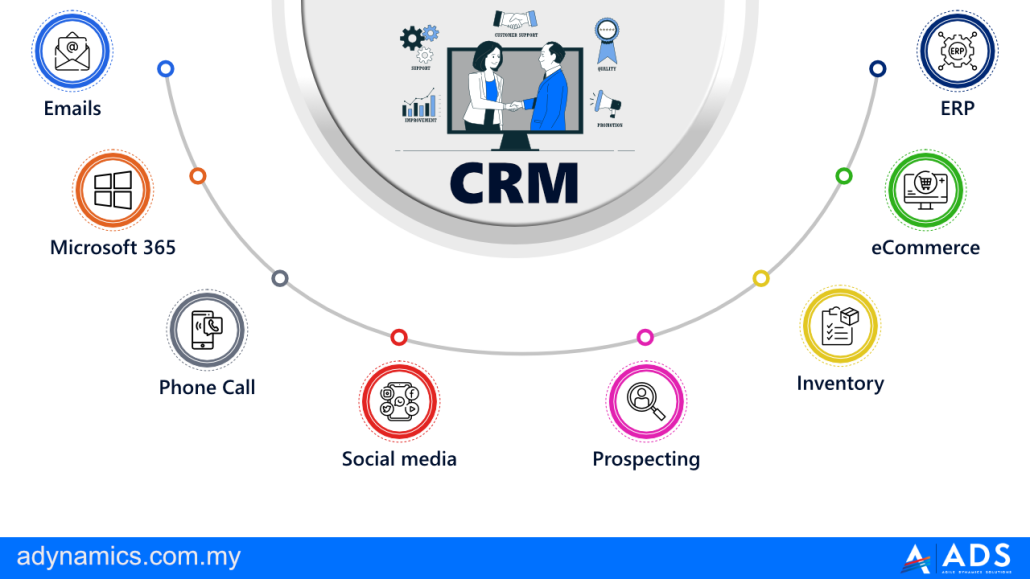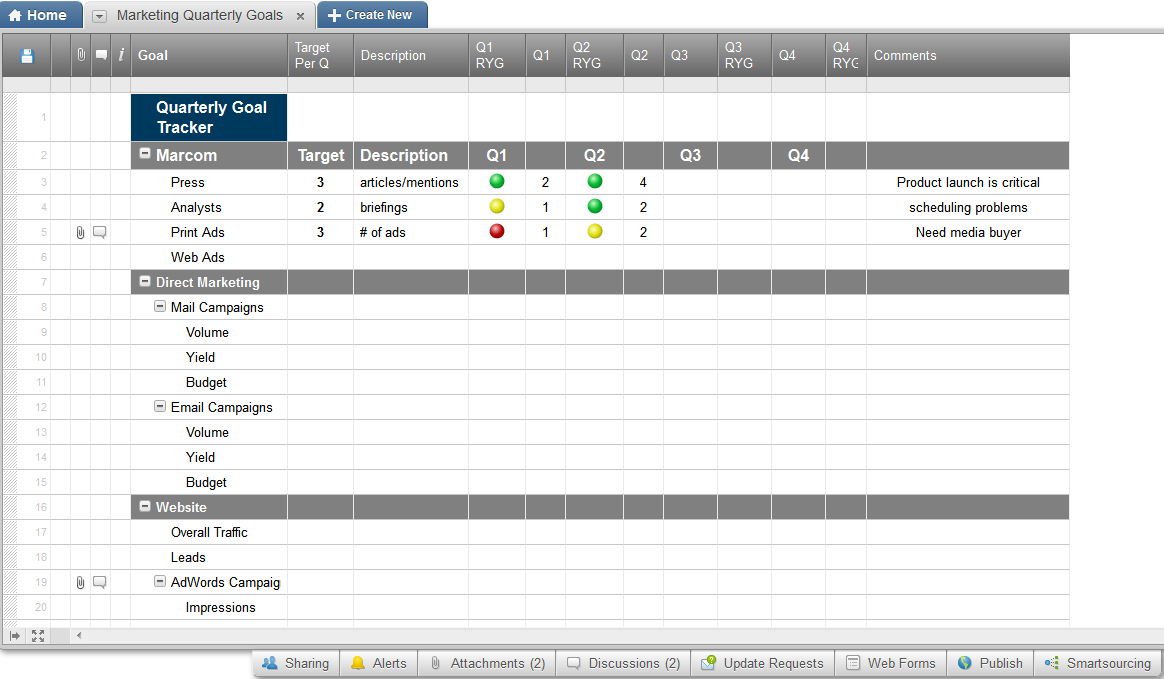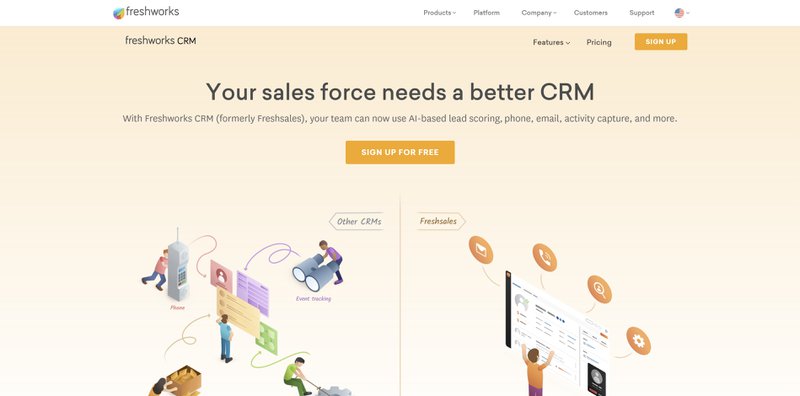Fortifying Your Fortress: The Ultimate Guide to CRM Security for Small Businesses
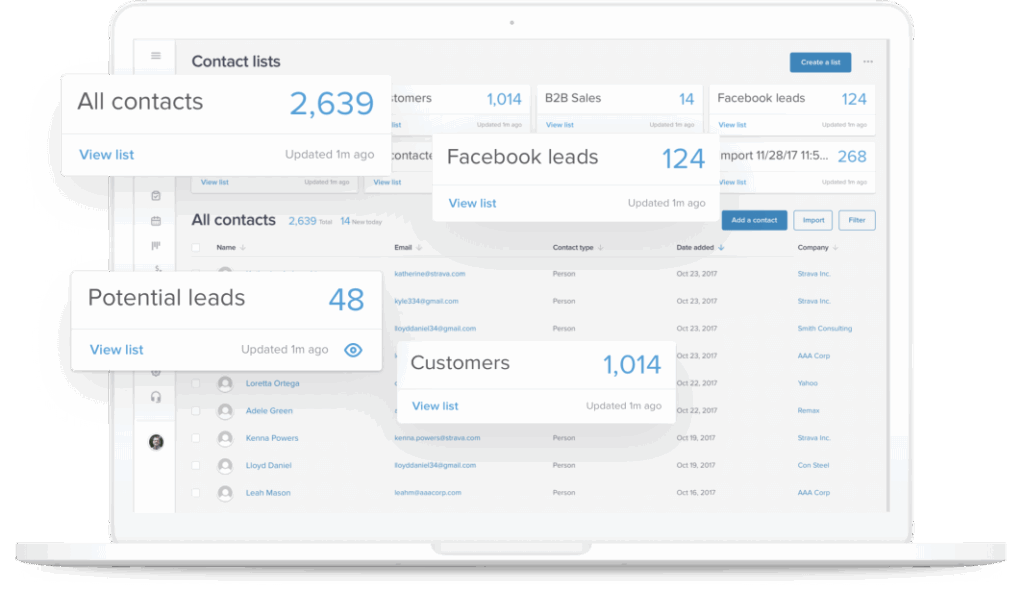
Introduction: Why CRM Security Matters for Your Small Business
In today’s digital landscape, small businesses are prime targets for cyberattacks. Data breaches can cripple operations, damage reputations, and lead to significant financial losses. One of the most crucial tools for managing customer relationships, a Customer Relationship Management (CRM) system, often becomes a focal point for these attacks. Protecting your CRM isn’t just about compliance; it’s about safeguarding the lifeblood of your business: your customer data.
This comprehensive guide delves into the intricacies of CRM security for small businesses. We’ll explore the threats, vulnerabilities, and best practices you can implement to fortify your defenses and keep your customer information safe. We’ll cover everything from choosing the right CRM platform to implementing robust security measures and fostering a security-conscious culture within your team. Let’s get started on building a secure foundation for your business.
Understanding the Landscape: Threats and Vulnerabilities
Before diving into solutions, it’s essential to understand the threats your CRM system faces. The cyber threat landscape is constantly evolving, with new risks emerging regularly. Here are some of the most common vulnerabilities:
1. Phishing Attacks
Phishing remains a pervasive threat. Cybercriminals use deceptive emails, messages, or websites to trick employees into revealing sensitive information, such as login credentials. A successful phishing attack can give attackers access to your CRM system, allowing them to steal customer data or deploy malware.
2. Malware and Ransomware
Malware, including viruses and ransomware, can infect your systems and compromise your CRM data. Ransomware, in particular, is a devastating threat, as it encrypts your data and demands a ransom for its release. Protecting against malware requires robust security software and vigilant employee training.
3. Weak Passwords and Authentication
Weak or easily guessed passwords are a major vulnerability. Many users reuse passwords across multiple accounts, making it easier for attackers to gain access. Inadequate authentication methods, such as the lack of multi-factor authentication (MFA), further increase the risk.
4. Insider Threats
Insider threats come from within your organization. This can include disgruntled employees, accidental data leaks, or employees who are not properly trained on security protocols. Monitoring user activity and implementing access controls are crucial to mitigating insider risks.
5. Data Breaches and Data Leaks
Data breaches can occur due to various reasons, including vulnerabilities in your CRM software, poor security practices, and targeted attacks. Data leaks, which can be accidental or intentional, can expose sensitive customer information to unauthorized parties. This can have serious legal and financial consequences.
6. Third-Party Risks
Many small businesses rely on third-party vendors for CRM services, such as hosting or support. These vendors can introduce security vulnerabilities if they don’t have adequate security measures in place. Thoroughly vetting third-party vendors is essential.
Choosing the Right CRM Platform: A Security-First Approach
The foundation of your CRM security strategy begins with selecting the right platform. Consider these factors when evaluating CRM options:
1. Security Features
Prioritize platforms with robust security features, such as:
- Encryption: Data encryption at rest and in transit protects your data from unauthorized access.
- Access Controls: Granular access controls allow you to restrict user access based on their roles and responsibilities.
- Audit Trails: Audit trails track user activity, providing valuable insights into potential security breaches.
- Multi-Factor Authentication (MFA): MFA adds an extra layer of security by requiring users to verify their identity using multiple methods.
- Regular Security Audits: The CRM provider should conduct regular security audits to identify and address vulnerabilities.
2. Compliance
If you handle sensitive customer data, such as financial or healthcare information, ensure the CRM platform complies with relevant regulations, such as GDPR, CCPA, and HIPAA. Check for certifications like SOC 2.
3. Vendor Reputation
Research the CRM provider’s reputation. Read reviews, check for past security incidents, and assess their commitment to security. Look for a vendor that prioritizes security and has a proven track record.
4. Data Residency and Privacy
Consider where your data will be stored. Some countries have stricter data privacy laws than others. Choose a platform that aligns with your data privacy requirements and provides clear information about data residency.
5. Support and Updates
Ensure the vendor provides adequate support and regularly updates the platform to address security vulnerabilities. Timely updates are critical to protecting your CRM system from emerging threats.
Implementing Robust Security Measures: A Step-by-Step Guide
Once you’ve chosen a CRM platform, it’s time to implement security measures to protect your data. Here’s a step-by-step guide:
1. Strong Password Policies
Enforce strong password policies for all users. Require complex passwords that are at least 12 characters long and include a combination of uppercase and lowercase letters, numbers, and symbols. Regularly change passwords and prohibit password reuse.
2. Multi-Factor Authentication (MFA)
Enable MFA for all user accounts. MFA adds an extra layer of security by requiring users to verify their identity using multiple methods, such as a password and a code sent to their mobile device. This significantly reduces the risk of unauthorized access.
3. Access Controls and Permissions
Implement granular access controls to restrict user access based on their roles and responsibilities. Grant users only the minimum necessary permissions to perform their tasks. Regularly review and update access controls as employee roles change.
4. Data Encryption
Ensure that your CRM data is encrypted both at rest and in transit. Encryption protects your data from unauthorized access if your systems are compromised. Most modern CRM platforms offer encryption as a standard feature.
5. Regular Backups
Implement a regular backup schedule to protect your data from loss due to accidental deletion, hardware failure, or ransomware attacks. Store backups in a secure, off-site location.
6. Security Audits and Penetration Testing
Conduct regular security audits and penetration testing to identify vulnerabilities in your CRM system. Hire a qualified security professional to perform these assessments. Address any vulnerabilities promptly.
7. Monitoring and Logging
Implement monitoring and logging to track user activity, identify suspicious behavior, and detect potential security breaches. Review logs regularly and set up alerts for unusual activity.
8. Security Awareness Training
Provide regular security awareness training to all employees. Educate them about phishing attacks, malware, social engineering, and other security threats. Create a culture of security awareness within your organization.
9. Patch Management
Keep your CRM software and operating systems up-to-date with the latest security patches. Apply patches promptly to address known vulnerabilities. Automate the patching process if possible.
10. Incident Response Plan
Develop an incident response plan to guide your actions in the event of a security breach. The plan should outline the steps to take to contain the breach, assess the damage, notify affected parties, and recover your data.
Fostering a Security-Conscious Culture: People, Processes, and Technology
Security isn’t just about technology; it’s also about people and processes. Cultivating a security-conscious culture is essential for protecting your CRM system.
1. Employee Training and Education
Provide ongoing security awareness training to all employees. The training should cover topics such as phishing, password security, social engineering, and data privacy. Regular training helps employees recognize and avoid security threats.
2. Security Policies and Procedures
Develop clear security policies and procedures that all employees must follow. The policies should cover topics such as password management, data access, data handling, and incident reporting. Make sure the policies are easily accessible and regularly reviewed.
3. Reporting Mechanisms
Establish a clear reporting mechanism for employees to report security incidents or suspicious activity. Encourage employees to report any concerns promptly. Investigate all reports thoroughly.
4. Security Champions
Identify security champions within your organization. These individuals can serve as advocates for security and help promote security awareness within their teams. They can also assist with incident response and training.
5. Regular Reviews and Updates
Regularly review your security policies, procedures, and training programs. Update them as needed to reflect changes in the threat landscape and your business operations. Stay proactive and adapt to emerging security risks.
6. Communication and Transparency
Communicate security-related information clearly and transparently to all employees. Keep them informed about security threats, incidents, and best practices. Foster a culture of open communication about security.
7. Data Minimization
Only collect and store the minimum amount of customer data necessary. The less data you have, the less you have to protect. Regularly review your data collection practices and delete any unnecessary data.
8. Vendor Management
Establish a vendor management program to assess the security practices of your third-party vendors. Ensure that vendors have adequate security measures in place to protect your data. Regularly review vendor contracts and conduct security audits.
Specific Security Considerations for Different CRM Deployment Models
The security measures you implement may vary depending on how your CRM is deployed:
1. Cloud-Based CRM
Cloud-based CRM platforms offer several security advantages, such as automatic updates and robust infrastructure security. However, it’s important to:
- Choose a reputable provider: Research the vendor’s security practices and compliance certifications.
- Understand the shared responsibility model: The vendor is responsible for the security of the platform, but you are responsible for securing your data and user access.
- Implement MFA: Enable MFA for all user accounts.
- Monitor user activity: Regularly review user activity logs for suspicious behavior.
- Encrypt your data: Ensure that your data is encrypted both at rest and in transit.
2. On-Premise CRM
On-premise CRM systems require you to manage the security of the infrastructure, including servers, networks, and applications. This requires more technical expertise and resources. Consider these points:
- Secure your infrastructure: Harden your servers, networks, and firewalls.
- Implement regular patching: Apply security patches promptly to address vulnerabilities.
- Conduct regular security audits: Hire a qualified security professional to perform these assessments.
- Implement MFA: Enable MFA for all user accounts.
- Have a robust backup and disaster recovery plan: Protect your data from loss due to hardware failure or other disasters.
3. Hybrid CRM
Hybrid CRM deployments combine cloud-based and on-premise components. This can offer flexibility but also introduces additional security challenges. Consider these points:
- Secure the integration points: Secure the connections between your cloud and on-premise systems.
- Implement strong authentication: Use strong authentication methods, such as MFA, to secure user access.
- Monitor data flow: Monitor the flow of data between your cloud and on-premise systems.
- Have a comprehensive security plan: Develop a security plan that addresses the specific risks of your hybrid deployment.
The Future of CRM Security: Trends to Watch
The landscape of CRM security is constantly evolving. Staying informed about the latest trends is crucial to protecting your data. Here are some trends to watch:
1. AI and Machine Learning
AI and machine learning are being used to improve CRM security. These technologies can detect and respond to threats in real-time, automate security tasks, and identify vulnerabilities. They can help to detect anomalies in user behavior and flag potential security threats.
2. Zero Trust Security
Zero trust security is a security model that assumes no user or device can be trusted by default, regardless of whether they are inside or outside the network perimeter. This approach requires continuous verification of identity and device posture before granting access to resources. It can significantly reduce the risk of data breaches.
3. Automation and Orchestration
Automation and orchestration are being used to streamline security tasks, such as incident response and vulnerability management. Automation can help to improve efficiency and reduce the time it takes to respond to security threats. This allows security teams to focus on more strategic tasks.
4. Data Privacy Regulations
Data privacy regulations, such as GDPR and CCPA, are becoming more stringent. Businesses must comply with these regulations to avoid penalties and protect their reputations. This requires a strong focus on data privacy and security.
5. Security Awareness Training
Security awareness training is becoming increasingly important. As cyber threats become more sophisticated, it’s essential to educate employees about the latest threats and best practices. This helps to create a security-conscious culture and reduce the risk of human error.
Conclusion: A Proactive Approach to CRM Security
Protecting your CRM system is an ongoing process that requires a proactive and multi-faceted approach. By understanding the threats, implementing robust security measures, and fostering a security-conscious culture, you can significantly reduce the risk of data breaches and protect your customer data. This guide provides a roadmap for small businesses to navigate the complexities of CRM security. Remember that security is not a destination, but a journey. Stay vigilant, adapt to the changing threat landscape, and prioritize the security of your customer data.
Investing in CRM security is not just a cost; it’s an investment in the future of your business. By taking the necessary steps to protect your CRM data, you can build trust with your customers, maintain your reputation, and ensure the long-term success of your business. The security of your CRM system is paramount; make it a priority.