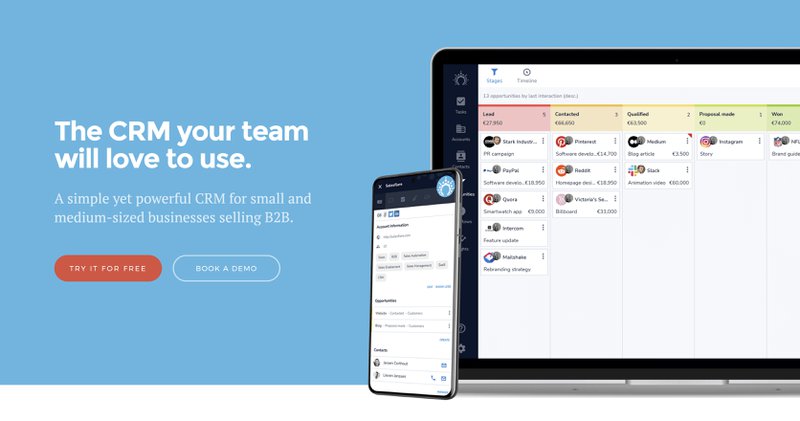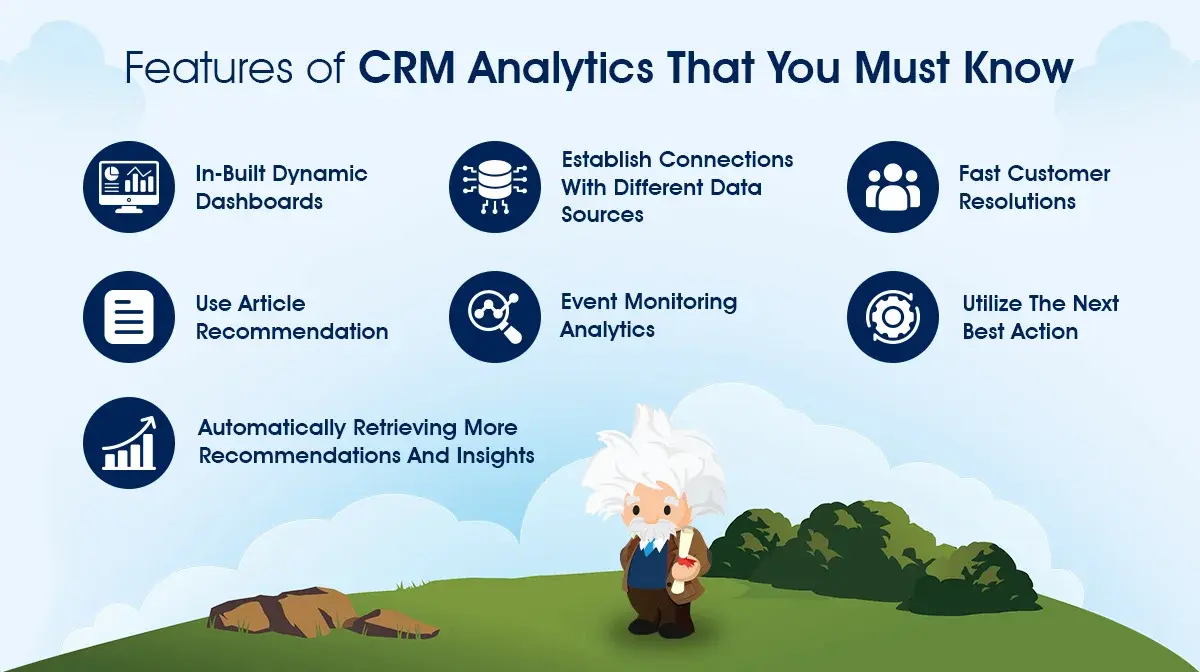Fortifying Your Fortress: CRM Security Strategies for Small Businesses

The Critical Role of CRM Security for Small Businesses
In today’s digital landscape, small businesses are increasingly reliant on Customer Relationship Management (CRM) systems to manage customer interactions, track sales, and streamline operations. While CRM offers tremendous benefits, it also presents significant security challenges. Protecting customer data is not just a matter of compliance; it’s fundamental to building trust, maintaining a positive reputation, and ensuring the long-term viability of your business. In this article, we’ll delve into the crucial aspects of CRM security tailored for small businesses, providing actionable insights and practical strategies to safeguard your valuable data.
Understanding the Security Landscape: Threats Facing Small Businesses
Before implementing security measures, it’s essential to understand the threats your small business faces. Cyberattacks are becoming more sophisticated, and small businesses are often targeted because they may have fewer resources dedicated to cybersecurity. Here are some common threats:
- Data Breaches: Unauthorized access to customer data, leading to theft of sensitive information like credit card details, personal identifiable information (PII), and contact information.
- Ransomware: Malicious software that encrypts your data and demands a ransom for its release, potentially crippling your operations.
- Phishing Attacks: Deceptive emails or messages designed to trick employees into revealing sensitive information or installing malware.
- Malware Infections: Viruses, Trojans, and other malicious software that can infect your systems, leading to data loss, system crashes, and reputational damage.
- Insider Threats: Risks posed by employees, whether intentional or unintentional, who may mishandle data or fail to adhere to security protocols.
Failing to address these threats can result in severe consequences, including financial losses, legal penalties, reputational damage, and loss of customer trust. Therefore, a proactive approach to CRM security is not just advisable; it’s essential.
Building a Secure CRM Foundation: Key Principles
Establishing a strong security foundation is the first step in protecting your CRM data. This involves implementing fundamental security principles and practices:
1. Access Control and User Management
Principle: Limit access to CRM data to only those employees who need it. Implement the principle of least privilege, granting users only the minimum level of access necessary to perform their job functions.
Implementation:
- Role-Based Access Control (RBAC): Define roles (e.g., sales representative, marketing manager, administrator) and assign permissions based on these roles.
- Regular User Audits: Periodically review user accounts and access permissions to ensure they are still appropriate. Revoke access for terminated employees or those whose roles have changed.
- Strong Password Policies: Enforce strong password requirements, including minimum length, complexity, and regular password changes. Consider multi-factor authentication (MFA) for added security.
2. Data Encryption
Principle: Encrypt sensitive data at rest and in transit to protect it from unauthorized access, even if a data breach occurs.
Implementation:
- Encryption at Rest: Encrypt the data stored within your CRM database and on any storage devices where CRM data is backed up.
- Encryption in Transit: Use Secure Sockets Layer (SSL) or Transport Layer Security (TLS) to encrypt data transmitted between users’ browsers and the CRM server.
- End-to-End Encryption (If Applicable): Consider end-to-end encryption for sensitive communications, ensuring that only the sender and recipient can decrypt the data.
3. Regular Backups
Principle: Regularly back up your CRM data to protect against data loss due to hardware failures, human error, or cyberattacks.
Implementation:
- Automated Backups: Implement automated backup processes to ensure data is backed up regularly, such as daily or weekly.
- Offsite Backups: Store backups offsite, ideally in a secure cloud environment, to protect against physical damage or disasters.
- Backup Testing: Regularly test your backups to ensure they are working correctly and that you can successfully restore data if needed.
4. Security Awareness Training
Principle: Educate your employees about security best practices and the threats they may encounter.
Implementation:
- Security Training Programs: Conduct regular security awareness training programs covering topics such as phishing, password security, social engineering, and data handling.
- Phishing Simulations: Conduct simulated phishing attacks to test employees’ awareness and identify vulnerabilities.
- Ongoing Education: Provide ongoing security updates and refreshers to keep employees informed about the latest threats and best practices.
Choosing the Right CRM System: Security Considerations
The security features of your CRM system play a crucial role in protecting your data. When selecting a CRM system, consider the following security aspects:
1. Data Encryption
Ensure the CRM system offers robust data encryption capabilities, both at rest and in transit. Check if the system supports encryption of sensitive fields like credit card numbers and social security numbers.
2. Access Controls
Verify that the CRM system provides granular access controls, allowing you to define roles, permissions, and user access levels. Look for features like role-based access control (RBAC) and multi-factor authentication (MFA).
3. Security Certifications and Compliance
Check if the CRM system has relevant security certifications, such as ISO 27001 or SOC 2, which demonstrate a commitment to security best practices. Ensure the system complies with relevant data privacy regulations, such as GDPR and CCPA.
4. Vendor Security Practices
Evaluate the CRM vendor’s security practices. Inquire about their security policies, incident response procedures, data center security, and employee training programs. Review their security documentation and certifications.
5. Data Residency
Consider where the CRM system stores your data. If you have specific data residency requirements (e.g., due to industry regulations or customer preferences), choose a CRM system that offers data storage in the appropriate geographic locations.
Implementing Security Best Practices: A Step-by-Step Guide
Implementing security measures can seem daunting, but following a structured approach can simplify the process. Here’s a step-by-step guide:
1. Assess Your Current Security Posture
Conduct a thorough assessment of your current security practices and identify any vulnerabilities. This includes:
- Data Inventory: Identify all the data you collect, store, and process within your CRM system.
- Risk Assessment: Evaluate the potential risks to your data, considering the threats, vulnerabilities, and impact of a data breach.
- Security Audit: Conduct a security audit to assess the effectiveness of your existing security controls.
2. Develop a Security Policy
Create a written security policy that outlines your security goals, procedures, and responsibilities. This policy should cover topics such as:
- Password Policies: Guidelines for creating and managing strong passwords.
- Access Control: Procedures for granting, revoking, and managing user access.
- Data Encryption: Policies for encrypting sensitive data.
- Incident Response: Procedures for responding to security incidents, such as data breaches.
- Data Backup and Recovery: Procedures for backing up and restoring data.
3. Implement Security Controls
Implement the security controls identified in your risk assessment and security policy. This may include:
- Enabling Multi-Factor Authentication (MFA): Require users to provide multiple forms of authentication.
- Configuring Access Controls: Implement role-based access control and restrict access to sensitive data.
- Encrypting Data: Encrypt sensitive data at rest and in transit.
- Implementing Regular Backups: Automate regular data backups and store them offsite.
- Deploying a Firewall: Use a firewall to protect your network from unauthorized access.
- Installing and Updating Antivirus Software: Protect your systems from malware and other threats.
4. Train Your Employees
Provide comprehensive security awareness training to all employees. Ensure they understand the importance of security and know how to identify and avoid threats, such as phishing attacks.
5. Monitor and Maintain Security
Continuously monitor your CRM system for security threats and vulnerabilities. Regularly review your security policies and controls to ensure they remain effective. Implement the following:
- Security Monitoring: Use security monitoring tools to detect and respond to security incidents.
- Vulnerability Scanning: Regularly scan your systems for vulnerabilities.
- Penetration Testing: Conduct penetration testing to identify security weaknesses.
- Regular Updates: Keep your CRM system and other software up to date with the latest security patches.
- Incident Response Plan: Develop and test an incident response plan to handle security incidents effectively.
Specific Security Considerations for Different CRM Features
Different CRM features require specific security considerations. Here are some examples:
1. Contact Management
Security Concerns: Protecting contact information from unauthorized access, data breaches, and misuse. Ensure that contact data is encrypted and access is restricted to authorized users only. Implement strong password policies and multi-factor authentication.
2. Sales Automation
Security Concerns: Protecting sales data, including leads, opportunities, and sales transactions. Use secure communication channels for sales-related communications. Encrypt sensitive sales data and limit access to confidential information.
3. Marketing Automation
Security Concerns: Protecting customer data used for marketing campaigns. Comply with data privacy regulations, such as GDPR and CCPA. Implement data segmentation and personalization with care to avoid data leakage. Use secure email marketing platforms and protect customer email addresses.
4. Customer Service
Security Concerns: Protecting customer interactions and support tickets. Ensure that customer service interactions are conducted over secure channels. Encrypt sensitive customer support data, such as chat transcripts and email communications. Implement access controls to restrict unauthorized access to support tickets.
Compliance and Regulatory Considerations
Small businesses must comply with various data privacy regulations and industry standards. These regulations vary depending on the industry, location, and type of data collected. Here are some key regulations to consider:
1. General Data Protection Regulation (GDPR)
Applies to businesses that process the personal data of individuals in the European Union (EU). GDPR requires businesses to:
- Obtain explicit consent for data collection and processing.
- Provide individuals with the right to access, rectify, and erase their data.
- Implement appropriate technical and organizational measures to protect data.
- Report data breaches to the relevant authorities.
2. California Consumer Privacy Act (CCPA) / California Privacy Rights Act (CPRA)
Applies to businesses that collect the personal data of California residents. CCPA/CPRA grants California consumers the right to:
- Know what personal information is being collected, used, and shared.
- Request deletion of their personal information.
- Opt out of the sale of their personal information.
- Not be discriminated against for exercising their privacy rights.
3. Payment Card Industry Data Security Standard (PCI DSS)
Applies to businesses that process credit card payments. PCI DSS requires businesses to:
- Protect cardholder data.
- Implement secure networks.
- Maintain a vulnerability management program.
- Implement strong access control measures.
- Regularly monitor and test networks.
4. Health Insurance Portability and Accountability Act (HIPAA)
Applies to businesses that handle protected health information (PHI). HIPAA requires businesses to:
- Protect the confidentiality, integrity, and availability of PHI.
- Implement administrative, physical, and technical safeguards.
- Provide individuals with access to their PHI.
Compliance with these regulations requires a proactive approach to data privacy and security. Small businesses should:
- Conduct a Data Audit: Identify the types of data they collect and how they process it.
- Develop a Data Privacy Policy: Create a written policy that outlines how they collect, use, and protect data.
- Implement Data Security Measures: Implement appropriate security controls to protect data.
- Provide Training: Train employees on data privacy and security best practices.
- Appoint a Data Protection Officer (DPO): Consider appointing a DPO to oversee data privacy compliance.
The Human Element: Cultivating a Security-Conscious Culture
While technical controls are essential, the human element is often the weakest link in the security chain. Cultivating a security-conscious culture is crucial for protecting your CRM data. This involves:
1. Promoting a Culture of Security Awareness
Make security a priority within your organization. Encourage employees to report suspicious activity and take security seriously. Communicate security policies and procedures clearly and consistently.
2. Training and Education
Provide regular security awareness training to all employees. Focus on practical skills and real-world scenarios. Keep training materials up-to-date and relevant.
3. Encouraging Vigilance
Encourage employees to be vigilant and report any security concerns. Create a safe environment where employees feel comfortable reporting potential security incidents.
4. Leading by Example
Leaders should demonstrate a commitment to security. Set a positive example by following security best practices themselves. Make security a part of the company’s overall values.
Conclusion: Protecting Your Business’s Future
CRM security is no longer optional; it’s a fundamental requirement for small businesses that want to thrive in today’s digital world. By understanding the threats, implementing robust security measures, choosing the right CRM system, and fostering a security-conscious culture, you can protect your valuable customer data, build trust, and ensure the long-term success of your business. Remember, proactive security is an investment, not an expense. It’s an investment in your reputation, your customers, and your future.