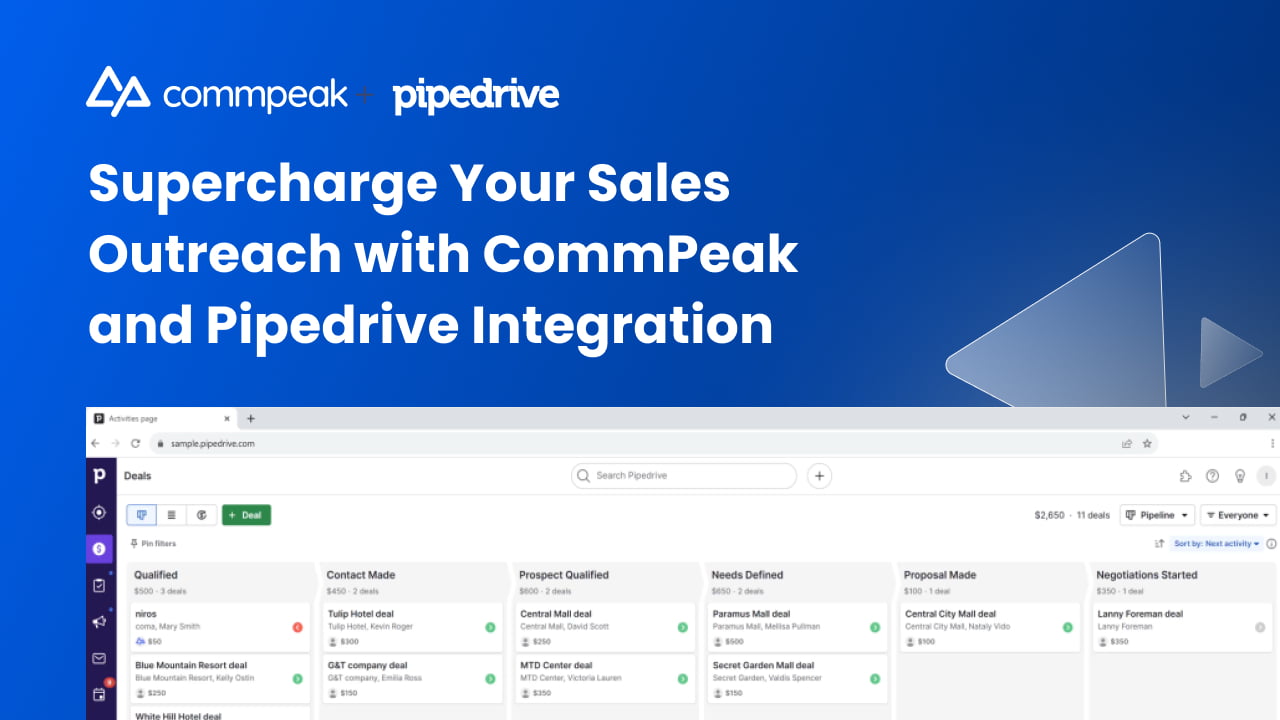Fortifying Your Fortress: A Small Business Guide to CRM Security

In the dynamic landscape of small business operations, the Customer Relationship Management (CRM) system has evolved from a mere software tool to the very nerve center of customer interactions, sales strategies, and overall business growth. As businesses increasingly rely on CRM platforms to manage sensitive customer data, the specter of security threats looms large. This comprehensive guide delves into the crucial aspects of CRM security, specifically tailored for small businesses, equipping them with the knowledge and strategies to safeguard their valuable assets and build lasting customer trust.
The Imperative of CRM Security for Small Businesses
Why is CRM security so paramount for small businesses? The answer lies in the confluence of several critical factors:
- Data Breaches: Small businesses, often perceived as less secure than larger corporations, are frequently targeted by cybercriminals. CRM systems, housing a treasure trove of customer data, become prime targets for data breaches.
- Customer Trust: In today’s environment, customers are acutely aware of data privacy and security. A security lapse can irreparably damage a small business’s reputation, leading to loss of customers and revenue.
- Compliance Regulations: Depending on the industry and location, small businesses may be subject to various data privacy regulations (e.g., GDPR, CCPA). Non-compliance can result in hefty fines and legal repercussions.
- Competitive Advantage: Robust CRM security can be a significant differentiator. It demonstrates a commitment to customer data protection, which can attract and retain customers.
Ignoring CRM security is not an option. It’s a fundamental requirement for survival and sustainable growth.
Understanding the Landscape of CRM Security Threats
To effectively fortify your CRM system, it’s essential to understand the various threats it faces. Some of the most prevalent threats include:
- Phishing Attacks: Cybercriminals often use phishing emails to trick employees into revealing their login credentials or installing malware.
- Malware and Ransomware: Malicious software can infiltrate a CRM system, leading to data theft, system disruption, or even data encryption for ransom.
- Insider Threats: Disgruntled employees or those with malicious intent can intentionally or unintentionally compromise data security.
- Weak Passwords: Using weak or easily guessable passwords is a significant vulnerability, enabling unauthorized access.
- Lack of Encryption: Data not encrypted in transit or at rest is vulnerable to interception and theft.
- Unsecured Integrations: Integrating the CRM with other systems can create security vulnerabilities if the integrations are not properly secured.
- Social Engineering: Criminals may use social engineering techniques to manipulate employees into divulging sensitive information.
Recognizing these threats is the first step towards implementing effective security measures.
Essential Security Measures for Your CRM System
Implementing a multi-layered security approach is crucial for protecting your CRM system. Here are some essential measures to consider:
1. Strong Password Policies and Multi-Factor Authentication (MFA)
Strong Passwords: Enforce strong password policies that require complex passwords (at least 12 characters), including a combination of uppercase and lowercase letters, numbers, and special characters. Regularly update passwords and avoid reusing them across multiple accounts.
Multi-Factor Authentication (MFA): Implement MFA, which requires users to verify their identity through multiple factors, such as a password and a code sent to their mobile device. This significantly reduces the risk of unauthorized access, even if a password is compromised.
2. Access Control and User Permissions
Least Privilege Principle: Grant users only the minimum level of access necessary to perform their job functions. This limits the potential damage if an account is compromised.
Role-Based Access Control (RBAC): Use RBAC to assign predefined roles to users based on their responsibilities. This simplifies access management and ensures consistency.
Regular Audits: Regularly review user access permissions to ensure they are still appropriate and remove access for terminated employees or those who no longer require it.
3. Data Encryption
Encryption in Transit: Ensure that all data transmitted between the CRM system and users or other systems is encrypted using secure protocols like HTTPS/SSL.
Encryption at Rest: Encrypt data stored within the CRM system’s database and on storage devices to protect it from unauthorized access.
4. Regular Software Updates and Patching
Timely Updates: Regularly update the CRM software, operating systems, and any related applications with the latest security patches. This addresses known vulnerabilities that cybercriminals could exploit.
Automated Updates: Consider enabling automatic updates to ensure that patches are applied promptly.
5. Security Awareness Training
Employee Education: Provide comprehensive security awareness training to all employees, covering topics such as phishing, social engineering, password security, and data privacy.
Regular Refresher Courses: Conduct regular refresher courses to reinforce security best practices and keep employees informed about the latest threats.
Phishing Simulations: Conduct simulated phishing exercises to test employee awareness and identify areas for improvement.
6. Data Backup and Disaster Recovery
Regular Backups: Implement a robust data backup strategy that includes regular backups of your CRM data. Store backups securely, preferably offsite, to protect against data loss due to hardware failure, natural disasters, or cyberattacks.
Disaster Recovery Plan: Develop a comprehensive disaster recovery plan that outlines the steps to restore your CRM system and data in the event of a disaster.
Testing: Regularly test your backup and disaster recovery procedures to ensure they are effective.
7. CRM Vendor Selection and Security
Security Assessment: Carefully evaluate the security practices of any CRM vendor you are considering. Inquire about their security certifications, data encryption methods, and data storage locations.
Service Level Agreements (SLAs): Review the vendor’s SLAs to understand their commitments to data security and availability.
Data Ownership and Control: Ensure that you retain ownership and control of your data, and understand the vendor’s data retention policies.
8. Monitoring and Logging
Event Logging: Enable detailed event logging within your CRM system to track user activity, login attempts, and any security-related events.
Security Information and Event Management (SIEM): Consider using a SIEM system to collect, analyze, and correlate security logs from various sources, enabling you to detect and respond to security threats in real-time.
Regular Monitoring: Regularly monitor your CRM system for suspicious activity and security incidents.
9. Incident Response Plan
Incident Response Plan: Develop a detailed incident response plan that outlines the steps to take in the event of a security breach or incident.
Roles and Responsibilities: Clearly define the roles and responsibilities of individuals involved in incident response.
Communication Plan: Establish a communication plan to inform stakeholders, including customers, employees, and legal counsel, about the incident.
Post-Incident Analysis: Conduct a post-incident analysis to identify the root cause of the incident and implement measures to prevent future occurrences.
10. Compliance and Audits
Compliance Requirements: Identify and comply with all applicable data privacy regulations and industry standards.
Regular Audits: Conduct regular security audits to assess the effectiveness of your security measures and identify any vulnerabilities.
Penetration Testing: Consider conducting penetration testing to simulate real-world attacks and identify weaknesses in your security posture.
Choosing the Right CRM for Security
Selecting a CRM system that prioritizes security is crucial. Here are some key factors to consider:
- Security Features: Evaluate the security features offered by the CRM provider, such as encryption, MFA, access controls, and audit trails.
- Compliance Certifications: Look for CRM providers that have obtained relevant security certifications, such as SOC 2 or ISO 27001.
- Data Residency: Consider the data residency options offered by the CRM provider. Choose a provider that stores data in a location that complies with your data privacy requirements.
- Vendor Reputation: Research the CRM provider’s reputation for security and data protection. Read reviews and testimonials from other customers.
- Support and Training: Ensure that the CRM provider offers adequate support and training on security best practices.
Best Practices for CRM Security Implementation
Implementing the security measures discussed above requires a structured approach. Here are some best practices to follow:
- Conduct a Risk Assessment: Before implementing any security measures, conduct a thorough risk assessment to identify potential threats and vulnerabilities specific to your business.
- Develop a Security Policy: Create a comprehensive security policy that outlines your organization’s security goals, policies, and procedures.
- Prioritize Security Measures: Prioritize the implementation of security measures based on the results of your risk assessment.
- Document Everything: Document all security measures, configurations, and procedures.
- Regularly Review and Update: Regularly review and update your security measures and policies to adapt to evolving threats and business needs.
- Seek Expert Advice: Consider seeking the advice of a cybersecurity expert to help you assess your security posture and implement appropriate security measures.
The Human Element: Training and Awareness
Technology alone is not enough to ensure CRM security. The human element plays a critical role. Here’s how to cultivate a security-conscious culture within your small business:
- Ongoing Training: Implement an ongoing security awareness training program for all employees. This should cover topics such as password security, phishing, social engineering, and data privacy.
- Regular Reminders: Send regular reminders about security best practices and the importance of data protection.
- Simulated Phishing Tests: Conduct simulated phishing tests to assess employee awareness and identify areas for improvement.
- Encourage Reporting: Encourage employees to report any suspicious activity or security incidents immediately.
- Foster a Security-Conscious Culture: Create a culture where security is a shared responsibility and where employees feel empowered to protect data.
Measuring and Improving CRM Security
Continuously monitoring and improving your CRM security posture is essential. Here’s how to do it:
- Key Performance Indicators (KPIs): Define KPIs to measure the effectiveness of your security measures, such as the number of security incidents, the time to detect and respond to incidents, and employee awareness levels.
- Regular Audits and Assessments: Conduct regular security audits and assessments to identify vulnerabilities and areas for improvement.
- Penetration Testing: Conduct penetration testing to simulate real-world attacks and identify weaknesses in your security posture.
- Feedback and Improvement: Gather feedback from employees and customers to identify areas for improvement in your security practices.
- Stay Informed: Stay informed about the latest security threats and best practices by reading industry publications, attending conferences, and participating in online forums.
The Future of CRM Security
The landscape of CRM security is constantly evolving. Here are some trends to watch:
- AI-Powered Security: Artificial intelligence (AI) is being used to automate security tasks, detect threats, and respond to incidents more effectively.
- Zero Trust Security: Zero trust security models assume that no user or device can be trusted by default and require strict verification before granting access to resources.
- Increased Focus on Data Privacy: Data privacy regulations, such as GDPR and CCPA, will continue to shape the future of CRM security.
- Cloud Security: As more businesses move their CRM systems to the cloud, cloud security will become even more critical.
- Integration of Security and CRM: CRM providers will continue to integrate security features into their platforms, making it easier for businesses to protect their data.
Conclusion: A Proactive Approach to CRM Security
Securing your CRM system is not a one-time task; it’s an ongoing process that requires a proactive and multi-faceted approach. By implementing the security measures and best practices outlined in this guide, small businesses can significantly reduce their risk of data breaches, protect customer trust, and ensure the long-term success of their operations. Prioritize CRM security, empower your employees, and stay informed about the evolving threat landscape. Your business’s future depends on it.