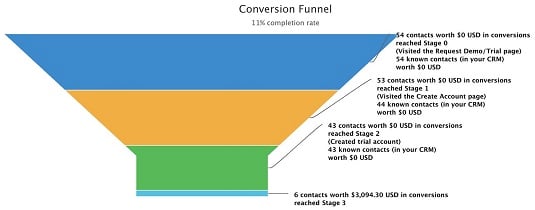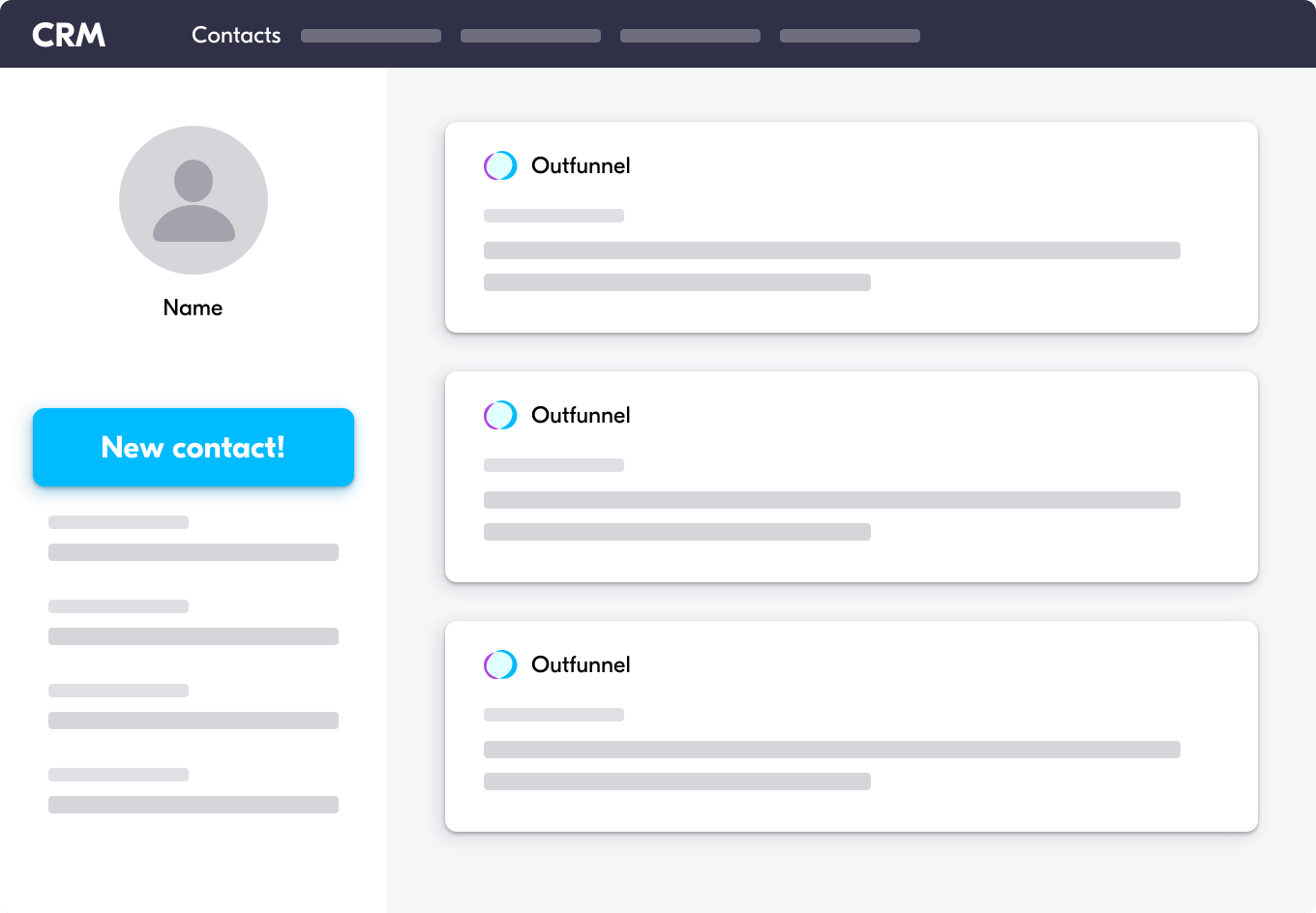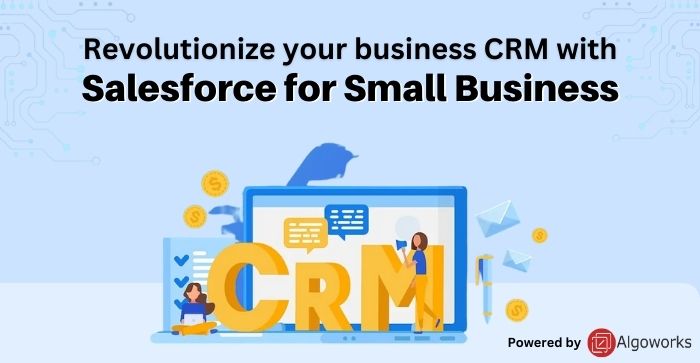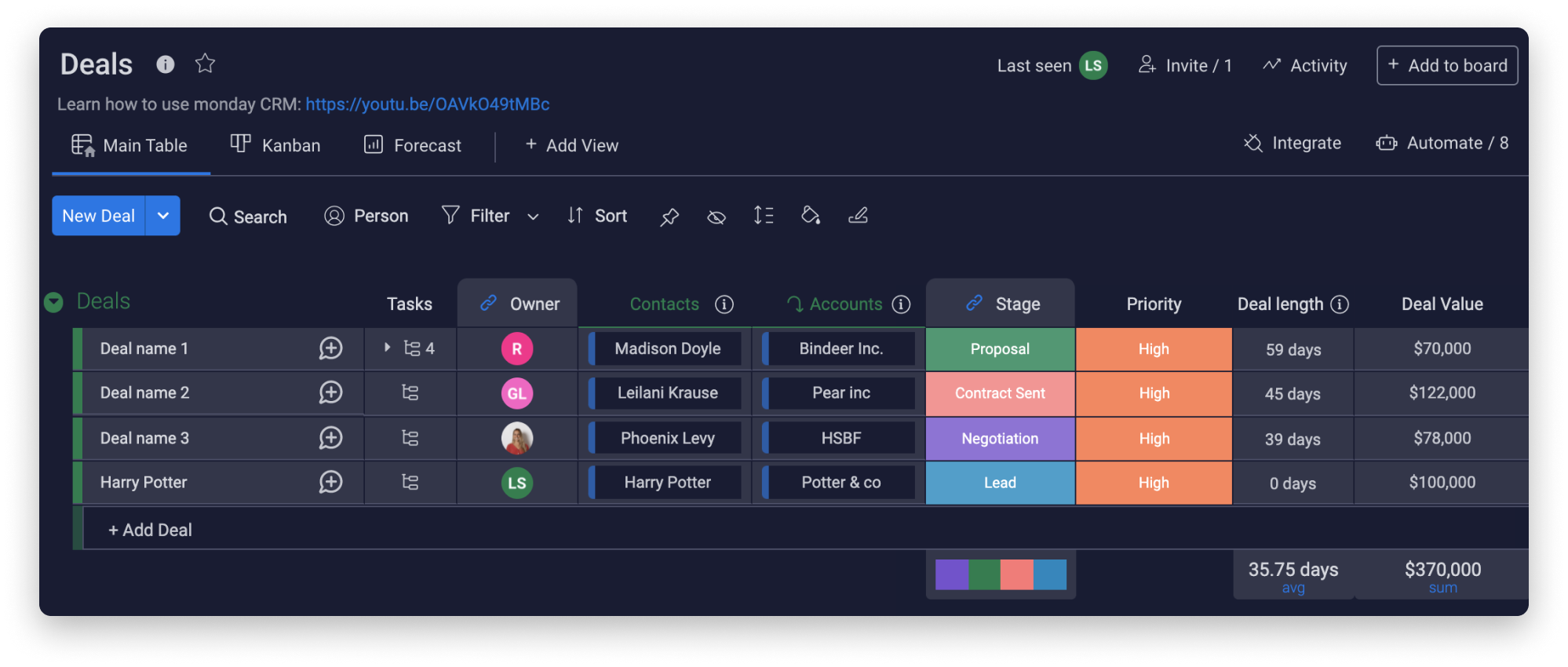Fortifying Your Fortress: A Comprehensive Guide to CRM Security for Small Businesses

Introduction: Why CRM Security Matters for Your Small Business
In today’s digital landscape, the lifeblood of any successful business, regardless of its size, is its customer data. This information is gold – it fuels marketing campaigns, drives sales, and fosters lasting customer relationships. But what happens when this gold is stolen, lost, or misused? The answer, unfortunately, is often catastrophic. This is where CRM (Customer Relationship Management) security comes into play, and it’s especially crucial for small businesses. While larger enterprises might have dedicated security teams and vast resources, small businesses often operate with leaner budgets and fewer personnel. This makes them, paradoxically, more vulnerable to cyber threats. A data breach can cripple a small business, leading to financial ruin, reputational damage, and a complete loss of customer trust.
This comprehensive guide delves into the critical aspects of CRM security specifically tailored for small businesses. We’ll explore the various threats you face, the essential security measures you should implement, and the best practices to keep your customer data safe and secure. We’ll also examine how choosing the right CRM system can significantly impact your security posture, offering peace of mind and allowing you to focus on what matters most: growing your business.
Understanding the Threat Landscape: Risks Faced by Small Businesses
Before diving into solutions, it’s essential to understand the threats lurking in the shadows. Small businesses are often targeted because they’re seen as easier targets than large corporations. Cybercriminals know that smaller organizations often lack robust security infrastructure and dedicated IT staff. Here are some of the most common threats:
- Data Breaches: This is the nightmare scenario. A data breach occurs when sensitive customer information, such as names, contact details, financial records, and purchase history, is accessed by unauthorized individuals. This can happen through various means, including hacking, phishing attacks, and malware infections. The consequences can be severe, including fines, legal liabilities, and loss of customer trust.
- Phishing Attacks: Phishing is a form of social engineering where attackers use deceptive emails, messages, or websites to trick employees into revealing sensitive information. They might impersonate legitimate companies or colleagues to gain access to CRM systems or steal login credentials.
- Malware Infections: Malware, or malicious software, can infect your systems and steal data, encrypt files (ransomware), or disrupt your operations. This can happen through infected email attachments, malicious websites, or compromised software downloads.
- Insider Threats: Not all threats come from outside. Sometimes, the greatest risks come from within. Disgruntled employees, accidental data leaks, or simply a lack of awareness can lead to data breaches.
- Ransomware Attacks: Ransomware is a type of malware that encrypts your data and demands a ransom payment for its release. This can cripple your business operations and result in significant financial losses.
- Lack of Security Awareness: A significant vulnerability is a lack of employee awareness about cybersecurity best practices. Employees who are not trained to identify phishing attempts, use strong passwords, and handle sensitive data securely can unintentionally open the door to cyberattacks.
Understanding these threats is the first step in building a robust security strategy. It’s about recognizing the vulnerabilities and proactively taking steps to mitigate the risks.
Choosing the Right CRM: Security Considerations
The CRM system you choose is the foundation of your security posture. Not all CRM platforms are created equal, and some offer significantly better security features than others. When evaluating CRM options, consider the following security aspects:
- Data Encryption: Encryption is the process of converting data into an unreadable format, protecting it from unauthorized access. Look for a CRM that encrypts data both in transit (when it’s being transmitted over the internet) and at rest (when it’s stored on servers).
- Access Controls: Implement robust access controls to restrict who can access sensitive data. This includes role-based access control (RBAC), which allows you to define different levels of access based on employees’ roles and responsibilities.
- Multi-Factor Authentication (MFA): MFA adds an extra layer of security by requiring users to verify their identity through multiple methods, such as a password and a code from their mobile device. This significantly reduces the risk of unauthorized access, even if passwords are compromised.
- Regular Security Updates: Choose a CRM provider that regularly updates its software to patch security vulnerabilities. This is crucial for staying ahead of emerging threats.
- Data Backup and Recovery: Data loss can be devastating. Ensure your CRM provider offers robust data backup and recovery solutions to protect your data in case of system failures, natural disasters, or cyberattacks.
- Compliance Certifications: If your business handles sensitive data, such as credit card information, look for a CRM that complies with relevant industry regulations, such as PCI DSS (Payment Card Industry Data Security Standard).
- Vendor Security Practices: Research the CRM provider’s security practices. Do they have a dedicated security team? Do they conduct regular security audits? Do they have a strong track record of protecting customer data?
Choosing a CRM with a strong security foundation is a proactive step towards protecting your business and your customers’ data. Don’t compromise on security; it’s an investment that pays dividends in the long run.
Essential Security Measures for Your CRM
Once you’ve chosen a secure CRM, the next step is to implement essential security measures to protect your data. Here are some key practices to follow:
- Strong Passwords and Password Management: Enforce strong password policies, requiring employees to create complex passwords that are regularly changed. Use a password manager to securely store and manage passwords.
- Multi-Factor Authentication (MFA): As mentioned earlier, MFA is a critical security measure. Enable MFA on your CRM system and any other critical applications to protect against unauthorized access.
- Regular Data Backups: Implement a regular data backup schedule and store backups in a secure location, preferably offsite. This ensures you can recover your data in case of a data loss event.
- Access Control and Permissions: Carefully manage user access and permissions within your CRM system. Grant users only the minimum level of access necessary to perform their job duties. Review and update permissions regularly.
- Employee Training and Awareness: Educate your employees about cybersecurity best practices, including how to identify phishing attempts, use strong passwords, and handle sensitive data securely. Conduct regular training sessions and phishing simulations to reinforce these practices.
- Security Audits and Vulnerability Assessments: Conduct regular security audits and vulnerability assessments to identify and address potential security weaknesses in your CRM system and infrastructure.
- Incident Response Plan: Develop an incident response plan that outlines the steps to take in the event of a data breach or other security incident. This plan should include procedures for containing the breach, notifying affected parties, and recovering data.
- Data Encryption: Ensure that sensitive data is encrypted both in transit and at rest. This protects the data from unauthorized access if it’s intercepted or stolen.
- Regular Software Updates: Keep your CRM system and all related software up to date with the latest security patches. This helps to protect against known vulnerabilities.
- Monitor and Log Activity: Implement monitoring and logging tools to track user activity and identify suspicious behavior. This can help you detect and respond to security incidents quickly.
By implementing these essential security measures, you can significantly reduce your risk of a data breach and protect your valuable customer data.
Best Practices for CRM Security
Beyond the essential measures, there are several best practices that can further enhance your CRM security posture. These practices require a proactive and ongoing commitment to security.
- Regular Security Audits: Conduct regular security audits, either internally or by hiring a third-party security expert, to assess your security controls and identify any vulnerabilities. This helps you stay ahead of potential threats and ensure your security measures are effective.
- Penetration Testing: Consider conducting penetration testing (pen testing) to simulate a real-world cyberattack and identify weaknesses in your security defenses. Pen testing can help you proactively address vulnerabilities before they are exploited by malicious actors.
- Data Minimization: Collect and store only the minimum amount of customer data necessary for your business operations. This reduces your attack surface and minimizes the potential impact of a data breach.
- Data Retention Policies: Implement data retention policies to define how long you will store customer data. Regularly delete data that is no longer needed to reduce your data footprint and minimize risk.
- Vendor Risk Management: If you use any third-party vendors who have access to your CRM data, assess their security practices and ensure they meet your security standards. This includes conducting due diligence and reviewing their security policies and procedures.
- Security Awareness Training: Implement ongoing security awareness training for all employees. This training should cover the latest threats, best practices, and incident response procedures. Reinforce these practices through regular reminders and simulated phishing attacks.
- Incident Response Plan Drills: Regularly test your incident response plan by conducting drills and simulations. This ensures that your team is prepared to respond effectively to a security incident and minimize the impact.
- Stay Informed about Emerging Threats: Cybersecurity is constantly evolving, so stay informed about the latest threats and vulnerabilities. Subscribe to security newsletters, follow industry blogs, and participate in security conferences to stay up-to-date.
- Regularly Review and Update Security Policies: Review and update your security policies and procedures regularly to ensure they remain aligned with your business needs and the latest security best practices.
Implementing these best practices demonstrates a commitment to security and helps to create a culture of security within your organization.
The Human Factor: Cultivating a Security-Conscious Culture
While technology and security measures are crucial, the human element is often the weakest link in the security chain. Cultivating a security-conscious culture within your small business is essential for protecting your CRM data. This involves educating and empowering your employees to be your first line of defense.
- Security Awareness Training: Provide regular and comprehensive security awareness training to all employees. This training should cover topics such as phishing, social engineering, password security, data handling, and incident reporting. Make the training engaging and relevant to their daily work.
- Phishing Simulations: Conduct regular phishing simulations to test employees’ ability to identify and avoid phishing attacks. This helps to reinforce the training and identify areas for improvement.
- Open Communication: Create an open communication environment where employees feel comfortable reporting security incidents or concerns. Encourage them to ask questions and seek clarification on security-related matters.
- Positive Reinforcement: Recognize and reward employees who demonstrate good security practices. This can help to motivate them and reinforce the importance of security.
- Security Champions: Identify and train security champions within each department. These individuals can serve as a point of contact for security-related questions and help to promote security awareness within their teams.
- Make Security Part of the Culture: Integrate security into your company’s culture by making it a priority in all aspects of your business. This includes incorporating security considerations into your decision-making processes and celebrating security successes.
By fostering a security-conscious culture, you empower your employees to be your first line of defense against cyber threats, significantly reducing your risk of a data breach.
Conclusion: Securing Your Future
In conclusion, CRM security is not an optional extra; it’s a fundamental requirement for the survival and success of your small business. By understanding the threats, choosing the right CRM, implementing essential security measures, and cultivating a security-conscious culture, you can fortify your fortress and protect your valuable customer data.
Remember, security is an ongoing process, not a one-time fix. Stay vigilant, stay informed, and continuously improve your security practices to stay ahead of the ever-evolving threat landscape. Investing in CRM security is not just about protecting data; it’s about safeguarding your business, building customer trust, and ensuring a secure future.
Don’t wait until it’s too late. Take action today to protect your CRM data and secure your small business. Your future depends on it.