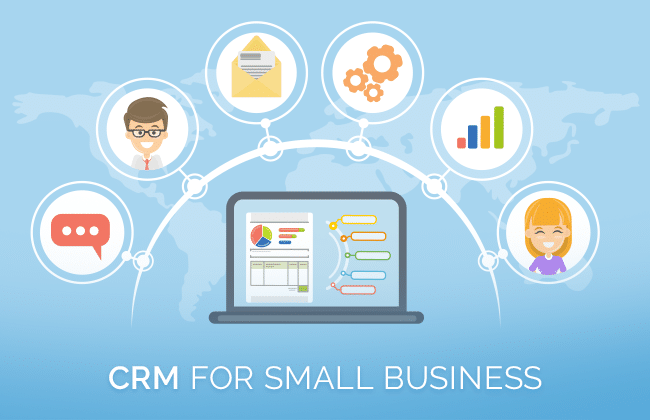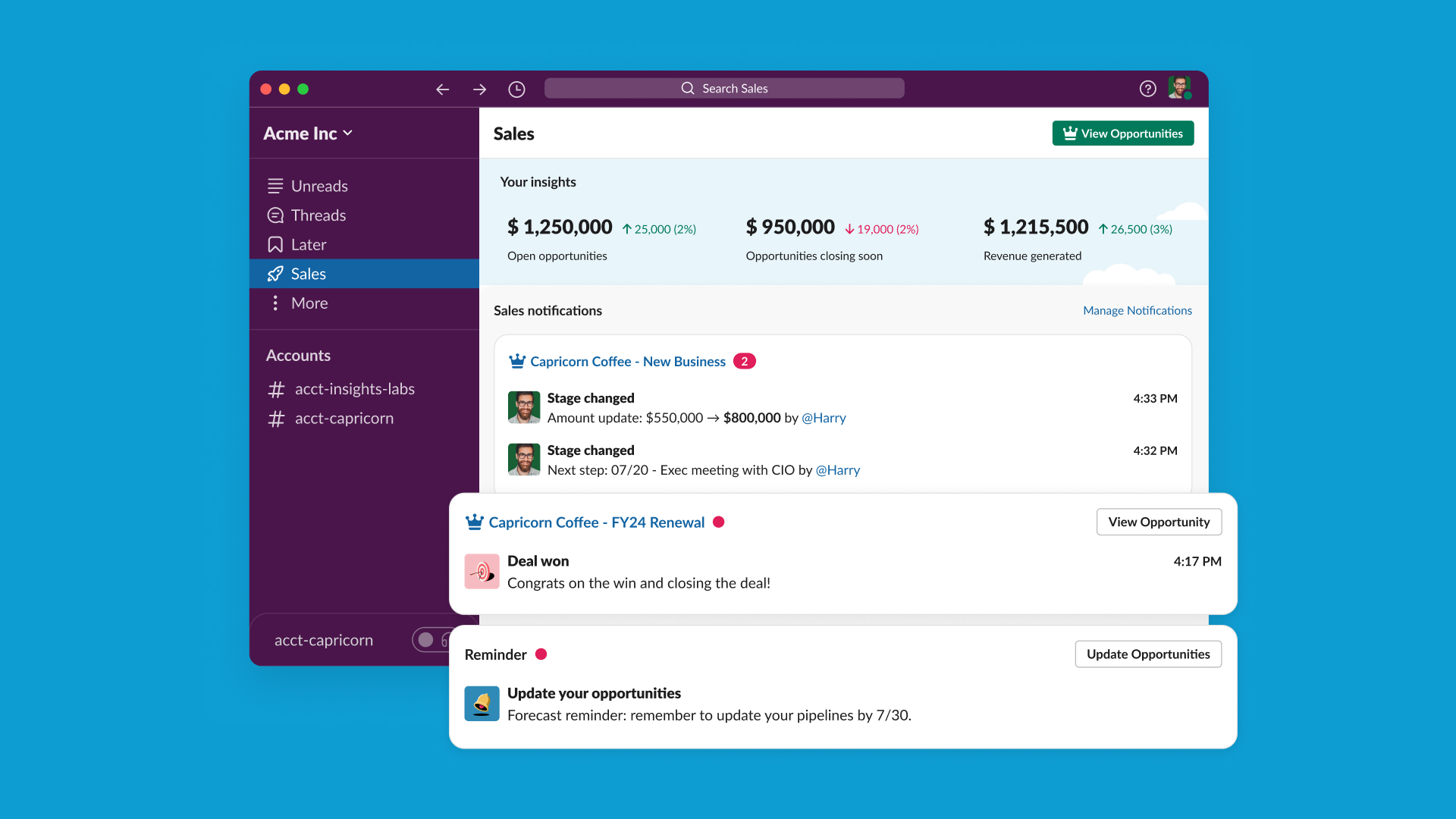Fortifying Your Fortress: A Comprehensive Guide to CRM Security for Small Businesses

In the dynamic landscape of modern business, customer relationship management (CRM) systems have become indispensable tools. For small businesses, in particular, a CRM offers a powerful means to streamline operations, nurture customer relationships, and drive growth. However, as with any digital asset, the data residing within a CRM is vulnerable to security threats. This comprehensive guide delves into the critical aspects of CRM security for small businesses, equipping you with the knowledge and strategies to safeguard your valuable customer information.
Understanding the Importance of CRM Security
Before we delve into the specifics, let’s underscore why CRM security is paramount. A CRM system typically houses sensitive customer data, including names, contact information, purchase history, financial details, and communication records. A breach of this data can have far-reaching consequences, including:
- Financial Losses: Data breaches can lead to hefty fines, legal fees, and the costs associated with credit monitoring and identity theft protection for affected customers.
- Reputational Damage: A security incident can severely damage your business’s reputation, eroding customer trust and potentially leading to a decline in sales.
- Legal and Regulatory Penalties: Depending on the industry and location, businesses may face strict penalties for failing to protect customer data, especially if they are subject to regulations like GDPR or CCPA.
- Operational Disruptions: A compromised CRM system can disrupt business operations, leading to downtime, lost productivity, and potential data loss.
- Intellectual Property Theft: In some cases, a CRM might contain proprietary information about customers, sales strategies, or product development, which could be targeted by competitors.
For small businesses, the impact of a security breach can be particularly devastating. Unlike larger corporations, small businesses often lack the resources and expertise to recover quickly from such incidents. Therefore, proactive CRM security measures are not just a good practice; they are a necessity for survival.
Common CRM Security Threats and Vulnerabilities
Understanding the threats your CRM system faces is the first step in protecting it. Here are some of the most common vulnerabilities and attack vectors:
1. Phishing and Social Engineering
Phishing attacks and social engineering tactics are among the most prevalent threats. Cybercriminals often use deceptive emails, messages, or phone calls to trick employees into revealing sensitive information, such as login credentials. They might impersonate legitimate entities, such as IT support or company executives, to gain access to your CRM system.
2. Malware and Ransomware
Malware, including viruses, Trojans, and ransomware, can infiltrate your CRM system through infected attachments, malicious websites, or compromised software. Ransomware, in particular, encrypts your data and demands a ransom payment to restore access. This can lead to significant downtime and data loss.
3. Weak Passwords and Poor Access Controls
Weak or easily guessable passwords are a major security vulnerability. If employees use simple passwords or reuse passwords across multiple accounts, attackers can easily gain access to your CRM. Inadequate access controls, such as failing to limit user permissions, can also allow unauthorized individuals to access sensitive data.
4. Insider Threats
Insider threats, whether malicious or unintentional, pose a significant risk. Disgruntled employees, former employees with access to the system, or employees who make mistakes (e.g., accidentally sharing sensitive data) can compromise your CRM security.
5. Data Breaches and Data Leakage
Data breaches can occur through various means, including hacking, malware, or human error. Data leakage occurs when sensitive information is unintentionally exposed, such as through misconfigured security settings or accidental sharing of files.
6. Vulnerabilities in CRM Software and Integrations
CRM software itself may contain vulnerabilities that can be exploited by attackers. Additionally, integrations with other systems, such as marketing automation platforms or e-commerce sites, can create new attack vectors if not properly secured.
7. Denial-of-Service (DoS) and Distributed Denial-of-Service (DDoS) Attacks
DoS and DDoS attacks aim to disrupt your CRM system’s availability by overwhelming it with traffic, making it inaccessible to legitimate users. While they don’t directly steal data, they can cripple your business operations and prevent you from serving your customers.
Implementing Robust CRM Security Measures: A Step-by-Step Guide
Now, let’s explore the practical steps you can take to bolster the security of your CRM system. These measures should be implemented in a layered approach, creating multiple lines of defense against potential threats.
1. Choose a Secure CRM Platform
The foundation of your CRM security lies in selecting a reputable platform with robust security features. When evaluating CRM providers, consider the following:
- Security Certifications: Look for providers that have obtained industry-recognized security certifications, such as ISO 27001 or SOC 2.
- Data Encryption: Ensure the platform encrypts data both in transit (when data is being transmitted) and at rest (when data is stored).
- Regular Security Audits: Verify that the provider conducts regular security audits and penetration testing to identify and address vulnerabilities.
- Data Backup and Disaster Recovery: Confirm that the provider has robust data backup and disaster recovery procedures to ensure data availability in case of an incident.
- Compliance with Regulations: Choose a platform that complies with relevant data privacy regulations, such as GDPR, CCPA, and HIPAA (if applicable).
- Vendor Reputation: Research the provider’s reputation and read reviews to assess its security practices and customer support.
2. Implement Strong Password Policies and Multi-Factor Authentication (MFA)
Strong passwords are the first line of defense against unauthorized access. Enforce the following password policies:
- Complexity: Require passwords to be a minimum length (e.g., 12 characters) and include a mix of uppercase and lowercase letters, numbers, and special characters.
- Regular Updates: Mandate regular password changes (e.g., every 90 days).
- No Reuse: Prevent employees from reusing passwords across multiple accounts.
- Password Managers: Encourage employees to use password managers to generate and securely store strong passwords.
Multi-factor authentication (MFA) adds an extra layer of security by requiring users to verify their identity through multiple factors, such as a password and a one-time code sent to their mobile device. Implement MFA for all user accounts, especially administrator accounts.
3. Control User Access and Permissions
Limit user access to only the data and functionalities necessary for their job roles. This principle of least privilege minimizes the potential damage from insider threats and compromised accounts. Implement the following access control measures:
- Role-Based Access Control (RBAC): Assign users to roles with predefined permissions, allowing you to easily manage access levels.
- Regular Audits: Regularly review user access rights to ensure they are still appropriate. Revoke access for employees who have left the company or changed roles.
- Monitor Activity: Monitor user activity within the CRM system for suspicious behavior, such as unauthorized access attempts or data downloads.
4. Train Employees on Security Best Practices
Your employees are often the weakest link in your security chain. Provide comprehensive security training to educate them about the risks and how to protect sensitive data. Training should cover the following topics:
- Phishing Awareness: Teach employees to identify and avoid phishing emails, messages, and phone calls.
- Password Security: Reinforce the importance of strong passwords and password management.
- Data Handling Procedures: Provide clear guidelines on how to handle and protect customer data, including proper storage, transmission, and disposal procedures.
- Social Engineering Prevention: Educate employees about social engineering tactics and how to recognize and avoid them.
- Reporting Security Incidents: Establish a clear process for employees to report security incidents or suspicious activity.
Conduct regular training and refresher courses to keep employees informed about the latest threats and best practices.
5. Implement Data Encryption
Data encryption transforms data into an unreadable format, protecting it from unauthorized access. Ensure that your CRM platform encrypts data both in transit and at rest. This means that data is encrypted when it’s being transmitted over the internet and when it’s stored on servers. Encryption is a critical safeguard against data breaches and data leakage.
6. Regularly Back Up Your CRM Data
Data backup is essential for disaster recovery and data protection. Implement a robust backup strategy that includes the following:
- Regular Backups: Perform regular backups of your CRM data, ideally daily or even more frequently.
- Offsite Storage: Store backups in a secure, offsite location to protect against physical disasters or ransomware attacks.
- Backup Testing: Regularly test your backups to ensure they can be restored successfully.
- Automated Backups: Automate the backup process to minimize the risk of human error.
7. Monitor and Audit CRM Activity
Continuous monitoring and auditing of CRM activity are crucial for detecting and responding to security threats. Implement the following measures:
- Activity Logs: Enable detailed activity logs that record user actions, such as login attempts, data modifications, and data downloads.
- Security Information and Event Management (SIEM): Consider using a SIEM system to collect, analyze, and correlate security events from your CRM and other systems.
- Regular Audits: Conduct regular security audits to identify vulnerabilities and ensure compliance with security policies.
- Alerting and Notifications: Set up alerts and notifications for suspicious activity, such as unusual login attempts or data access patterns.
8. Secure Integrations with Other Systems
If your CRM system integrates with other systems, such as marketing automation platforms, e-commerce sites, or payment gateways, ensure that these integrations are also secure. Implement the following measures:
- Secure APIs: Use secure APIs (Application Programming Interfaces) to connect your CRM to other systems.
- Data Encryption: Encrypt data transmitted between your CRM and other systems.
- Regular Updates: Keep your integrations and connected systems updated with the latest security patches.
- Authentication and Authorization: Implement strong authentication and authorization mechanisms to control access to integrated systems.
9. Implement a Robust Incident Response Plan
Despite your best efforts, security incidents can still occur. Develop a comprehensive incident response plan to minimize the impact of any security breaches. The plan should include the following:
- Incident Detection: Define procedures for detecting and reporting security incidents.
- Containment: Outline steps to contain the incident and prevent further damage.
- Eradication: Describe how to remove the threat and restore affected systems.
- Recovery: Detail the steps to recover from the incident and restore normal operations.
- Post-Incident Analysis: Conduct a post-incident analysis to identify the root cause of the incident and implement measures to prevent future occurrences.
- Communication Plan: Establish a communication plan to notify stakeholders, including customers, employees, and regulatory authorities (if required).
10. Stay Updated on Security Best Practices
The cybersecurity landscape is constantly evolving. Stay informed about the latest threats, vulnerabilities, and security best practices. Subscribe to security blogs, newsletters, and industry publications. Attend security conferences and webinars. Regularly review and update your security policies and procedures to address emerging threats.
Choosing the Right CRM for Security
Selecting a CRM platform with strong security features is critical. Consider these factors when making your decision:
- Security Features: Look for features such as data encryption, multi-factor authentication, role-based access control, and audit logging.
- Compliance: Ensure the platform complies with relevant data privacy regulations, such as GDPR and CCPA.
- Vendor Reputation: Research the vendor’s reputation and read reviews to assess its security practices.
- Security Certifications: Look for certifications such as ISO 27001 or SOC 2.
- Data Residency: Consider where the platform stores your data, and ensure it aligns with your data residency requirements.
Conclusion: A Proactive Approach to CRM Security
Protecting your CRM system is an ongoing process, not a one-time task. By implementing the security measures outlined in this guide, you can significantly reduce the risk of data breaches and other security incidents. Remember that a layered approach, combining technical safeguards, employee training, and robust incident response plans, is the most effective way to fortify your CRM and safeguard your valuable customer data. Prioritizing CRM security is an investment that will pay dividends in the long run, protecting your business from financial losses, reputational damage, and legal penalties. Take action today to secure your CRM and build a foundation of trust with your customers.