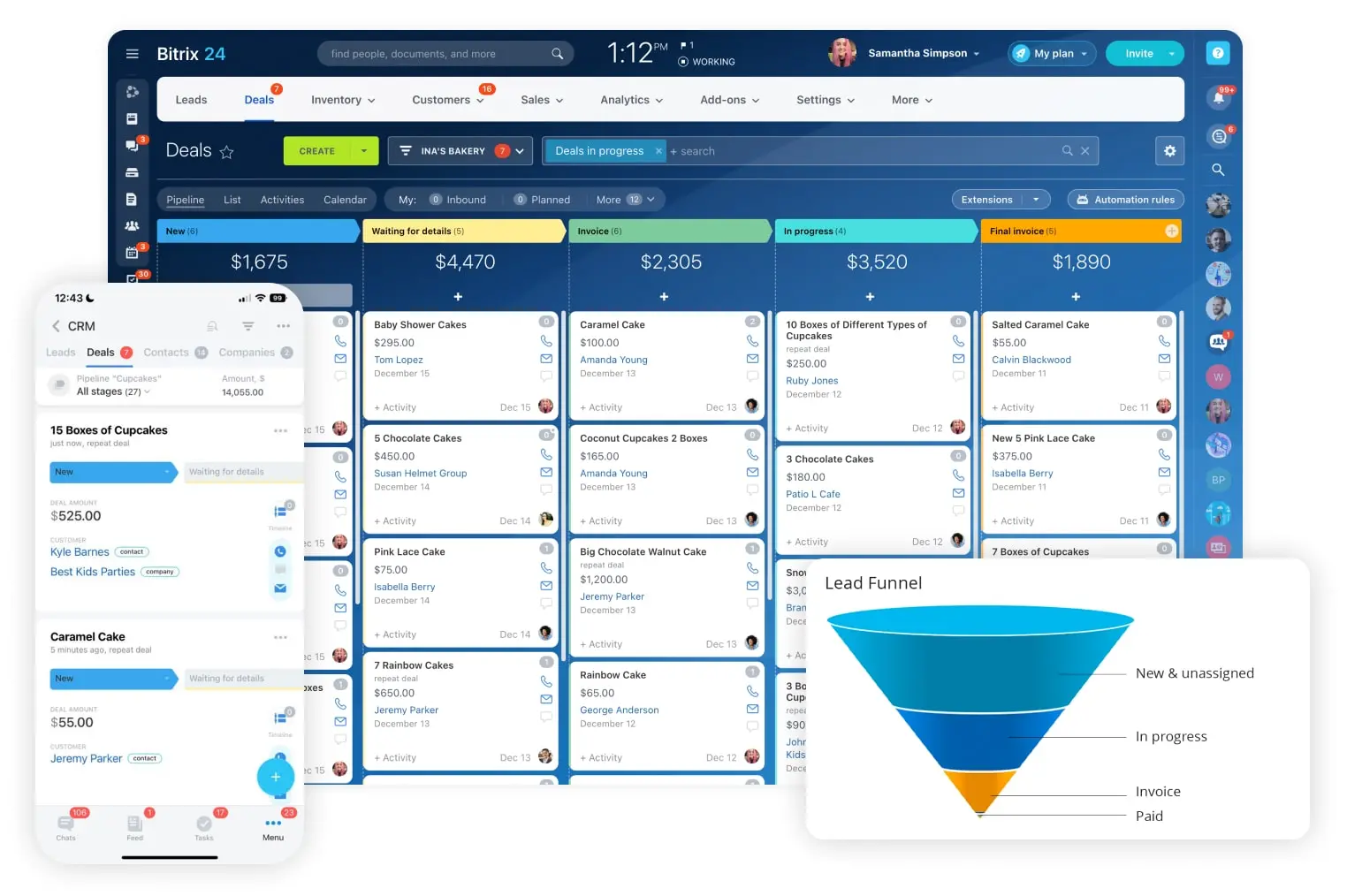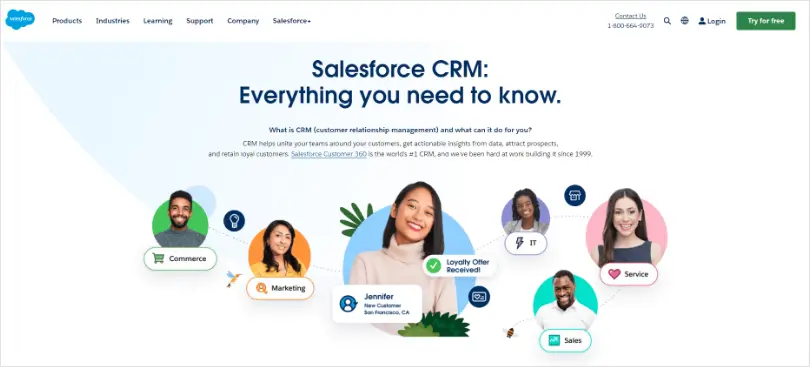Fortifying Your Fortress: A Comprehensive Guide to CRM Security for Small Businesses
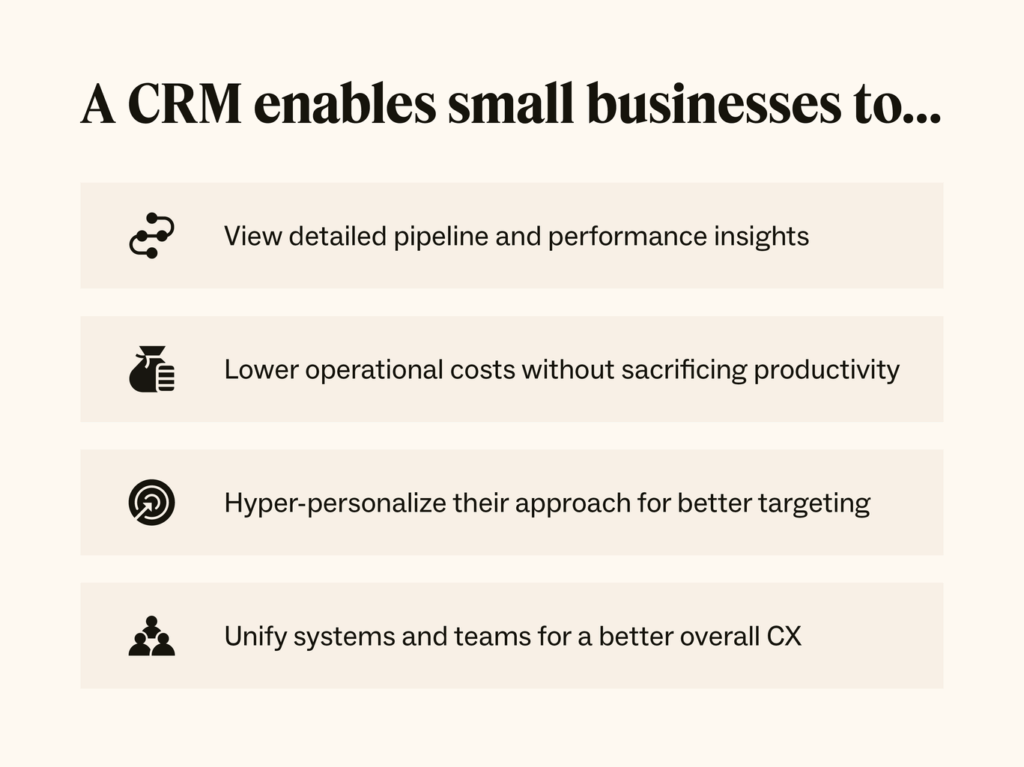
In the ever-evolving landscape of modern business, data is the new gold. Customer Relationship Management (CRM) systems have become indispensable tools, acting as the central nervous system for businesses of all sizes. They store a treasure trove of sensitive information: customer details, financial records, communication histories, and more. But what happens when this digital gold is not properly guarded? The consequences can be devastating, ranging from financial losses and reputational damage to legal repercussions and, ultimately, the demise of the business itself.
For small businesses, the stakes are particularly high. Often operating with limited resources and lacking dedicated IT security teams, they can be easy targets for cybercriminals. This article delves deep into the critical importance of CRM security for small businesses, providing a comprehensive guide to understanding the threats, implementing robust security measures, and choosing the right CRM system to safeguard your valuable data.
Understanding the Threats: Why CRM Security Matters
Before we dive into solutions, let’s first understand the enemy. The threats facing small businesses regarding CRM security are multifaceted and constantly evolving. Here are some of the most prevalent:
1. Data Breaches
Data breaches are perhaps the most feared outcome. They occur when unauthorized individuals gain access to sensitive data. This can happen through various means, including:
- Hacking: Cybercriminals exploit vulnerabilities in software or systems to gain access.
- Phishing: Deceptive emails or messages trick employees into revealing login credentials or installing malware.
- Malware: Malicious software that can steal data, encrypt files (ransomware), or monitor activity.
- Insider Threats: Disgruntled employees or those with malicious intent can intentionally or unintentionally compromise data.
The impact of a data breach can be severe, including financial losses (due to fines, legal fees, and remediation costs), reputational damage (leading to loss of customer trust and business), and legal liabilities (under data privacy regulations like GDPR and CCPA).
2. Data Loss
Data loss can occur due to various factors, including hardware failures, natural disasters, accidental deletion, or ransomware attacks. Losing critical CRM data can cripple a business, making it difficult or impossible to serve customers, manage operations, and make informed decisions. Regular backups and disaster recovery plans are crucial to mitigating this risk.
3. Unauthorized Access
Even if a full-blown data breach doesn’t occur, unauthorized access to CRM data can be problematic. This can include employees accessing data they shouldn’t, or external parties gaining access through compromised accounts. This can lead to data manipulation, theft of intellectual property, or other malicious activities.
4. Compliance Violations
Many industries are subject to data privacy regulations, such as GDPR (General Data Protection Regulation) in Europe and CCPA (California Consumer Privacy Act) in the US. Failure to comply with these regulations can result in hefty fines and legal action. CRM systems must be configured and managed in a way that ensures compliance with all applicable regulations.
5. Phishing and Social Engineering Attacks
CRM systems often contain valuable information that can be used in phishing and social engineering attacks. Cybercriminals may target employees with spear-phishing emails, impersonating colleagues or executives, to trick them into revealing sensitive information or granting access to the CRM system. These attacks exploit human vulnerabilities rather than technical ones, making them particularly difficult to defend against.
Building a Secure CRM Foundation: Essential Security Measures
Protecting your CRM system requires a multi-layered approach. Here are some essential security measures that small businesses should implement:
1. Strong Passwords and Multi-Factor Authentication (MFA)
This is the first line of defense. Enforce strong password policies requiring a combination of upper and lowercase letters, numbers, and symbols. Regularly update passwords. Implement multi-factor authentication (MFA) for all users, requiring them to verify their identity using a second factor, such as a code sent to their phone or a biometric scan. This significantly reduces the risk of unauthorized access, even if passwords are compromised.
2. Access Controls and Permissions
Implement a robust access control system. Grant users only the minimum necessary access to CRM data. This means restricting access to specific records, fields, and functions based on their roles and responsibilities. Regularly review and update access permissions to ensure they remain appropriate.
3. Data Encryption
Encrypt sensitive data both in transit (when data is being transferred between systems) and at rest (when data is stored). Encryption protects data from unauthorized access, even if the system is compromised. Choose a CRM provider that offers robust encryption capabilities.
4. Regular Backups
Implement a comprehensive backup strategy. Regularly back up your CRM data to a secure location, preferably offsite. Test your backups regularly to ensure they are working correctly and can be restored in case of a data loss event. Consider using automated backup solutions to simplify the process.
5. Security Audits and Vulnerability Assessments
Conduct regular security audits and vulnerability assessments to identify weaknesses in your CRM system. This can involve penetration testing, security scans, and reviewing system configurations. Address any vulnerabilities promptly to prevent exploitation by cybercriminals.
6. Employee Training and Awareness
Educate your employees about cybersecurity threats, including phishing, social engineering, and malware. Provide regular training on best practices for password management, data privacy, and reporting security incidents. A well-informed workforce is your best defense against human-based attacks.
7. Security Updates and Patch Management
Keep your CRM software and all related systems up to date with the latest security patches. Software vendors regularly release patches to address vulnerabilities. Implement a patch management process to ensure that these updates are applied promptly.
8. Incident Response Plan
Develop and implement an incident response plan to outline the steps to take in the event of a security breach or data loss incident. This plan should include procedures for identifying, containing, and recovering from the incident, as well as for notifying affected parties and reporting to regulatory authorities. Regularly test and update your incident response plan.
9. Choose a Secure CRM Provider
The security of your CRM system is heavily dependent on the security of the provider you choose. Research potential providers thoroughly. Look for vendors with a strong track record of security, certifications (such as ISO 27001), and robust security features. Evaluate their data center security, data encryption practices, and data privacy policies. Consider their compliance with relevant regulations, such as GDPR and CCPA. Read reviews from other customers and assess their overall reputation.
10. Data Loss Prevention (DLP)
Implement data loss prevention (DLP) measures to prevent sensitive data from leaving your organization’s control. This can include monitoring and controlling data transfers, blocking unauthorized file sharing, and encrypting sensitive documents. DLP solutions can help to prevent accidental or intentional data leaks.
Choosing the Right CRM for Security: Key Considerations
Selecting a CRM system is a significant decision. Security should be a primary factor in your evaluation process. Here are some key considerations:
1. Security Features
Prioritize CRM systems that offer robust security features, including:
- Multi-Factor Authentication (MFA): Essential for protecting user accounts.
- Data Encryption: Both in transit and at rest.
- Access Controls: Granular control over user permissions.
- Audit Trails: Detailed logs of user activity.
- Regular Security Audits: Performed by the vendor.
- Compliance Certifications: Such as ISO 27001.
- Data Backup and Recovery: Reliable data backup and recovery mechanisms.
2. Vendor Reputation
Research the vendor’s reputation for security. Read reviews, check for any past security incidents, and assess their overall commitment to security. Look for vendors with a dedicated security team and a clear security roadmap.
3. Data Center Security
If the CRM system is cloud-based, evaluate the security of the data center where your data will be stored. Look for certifications such as SOC 2, which indicates the vendor has undergone an independent audit to ensure they have adequate security controls in place. Consider the physical security of the data center, including access controls, surveillance, and environmental controls.
4. Data Privacy Policies
Review the vendor’s data privacy policies to understand how they collect, use, and protect your data. Ensure that the policies align with your own data privacy requirements and that the vendor complies with relevant regulations, such as GDPR and CCPA.
5. Integration Capabilities
Consider the integration capabilities of the CRM system. Does it integrate with other business applications, such as email marketing platforms, accounting software, and social media channels? Ensure that these integrations are secure and that data is protected during data transfer.
6. Cost and Budget
Security features often come at a cost. While it’s crucial to prioritize security, consider your budget and choose a CRM system that offers the security features you need at a price you can afford. Don’t compromise on essential security features to save money.
7. Scalability
Choose a CRM system that can scale with your business. As your business grows, you’ll need a CRM system that can accommodate more users, data, and features. Ensure that the system’s security architecture can also scale to meet your evolving security needs.
Implementing and Maintaining Your CRM Security Strategy
Implementing a robust CRM security strategy is not a one-time task; it’s an ongoing process. Here’s how to maintain and improve your security posture:
1. Regular Security Assessments
Conduct regular security assessments, including vulnerability scans, penetration testing, and security audits, to identify and address any weaknesses in your system. This is an ongoing process, not a one-time event.
2. Continuous Monitoring
Implement continuous monitoring of your CRM system to detect and respond to security incidents in real-time. This can include using security information and event management (SIEM) tools to collect and analyze security logs. Monitor user activity, system performance, and network traffic for any suspicious activity.
3. Ongoing Training and Awareness
Provide ongoing security training and awareness programs for your employees. Keep them informed about the latest threats and best practices for protecting data. This training should be regularly updated to reflect the changing threat landscape.
4. Review and Update Policies and Procedures
Regularly review and update your security policies and procedures to ensure they remain effective and aligned with your business needs and the latest security best practices. Update these policies and procedures as threats evolve and new vulnerabilities are discovered.
5. Stay Informed
Stay informed about the latest cybersecurity threats and best practices. Follow industry news, attend security conferences, and subscribe to security newsletters. This will help you stay ahead of the curve and proactively protect your CRM system.
6. Third-Party Risk Management
If you use any third-party integrations or services with your CRM system, assess their security practices and ensure they meet your security standards. Third-party services can introduce vulnerabilities, so it’s important to carefully vet their security posture.
7. Embrace Automation
Automate security tasks whenever possible. This can include automating security updates, vulnerability scanning, and incident response. Automation can help to streamline your security processes and reduce the risk of human error.
Conclusion: Securing Your Future with CRM Security
In today’s digital world, CRM security is not optional; it’s essential. For small businesses, protecting customer data and maintaining trust are paramount. By understanding the threats, implementing robust security measures, and choosing the right CRM system, you can fortify your business against cyberattacks and data breaches. This proactive approach not only protects your valuable data but also builds customer trust, ensures compliance, and contributes to the long-term success of your business. Investing in CRM security is an investment in your future.
Remember, security is an ongoing journey, not a destination. Continuously monitor, adapt, and improve your security practices to stay ahead of the ever-evolving threat landscape. By taking a proactive approach to CRM security, you can protect your business and thrive in the digital age.