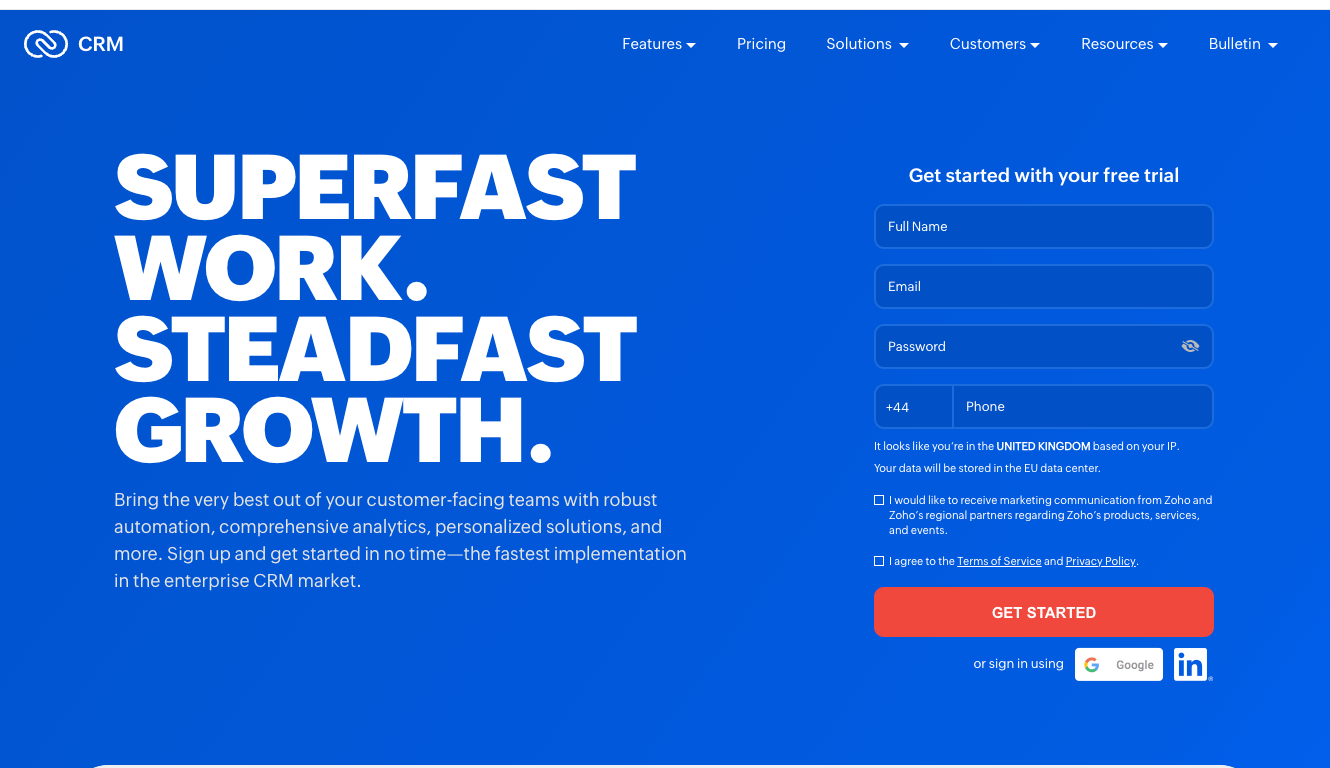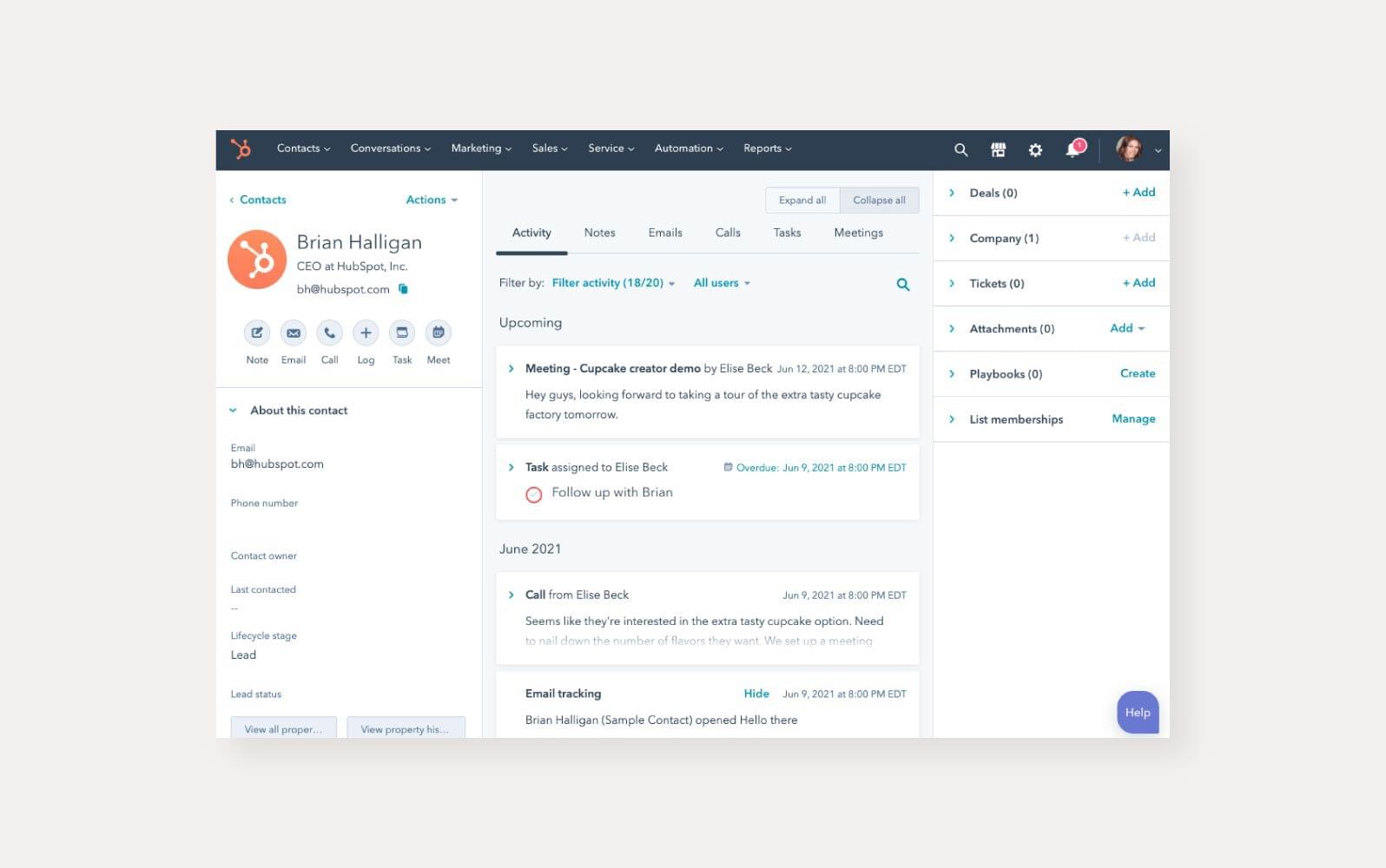CRM Security for Small Businesses: Protecting Your Data and Building Trust
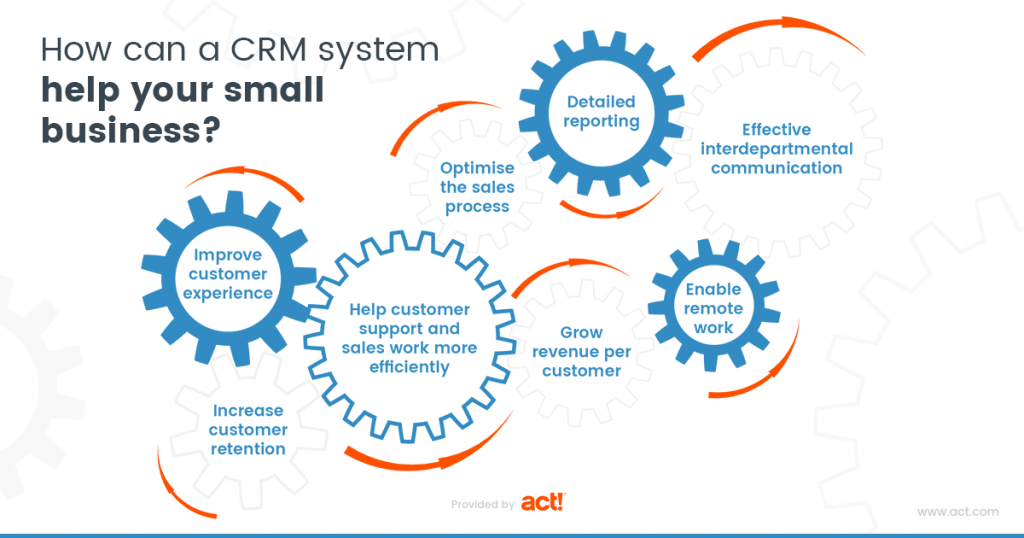
CRM Security for Small Businesses: A Comprehensive Guide
In today’s digital landscape, small businesses are more vulnerable than ever to cyber threats. With sensitive customer data at stake, implementing robust security measures is no longer optional; it’s a necessity. This is where a Customer Relationship Management (CRM) system comes into play, and its security becomes paramount. This guide provides a comprehensive overview of CRM security specifically tailored for small businesses, covering everything from understanding the risks to implementing best practices.
Understanding the Risks: Why CRM Security Matters
Before diving into solutions, it’s crucial to understand the potential threats your small business faces. CRM systems store a wealth of information, including customer contact details, purchase history, financial data, and communication logs. This data is incredibly valuable to cybercriminals, making CRM systems a prime target. Some of the key risks include:
- Data Breaches: Hackers can gain access to your CRM and steal sensitive customer information. This can lead to financial losses, legal repercussions, and damage to your reputation.
- Malware and Ransomware: Malicious software can infect your CRM system, disrupting operations and potentially holding your data hostage.
- Phishing Attacks: Criminals may use phishing emails to trick employees into revealing their login credentials, granting them access to the CRM.
- Insider Threats: Employees, whether intentionally or unintentionally, can pose a security risk. This includes unauthorized access, data leaks, and misuse of customer information.
- Compliance Violations: Failure to comply with data privacy regulations, such as GDPR or CCPA, can result in hefty fines and legal penalties.
Ignoring these risks can be detrimental to your business. It can lead to loss of customer trust, financial instability, and even business closure. Therefore, prioritizing CRM security is not just about protecting data; it’s about safeguarding your business’s future.
Key Security Features to Look for in a CRM
When choosing or evaluating a CRM system, several security features are essential. These features help mitigate the risks mentioned above and provide a robust defense against cyber threats. Here’s a breakdown of the most important ones:
1. Data Encryption
Data encryption is the process of converting data into an unreadable format, making it incomprehensible to unauthorized parties. Encryption should be implemented both in transit (when data is being transferred) and at rest (when data is stored). Look for CRM systems that use strong encryption algorithms, such as AES-256, to protect your data from unauthorized access.
2. Access Controls and Permissions
Implement strict access controls to limit who can access sensitive data within your CRM. This involves assigning roles and permissions to each user, granting them access only to the information they need to perform their job. Regularly review and update user permissions to ensure they remain appropriate.
3. Multi-Factor Authentication (MFA)
MFA adds an extra layer of security by requiring users to verify their identity using multiple methods, such as a password and a code sent to their mobile device. This makes it significantly harder for hackers to gain access to your CRM, even if they steal a user’s password.
4. Regular Backups
Regularly back up your CRM data to protect against data loss due to hardware failures, cyberattacks, or human error. Ensure that your backups are stored securely and are easily recoverable. Consider implementing both on-site and off-site backups for added redundancy.
5. Security Audits and Penetration Testing
Conduct regular security audits to identify vulnerabilities in your CRM system. Penetration testing, or ethical hacking, involves simulating cyberattacks to assess the effectiveness of your security measures. These tests can reveal weaknesses that need to be addressed.
6. Activity Logging and Monitoring
Implement activity logging to track user actions within your CRM, such as logins, data modifications, and data exports. Monitoring these logs can help you detect suspicious activity and identify potential security breaches. Consider using a Security Information and Event Management (SIEM) system to automate log analysis and threat detection.
7. Secure Hosting and Infrastructure
Choose a CRM provider that uses secure hosting infrastructure, such as data centers with robust physical security measures and redundant power and network connections. Ensure that the provider has implemented appropriate security protocols to protect their infrastructure from cyberattacks.
8. Data Residency and Compliance
Consider the location of your data and whether it complies with relevant data privacy regulations, such as GDPR or CCPA. Choose a CRM provider that offers data residency options that meet your compliance requirements.
Implementing CRM Security Best Practices
Implementing robust security measures is not just about choosing the right CRM; it’s also about adopting best practices to protect your data. Here are some key steps to take:
1. Develop a Security Policy
Create a comprehensive security policy that outlines your organization’s security standards, procedures, and responsibilities. This policy should cover topics such as password management, data access, data handling, and incident response.
2. Train Your Employees
Provide regular security training to your employees to educate them about potential threats and best practices. This training should cover topics such as phishing awareness, password security, and data privacy. Conduct regular phishing simulations to test your employees’ ability to identify and avoid phishing attacks.
3. Enforce Strong Password Policies
Enforce strong password policies that require users to create complex passwords and change them regularly. Consider implementing password managers to help users create and manage strong passwords.
4. Limit Access to Sensitive Data
Implement the principle of least privilege, which means granting users only the minimum level of access necessary to perform their job. Review and update user permissions regularly to ensure they remain appropriate.
5. Regularly Update Your CRM Software
Keep your CRM software and all related plugins and integrations up to date to patch security vulnerabilities. CRM vendors regularly release updates to address security flaws and improve overall security.
6. Monitor for Suspicious Activity
Actively monitor your CRM system for suspicious activity, such as unusual login attempts, data access patterns, or data exports. Use security tools, such as SIEM systems, to automate log analysis and threat detection.
7. Implement a Data Breach Response Plan
Develop a data breach response plan that outlines the steps your organization will take in the event of a security breach. This plan should include procedures for identifying and containing the breach, notifying affected parties, and reporting the incident to regulatory authorities.
8. Regularly Review and Update Your Security Measures
Security is not a one-time effort; it’s an ongoing process. Regularly review and update your security measures to address new threats and vulnerabilities. Stay informed about the latest security threats and best practices to ensure your CRM system remains secure.
Choosing a Secure CRM for Your Small Business
Selecting a CRM system is a significant decision, and security should be a top priority. When evaluating potential CRM providers, consider the following:
1. Security Certifications
Look for CRM providers that have obtained industry-recognized security certifications, such as ISO 27001 or SOC 2. These certifications demonstrate that the provider has implemented robust security measures and has undergone independent audits.
2. Data Encryption and Storage
Ensure that the CRM provider offers strong data encryption both in transit and at rest. Inquire about their data storage practices and whether they comply with relevant data privacy regulations.
3. Access Controls and User Management
Understand the provider’s access control mechanisms and how they manage user permissions. Ensure that the system allows you to control who has access to sensitive data and the level of access they have.
4. Multi-Factor Authentication (MFA)
Confirm that the CRM provider supports MFA to add an extra layer of security to user accounts.
5. Backup and Disaster Recovery
Inquire about the provider’s backup and disaster recovery procedures. Ensure that they have a robust plan in place to protect your data from loss or corruption.
6. Security Policies and Procedures
Review the provider’s security policies and procedures to understand their approach to security. Ask questions about their incident response plan and how they handle security breaches.
7. Customer Reviews and Reputation
Research the CRM provider’s reputation and read customer reviews to assess their security practices and customer service. Look for any reports of security incidents or data breaches.
8. Pricing and Support
Consider the pricing of the CRM system and the level of support offered. Ensure that the provider offers adequate support to help you implement and maintain your security measures.
The Importance of Ongoing Security Awareness
Security is not a set-it-and-forget-it task. It requires constant vigilance and a commitment to ongoing security awareness. Here’s why continuous awareness is crucial:
1. Evolving Threats
Cyber threats are constantly evolving, with new tactics and vulnerabilities emerging regularly. Staying informed about the latest threats is essential to protect your CRM system.
2. Human Error
Human error is a leading cause of security breaches. Ongoing security awareness training helps employees recognize and avoid potential threats, such as phishing attacks and social engineering.
3. Regulatory Compliance
Data privacy regulations, such as GDPR and CCPA, are constantly evolving. Staying informed about these regulations and ensuring your CRM system complies with them is crucial to avoid penalties.
4. Building a Security Culture
Creating a security culture within your organization means that security becomes a shared responsibility. When all employees are aware of security risks and best practices, your overall security posture is significantly strengthened.
5. Proactive Defense
Ongoing security awareness allows you to take a proactive approach to security, rather than a reactive one. By staying informed and implementing best practices, you can prevent security incidents from occurring in the first place.
Conclusion: Securing Your CRM for a Secure Future
CRM security is not just a technical issue; it’s a fundamental aspect of running a successful small business. By understanding the risks, implementing best practices, and choosing a secure CRM provider, you can protect your valuable customer data, build trust with your customers, and ensure the long-term success of your business. Remember that security is an ongoing process that requires constant vigilance, training, and adaptation to the ever-changing threat landscape. Investing in CRM security is an investment in your business’s future, safeguarding your data, and fostering a secure environment for your customers and employees. Don’t wait until it’s too late; start prioritizing CRM security today to protect your business from potential threats and ensure its continued growth and prosperity.