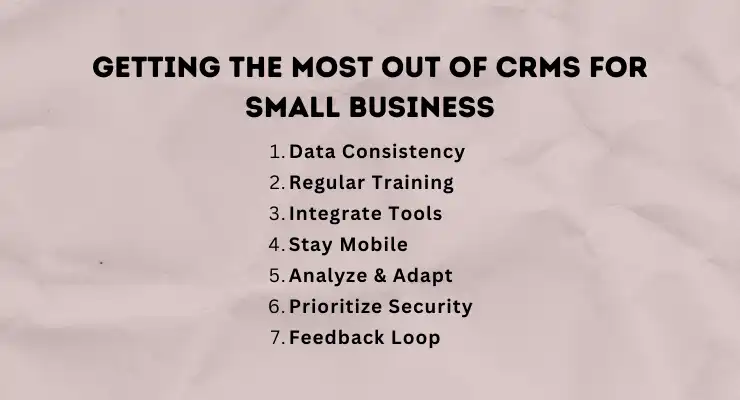CRM Security for Small Businesses: Protecting Your Customer Data in the Digital Age

CRM Security for Small Businesses: Protecting Your Customer Data in the Digital Age
In today’s interconnected world, data is the new gold. For small businesses, customer relationship management (CRM) systems are invaluable, providing a centralized hub for managing interactions, tracking leads, and fostering customer loyalty. However, with the increasing sophistication of cyber threats, safeguarding your CRM data is no longer optional; it’s a necessity. This comprehensive guide delves into the crucial aspects of CRM security for small businesses, equipping you with the knowledge and strategies to protect your valuable customer information.
Understanding the Importance of CRM Security
Before we dive into the specifics, let’s establish why CRM security is so critical for small businesses. Consider the following:
- Protecting Customer Trust: Data breaches can severely damage your reputation and erode customer trust. In the wake of a security incident, customers may lose faith in your ability to protect their personal information, leading to churn and negative word-of-mouth.
- Compliance with Regulations: Depending on your industry and location, you may be subject to data privacy regulations such as GDPR, CCPA, or HIPAA. Failure to comply with these regulations can result in hefty fines and legal repercussions.
- Preventing Financial Losses: Data breaches can lead to significant financial losses, including the cost of investigating the breach, notifying affected customers, offering credit monitoring services, and paying legal fees.
- Safeguarding Intellectual Property: CRM systems often contain sensitive business information, such as sales strategies, pricing models, and customer preferences. Protecting this data is crucial to maintaining your competitive advantage.
- Maintaining Business Continuity: A successful cyberattack can cripple your business operations, disrupting your ability to serve customers and generate revenue. Implementing robust security measures helps ensure business continuity even in the face of adversity.
Common CRM Security Threats
Small businesses face a multitude of security threats that can compromise their CRM data. Understanding these threats is the first step towards building a strong defense. Here are some of the most common:
1. Phishing Attacks
Phishing attacks are a form of social engineering where attackers use deceptive emails, messages, or websites to trick users into revealing sensitive information, such as usernames, passwords, and credit card details. Phishing is a highly effective method because it preys on human error and lack of awareness. Small business employees are often targeted because they may not have received adequate security training.
2. Malware Infections
Malware, including viruses, worms, and ransomware, can infect your CRM system through various means, such as malicious attachments, infected websites, or compromised software. Once installed, malware can steal data, encrypt files, or disrupt your system’s functionality.
3. Password Attacks
Weak or easily guessable passwords are a major security vulnerability. Attackers can use brute-force attacks, dictionary attacks, or password-cracking tools to gain unauthorized access to your CRM system. Encouraging employees to use strong, unique passwords is vital.
4. Insider Threats
Insider threats come from individuals within your organization who intentionally or unintentionally compromise your CRM security. This can include disgruntled employees, careless employees, or employees who are targeted by external attackers. Implementing access controls, monitoring user activity, and providing security awareness training can help mitigate insider threats.
5. SQL Injection Attacks
SQL injection attacks exploit vulnerabilities in web applications to inject malicious code into your CRM database. Attackers can use this technique to steal data, modify data, or gain control of your system.
6. Denial-of-Service (DoS) and Distributed Denial-of-Service (DDoS) Attacks
DoS and DDoS attacks aim to overwhelm your CRM system with traffic, making it unavailable to legitimate users. These attacks can disrupt your business operations and lead to financial losses. Employing DDoS mitigation services can help protect your system from these types of attacks.
7. Data Breaches Due to Human Error
Human error, such as accidentally clicking on a malicious link or misconfiguring security settings, is a significant cause of data breaches. Providing regular security awareness training and establishing clear security policies can help reduce the risk of human error.
Implementing Robust CRM Security Measures
Protecting your CRM data requires a multi-layered approach that encompasses technical controls, security policies, and employee training. Here’s a breakdown of essential security measures:
1. Choose a Secure CRM Provider
Selecting a CRM provider with a strong security track record is paramount. Look for providers that offer:
- Data Encryption: Encryption protects your data at rest and in transit. Ensure your provider uses strong encryption algorithms.
- Regular Security Audits and Penetration Testing: A reputable provider will regularly test its systems for vulnerabilities.
- Compliance with Industry Standards: Look for providers that comply with relevant regulations and standards, such as GDPR, CCPA, and SOC 2.
- Two-Factor Authentication (2FA): 2FA adds an extra layer of security by requiring users to verify their identity using a second factor, such as a code sent to their mobile device.
- Data Backup and Disaster Recovery: Ensure your provider has robust data backup and disaster recovery plans in place to protect against data loss.
2. Strong Password Policies and Management
Implement and enforce strong password policies:
- Require Strong Passwords: Passwords should be at least 12 characters long and include a mix of uppercase and lowercase letters, numbers, and symbols.
- Regular Password Changes: Require users to change their passwords periodically.
- Password Manager: Encourage the use of password managers to generate, store, and manage complex passwords.
- Avoid Password Reuse: Instruct users to avoid reusing passwords across multiple accounts.
3. Access Controls and User Permissions
Implement role-based access control (RBAC) to restrict user access to only the data and functionality they need. This principle of least privilege minimizes the potential damage from insider threats or compromised accounts. Consider these steps:
- Define User Roles: Create different user roles based on job responsibilities.
- Assign Permissions: Grant each role the minimum necessary permissions to perform its tasks.
- Regularly Review Permissions: Periodically review user permissions to ensure they are still appropriate.
- Disable Inactive Accounts: Deactivate or delete accounts of former employees promptly.
4. Data Encryption
Encryption is a crucial security measure that transforms your data into an unreadable format, protecting it from unauthorized access. Consider these points:
- Encrypt Data at Rest: Encrypt data stored on your servers and in your CRM database.
- Encrypt Data in Transit: Use secure protocols, such as HTTPS, to encrypt data transmitted between your users and the CRM system.
- Use Strong Encryption Algorithms: Choose encryption algorithms that are considered strong and up-to-date.
5. Regular Backups and Disaster Recovery
Implement a robust backup and disaster recovery plan to protect your data from loss due to hardware failure, natural disasters, or cyberattacks. Ensure you:
- Back Up Data Regularly: Back up your CRM data frequently, ideally daily or even more often, depending on the sensitivity of your data and the rate of change.
- Store Backups Offsite: Store your backups in a secure, offsite location to protect them from physical damage.
- Test Your Backups: Regularly test your backups to ensure they can be restored successfully.
- Develop a Disaster Recovery Plan: Create a detailed plan outlining the steps to be taken in the event of a data breach or other disaster.
6. Security Awareness Training
Educate your employees about common security threats and best practices. This is essential for minimizing the risk of human error. Consider these steps:
- Provide Regular Training: Conduct regular security awareness training sessions for all employees.
- Cover Phishing, Malware, and Social Engineering: Teach employees how to identify and avoid phishing attacks, malware infections, and social engineering attempts.
- Explain Password Security: Emphasize the importance of strong passwords and password management.
- Establish Reporting Procedures: Provide clear instructions on how to report security incidents.
7. Network Security
Protect your CRM system from external threats by securing your network. Implement these measures:
- Firewall: Deploy a firewall to control network traffic and block unauthorized access.
- Intrusion Detection and Prevention Systems (IDS/IPS): Implement IDS/IPS to monitor network traffic for suspicious activity and automatically block malicious traffic.
- Regularly Patch and Update Systems: Keep your operating systems, software, and CRM applications up-to-date with the latest security patches.
- Secure Wireless Networks: Protect your Wi-Fi network with strong passwords and encryption.
8. Monitoring and Logging
Implement monitoring and logging to detect and respond to security incidents promptly. This involves:
- Log User Activity: Monitor user activity within your CRM system to identify suspicious behavior.
- Monitor System Logs: Regularly review system logs for any unusual activity or errors.
- Implement Security Information and Event Management (SIEM) Systems: Consider using a SIEM system to collect, analyze, and correlate security events from various sources.
- Set up Alerting: Configure alerts to notify you of potential security incidents.
9. Vulnerability Scanning and Penetration Testing
Regularly scan your CRM system for vulnerabilities and conduct penetration testing to identify security weaknesses. This helps you proactively address potential risks. Consider these points:
- Vulnerability Scanning: Perform regular vulnerability scans to identify known vulnerabilities in your systems and applications.
- Penetration Testing: Hire a security professional to conduct penetration testing (ethical hacking) to simulate real-world attacks and identify vulnerabilities.
- Remediate Identified Vulnerabilities: Address any vulnerabilities discovered during scanning or testing promptly.
10. Incident Response Plan
Develop a detailed incident response plan to outline the steps to be taken in the event of a data breach or other security incident. This plan should include:
- Incident Detection and Reporting: Define procedures for detecting and reporting security incidents.
- Containment and Eradication: Outline the steps to contain the incident and eradicate the threat.
- Recovery: Describe the steps to restore your systems and data.
- Post-Incident Analysis: Conduct a post-incident analysis to identify the root cause of the incident and implement preventative measures.
- Notification: Establish procedures for notifying affected customers, regulatory bodies, and other stakeholders as required by law or contractual obligations.
Choosing the Right CRM for Security
When selecting a CRM system, security should be a primary consideration. Here’s what to look for:
- Reputation and Reviews: Research the CRM provider’s reputation and read reviews from other businesses.
- Security Certifications: Look for providers that have relevant security certifications, such as SOC 2, ISO 27001, or HIPAA compliance if applicable.
- Data Residency: Consider where the CRM provider stores its data. If you have data privacy regulations, you may need to choose a provider that stores data in a specific geographic region.
- Security Features: Ensure the CRM system offers the security features you need, such as encryption, two-factor authentication, and access controls.
- Support and Maintenance: Choose a provider that offers good support and regularly updates its system with security patches.
Best Practices for Small Businesses
Here are some additional best practices for small businesses to enhance their CRM security:
- Conduct a Risk Assessment: Regularly assess your security risks to identify vulnerabilities and prioritize your security efforts.
- Develop a Security Policy: Create a comprehensive security policy that outlines your security procedures and expectations.
- Train Employees Regularly: Provide regular security awareness training to all employees, including updates on the latest threats.
- Stay Informed: Stay up-to-date on the latest security threats and best practices. Subscribe to security blogs, newsletters, and industry publications.
- Review and Update Regularly: Regularly review and update your security measures to ensure they remain effective.
- Consider Cyber Insurance: Cyber insurance can help protect your business from financial losses associated with data breaches and cyberattacks.
- Regularly Audit Your CRM System: Perform regular audits to assess the effectiveness of your security controls.
- Implement a Data Loss Prevention (DLP) Solution: Consider implementing a DLP solution to prevent sensitive data from leaving your organization.
Conclusion
CRM security is not a one-time task but an ongoing process. By implementing the security measures outlined in this guide, small businesses can significantly reduce their risk of data breaches and protect their valuable customer information. Prioritizing security strengthens customer trust, ensures compliance with regulations, and safeguards your business’s future. Staying vigilant, informed, and proactive is key to navigating the ever-evolving landscape of cyber threats and maintaining a secure CRM environment.
In conclusion, protecting your CRM data is a vital investment in the long-term success of your small business. By taking the necessary steps to secure your data, you not only protect your customers and your business but also build a foundation of trust and resilience in the digital age. Don’t wait until it’s too late; implement these security measures today to safeguard your valuable CRM data.