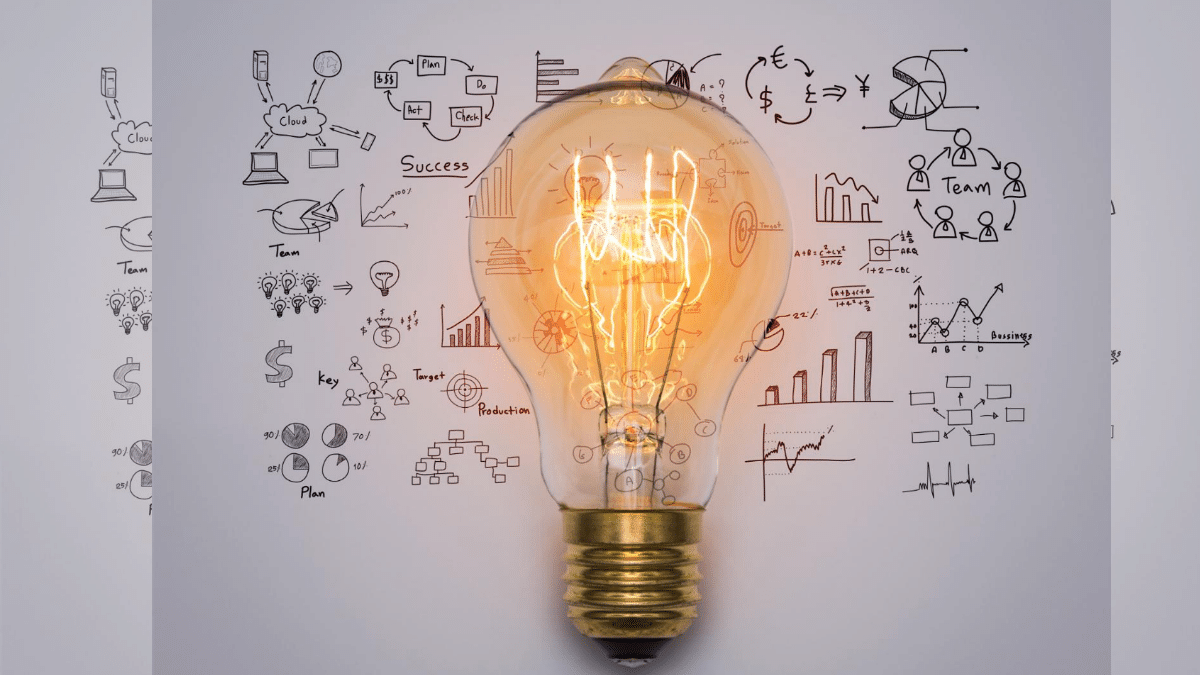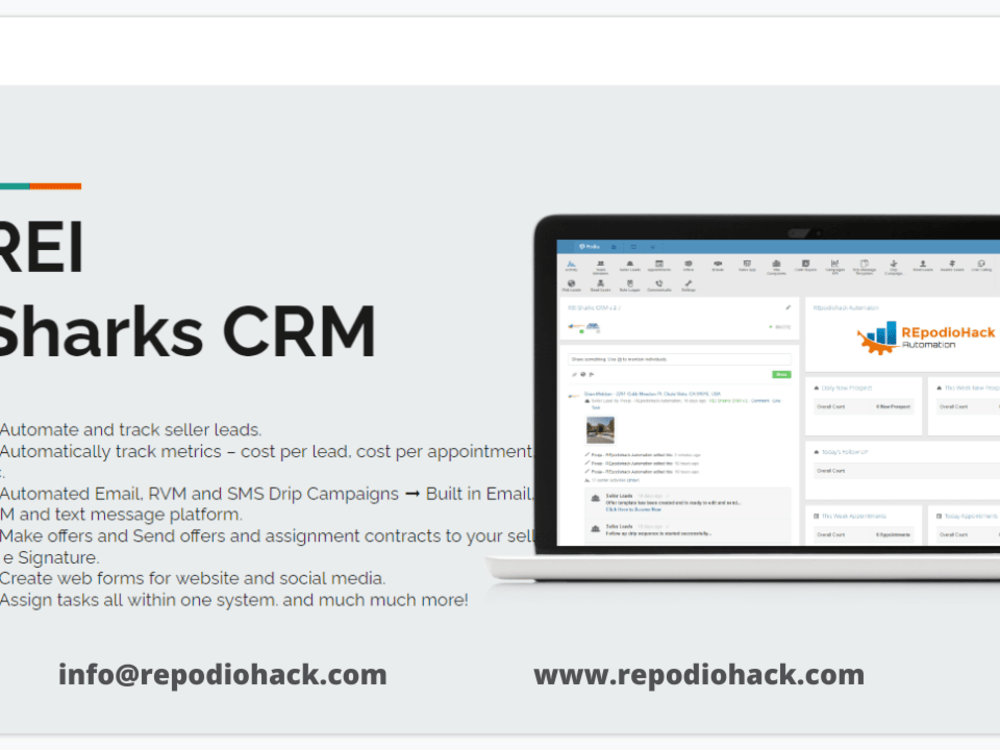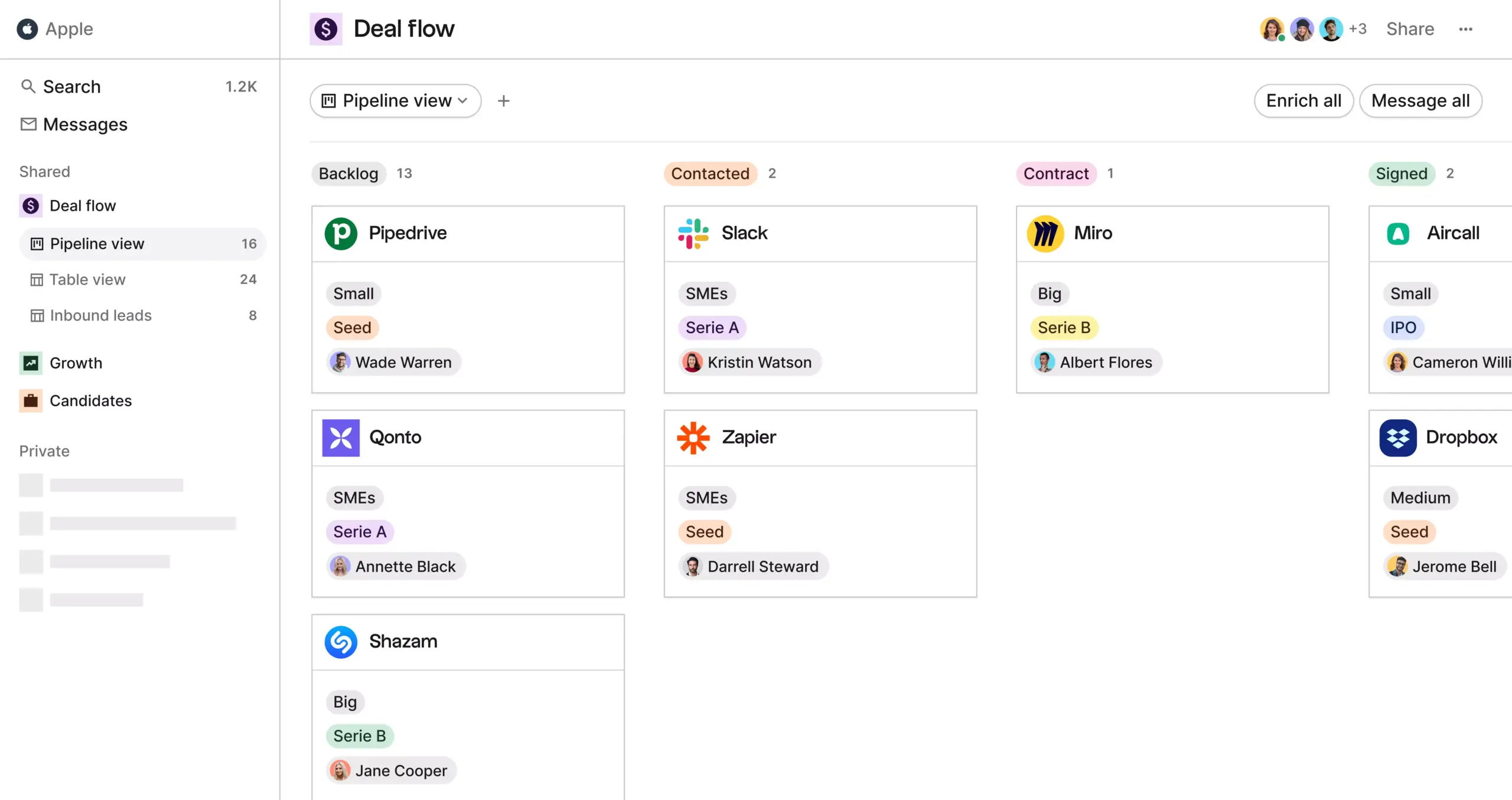CRM for Small Businesses: Your Ultimate Guide to Choosing and Implementing the Right System

Running a small business is a whirlwind of activity. You’re juggling sales, marketing, customer service, and a million other things, all while trying to keep the lights on and the customers happy. In this chaotic environment, one of the most critical tools you can have in your arsenal is a Customer Relationship Management (CRM) system. But with so many options available, choosing the right CRM for your small business can feel overwhelming. This comprehensive guide will walk you through everything you need to know, from understanding the basics to implementing and maximizing your CRM’s potential.
What is CRM and Why Does Your Small Business Need It?
At its core, CRM is a technology that helps businesses manage and analyze customer interactions and data throughout the customer lifecycle. Think of it as a central hub for all your customer-related information. This includes contact details, communication history, purchase history, and any other relevant information you collect about your customers.
But why is CRM so crucial for small businesses? Here are some key benefits:
- Improved Customer Relationships: A CRM provides a 360-degree view of your customers, allowing you to understand their needs and preferences better. This leads to more personalized interactions and stronger relationships.
- Increased Sales: By tracking leads, managing sales pipelines, and automating sales processes, CRM systems can significantly boost your sales performance.
- Enhanced Customer Service: CRM enables you to provide faster and more efficient customer service by giving your team easy access to customer information and interaction history.
- Better Marketing: CRM allows you to segment your customer base and create targeted marketing campaigns that resonate with specific customer groups.
- Increased Efficiency: Automating tasks like data entry, email marketing, and appointment scheduling frees up your team’s time to focus on more strategic activities.
- Data-Driven Decision Making: CRM provides valuable insights into your customer behavior, sales trends, and marketing effectiveness, helping you make informed business decisions.
In essence, a CRM system empowers you to work smarter, not harder, by streamlining your customer-related processes and providing you with the information you need to succeed.
Key Features to Look for in a CRM for Small Businesses
Not all CRM systems are created equal. The features you need will depend on the specific requirements of your business. However, some essential features are crucial for any small business CRM:
- Contact Management: This is the foundation of any CRM. It allows you to store and organize customer contact information, including names, addresses, phone numbers, email addresses, and social media profiles.
- Lead Management: This feature helps you track and nurture leads throughout the sales pipeline, from initial contact to conversion.
- Sales Automation: Automating repetitive sales tasks, such as email follow-ups and appointment scheduling, can save your team valuable time and improve efficiency.
- Sales Pipeline Management: This feature allows you to visualize your sales pipeline and track the progress of deals, helping you identify bottlenecks and improve your sales forecasting.
- Reporting and Analytics: A good CRM should provide detailed reports and analytics on your sales, marketing, and customer service performance, allowing you to track key metrics and make data-driven decisions.
- Customer Service and Support: Some CRM systems include customer service features, such as a help desk, knowledge base, and live chat, to help you provide excellent customer support.
- Integration with Other Tools: Your CRM should integrate with other tools you use, such as email marketing platforms, accounting software, and social media channels, to streamline your workflows.
- Mobile Accessibility: With the increasing popularity of remote work and mobile devices, it’s essential to choose a CRM that offers mobile accessibility, allowing your team to access customer information and manage their tasks on the go.
- Customization: The ability to customize the CRM to fit your specific business needs is crucial. Look for a CRM that allows you to add custom fields, create custom workflows, and tailor the system to your unique processes.
- User-Friendly Interface: A CRM system is only effective if your team actually uses it. Choose a CRM with an intuitive and easy-to-use interface to ensure high adoption rates.
Top CRM Systems for Small Businesses: A Comparative Overview
The market is flooded with CRM solutions, each with its own strengths and weaknesses. Here’s a look at some of the top contenders for small businesses:
1. HubSpot CRM
Pros: HubSpot CRM is a popular choice for small businesses due to its user-friendly interface, robust free plan, and comprehensive features. It offers contact management, lead management, sales automation, and reporting capabilities. It also integrates seamlessly with HubSpot’s marketing and sales tools.
Cons: While the free plan is generous, some advanced features are only available in paid plans. The customization options may be limited compared to some other CRM systems.
2. Zoho CRM
Pros: Zoho CRM is a feature-rich and affordable CRM system that caters to businesses of all sizes. It offers a wide range of features, including contact management, lead management, sales automation, marketing automation, and customer service tools. Zoho CRM also integrates with a variety of third-party applications.
Cons: The user interface can be overwhelming for some users, and the learning curve may be steeper than with some other CRM systems.
3. Pipedrive
Pros: Pipedrive is a sales-focused CRM that is known for its intuitive interface and visual sales pipeline. It’s particularly well-suited for businesses with a simple sales process. Pipedrive offers lead management, sales automation, and reporting features.
Cons: Pipedrive’s features are primarily focused on sales, and it may not be the best choice for businesses that require extensive marketing or customer service capabilities.
4. Salesforce Sales Cloud Essentials
Pros: Salesforce is a well-established CRM provider with a strong reputation. Their Sales Cloud Essentials plan is designed for small businesses and offers a comprehensive set of features, including contact management, lead management, sales automation, and reporting. Salesforce also offers a wide range of integrations and customization options.
Cons: Salesforce can be more expensive than some other CRM systems, and the user interface can be complex for beginners.
5. Freshsales
Pros: Freshsales is a sales-focused CRM that is known for its ease of use and affordable pricing. It offers contact management, lead management, sales automation, and reporting features. Freshsales also includes built-in phone and email capabilities.
Cons: Freshsales may not offer as many advanced features as some other CRM systems, and the customization options may be limited.
When choosing a CRM, consider the size of your business, your budget, your specific needs, and your team’s technical skills. It’s often helpful to try out a few different CRM systems before making a decision.
Steps to Implement a CRM Successfully
Implementing a CRM system is a significant undertaking, but it doesn’t have to be a daunting one. Here’s a step-by-step guide to help you implement your CRM successfully:
1. Define Your Goals and Objectives
Before you start looking at CRM systems, take the time to define your goals and objectives. What do you hope to achieve with a CRM? Are you trying to increase sales, improve customer service, or streamline your marketing efforts? Clearly defining your goals will help you choose the right CRM and measure its success.
2. Assess Your Needs
Once you’ve defined your goals, assess your specific needs. What features do you need in a CRM? What are your current processes, and how can a CRM help you improve them? Consider the size of your business, the number of users, and the types of data you need to track.
3. Choose the Right CRM
Based on your goals and needs assessment, research and compare different CRM systems. Consider the features, pricing, ease of use, and integrations offered by each system. Take advantage of free trials or demos to test out different systems and see which one best fits your needs.
4. Plan Your Implementation
Once you’ve chosen a CRM, create a detailed implementation plan. This plan should include timelines, tasks, and responsibilities. Identify the data you need to migrate from your existing systems and create a plan for data migration. Consider the training your team will need to effectively use the CRM.
5. Migrate Your Data
Data migration is a critical step in the implementation process. Clean up and organize your data before migrating it to the CRM. Ensure that your data is accurate and complete. Follow your data migration plan and test the data to ensure it has been migrated correctly.
6. Customize Your CRM
Customize your CRM to fit your specific business needs. Add custom fields, create custom workflows, and integrate the CRM with other tools you use. Tailor the system to your unique processes to maximize its effectiveness.
7. Train Your Team
Provide thorough training to your team on how to use the CRM. Explain the features, demonstrate the workflows, and provide hands-on practice. Ensure that your team understands the benefits of using the CRM and how it can help them be more successful.
8. Monitor and Evaluate
Once the CRM is implemented, monitor its performance and evaluate its effectiveness. Track key metrics, such as sales, customer service response times, and marketing campaign performance. Make adjustments to your processes and the CRM configuration as needed to optimize its performance.
9. Ongoing Support and Maintenance
Provide ongoing support and maintenance to your team. Answer their questions, troubleshoot any issues, and provide additional training as needed. Keep your CRM updated with the latest features and security patches. Consider using the CRM provider’s support resources and documentation.
By following these steps, you can ensure a smooth and successful CRM implementation.
Maximizing the Value of Your CRM: Best Practices
Once your CRM is up and running, it’s time to maximize its value. Here are some best practices to help you get the most out of your CRM:
- Use the CRM Consistently: Encourage your team to use the CRM consistently. Make it a part of their daily workflow. Ensure that all customer interactions, sales activities, and marketing efforts are tracked in the CRM.
- Keep Your Data Accurate and Up-to-Date: Regularly update your customer data to ensure its accuracy and completeness. Remove outdated information and add new information as it becomes available.
- Leverage Automation: Automate repetitive tasks, such as email follow-ups, appointment scheduling, and data entry. This will save your team time and improve efficiency.
- Segment Your Customer Data: Segment your customer data based on demographics, behavior, and purchase history. This will allow you to create targeted marketing campaigns and personalize your interactions.
- Use the CRM for Reporting and Analytics: Regularly review your CRM reports and analytics to track your performance and identify areas for improvement. Use the insights you gain to make data-driven decisions.
- Integrate Your CRM with Other Tools: Integrate your CRM with other tools you use, such as email marketing platforms, accounting software, and social media channels. This will streamline your workflows and improve your efficiency.
- Provide Ongoing Training and Support: Provide ongoing training and support to your team. Ensure that they understand how to use the CRM effectively and that they have access to the resources they need to succeed.
- Seek Feedback from Your Team: Regularly seek feedback from your team on how they are using the CRM and what improvements can be made. This will help you to optimize the system and ensure that it meets their needs.
- Stay Up-to-Date on CRM Best Practices: Stay up-to-date on the latest CRM best practices and trends. Attend webinars, read industry publications, and connect with other CRM users to learn from their experiences.
- Continuously Improve Your Processes: Use your CRM data and insights to continuously improve your business processes. Identify areas where you can streamline your workflows and improve your customer experience.
By following these best practices, you can transform your CRM into a powerful tool that drives sales, improves customer relationships, and boosts your bottom line.
Common Challenges and How to Overcome Them
While CRM systems offer numerous benefits, implementing and using them effectively can present some challenges. Here are some common challenges and how to overcome them:
- Low User Adoption: One of the biggest challenges is getting your team to actually use the CRM. This can be due to a variety of factors, such as a lack of training, a difficult-to-use interface, or a lack of perceived value. To overcome this challenge, provide thorough training, choose a user-friendly CRM, and demonstrate the benefits of using the system.
- Data Entry Issues: Inaccurate or incomplete data can undermine the effectiveness of your CRM. To address this, implement data entry standards, provide training on data entry best practices, and regularly audit your data.
- Integration Problems: Integrating your CRM with other tools can sometimes be challenging. To avoid this, choose a CRM that integrates well with the tools you use and carefully plan your integration process.
- Lack of Customization: If your CRM isn’t customized to fit your specific business needs, it may not be as effective. To address this, choose a CRM that offers sufficient customization options and take the time to tailor the system to your unique processes.
- Cost Concerns: The cost of a CRM can be a barrier for some small businesses. To mitigate this, consider a CRM with a free plan or affordable pricing options. Carefully evaluate the features you need and choose a CRM that offers the best value for your money.
- Data Security Concerns: Protecting your customer data is critical. To address this, choose a CRM with robust security features, such as data encryption and access controls. Implement security best practices, such as using strong passwords and regularly backing up your data.
By being aware of these common challenges and taking proactive steps to address them, you can increase your chances of CRM success.
The Future of CRM for Small Businesses
The CRM landscape is constantly evolving, with new technologies and features emerging all the time. Here are some trends that are likely to shape the future of CRM for small businesses:
- Artificial Intelligence (AI): AI is already playing a significant role in CRM, and its impact will only grow in the future. AI-powered CRM systems can automate tasks, provide insights, and personalize customer interactions.
- Mobile CRM: Mobile CRM is becoming increasingly important as businesses become more mobile. CRM systems will continue to improve their mobile capabilities, allowing users to access customer information and manage their tasks on the go.
- Integration with Social Media: Social media will continue to play a significant role in CRM. CRM systems will integrate more seamlessly with social media platforms, allowing businesses to track customer interactions and engage with customers on social media.
- Focus on Customer Experience: CRM systems will increasingly focus on improving the customer experience. This will involve providing personalized interactions, proactive support, and seamless customer journeys.
- More Affordable and User-Friendly Solutions: The CRM market will continue to offer more affordable and user-friendly solutions, making it easier for small businesses to adopt and use CRM systems.
By staying informed about these trends, you can ensure that your CRM system is up-to-date and that you are leveraging the latest technologies to improve your business performance.
Conclusion: Embracing CRM for Small Business Success
In conclusion, a CRM system is an invaluable asset for any small business. By choosing the right CRM, implementing it effectively, and following best practices, you can improve customer relationships, increase sales, enhance customer service, and drive business growth. Don’t let the complexities of CRM deter you. With careful planning and execution, you can harness the power of CRM to achieve your business goals and thrive in today’s competitive market.
Choosing the right CRM for your small business requires careful consideration. Evaluate your specific needs, compare different CRM systems, and choose the one that best fits your budget, requirements, and technical expertise. By implementing a CRM, you are investing in a powerful tool that will help you build stronger customer relationships, streamline your processes, and achieve sustainable success.