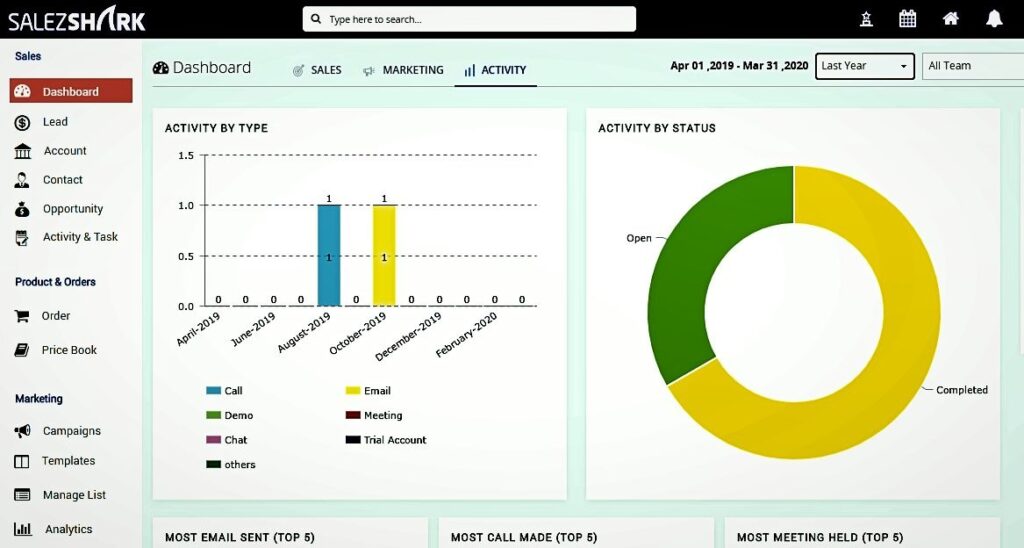
Introduction: The Rise of CRM for Small Businesses
In today’s fiercely competitive business landscape, small businesses are constantly seeking an edge. One of the most effective tools for achieving this is a Customer Relationship Management (CRM) system. CRM isn’t just for enterprise-level corporations anymore; it’s become an essential asset for small businesses looking to streamline operations, boost customer satisfaction, and drive revenue growth. This article delves into the latest trends in CRM for small businesses, providing insights and guidance to help you leverage these technologies for success.
The core function of a CRM is to manage and analyze customer interactions and data throughout the customer lifecycle. This includes everything from initial contact and lead generation to sales, marketing, customer service, and retention. By centralizing this information, CRM systems provide a 360-degree view of each customer, enabling businesses to understand their needs, preferences, and behaviors. This understanding is critical for personalizing interactions, improving customer experiences, and ultimately, fostering loyalty.
The adoption of CRM by small businesses has been steadily increasing. Several factors contribute to this trend. Firstly, the cost of CRM software has decreased significantly, making it more accessible to smaller budgets. Secondly, the user-friendliness of CRM platforms has improved dramatically, reducing the need for extensive training and technical expertise. Thirdly, the proven benefits of CRM – such as increased sales, improved customer retention, and enhanced efficiency – have become widely recognized. As a result, CRM is no longer a luxury but a necessity for small businesses aiming to thrive in the modern marketplace.
Key Trends Shaping CRM for Small Businesses
1. Cloud-Based CRM Dominance
The shift to cloud-based CRM is arguably the most significant trend in the industry. Cloud CRM solutions are hosted online, eliminating the need for businesses to invest in expensive hardware and IT infrastructure. This offers several advantages for small businesses:
- Cost-Effectiveness: Cloud CRM typically operates on a subscription model, with lower upfront costs and predictable monthly fees.
- Accessibility: Cloud CRM can be accessed from anywhere with an internet connection, allowing employees to work remotely and stay connected with customers.
- Scalability: Cloud CRM solutions can easily scale up or down to meet the changing needs of a business.
- Automatic Updates: Cloud CRM providers handle software updates and maintenance, freeing up valuable time and resources for small business owners.
Cloud-based CRM platforms are also known for their ease of implementation. Many offer intuitive interfaces and pre-built integrations with other business tools, such as email marketing platforms and accounting software. This makes it easier for small businesses to get up and running quickly and start reaping the benefits of CRM.
2. Increased Focus on Mobile CRM
In today’s mobile-first world, the ability to access CRM data and functionality on the go is essential. Mobile CRM solutions provide sales teams and customer service representatives with the tools they need to stay connected with customers, regardless of their location. This includes:
- Mobile Apps: Dedicated mobile apps for iOS and Android devices provide a seamless user experience and allow users to access CRM data and functionality from their smartphones and tablets.
- Offline Access: Many mobile CRM solutions offer offline access to data, allowing users to work even when they don’t have an internet connection.
- Real-time Updates: Mobile CRM solutions enable real-time updates, ensuring that all team members have access to the most up-to-date customer information.
- Geolocation Features: Some mobile CRM solutions integrate with location services, allowing sales representatives to identify and connect with nearby prospects.
Mobile CRM empowers sales teams to be more productive and responsive, leading to increased sales and improved customer satisfaction. It also enables businesses to track key performance indicators (KPIs) and gain valuable insights into their sales processes.
3. The Rise of Artificial Intelligence (AI) in CRM
Artificial intelligence (AI) is transforming the way businesses interact with their customers. AI-powered CRM solutions are becoming increasingly prevalent, offering a range of benefits for small businesses:
- Lead Scoring: AI algorithms can analyze customer data to identify and prioritize leads, helping sales teams focus their efforts on the most promising prospects.
- Chatbots: AI-powered chatbots can provide instant customer support, answer frequently asked questions, and guide customers through the sales process.
- Predictive Analytics: AI can analyze customer data to predict future behaviors, such as churn risk or purchase likelihood. This allows businesses to proactively address potential issues and personalize their marketing efforts.
- Automation: AI can automate repetitive tasks, such as data entry and email follow-ups, freeing up employees to focus on more strategic activities.
AI-powered CRM helps small businesses to work smarter, not harder. By automating tasks and providing valuable insights, AI enables businesses to improve efficiency, enhance customer experiences, and drive revenue growth. The integration of AI into CRM is expected to continue to accelerate in the coming years, offering even more powerful capabilities for small businesses.
4. Enhanced Integration with Other Business Tools
CRM systems are no longer isolated silos of customer data. Instead, they are increasingly integrated with other business tools, such as:
- Marketing Automation Platforms: CRM systems can be integrated with marketing automation platforms to streamline marketing campaigns, personalize customer communications, and track marketing ROI.
- Email Marketing Software: CRM integration with email marketing software allows businesses to segment their email lists, personalize email content, and track email performance.
- Accounting Software: CRM integration with accounting software allows businesses to track sales, manage invoices, and gain a complete view of their financial performance.
- Social Media Platforms: CRM systems can be integrated with social media platforms to monitor social media activity, engage with customers, and track brand mentions.
These integrations enable businesses to create a seamless customer experience and gain a holistic view of their operations. By connecting their CRM system with other business tools, small businesses can streamline workflows, improve efficiency, and make data-driven decisions.
5. Data Privacy and Security
With the increasing importance of data privacy and security, CRM providers are investing heavily in protecting customer data. Small businesses should prioritize CRM solutions that offer robust security features, such as:
- Data Encryption: Encryption protects customer data from unauthorized access.
- Two-Factor Authentication: Two-factor authentication adds an extra layer of security to user accounts.
- Compliance with Data Privacy Regulations: CRM providers should comply with data privacy regulations, such as GDPR and CCPA.
- Regular Security Audits: CRM providers should conduct regular security audits to identify and address potential vulnerabilities.
Small businesses should carefully evaluate the security features of any CRM solution before making a purchase. They should also implement their own security measures, such as strong passwords and regular data backups, to protect customer data.
Choosing the Right CRM for Your Small Business
Selecting the right CRM system is crucial for success. Here are some factors to consider when choosing a CRM for your small business:
1. Define Your Needs and Goals
Before you start evaluating CRM solutions, take the time to define your specific needs and goals. What are you hoping to achieve with a CRM? What are your pain points? What features are essential for your business?
Consider the following:
- Sales Process: How do you manage your sales pipeline? What are your sales goals?
- Marketing Strategy: How do you generate leads? How do you nurture leads?
- Customer Service: How do you handle customer inquiries and complaints?
- Reporting Requirements: What KPIs do you need to track? What reports do you need to generate?
Answering these questions will help you identify the features and functionality that are most important for your business.
2. Evaluate CRM Features
Once you’ve defined your needs and goals, start evaluating different CRM solutions. Consider the following features:
- Contact Management: The ability to store and manage contact information, including names, addresses, phone numbers, and email addresses.
- Lead Management: The ability to track leads through the sales pipeline, from initial contact to closed deal.
- Sales Automation: Features that automate repetitive sales tasks, such as email follow-ups and task reminders.
- Marketing Automation: Features that automate marketing campaigns, such as email marketing and social media posting.
- Customer Service: Features that enable you to manage customer inquiries and complaints, such as a help desk and a knowledge base.
- Reporting and Analytics: Features that provide insights into your sales, marketing, and customer service performance.
- Integrations: The ability to integrate with other business tools, such as email marketing platforms, accounting software, and social media platforms.
- Mobile Access: Mobile apps or a mobile-friendly interface that allows you to access CRM data and functionality on the go.
Make a list of the features that are essential for your business and prioritize those features when evaluating different CRM solutions.
3. Consider Your Budget
CRM solutions come in a variety of price points. Before you start evaluating different CRM solutions, determine your budget. Consider both the upfront costs and the ongoing costs, such as subscription fees and training costs. Cloud-based CRM solutions typically offer more affordable pricing models than on-premise solutions. Many CRM vendors offer different pricing tiers, allowing you to choose a plan that fits your budget and your business needs. Be sure to also factor in the cost of any add-ons or integrations you may need.
4. Research CRM Vendors
Once you’ve identified a few CRM solutions that meet your needs and budget, research the vendors. Read reviews from other small businesses. Check the vendor’s website for case studies and testimonials. Contact the vendor’s sales team and ask questions. Make sure the vendor is reputable and has a good track record of providing customer support. Consider the vendor’s long-term viability and their commitment to innovation.
5. Try Before You Buy
Many CRM vendors offer free trials or demos. Take advantage of these opportunities to test the CRM solution before you commit to a purchase. Try out the features that are most important to you. See how easy it is to use the CRM. Evaluate the vendor’s customer support. This will help you determine if the CRM is the right fit for your business.
Implementing Your CRM System: A Step-by-Step Guide
Once you’ve chosen the right CRM system, the next step is implementation. Here’s a step-by-step guide to help you get started:
1. Plan Your Implementation
Before you start implementing your CRM system, take the time to plan. Define your goals for the implementation. Identify the data you need to migrate from your existing systems. Develop a timeline for the implementation. Assign roles and responsibilities to your team members. A well-defined plan will help you stay on track and avoid costly mistakes.
2. Migrate Your Data
If you’re migrating data from an existing CRM system or other sources, such as spreadsheets or email databases, you’ll need to migrate that data into your new CRM system. Clean up your data before you migrate it. Remove any duplicates and correct any errors. Make sure your data is formatted correctly. Most CRM systems offer data import tools to simplify this process. Test your data import to ensure that all of your data is migrated correctly.
3. Customize Your CRM
Customize your CRM system to meet the specific needs of your business. This may involve adding custom fields, creating custom reports, and configuring workflows. Most CRM systems offer customization options, such as drag-and-drop interfaces and pre-built templates. Take the time to customize your CRM to ensure that it meets your specific requirements.
4. Train Your Team
Train your team on how to use the CRM system. Provide training on all of the features and functionality that your team will be using. Offer ongoing training and support to ensure that your team members are comfortable using the CRM system. The level of training required will depend on the complexity of the CRM and the technical skills of your team members. Consider offering different levels of training for different roles within your organization.
5. Integrate with Other Systems
Integrate your CRM system with other business tools, such as email marketing platforms, accounting software, and social media platforms. This will streamline your workflows and enable you to gain a holistic view of your operations. Many CRM systems offer pre-built integrations with popular business tools. If you need to integrate with a tool that doesn’t have a pre-built integration, you may need to use a third-party integration tool or develop a custom integration.
6. Monitor and Optimize
Once your CRM system is implemented, monitor its performance and make adjustments as needed. Track key performance indicators (KPIs) to measure your progress. Gather feedback from your team members. Identify any areas where the CRM system can be improved. Regularly review and update your CRM system to ensure that it continues to meet your needs.
The Benefits of CRM for Small Businesses
Implementing a CRM system can bring a wealth of benefits to small businesses. Here are some of the key advantages:
1. Improved Customer Relationships
At its core, CRM is all about building stronger customer relationships. By centralizing customer data and providing a 360-degree view of each customer, CRM enables businesses to personalize interactions, understand customer needs, and provide exceptional customer service. This can lead to increased customer loyalty and advocacy.
2. Increased Sales and Revenue
CRM systems can streamline the sales process, from lead generation to closing deals. By automating tasks, tracking sales activities, and providing insights into sales performance, CRM can help sales teams to be more efficient and effective. This can lead to increased sales and revenue.
3. Enhanced Marketing Effectiveness
CRM systems can be integrated with marketing automation platforms to streamline marketing campaigns, personalize customer communications, and track marketing ROI. This can help businesses to target the right customers with the right messages, leading to improved marketing effectiveness.
4. Improved Customer Service
CRM systems can help businesses to provide better customer service. By centralizing customer data and providing a history of customer interactions, CRM enables customer service representatives to quickly resolve customer issues and provide personalized support. This can lead to increased customer satisfaction.
5. Increased Efficiency and Productivity
CRM systems can automate repetitive tasks, streamline workflows, and provide access to data in real-time. This can help businesses to improve efficiency and productivity. By automating tasks, such as data entry and email follow-ups, CRM can free up employees to focus on more strategic activities.
6. Better Data Analysis and Reporting
CRM systems provide valuable insights into your sales, marketing, and customer service performance. By tracking key performance indicators (KPIs) and generating reports, CRM can help you to identify areas for improvement and make data-driven decisions. This can lead to improved business performance.
Challenges and Solutions
While CRM offers significant benefits, small businesses may encounter some challenges during implementation and usage. Here’s how to overcome those hurdles:
1. Resistance to Change
Some employees may be resistant to change when a new CRM system is introduced. They may be hesitant to learn new software or change their existing workflows. To address this, it’s important to:
- Communicate the Benefits: Clearly explain the benefits of the CRM system and how it will make their jobs easier.
- Provide Training and Support: Offer comprehensive training and ongoing support to help employees learn how to use the CRM system.
- Involve Employees in the Process: Get input from employees during the planning and implementation phases.
- Lead by Example: Demonstrate the value of the CRM system by using it yourself.
2. Data Migration Issues
Migrating data from existing systems to a new CRM system can be a complex process. Data may be in different formats, and there may be inconsistencies. To overcome these challenges, it’s important to:
- Plan Carefully: Develop a detailed plan for data migration, including a timeline and a list of tasks.
- Clean Your Data: Clean your data before you migrate it. Remove any duplicates and correct any errors.
- Use Data Import Tools: Use the data import tools provided by the CRM system.
- Test Your Data Import: Test your data import to ensure that all of your data is migrated correctly.
3. Lack of Integration
If your CRM system is not properly integrated with other business tools, you may not be able to take full advantage of its capabilities. To address this, it’s important to:
- Choose a CRM System with Integrations: Choose a CRM system that integrates with the other business tools you use.
- Use Integration Tools: Use integration tools to connect your CRM system with other business tools.
- Develop Custom Integrations: If you need to integrate with a tool that doesn’t have a pre-built integration, you may need to develop a custom integration.
4. Poor Data Quality
The accuracy and completeness of your data are critical to the success of your CRM system. If your data is inaccurate or incomplete, you may not be able to make informed decisions. To address this, it’s important to:
- Establish Data Entry Standards: Establish data entry standards and train your employees on how to enter data correctly.
- Clean Your Data Regularly: Clean your data regularly to remove any duplicates and correct any errors.
- Use Data Validation Tools: Use data validation tools to ensure that your data is accurate and complete.
5. Underutilization of CRM Features
If you’re not using all of the features of your CRM system, you may not be able to take full advantage of its capabilities. To address this, it’s important to:
- Train Your Team: Train your team on all of the features of the CRM system.
- Encourage Adoption: Encourage your team to use the CRM system on a regular basis.
- Provide Ongoing Support: Provide ongoing support to help your team members use the CRM system effectively.
- Review and Optimize: Regularly review and optimize your CRM system to ensure that you’re using all of its features.
Conclusion: Embracing CRM for Sustainable Growth
In conclusion, CRM is no longer a luxury but a necessity for small businesses seeking to thrive in today’s competitive landscape. By understanding the latest trends, choosing the right CRM solution, and implementing it effectively, small businesses can unlock a wealth of benefits, including improved customer relationships, increased sales and revenue, enhanced marketing effectiveness, and improved customer service. While challenges may arise during implementation, they can be overcome with careful planning, training, and a commitment to data quality. As the CRM landscape continues to evolve, small businesses that embrace these technologies will be well-positioned for sustainable growth and long-term success.
The future of CRM for small businesses is bright. With the continued advancements in cloud computing, mobile technology, AI, and integrations, CRM systems will become even more powerful and accessible. Small businesses that stay informed about the latest trends and adapt their strategies accordingly will be able to leverage CRM to achieve their business goals and create lasting customer relationships. The journey to CRM success starts with understanding the power of customer relationships and embracing the tools that enable you to nurture and grow them.
