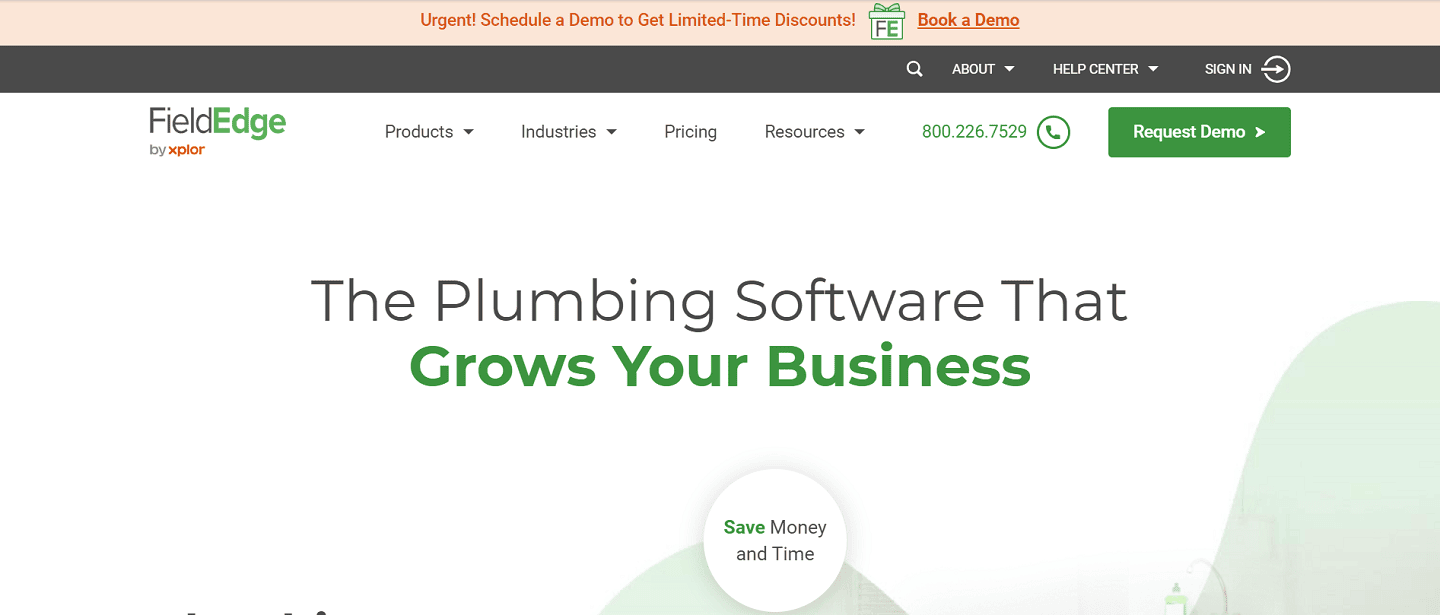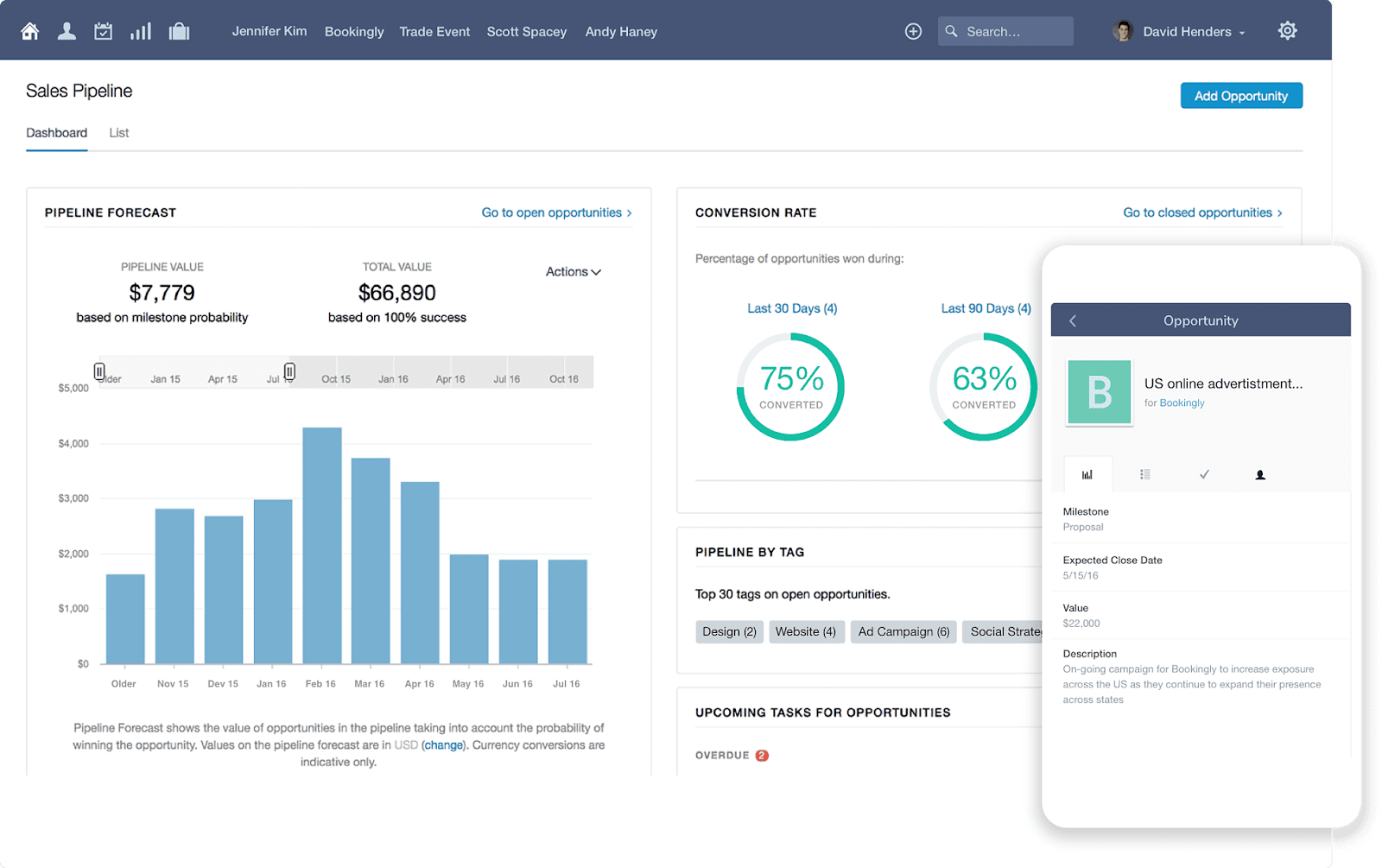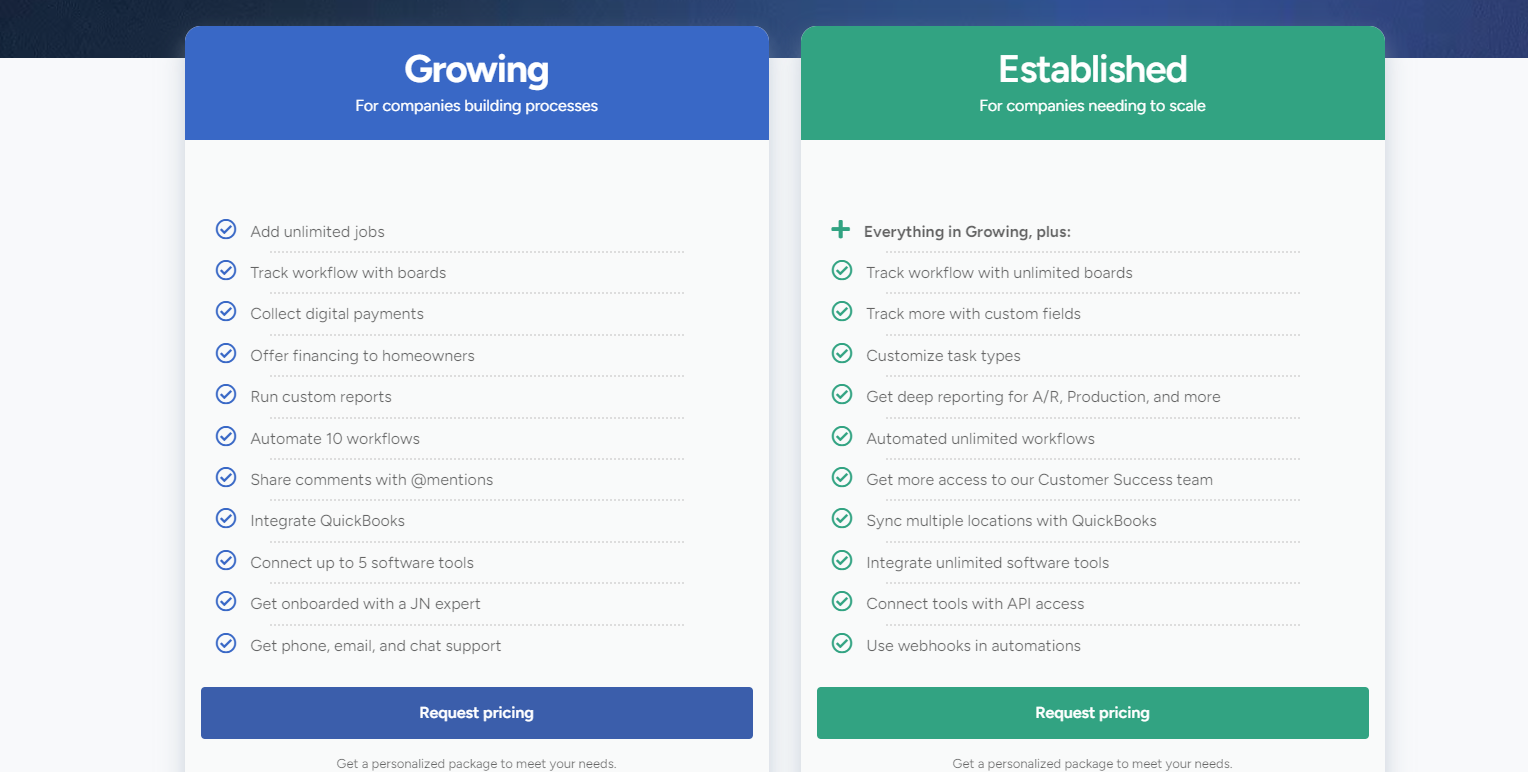CRM for Small Business Security: Safeguarding Your Customer Data and Business Reputation
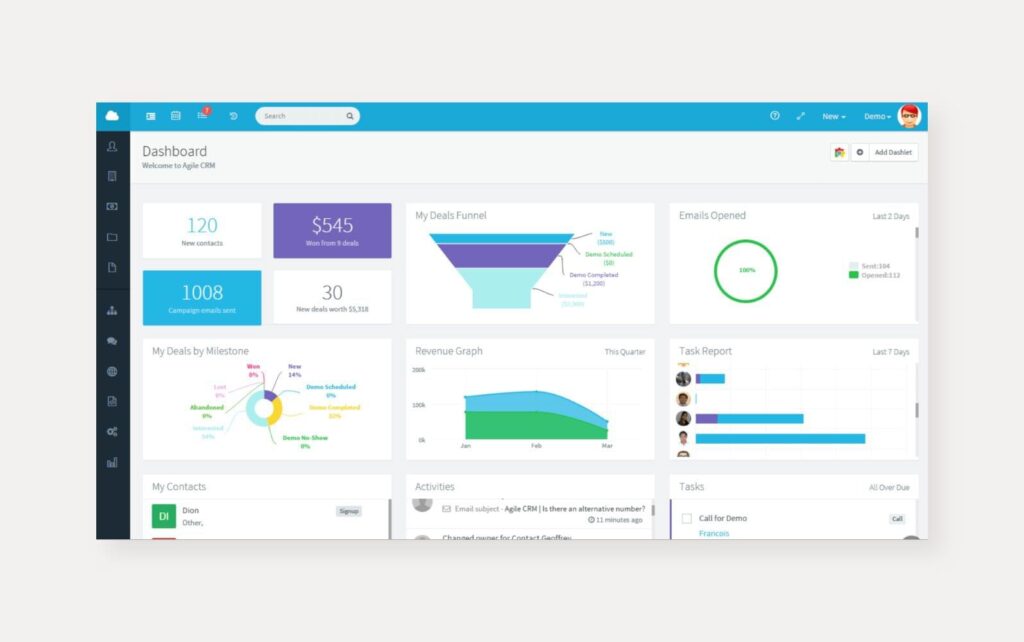
In today’s digital landscape, small businesses are increasingly vulnerable to cyber threats. Protecting sensitive customer data isn’t just a good practice; it’s a critical necessity. A Customer Relationship Management (CRM) system can be a powerful tool for small businesses, not only for managing customer interactions and sales but also for enhancing security. This article delves into the world of CRM for small business security, exploring the benefits, best practices, and key considerations for safeguarding your valuable customer information and your business’s reputation.
The Growing Importance of Security for Small Businesses
Small businesses are often seen as soft targets by cybercriminals. They may lack the robust security infrastructure of larger corporations, making them easier to breach. Furthermore, small businesses often handle a wealth of sensitive data, including customer names, contact information, financial details, and purchase history. A data breach can lead to significant financial losses, legal repercussions, and irreparable damage to your business’s reputation. In fact, the impact can be so devastating that it can lead to the closure of the business.
The rise of remote work and the increasing reliance on cloud-based services have further amplified the security challenges faced by small businesses. Employees accessing company data from various locations and devices increase the attack surface, making it more challenging to maintain a secure environment. Therefore, implementing comprehensive security measures is no longer optional; it’s a fundamental requirement for survival in the modern business world.
How a CRM System Enhances Security
A well-implemented CRM system provides several security advantages that can significantly reduce the risk of data breaches and protect your business from cyber threats. Here’s how:
1. Centralized Data Storage and Management
One of the primary benefits of a CRM system is its ability to centralize customer data. Instead of storing sensitive information across multiple spreadsheets, email inboxes, and physical files, a CRM system consolidates all data into a single, secure location. This centralized approach makes it easier to control access to data, monitor user activity, and enforce security policies.
2. Role-Based Access Control
CRM systems allow you to define user roles and permissions. This means you can control who has access to specific data and functionalities within the system. For example, you can restrict access to financial information to only authorized personnel, such as the finance department. Role-based access control limits the potential damage caused by a compromised account, as attackers will only have access to the data and functions assigned to that user role.
3. Data Encryption
Most modern CRM systems offer data encryption, which scrambles sensitive information, making it unreadable to unauthorized individuals. Encryption protects data both in transit (when it’s being transmitted over a network) and at rest (when it’s stored in the CRM system’s database). This is especially important for protecting sensitive data such as credit card numbers and social security numbers.
4. Audit Trails and Activity Monitoring
CRM systems typically include audit trails that track user activity within the system. This allows you to monitor who accessed what data, when they accessed it, and what changes they made. Audit trails are invaluable for detecting suspicious activity, investigating security breaches, and ensuring compliance with data privacy regulations. Regular monitoring of audit trails can help identify potential security vulnerabilities and enable you to take proactive measures to address them.
5. Improved Compliance with Data Privacy Regulations
CRM systems can help small businesses comply with data privacy regulations such as GDPR (General Data Protection Regulation) and CCPA (California Consumer Privacy Act). These regulations require businesses to protect the personal data of their customers and provide them with certain rights regarding their data. CRM systems offer features like data masking, data anonymization, and consent management, which can assist in meeting these compliance requirements. This can save your business from hefty fines and legal troubles.
Best Practices for Securing Your CRM System
Implementing a CRM system is only the first step. To maximize security, you need to follow best practices to protect your customer data. Here’s a list of essential steps to take:
1. Choose a Secure CRM Provider
When selecting a CRM provider, prioritize security. Look for providers that offer:
- Data Encryption: Both in transit and at rest.
- Regular Security Audits: To identify and address vulnerabilities.
- Compliance Certifications: Such as ISO 27001, demonstrating a commitment to security standards.
- Strong Access Controls: Including multi-factor authentication (MFA).
- Data Backup and Recovery: To ensure data availability in case of a disaster.
Research the provider’s security track record and read customer reviews to assess their reputation.
2. Implement Strong Access Controls
Access control is a cornerstone of CRM security. Implement the following measures:
- Role-Based Access Control: Define user roles and permissions based on their job responsibilities.
- Multi-Factor Authentication (MFA): Require users to verify their identity using multiple factors, such as a password and a code from their phone. This significantly reduces the risk of unauthorized access.
- Regular Password Updates: Enforce strong password policies and require users to change their passwords regularly.
- Account Lockout: Implement account lockout policies to prevent brute-force attacks.
3. Secure Your Network and Devices
The security of your CRM system is only as strong as the security of your network and the devices used to access it.
- Firewalls: Use firewalls to protect your network from unauthorized access.
- Antivirus and Anti-Malware Software: Install and regularly update antivirus and anti-malware software on all devices.
- Secure Wi-Fi Networks: Use strong passwords and encryption for your Wi-Fi networks. Avoid using public Wi-Fi networks for accessing your CRM system.
- Device Security: Ensure that all devices used to access the CRM system are properly secured, including laptops, tablets, and smartphones. Implement password protection, remote wipe capabilities, and other security measures.
4. Train Your Employees
Employee training is crucial for CRM security. Educate your employees on the following:
- Phishing Awareness: Teach them to recognize and avoid phishing attempts, which are often used to steal login credentials.
- Password Security: Emphasize the importance of strong passwords and the need to keep them confidential.
- Data Handling Procedures: Train them on proper data handling procedures, including how to protect sensitive information.
- Reporting Security Incidents: Establish a clear process for reporting security incidents.
Conduct regular security awareness training to keep your employees informed about the latest threats and best practices.
5. Regularly Back Up Your Data
Data backups are essential for disaster recovery. Regularly back up your CRM data to a secure location. Consider the following:
- Automated Backups: Automate the backup process to ensure that backups are performed regularly.
- Offsite Storage: Store backups offsite to protect against physical disasters.
- Backup Testing: Regularly test your backups to ensure that you can restore your data in case of an emergency.
6. Monitor Your System and Audit Logs
Regularly monitor your CRM system for suspicious activity. Review audit logs to identify any unauthorized access attempts or unusual behavior. Implement the following:
- Intrusion Detection Systems (IDS): Use an IDS to detect and alert you to potential security threats.
- Security Information and Event Management (SIEM): Consider using a SIEM system to collect and analyze security logs from various sources.
- Regular Security Audits: Conduct regular security audits to identify and address any vulnerabilities.
7. Implement Data Masking and Anonymization
Data masking and anonymization are techniques used to protect sensitive data by replacing it with fictitious or altered data. This is particularly useful for:
- Testing Environments: Use masked or anonymized data in testing environments to prevent sensitive data from being exposed.
- Data Sharing: Share anonymized data with third parties for research or analysis.
- Compliance with Regulations: Comply with data privacy regulations by protecting sensitive data.
8. Stay Updated on Security Threats
The threat landscape is constantly evolving. Stay informed about the latest security threats and vulnerabilities. Subscribe to security newsletters, follow security blogs, and attend industry events to stay up-to-date on the latest threats and best practices. This will help you proactively address potential security risks.
Specific CRM Features for Security
Many CRM systems offer built-in security features to help small businesses protect their data. Here are some of the most important features to look for:
1. User Authentication and Authorization
This includes features such as multi-factor authentication (MFA), strong password policies, and role-based access control. MFA adds an extra layer of security by requiring users to verify their identity using multiple factors, such as a password and a code from their phone. Role-based access control allows you to control who has access to specific data and functionalities within the system.
2. Data Encryption
Data encryption protects sensitive data from unauthorized access. Look for CRM systems that offer encryption both in transit (when data is being transmitted over a network) and at rest (when data is stored in the CRM system’s database).
3. Audit Trails and Activity Monitoring
Audit trails track user activity within the system, allowing you to monitor who accessed what data, when they accessed it, and what changes they made. This is invaluable for detecting suspicious activity and investigating security breaches. Activity monitoring provides real-time alerts when suspicious activity is detected.
4. Data Backup and Recovery
Regular data backups are essential for disaster recovery. Look for CRM systems that offer automated backups and the ability to restore data in case of an emergency. Ensure that your backups are stored securely and that you have a plan for restoring your data.
5. Security Reporting and Analytics
Some CRM systems offer security reporting and analytics features that provide insights into your security posture. These features can help you identify potential vulnerabilities and track security incidents. Use these reports to monitor your security performance and identify areas for improvement.
6. Integration with Security Tools
Some CRM systems integrate with other security tools, such as firewalls, intrusion detection systems, and security information and event management (SIEM) systems. These integrations can help you improve your overall security posture by providing a more comprehensive view of your security landscape.
Choosing the Right CRM for Security
Selecting the right CRM system is a crucial decision. Here’s how to choose a CRM that prioritizes security:
1. Assess Your Security Needs
Before selecting a CRM system, assess your specific security needs. Consider the following:
- The sensitivity of your customer data: The more sensitive your data, the more robust your security measures need to be.
- Your industry’s security requirements: Some industries, such as healthcare and finance, have stricter security requirements than others.
- Your budget: Security features can add to the cost of a CRM system.
- Your existing security infrastructure: Determine how the CRM system will integrate with your current security tools and processes.
This assessment will help you identify the specific security features you need in a CRM system.
2. Research CRM Providers
Once you have assessed your security needs, research different CRM providers. Consider the following:
- Security Features: Evaluate the security features offered by each provider, such as encryption, access controls, audit trails, and data backup and recovery.
- Security Certifications: Look for providers that have security certifications, such as ISO 27001.
- Security Track Record: Research the provider’s security track record and read customer reviews to assess their reputation.
- Data Privacy Practices: Review the provider’s data privacy policies to understand how they protect customer data.
- Customer Support: Evaluate the provider’s customer support for security-related issues.
3. Evaluate Security Features
Compare the security features of different CRM systems. Prioritize systems that offer the features you need most, such as multi-factor authentication, data encryption, and audit trails. Ensure that the CRM system meets your industry’s security requirements.
4. Consider Integration Capabilities
Evaluate the integration capabilities of the CRM system. Does it integrate with your existing security tools and processes? Consider the following:
- Single Sign-On (SSO): Does the CRM system support single sign-on, which allows users to access the system using their existing credentials?
- API Integration: Does the CRM system offer APIs that allow you to integrate it with other security tools?
- Data Synchronization: Can the CRM system synchronize data with other systems, such as your accounting software?
5. Review Pricing and Support
Consider the pricing and support options offered by different CRM providers. Compare the cost of the CRM system with the security features it offers. Ensure that the provider offers adequate support for security-related issues.
The Benefits of Investing in CRM Security
Investing in CRM security provides numerous benefits for small businesses. These include:
1. Protecting Customer Data
The primary benefit of CRM security is the protection of customer data. Secure CRM systems help prevent data breaches and protect sensitive information from unauthorized access. This helps maintain customer trust and avoid reputational damage.
2. Reducing Financial Losses
Data breaches can lead to significant financial losses, including the cost of investigating the breach, notifying customers, and paying fines. Secure CRM systems can help prevent data breaches, reducing the risk of financial losses. By investing in robust security measures, you’re essentially buying insurance against potential financial disasters.
3. Maintaining Compliance
Many data privacy regulations require businesses to protect customer data. Secure CRM systems can help small businesses comply with these regulations, avoiding costly fines and legal issues. Compliance is not just a legal obligation; it’s a demonstration of your commitment to responsible data handling.
4. Enhancing Business Reputation
A strong security posture enhances your business’s reputation. Customers are more likely to trust businesses that prioritize security. Secure CRM systems demonstrate your commitment to protecting customer data, building trust and loyalty.
5. Improving Operational Efficiency
Secure CRM systems can improve operational efficiency by streamlining data management and reducing the risk of data loss. By automating security tasks and providing a centralized view of your customer data, you can free up your employees to focus on other tasks.
Conclusion
In the ever-evolving landscape of cyber threats, securing your CRM system is no longer an option but a necessity for small businesses. By implementing the best practices outlined in this article, you can significantly reduce the risk of data breaches, protect your customer data, and safeguard your business’s reputation. Choosing a CRM system that prioritizes security, combined with robust security measures, employee training, and continuous monitoring, will empower your small business to thrive in a secure and compliant environment. The investment in CRM security is an investment in the long-term success and sustainability of your business. It is an ongoing process, not a one-time fix. Stay vigilant, stay informed, and proactively adapt to the changing security landscape to protect your valuable customer data and your business’s future.