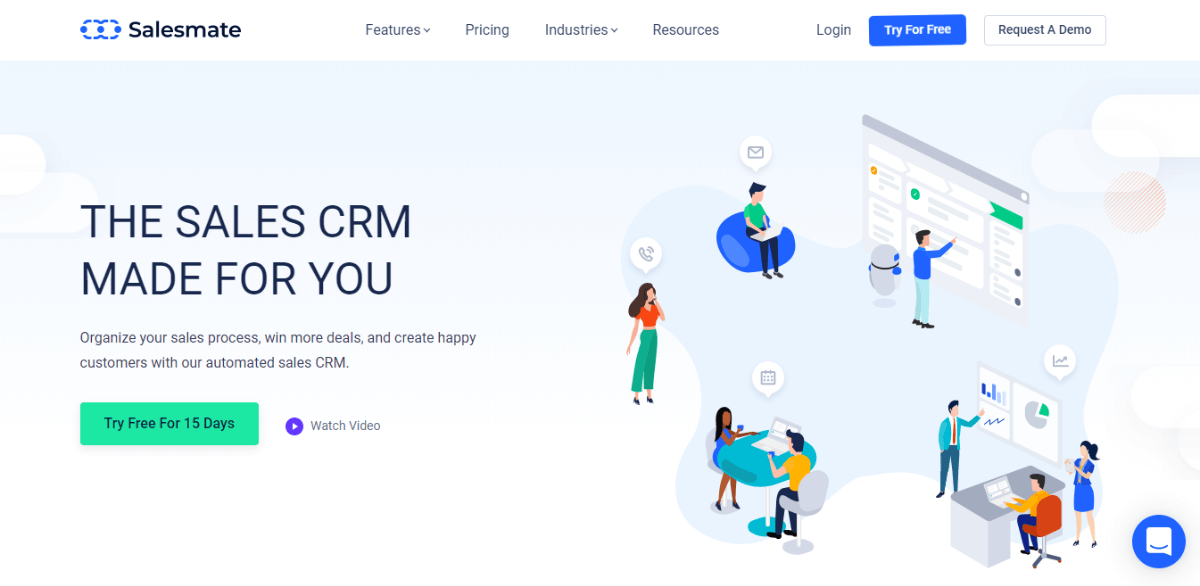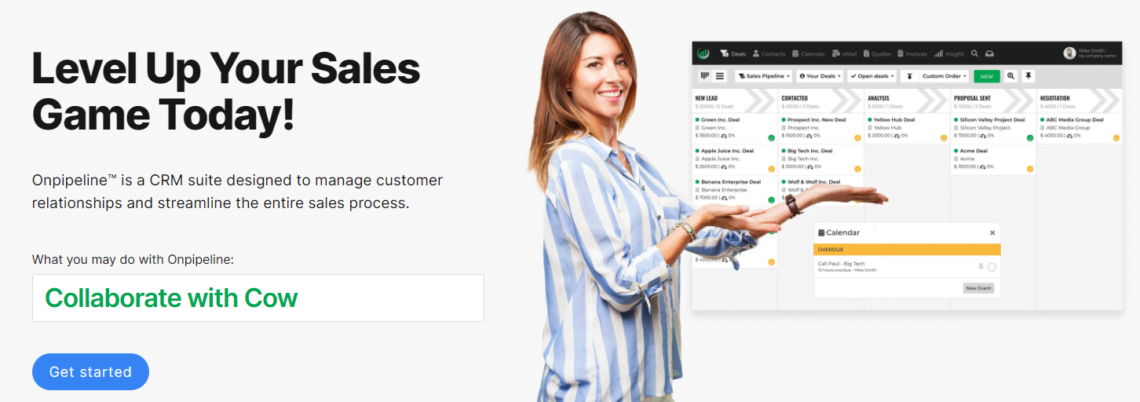CRM for Small Business Owners: Your Guide to Boosting Sales and Customer Loyalty
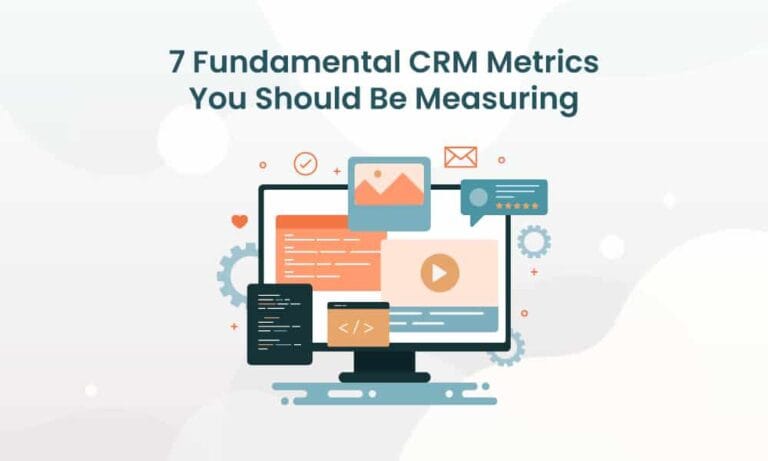
CRM for Small Business Owners: A Comprehensive Guide
Running a small business is an adventure, a rollercoaster, a beautiful chaos. You’re juggling a million things: product development, marketing, finances, and, of course, keeping your customers happy. In the whirlwind of it all, it’s easy to let crucial elements slip through the cracks. One of the most critical aspects of any successful business, regardless of size, is customer relationship management (CRM). But what exactly is CRM, and why is it so vital for small business owners like you?
This comprehensive guide will delve deep into the world of CRM, specifically tailored for small business owners. We’ll explore what CRM is, why you need it, how to choose the right system, and how to implement it effectively to transform your business.
What is CRM? Decoding the Acronym
CRM stands for Customer Relationship Management. At its core, a CRM system is a tool that helps you manage and analyze your interactions with current and potential customers. Think of it as a central hub for all your customer-related data. It’s where you store information about leads, customers, their interactions with your business, and their preferences. This data can include contact information, purchase history, communication logs (emails, calls, chats), and more. The goal? To improve business relationships, drive sales growth, and enhance customer retention.
Imagine trying to remember every detail about every customer you’ve ever interacted with. Their birthday, their favorite product, the last time they called, what they were looking for… It’s an impossible task! A CRM system takes on this burden, allowing you to focus on what truly matters: providing excellent customer service and growing your business.
Why Does My Small Business Need a CRM? The Benefits Unveiled
You might be thinking, “My business is small; do I really need a CRM?” The answer is a resounding YES! Here’s why:
- Improved Customer Relationships: A CRM provides a 360-degree view of your customers. You can understand their needs, preferences, and pain points better. This allows you to personalize your interactions, offer tailored solutions, and build stronger relationships. Happy customers are loyal customers, and loyal customers are the lifeblood of any business.
- Increased Sales: By tracking leads, managing the sales pipeline, and automating sales processes, a CRM can significantly boost your sales performance. You can identify promising leads, nurture them through the sales cycle, and close deals more efficiently.
- Enhanced Customer Service: With all customer information readily available, your customer service team can provide faster, more efficient, and more personalized support. Resolve issues quickly, anticipate customer needs, and exceed their expectations.
- Streamlined Processes: CRM systems automate repetitive tasks, such as data entry, email marketing, and follow-up reminders. This frees up your time and allows you to focus on more strategic activities.
- Better Data and Reporting: CRM systems provide valuable insights into your sales, marketing, and customer service efforts. You can track key performance indicators (KPIs), identify trends, and make data-driven decisions to improve your business performance.
- Improved Team Collaboration: A CRM serves as a central platform for your team to share information and collaborate on customer interactions. This ensures everyone is on the same page and working towards the same goals.
- Cost Savings: While there’s an initial investment, a CRM can lead to significant cost savings in the long run. By automating tasks, improving efficiency, and reducing errors, you can optimize your resources and reduce operational costs.
Choosing the Right CRM: A Step-by-Step Guide
The CRM market is vast, with numerous options available. Choosing the right one can feel overwhelming, but don’t worry. Here’s a step-by-step guide to help you select the perfect CRM for your small business:
- Define Your Needs: Before you start looking at CRM systems, take some time to assess your business needs. What are your goals? What are your pain points? What features are essential for your business? Consider your sales process, your customer service requirements, and your marketing strategies.
- Set Your Budget: CRM systems vary in price, from free options to enterprise-level solutions. Determine how much you’re willing to spend on a CRM, considering the initial setup costs, ongoing subscription fees, and any additional expenses, such as training or customization.
- Research CRM Providers: Once you know your needs and budget, start researching CRM providers. Read reviews, compare features, and explore different pricing plans. Some popular CRM options for small businesses include:
- HubSpot CRM: A popular, free CRM with robust features for sales and marketing.
- Zoho CRM: A versatile CRM with a range of pricing plans and features for businesses of all sizes.
- Pipedrive: A sales-focused CRM designed for small businesses and startups.
- Salesforce Sales Cloud: A comprehensive CRM with a wide range of features, suitable for larger businesses.
- Insightly: A CRM focused on project management and sales, ideal for businesses with project-based work.
Remember to consider your specific industry needs. Some CRMs are designed for specific sectors, like real estate or healthcare, and may offer specialized features.
- Consider Ease of Use: The best CRM is useless if your team can’t use it. Look for a system that is user-friendly, intuitive, and easy to navigate. Consider the learning curve and the time it will take for your team to become proficient.
- Assess Integration Capabilities: Your CRM should integrate with other tools you use, such as your email marketing platform, accounting software, and social media channels. This will streamline your workflow and eliminate the need for manual data entry.
- Evaluate Scalability: Choose a CRM that can grow with your business. As your business expands, you’ll need a CRM that can handle increased data volume, user accounts, and feature requirements.
- Take Advantage of Free Trials and Demos: Most CRM providers offer free trials or demos. Take advantage of these opportunities to test out the system, explore its features, and see if it’s a good fit for your business.
- Check for Customer Support: Reliable customer support is crucial, especially when you’re just starting with a new CRM. Make sure the provider offers adequate support options, such as email, phone, and online documentation.
Implementing Your CRM: A Smooth Transition
Once you’ve chosen a CRM, the next step is implementation. This process can seem daunting, but with careful planning, you can ensure a smooth transition. Here’s how to do it:
- Plan Your Implementation: Before you start, create a detailed implementation plan. Outline the steps involved, the timeline, and the resources needed. Identify who will be responsible for each task.
- Data Migration: If you’re migrating from a previous system or spreadsheet, you’ll need to migrate your data to the new CRM. Clean your data, remove duplicates, and ensure it’s properly formatted for the new system.
- Customize Your CRM: Most CRM systems allow you to customize the platform to fit your specific business needs. Configure the settings, create custom fields, and personalize the interface to match your branding.
- Train Your Team: Proper training is essential for the success of your CRM implementation. Provide your team with comprehensive training on how to use the system, including its features, functionalities, and best practices.
- Test and Refine: Before you go live, test the system thoroughly. Make sure everything works as expected and that your team is comfortable using it. Gather feedback from your team and refine the system as needed.
- Go Live and Monitor: Once you’re confident that the system is ready, go live! Monitor your progress, track your KPIs, and make adjustments as needed.
- Provide Ongoing Support: Offer ongoing support to your team to ensure they continue to use the CRM effectively. Provide refresher training, answer questions, and address any issues that arise.
Maximizing Your CRM: Best Practices for Success
Implementing a CRM is just the first step. To truly reap the benefits, you need to adopt best practices and use the system effectively. Here are some tips:
- Keep Your Data Accurate and Up-to-Date: The value of your CRM depends on the accuracy of your data. Regularly update your customer information, remove duplicates, and ensure all fields are filled in correctly.
- Use Your CRM Consistently: Encourage your team to use the CRM consistently for all customer interactions. This will ensure that all data is captured and that everyone has access to the same information.
- Automate Tasks: Take advantage of the automation features in your CRM to streamline your workflows and save time. Automate tasks such as email marketing, follow-up reminders, and lead assignment.
- Segment Your Customers: Segment your customers based on their demographics, behavior, or purchase history. This allows you to personalize your marketing efforts and target specific customer groups.
- Track Your KPIs: Monitor your key performance indicators (KPIs) to measure the success of your CRM implementation. Track metrics such as sales growth, customer retention, and customer satisfaction.
- Analyze Your Data: Regularly analyze your data to identify trends, patterns, and insights. Use this information to make data-driven decisions and improve your business performance.
- Integrate with Other Tools: Integrate your CRM with other tools you use, such as your email marketing platform, social media channels, and accounting software. This will streamline your workflows and improve your efficiency.
- Get Feedback from Your Team: Regularly seek feedback from your team on their experience with the CRM. This will help you identify areas for improvement and ensure that the system meets their needs.
- Stay Up-to-Date: CRM technology is constantly evolving. Stay up-to-date on the latest trends, features, and best practices to ensure you’re getting the most out of your system.
Common CRM Mistakes to Avoid
Even with the best intentions, small business owners can make mistakes when implementing and using a CRM. Here are some common pitfalls to avoid:
- Choosing the Wrong CRM: Selecting a CRM that doesn’t fit your business needs can lead to frustration and wasted resources. Take the time to research your options and choose a system that is the right fit.
- Failing to Plan: Rushing the implementation process without proper planning can lead to data migration issues, user confusion, and a failed CRM implementation.
- Not Training Your Team: Without proper training, your team won’t know how to use the CRM effectively, leading to low adoption rates and wasted investment.
- Poor Data Quality: Inaccurate or incomplete data will undermine the value of your CRM. Make sure your data is clean, accurate, and up-to-date.
- Not Using the CRM Consistently: If your team doesn’t use the CRM consistently, you won’t be able to track your progress, measure your results, or make data-driven decisions.
- Ignoring Customer Feedback: Failing to solicit and act upon customer feedback can lead to dissatisfaction and churn. Use your CRM to gather customer feedback and improve your offerings.
- Not Integrating with Other Tools: Failing to integrate your CRM with other tools will limit its functionality and create inefficiencies.
- Not Analyzing Your Data: If you don’t analyze your data, you won’t be able to identify trends, patterns, or insights. Use your data to make informed decisions and improve your business performance.
- Giving up Too Soon: Implementing a CRM takes time and effort. Don’t give up if you don’t see results immediately. Be patient, persistent, and make adjustments as needed.
The Future of CRM for Small Businesses
The world of CRM is constantly evolving. Here are some trends that are shaping the future of CRM for small businesses:
- Artificial Intelligence (AI): AI is playing an increasingly important role in CRM, with features such as lead scoring, chatbots, and predictive analytics.
- Mobile CRM: Mobile CRM allows you to access your customer data and manage your interactions on the go.
- Personalization: Customers expect personalized experiences. CRM systems are becoming more sophisticated at delivering personalized content and offers.
- Integration: CRM systems are becoming more integrated with other business tools, such as marketing automation platforms and e-commerce platforms.
- Focus on Customer Experience: The focus is shifting from simply managing customer data to creating exceptional customer experiences.
As a small business owner, embracing these trends can help you stay ahead of the competition and build stronger customer relationships.
Conclusion: Embrace the Power of CRM
In conclusion, a CRM system is a powerful tool that can transform your small business. By choosing the right CRM, implementing it effectively, and adopting best practices, you can improve customer relationships, increase sales, enhance customer service, and streamline your operations. Don’t let the complexity of CRM deter you. Start small, experiment, and learn as you go. The benefits are well worth the effort.
Investing in a CRM is investing in the future of your business. It’s a commitment to your customers, your team, and your long-term success. So, take the plunge, explore the options, and unlock the power of CRM for your small business. You won’t regret it!