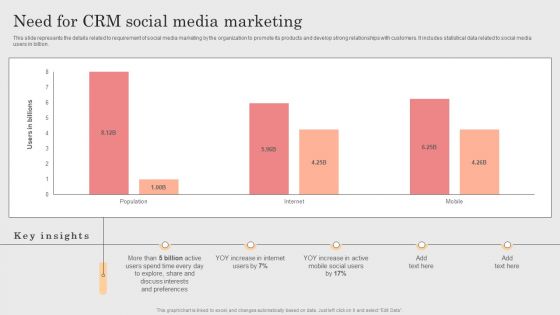CRM for Small Business Automation: Streamlining Your Growth

Introduction: The Power of Automation for Small Businesses
Running a small business is a whirlwind of responsibilities. From managing customer relationships to handling sales, marketing, and everything in between, it’s easy to feel overwhelmed. But what if you could streamline these processes, freeing up your time and energy to focus on what truly matters: growing your business? The answer lies in Customer Relationship Management (CRM) software, especially when combined with the power of automation.
This article delves deep into the world of CRM for small business automation. We’ll explore what CRM is, how automation works, the benefits you can expect, and how to choose the right CRM system for your specific needs. We’ll also look at some real-world examples of how automation can transform your business operations, making them more efficient, effective, and ultimately, more profitable.
What is CRM and Why Does Your Small Business Need It?
CRM, or Customer Relationship Management, is more than just software; it’s a strategy. It’s a holistic approach to managing and analyzing customer interactions and data throughout the customer lifecycle. The primary goal of a CRM system is to improve business relationships with customers, aid in customer retention, and drive sales growth. Essentially, it’s about understanding your customers better and using that understanding to build stronger, more profitable relationships.
For small businesses, CRM is not a luxury; it’s a necessity. In the early stages, businesses often rely on spreadsheets, email chains, and even memory to manage customer information. This approach is inefficient, prone to errors, and makes it difficult to gain valuable insights into customer behavior. CRM software centralizes all your customer data in one place, providing a 360-degree view of each customer. This means you have instant access to their contact information, purchase history, communication logs, and any other relevant data. This comprehensive view empowers you to:
- Personalize your interactions: Understand customer preferences and tailor your communication accordingly.
- Improve customer service: Provide faster, more efficient support by having all the information at your fingertips.
- Increase sales: Identify sales opportunities and nurture leads more effectively.
- Boost customer loyalty: Build stronger relationships and encourage repeat business.
- Make data-driven decisions: Analyze customer data to identify trends and make informed business decisions.
The Role of Automation in CRM
Automation takes CRM to the next level. It involves using software to automate repetitive tasks, freeing up your team to focus on more strategic initiatives. Automation can be applied to various aspects of your business, including marketing, sales, and customer service. Here’s how it works:
Marketing Automation: Automate email campaigns, social media posting, lead nurturing, and more. This ensures consistent communication with your target audience and helps move leads through the sales funnel.
Sales Automation: Automate tasks such as lead assignment, follow-up reminders, and quote generation. This streamlines the sales process and helps your sales team close deals faster.
Customer Service Automation: Automate responses to frequently asked questions, route customer inquiries to the appropriate team members, and provide self-service options. This improves customer satisfaction and reduces the workload on your support staff.
By automating these tasks, you can:
- Save time and money: Reduce manual effort and improve efficiency.
- Reduce errors: Minimize the risk of human error.
- Improve consistency: Ensure that all customers receive the same level of service.
- Increase productivity: Free up your team to focus on higher-value tasks.
- Boost sales and revenue: Close more deals and increase customer lifetime value.
Key Benefits of CRM Automation for Small Businesses
The benefits of implementing CRM automation for your small business are numerous and far-reaching. Here are some of the most significant advantages:
- Increased Efficiency and Productivity: Automation streamlines repetitive tasks, freeing up your team to focus on more strategic initiatives. This leads to increased productivity and allows you to accomplish more with the same resources. For example, automating email marketing campaigns ensures consistent communication with your leads, while automated follow-up reminders keep your sales team on track and ensure that no opportunities are missed.
- Improved Customer Experience: By providing personalized interactions, faster response times, and consistent service, CRM automation enhances the customer experience. Automated workflows can trigger personalized emails based on customer behavior, such as welcome emails, abandoned cart reminders, and thank-you notes. This level of personalization fosters stronger customer relationships and increases loyalty.
- Enhanced Sales Performance: CRM automation helps your sales team close more deals by automating lead assignment, follow-up reminders, and quote generation. Automated lead scoring identifies the most promising leads, allowing your sales team to focus their efforts on the prospects most likely to convert. This results in a higher conversion rate and increased revenue.
- Better Data Management and Reporting: CRM systems centralize all your customer data in one place, making it easier to track key metrics and generate reports. Automation can be used to automate data entry, ensuring that your data is accurate and up-to-date. This allows you to gain valuable insights into customer behavior, sales performance, and marketing effectiveness.
- Reduced Costs: Automation can significantly reduce operational costs by minimizing manual effort, reducing errors, and improving efficiency. For instance, automating customer support inquiries through chatbots or knowledge bases can reduce the need for human agents, saving you money on staffing costs.
Choosing the Right CRM for Your Small Business
Selecting the right CRM system is crucial for your success. Here’s a step-by-step guide to help you choose the perfect CRM for your small business:
- Assess Your Needs: Before you start shopping for a CRM, take the time to understand your specific business needs. What are your goals? What are your pain points? What processes do you want to automate? Consider the following questions:
- What are your sales processes?
- How do you manage customer interactions?
- What marketing activities do you undertake?
- What reporting and analytics do you need?
Answering these questions will help you identify the features and functionalities that are essential for your CRM system.
- Define Your Budget: CRM systems vary widely in price, from free options to enterprise-level solutions. Determine how much you can afford to spend on a CRM system, considering both the initial setup costs and the ongoing subscription fees.
- Research CRM Vendors: Once you have a clear understanding of your needs and budget, research different CRM vendors. Read reviews, compare features, and consider the vendor’s reputation and customer support. Some popular CRM options for small businesses include:
- HubSpot CRM: A free CRM with powerful features for sales and marketing automation.
- Zoho CRM: A comprehensive CRM with a wide range of features at an affordable price.
- Salesforce Sales Cloud: A leading CRM with robust features for sales management, but can be expensive.
- Pipedrive: A sales-focused CRM designed for ease of use.
- Freshsales: A CRM with a focus on sales and customer service.
Consider your team’s size, technical expertise, and specific requirements when selecting a vendor.
- Evaluate Features and Functionality: Make sure the CRM system offers the features and functionalities you need, such as:
- Contact Management
- Lead Management
- Sales Automation
- Marketing Automation
- Customer Service Tools
- Reporting and Analytics
- Integration with other tools (e.g., email, social media, accounting software)
Prioritize the features that are most important to your business and ensure that the CRM system can integrate with your existing tools.
- Consider Scalability: Choose a CRM system that can grow with your business. As your business expands, you’ll need a CRM system that can handle increasing amounts of data and users.
- Assess User-Friendliness: The CRM system should be easy to use and intuitive. Your team should be able to learn the system quickly and use it effectively.
- Check for Integrations: Ensure that the CRM system integrates with other tools you use, such as your email marketing platform, accounting software, and social media channels. This will streamline your workflows and improve data accuracy.
- Look for Customer Support: Choose a CRM vendor that offers excellent customer support. You’ll need help with setup, training, and troubleshooting.
- Try Before You Buy: Many CRM vendors offer free trials or demos. Take advantage of these opportunities to test the system and see if it’s a good fit for your business.
- Implement and Train Your Team: Once you’ve chosen a CRM system, implement it carefully and provide adequate training to your team. A well-implemented CRM system can transform your business, but a poorly implemented one can be a waste of time and money.
Real-World Examples of CRM Automation in Action
Let’s look at some examples of how small businesses are using CRM automation to streamline their operations and achieve remarkable results:
- Example 1: Automating Email Marketing for a Retail Business: A small retail business uses CRM automation to segment its customer base based on purchase history and send targeted email campaigns. For example, customers who have purchased a specific product are automatically added to a list and receive promotional emails about related products or special offers. This automation increases click-through rates, drives sales, and fosters customer loyalty.
- Example 2: Automating Lead Nurturing for a Software Company: A software company uses CRM automation to nurture leads through the sales funnel. When a lead downloads a white paper or requests a demo, they are automatically added to a lead nurturing sequence. This sequence includes a series of automated emails that provide valuable information, answer frequently asked questions, and encourage the lead to take the next step. This automation improves lead conversion rates and reduces the time it takes to close deals.
- Example 3: Automating Customer Service for a Service-Based Business: A service-based business uses CRM automation to provide faster and more efficient customer service. When a customer submits a support ticket, the CRM system automatically assigns it to the appropriate team member and sends an automated response acknowledging receipt. The system also provides a self-service knowledge base where customers can find answers to frequently asked questions. This automation improves customer satisfaction and reduces the workload on the support staff.
- Example 4: Automating Sales Follow-ups for a Consulting Firm: A consulting firm utilizes CRM automation to schedule and send follow-up emails and reminders to potential clients. After an initial consultation, the CRM automatically schedules a follow-up call and sends a reminder email to both the consultant and the client. This automation ensures that no opportunities are missed and helps the firm close more deals.
These are just a few examples of how small businesses are leveraging CRM automation to improve their operations and achieve their goals. The possibilities are endless, and the key is to identify the areas where automation can have the greatest impact on your business.
Best Practices for Successful CRM Automation
Implementing CRM automation effectively requires careful planning and execution. Here are some best practices to ensure your success:
- Start Small: Don’t try to automate everything at once. Begin with a few key processes and gradually expand your automation efforts. This will help you avoid overwhelming your team and ensure that you’re focusing on the areas where automation can have the greatest impact.
- Define Your Goals: Before you start automating, clearly define your goals. What do you want to achieve with automation? What metrics will you use to measure your success? Having clear goals will help you prioritize your automation efforts and track your progress.
- Map Your Processes: Before you automate any process, map it out. Identify all the steps involved and the data that is required. This will help you identify opportunities for automation and ensure that your automated workflows are efficient and effective.
- Choose the Right Tools: Select CRM software that meets your specific needs and integrates with your existing tools. Consider the features, functionality, scalability, and user-friendliness of different CRM systems.
- Prioritize Data Quality: Accurate data is essential for effective CRM automation. Ensure that your data is clean, complete, and up-to-date. Implement data validation rules and regularly review your data to identify and correct any errors.
- Test Your Workflows: Before you launch any automated workflows, test them thoroughly. Make sure they are working as expected and that they are not causing any errors.
- Provide Training: Train your team on how to use the CRM system and the automated workflows. Ensure that they understand how the automation works and how it impacts their daily tasks.
- Monitor and Optimize: Regularly monitor your automated workflows and track your results. Identify any areas where you can improve your processes and make adjustments as needed.
- Seek Feedback: Gather feedback from your team on the CRM system and the automated workflows. Use this feedback to identify areas for improvement and make your automation efforts more effective.
- Stay Updated: CRM technology is constantly evolving. Stay up-to-date on the latest trends and best practices to ensure that you’re getting the most out of your CRM system.
Overcoming Challenges in CRM Automation
While CRM automation offers numerous benefits, it’s important to be aware of the potential challenges and how to overcome them.
- Data Migration: Migrating data from your existing systems to a new CRM can be a complex process. Plan your data migration carefully and ensure that your data is clean and accurate before you begin. Consider using data migration tools or working with a CRM consultant to streamline the process.
- User Adoption: Getting your team to adopt a new CRM system can be challenging. Provide adequate training, offer ongoing support, and highlight the benefits of using the system. Make sure the system is user-friendly and that it meets the needs of your team.
- Integration Issues: Integrating your CRM system with other tools can sometimes be challenging. Choose a CRM system that offers robust integration capabilities and work closely with your IT team or a CRM consultant to resolve any integration issues.
- Over-Automation: Avoid automating too many processes at once. Start small and gradually expand your automation efforts. Focus on automating the processes that will have the greatest impact on your business.
- Lack of Customization: Some CRM systems may not offer the level of customization you need. Choose a CRM system that allows you to customize workflows, reports, and dashboards to meet your specific needs.
The Future of CRM Automation
The future of CRM automation is bright. As technology continues to evolve, we can expect to see even more advanced features and capabilities. Here are some trends to watch:
- Artificial Intelligence (AI): AI is already being used to enhance CRM automation, and its role will continue to grow. AI-powered chatbots can provide instant customer support, AI can analyze customer data to identify trends and make predictions, and AI can automate more complex tasks.
- Hyper-Personalization: CRM automation will enable businesses to deliver even more personalized experiences to their customers. AI and machine learning will be used to analyze customer data and tailor interactions to each individual customer’s needs and preferences.
- Integration with IoT: The Internet of Things (IoT) will provide new opportunities for CRM automation. Businesses will be able to collect data from connected devices and use it to personalize customer experiences and improve customer service.
- Increased Mobile Accessibility: CRM systems will become even more accessible on mobile devices, allowing businesses to manage customer relationships and automate tasks from anywhere.
- Focus on Customer Experience: The focus on customer experience will continue to grow. CRM automation will play a key role in helping businesses deliver exceptional customer experiences.
Small businesses that embrace CRM automation will be well-positioned to thrive in the future. By streamlining their operations, improving customer relationships, and making data-driven decisions, they can achieve sustainable growth and success.
Conclusion: Embrace CRM Automation for Business Growth
In conclusion, CRM automation is a powerful tool that can transform your small business. By streamlining your processes, improving customer relationships, and making data-driven decisions, you can increase efficiency, boost sales, and achieve sustainable growth. Choosing the right CRM system, implementing it effectively, and following best practices are essential for your success. Don’t be afraid to embrace automation and reap the rewards. The future of business is automated, and your small business can be at the forefront of this revolution.
Take the time to assess your needs, research different CRM options, and choose the system that best fits your business. Implement the system carefully, train your team, and monitor your results. With CRM automation, you can build stronger customer relationships, drive sales growth, and achieve lasting success for your small business. The journey might seem daunting at first, but the rewards of a well-implemented CRM system and automation strategy are well worth the effort. Start small, be patient, and watch your business flourish.