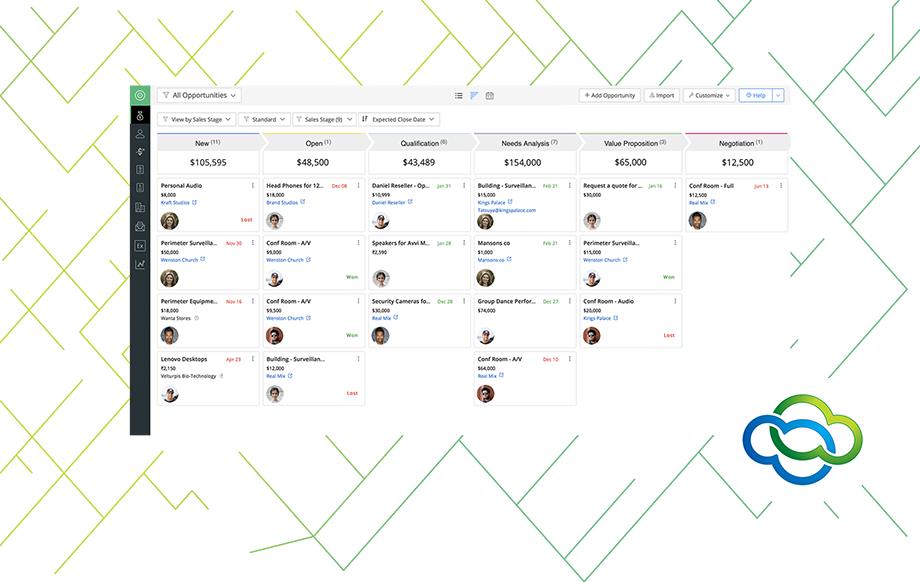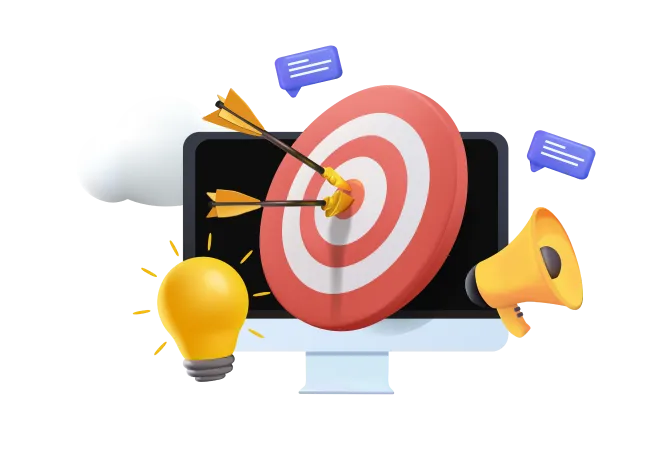Choosing the Right CRM for Your Small Business: A Practical Guide
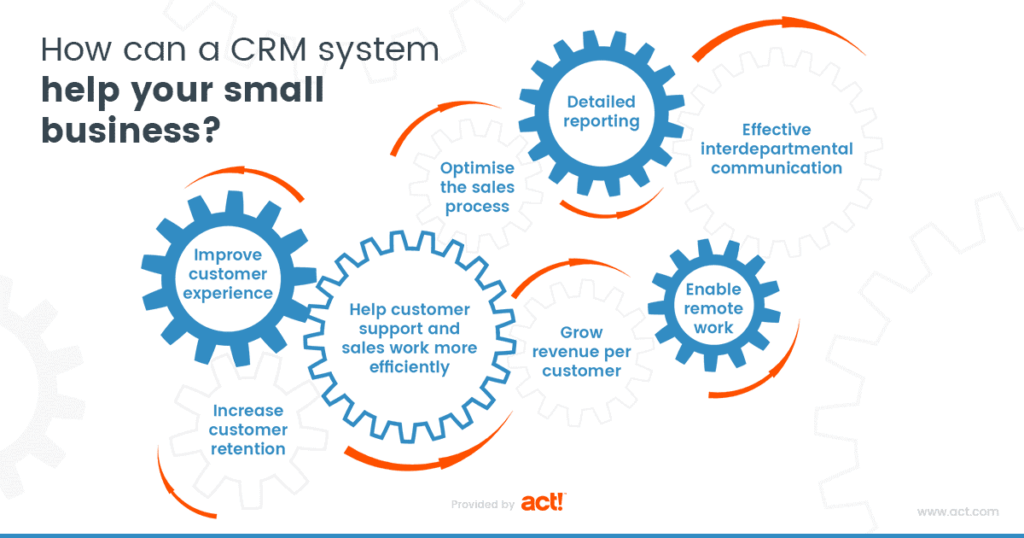
Choosing the Right CRM for Your Small Business: A Practical Guide
Starting a small business is like embarking on an exciting adventure. You’re full of ideas, energy, and the dream of making a real impact. However, as your business grows, so does the complexity of managing your customer relationships. That’s where a Customer Relationship Management (CRM) system comes in. A CRM is more than just a piece of software; it’s the backbone of your customer interactions, helping you nurture leads, close deals, and build lasting relationships. But with so many options available, choosing the right CRM for your small business can feel overwhelming. This guide will walk you through the essential tips to help you make the best choice, ensuring your CRM becomes a valuable asset rather than a source of frustration.
Why Your Small Business Needs a CRM
Before diving into the selection process, let’s clarify why a CRM is crucial for your small business. In the early days, you might be managing customer interactions through spreadsheets, email, and memory. While this might work initially, it quickly becomes unsustainable as your customer base expands. A CRM offers several key benefits:
- Centralized Customer Data: Store all your customer information in one place, including contact details, purchase history, communication logs, and more.
- Improved Organization: Organize your leads, contacts, and deals, ensuring nothing slips through the cracks.
- Enhanced Communication: Track all interactions with customers, providing context for future conversations.
- Increased Efficiency: Automate repetitive tasks like sending emails and scheduling appointments, freeing up your time to focus on core business activities.
- Better Customer Service: Provide personalized and timely support, leading to higher customer satisfaction and loyalty.
- Data-Driven Insights: Gain valuable insights into your sales process, customer behavior, and marketing effectiveness through reporting and analytics.
In essence, a CRM empowers you to build stronger customer relationships, drive sales growth, and ultimately, achieve your business goals. It’s an investment that pays off in the long run.
Step 1: Defining Your Needs and Goals
Before you start exploring different CRM options, it’s essential to understand your specific needs and goals. This will help you narrow down your choices and select a system that aligns with your business requirements. Consider the following:
1.1 Identify Your Business Processes
What are the key processes in your business? This could include:
- Lead Management: How do you generate and nurture leads?
- Sales Process: What are the stages of your sales cycle?
- Customer Service: How do you handle customer inquiries and support requests?
- Marketing: How do you manage your marketing campaigns and track their performance?
Documenting these processes will help you identify the features you need in a CRM.
1.2 Determine Your Key Objectives
What do you hope to achieve with a CRM? Examples include:
- Increase Sales: Improve sales conversion rates and revenue.
- Improve Customer Retention: Reduce customer churn and build loyalty.
- Enhance Customer Satisfaction: Provide better customer service and support.
- Improve Efficiency: Automate tasks and streamline workflows.
Your objectives will guide you in evaluating the CRM’s capabilities and assessing its potential impact on your business.
1.3 Assess Your Team’s Technical Skills
Consider your team’s technical proficiency. Do they have experience with CRM systems? Are they comfortable with complex software or do they prefer a more user-friendly interface? Choose a CRM that aligns with your team’s capabilities to ensure smooth adoption and minimize training requirements.
Step 2: Researching CRM Options
Once you’ve defined your needs and goals, it’s time to start researching different CRM options. With a plethora of choices available, it’s crucial to narrow down your selection based on your specific requirements. Here’s how to conduct your research:
2.1 Identify Potential CRM Vendors
Start by compiling a list of CRM vendors that offer solutions suitable for small businesses. Some popular options include:
- Salesforce Sales Cloud: A comprehensive CRM with a wide range of features, suitable for businesses of all sizes.
- HubSpot CRM: A free CRM with robust features for sales, marketing, and customer service.
- Zoho CRM: A feature-rich CRM with affordable pricing plans, ideal for small and medium-sized businesses.
- Pipedrive: A sales-focused CRM designed to streamline the sales process.
- Freshsales: A CRM with an intuitive interface and built-in features for sales and marketing.
Consider these, and be sure to search for other CRM providers that might be a better fit for your niche. Read reviews from other small businesses to get a sense of their experiences.
2.2 Evaluate Key Features
Compare the features offered by each CRM vendor. Make a list of the features that are essential for your business and those that would be nice to have. Consider the following:
- Contact Management: Ability to store and manage contact information.
- Lead Management: Features for tracking and nurturing leads.
- Sales Automation: Tools for automating sales tasks, such as email sequences and follow-ups.
- Reporting and Analytics: Features for tracking sales performance and generating reports.
- Integration Capabilities: Ability to integrate with other tools you use, such as email marketing platforms, accounting software, and social media.
- Mobile Accessibility: Access to your CRM data on the go via mobile apps.
- Customer Support: Availability of customer support resources, such as documentation, tutorials, and live chat.
2.3 Consider Pricing and Plans
CRM pricing models vary. Some vendors offer free plans with limited features, while others provide paid plans with more advanced capabilities. Assess your budget and compare the pricing plans offered by each vendor. Consider factors like the number of users, storage capacity, and the features included in each plan. Look for a plan that provides the features you need at a price that fits your budget. Be sure to understand the long-term costs, including any potential upgrades or add-ons.
2.4 Read Reviews and Case Studies
Before making a decision, read reviews from other small businesses. Look for reviews on independent review sites, such as G2, Capterra, and TrustRadius. Pay attention to the experiences of other businesses in your industry. Case studies can provide valuable insights into how other companies have used a particular CRM to achieve their goals. These real-world examples can help you understand the potential benefits of a CRM and identify any potential challenges.
Step 3: Conducting Demos and Trials
Once you’ve narrowed down your list of potential CRM vendors, it’s time to schedule demos and trials. This will allow you to experience the CRM firsthand and assess its suitability for your business.
3.1 Schedule Demos with Key Vendors
Contact the CRM vendors you’re most interested in and request a demo. During the demo, ask the vendor to walk you through the features that are most important to you. Ask questions and clarify any doubts you have. Ensure the demo is tailored to your specific business needs. This will give you a better understanding of how the CRM works and how it can benefit your business.
3.2 Take Advantage of Free Trials
Most CRM vendors offer free trials, allowing you to test their software for a limited time. Sign up for free trials of the CRMs you’re considering. This is your opportunity to explore the system’s features, test its functionality, and see how it fits your workflow. During the trial period, involve your team members and gather their feedback. This will help you assess the CRM’s user-friendliness and ease of adoption.
3.3 Evaluate User-Friendliness and Ease of Use
During the demos and trials, pay close attention to the user-friendliness and ease of use of the CRM. Is the interface intuitive and easy to navigate? Can your team members quickly learn how to use the system? A CRM that is difficult to use will lead to frustration and decreased adoption rates. Look for a CRM with a clean, modern interface and a user-friendly design. Consider the learning curve and the amount of training required.
3.4 Assess Customization Options
Can the CRM be customized to meet your specific needs? Can you add custom fields, create custom reports, and tailor the system to your workflows? Customization options are crucial for ensuring that the CRM aligns with your business processes and provides the functionality you need. Consider how easily you can customize the CRM and the level of technical expertise required.
Step 4: Implementation and Training
Once you’ve selected a CRM, the next step is implementation. This involves setting up the system, importing your data, and training your team. Proper implementation is crucial for ensuring the success of your CRM.
4.1 Plan Your Implementation Strategy
Develop a detailed implementation plan. This should include:
- Data Migration: How will you import your existing customer data into the CRM?
- System Configuration: How will you configure the CRM to meet your specific needs?
- Training Plan: How will you train your team on how to use the CRM?
- Timeline: What is the estimated timeline for implementation?
A well-defined plan will help you stay organized and ensure a smooth implementation process.
4.2 Migrate Your Data
Migrating your data from your existing systems to the new CRM can be a time-consuming process. Consider the following:
- Data Cleansing: Clean up your data before importing it to ensure accuracy.
- Data Mapping: Map your existing data fields to the corresponding fields in the CRM.
- Data Import: Import your data into the CRM.
Ensure that all your data is accurately transferred to the CRM.
4.3 Train Your Team
Training your team is essential for ensuring the successful adoption of the CRM. Provide comprehensive training on how to use the system, including its features, functionality, and workflows. Offer ongoing support and resources to help your team members become proficient with the CRM. Consider providing different levels of training based on the roles and responsibilities of your team members.
4.4 Go Live and Monitor Performance
Once your team is trained, it’s time to go live with the CRM. Monitor your team’s use of the system and gather feedback. Identify any challenges or issues and address them promptly. Track key metrics to measure the CRM’s impact on your business. Regularly review your CRM usage and make adjustments as needed. Continuous monitoring and optimization will ensure you are getting the most out of your CRM investment.
Step 5: Ongoing Optimization and Support
Implementing a CRM is not a one-time task; it’s an ongoing process. To maximize the value of your CRM, you need to continuously optimize its performance and seek support when needed.
5.1 Regularly Review and Optimize Your CRM Usage
Regularly review how your team is using the CRM. Are they utilizing all of its features? Are there any areas where they are struggling? Identify any opportunities to optimize your workflows and improve efficiency. Make sure to stay up-to-date on the latest CRM features and updates. Consider adding new features and capabilities to your CRM to meet your evolving business needs. This ensures that you are getting the most out of your investment.
5.2 Seek Customer Support and Training
Don’t hesitate to seek customer support from your CRM vendor. They can provide assistance with any technical issues or questions you may have. Take advantage of training resources, such as webinars, tutorials, and documentation. Ongoing training will help you stay up-to-date on the latest features and best practices. Make sure you have access to reliable customer support.
5.3 Integrate with Other Business Tools
Integrate your CRM with other business tools, such as your email marketing platform, accounting software, and social media platforms. Integrations can streamline your workflows and improve data sharing. Consider the benefits of integrating your CRM with other applications. This will allow you to create a more connected and efficient business ecosystem.
5.4 Stay Informed About Industry Trends
The CRM landscape is constantly evolving. Stay informed about the latest trends and technologies in CRM. Read industry blogs, attend webinars, and follow thought leaders on social media. This will help you stay ahead of the curve and make informed decisions about your CRM strategy. Keeping up with industry trends will ensure your CRM remains a valuable asset.
Conclusion: Making the Right Choice for Your Small Business
Choosing the right CRM for your small business is a crucial decision that can significantly impact your success. By following these tips, you can navigate the selection process with confidence and choose a system that aligns with your needs and goals. Remember to define your needs, research your options, conduct demos and trials, implement the system effectively, and continuously optimize its performance. A well-chosen and properly implemented CRM will empower you to build stronger customer relationships, drive sales growth, and achieve your business objectives. With the right CRM in place, your small business will be well-equipped to thrive in today’s competitive market.