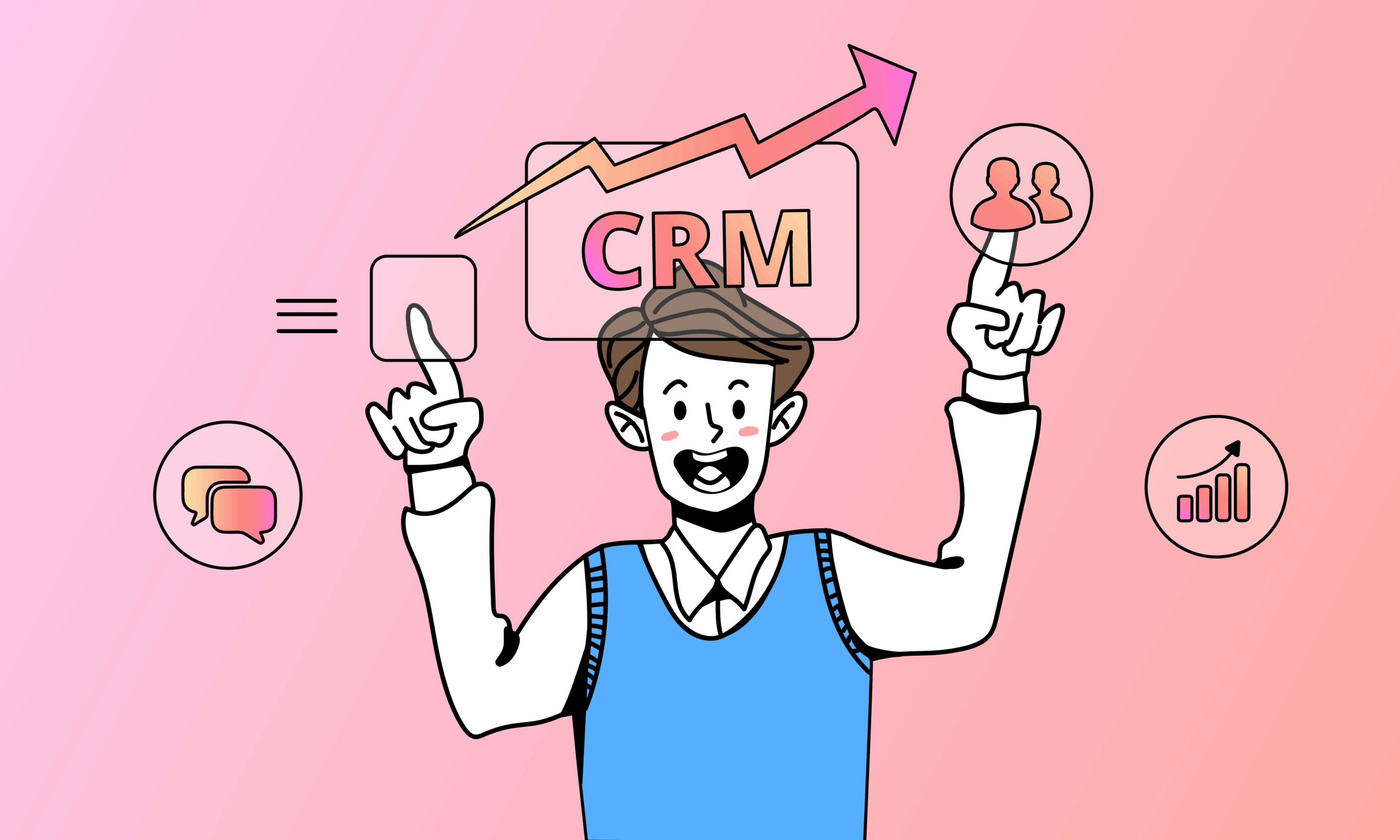Boosting Your Small Retail Business: Why CRM is Your Secret Weapon
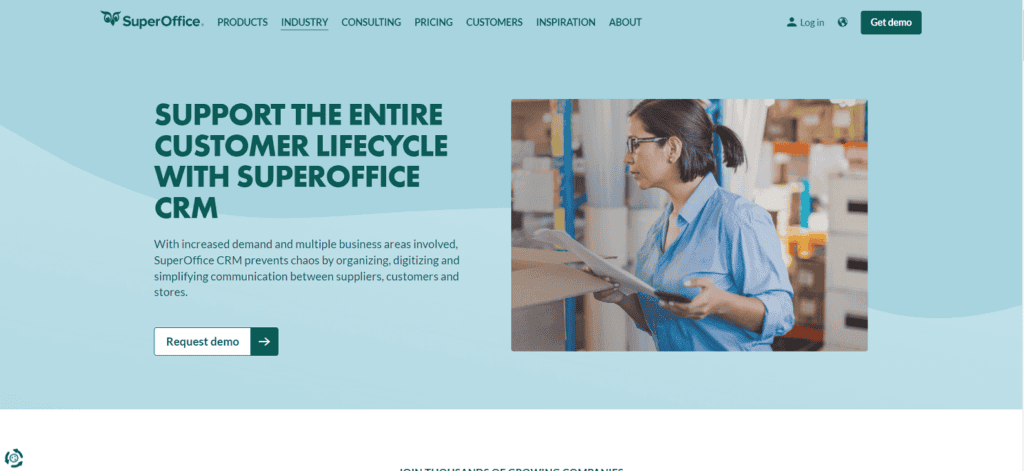
Unlocking Retail Success: Why a CRM is Essential
Running a small retail business is a whirlwind. You’re juggling inventory, managing staff, crafting marketing campaigns, and, of course, serving your customers. In the midst of all this, it’s easy to feel overwhelmed. But what if there was a way to streamline your operations, boost sales, and build lasting relationships with your customers? The answer lies in Customer Relationship Management (CRM) software. For small retail businesses, a CRM isn’t just a nice-to-have; it’s a game-changer. This article will delve into the specifics of CRM for small retail, explaining its benefits, features, and how to choose the right one for your business.
What is CRM and Why Does Your Retail Business Need It?
At its core, CRM is a system for managing your interactions with current and potential customers. It’s a centralized hub where you can store all your customer data, track their interactions with your business, and personalize their experience. Think of it as a digital Rolodex on steroids. But more than just storing information, a CRM helps you understand your customers. By analyzing their behavior, preferences, and purchase history, you can tailor your marketing efforts, improve customer service, and ultimately, increase sales.
Why is this particularly important for small retail? Because in a competitive market, every customer interaction counts. You can’t afford to lose customers due to poor service or a lack of personalization. A CRM empowers you to:
- Know Your Customers: Gain a 360-degree view of each customer, including their contact information, purchase history, and communication preferences.
- Improve Customer Service: Provide faster and more personalized support, resolving issues efficiently and building loyalty.
- Boost Sales and Marketing: Target your marketing efforts effectively, sending the right messages to the right customers at the right time.
- Streamline Operations: Automate tasks, track sales, and manage your team’s performance, freeing up your time to focus on growing your business.
- Make Data-Driven Decisions: Access valuable insights into your customers’ behavior and your business performance, allowing you to make informed decisions.
Key Features of a CRM for Small Retail
While the specific features of a CRM can vary, several are essential for small retail businesses. Here are some of the most important:
1. Contact Management
This is the foundation of any CRM. It allows you to store and organize all your customer data, including contact information, purchase history, and communication preferences. A good contact management system will also allow you to segment your customers based on various criteria, such as their location, purchase history, or interests. This is crucial for targeted marketing campaigns.
2. Sales Tracking
Track your sales pipeline, from initial contact to closed deal. This feature helps you monitor your sales team’s performance, identify bottlenecks in your sales process, and forecast future sales. For retail, this might include tracking in-store purchases, online orders, and customer inquiries.
3. Marketing Automation
Automate repetitive marketing tasks, such as sending email newsletters, welcome emails, and follow-up emails. This frees up your time to focus on more strategic initiatives. Marketing automation also allows you to personalize your messages based on customer behavior and preferences, leading to higher engagement rates.
4. Customer Service and Support
Provide excellent customer service by tracking customer inquiries, resolving issues quickly, and managing customer feedback. A CRM can help you centralize all customer interactions, ensuring that your team has access to the information they need to provide efficient and personalized support. This can include features like a help desk, live chat integration, and a knowledge base.
5. Reporting and Analytics
Gain valuable insights into your business performance with comprehensive reports and analytics. Track key metrics such as sales, customer acquisition cost, customer lifetime value, and customer satisfaction. This data will help you make informed decisions and identify areas for improvement. Being able to get insights into your sales, marketing, and customer service efforts is paramount to success.
6. Integrations
Integrate your CRM with other business tools, such as your e-commerce platform, accounting software, and social media channels. This allows you to streamline your operations and get a more complete view of your business. For instance, integrating with your e-commerce platform can automatically sync customer data and order information with your CRM. Integrations are what makes a CRM truly powerful.
Choosing the Right CRM for Your Small Retail Business
Selecting the right CRM is a crucial decision that can significantly impact your business’s success. Here’s a step-by-step guide to help you choose the perfect CRM for your needs:
1. Assess Your Needs and Goals
Before you start shopping for a CRM, take the time to define your specific needs and goals. What are you hoping to achieve with a CRM? Are you looking to improve customer service, increase sales, or streamline your marketing efforts? Understanding your goals will help you identify the features you need in a CRM. Consider factors like the size of your team, the complexity of your business processes, and your budget.
2. Research Different CRM Solutions
Once you know what you’re looking for, research different CRM solutions. Compare the features, pricing, and reviews of various providers. Consider factors like ease of use, scalability, and customer support. Look for CRMs specifically designed for small businesses and retail, as they often offer features tailored to your industry’s needs. Read reviews and testimonials from other small retail businesses to get a sense of their experiences.
3. Consider Your Budget
CRM software pricing varies widely, from free or low-cost options to more expensive enterprise-level solutions. Determine your budget and stick to it. Consider not only the monthly or annual subscription fees but also any implementation costs, training costs, and ongoing maintenance expenses. Some CRMs offer different pricing tiers based on the number of users or the features you need. Choose a plan that aligns with your budget and your business’s needs.
4. Evaluate Ease of Use
A CRM is only valuable if your team actually uses it. Choose a CRM that’s easy to use and navigate. Look for a user-friendly interface, intuitive features, and helpful tutorials or training materials. A complicated CRM will frustrate your team and lead to low adoption rates. Consider offering a trial period or demo to your team to gauge their experience with the system.
5. Check for Integrations
Ensure the CRM integrates with the other tools you use, such as your e-commerce platform, accounting software, and social media channels. Integrations will streamline your workflow and provide a more complete view of your business. Check the CRM’s integration capabilities before making a decision.
6. Prioritize Customer Support
Choose a CRM provider that offers excellent customer support. You’ll likely need help from time to time, so it’s essential to have access to reliable support resources, such as email, phone, or live chat. Check the provider’s support hours and response times. See if they have a knowledge base, FAQs, or other resources to help you troubleshoot issues. Read reviews to see what other users say about the provider’s customer support.
7. Start with a Free Trial or Demo
Many CRM providers offer free trials or demos. Take advantage of these opportunities to test out the software and see if it’s a good fit for your business. This is a great way to evaluate the features, usability, and performance of the CRM before you commit to a paid subscription. Have your team test the software and provide feedback.
Top CRM Solutions for Small Retail Businesses
Here are some of the leading CRM solutions for small retail businesses, with a brief overview of their features and benefits:
1. HubSpot CRM
HubSpot CRM is a popular, user-friendly CRM that offers a free plan for small businesses. It includes contact management, sales tracking, and marketing automation features. HubSpot CRM integrates with a variety of other tools and offers excellent customer support. It’s a great option for businesses looking for a comprehensive and easy-to-use CRM.
- Pros: Free plan available, user-friendly interface, robust features, excellent integrations.
- Cons: Limited features in the free plan, some advanced features require paid upgrades.
2. Zoho CRM
Zoho CRM is a versatile CRM that offers a range of features for sales, marketing, and customer service. It has a free plan for up to three users and offers a variety of paid plans with more advanced features. Zoho CRM integrates with many other business tools and offers a mobile app for on-the-go access. It’s a good option for businesses looking for a feature-rich and customizable CRM.
- Pros: Feature-rich, customizable, affordable pricing, mobile app.
- Cons: Can be overwhelming for beginners, some integrations require paid upgrades.
3. Pipedrive
Pipedrive is a sales-focused CRM designed for small businesses. It offers a visual sales pipeline, sales automation, and reporting features. Pipedrive is known for its ease of use and its focus on helping sales teams close deals. It integrates with various other tools and offers excellent customer support. It’s a great choice if you want a CRM that focuses on sales.
- Pros: User-friendly, sales-focused features, visual sales pipeline, excellent customer support.
- Cons: Limited marketing automation features, can be expensive for larger teams.
4. Freshsales
Freshsales is a CRM that offers sales, marketing, and customer service features. It has a free plan for up to three users and offers a variety of paid plans with more advanced features. Freshsales integrates with other Freshworks products and offers a user-friendly interface. It’s a good option for businesses looking for a comprehensive and affordable CRM.
- Pros: User-friendly, affordable pricing, comprehensive features, integrates well with other Freshworks products.
- Cons: Limited integrations with third-party tools.
5. Agile CRM
Agile CRM is an all-in-one CRM that offers sales, marketing, and customer service features. It has a free plan for up to 10 users and offers a variety of paid plans with more advanced features. Agile CRM integrates with many other business tools and offers a user-friendly interface. It’s a good option for businesses looking for a comprehensive and affordable CRM.
- Pros: Comprehensive features, affordable pricing, user-friendly interface, free plan available.
- Cons: Can be overwhelming for beginners, some advanced features require paid upgrades.
Implementing Your CRM: A Step-by-Step Guide
Once you’ve chosen your CRM, it’s time to implement it. Here’s a step-by-step guide to help you get started:
1. Plan Your Implementation
Before you start implementing your CRM, create a detailed plan. Identify your goals, define your workflows, and determine which data you need to import. This will ensure a smooth implementation process and help you avoid any unexpected issues.
2. Import Your Data
Import your customer data from your existing systems, such as spreadsheets, email lists, and point-of-sale (POS) systems. Make sure your data is clean and organized before importing it. This will ensure that your CRM is accurate and reliable.
3. Configure Your CRM
Customize your CRM to meet your specific business needs. Configure your sales pipeline, set up your marketing automation workflows, and integrate your CRM with other business tools. This will ensure that your CRM is tailored to your business processes.
4. Train Your Team
Train your team on how to use the CRM. Provide them with the necessary training materials, such as user manuals, tutorials, and training sessions. Make sure your team understands how to use the CRM to achieve your business goals. This is crucial for adoption rates.
5. Test and Refine
Test your CRM to make sure it’s working as expected. Refine your workflows, customize your reports, and make any necessary adjustments. This will ensure that your CRM is optimized for your business.
6. Monitor and Evaluate
Monitor your CRM’s performance and evaluate its effectiveness. Track key metrics, such as sales, customer acquisition cost, and customer satisfaction. Make any necessary adjustments to improve your CRM’s performance. This should be a continuous process.
Maximizing Your CRM Investment: Best Practices
To get the most out of your CRM, follow these best practices:
1. Keep Your Data Clean and Up-to-Date
Regularly update your customer data to ensure its accuracy. Remove duplicate entries, correct errors, and add new information as needed. This will ensure that your CRM is reliable and that your marketing efforts are effective. This also includes keeping your records up to date with GDPR or CCPA compliance.
2. Use Segmentation Effectively
Segment your customers based on various criteria, such as their location, purchase history, or interests. This will allow you to target your marketing efforts effectively and send the right messages to the right customers. Segmentation is key to personalization.
3. Personalize Your Communications
Personalize your communications based on customer behavior and preferences. Use your customer data to tailor your messages, offers, and promotions. This will increase engagement rates and build stronger customer relationships. Customers respond to personalized experiences.
4. Automate Repetitive Tasks
Automate repetitive tasks, such as sending email newsletters, welcome emails, and follow-up emails. This will free up your time to focus on more strategic initiatives. Automation also helps ensure consistency and reduces the risk of errors. This can include automating appointment scheduling.
5. Track Your Results
Track your results to measure the effectiveness of your CRM. Monitor key metrics, such as sales, customer acquisition cost, and customer satisfaction. Use this data to make informed decisions and identify areas for improvement. This will ensure that your CRM is delivering the desired results.
6. Regularly Review and Optimize
Regularly review your CRM’s performance and make any necessary adjustments. Optimize your workflows, customize your reports, and add new features as needed. This will ensure that your CRM is always working at its best. Ensure your CRM is being utilized to its full capacity.
The Future of CRM in Retail
The world of retail is constantly evolving, and so is CRM technology. Here’s a glimpse into the future of CRM in retail:
1. Artificial Intelligence (AI) and Machine Learning (ML)
AI and ML are already transforming the way businesses interact with their customers. Expect to see more AI-powered features in CRM, such as chatbots, predictive analytics, and personalized recommendations. AI can help you automate tasks, personalize customer experiences, and gain deeper insights into your customers’ behavior. This can take the form of predictive analytics for inventory management.
2. Enhanced Personalization
Customers expect personalized experiences, and CRM will play a crucial role in delivering them. Expect to see more sophisticated personalization features, such as dynamic content, personalized offers, and real-time recommendations. This will create more engaging and relevant experiences for your customers. This includes things like in-store personalization that leverages customer data.
3. Omnichannel Integration
Customers interact with businesses across multiple channels, such as in-store, online, and social media. CRM will need to integrate seamlessly across all these channels to provide a consistent customer experience. This means integrating your CRM with your e-commerce platform, social media channels, and other communication tools. This includes integrating with mobile apps for in-store experiences.
4. Mobile CRM
Mobile CRM will become increasingly important as businesses become more mobile. Expect to see more mobile-friendly CRM solutions that allow you to access your customer data and manage your sales and marketing efforts on the go. This will allow you to stay connected with your customers and manage your business from anywhere. This is very important for retail, where employees are constantly on the move.
5. Increased Focus on Customer Experience
Customer experience will be the key differentiator for businesses in the future. CRM will play a crucial role in delivering exceptional customer experiences. Expect to see more CRM features that focus on customer satisfaction, such as customer feedback management, issue resolution tracking, and proactive customer support. This will allow you to build stronger customer relationships and increase customer loyalty. Customer experience is paramount to success.
Conclusion: Embrace CRM for Retail Success
In the fast-paced world of small retail, a CRM is no longer a luxury; it’s a necessity. By implementing a CRM, you can gain a deeper understanding of your customers, improve customer service, boost sales, and streamline your operations. Choosing the right CRM and implementing it effectively can be a game-changer for your business. So, take the time to research your options, assess your needs, and choose the CRM that’s right for you. Embrace the power of CRM, and watch your small retail business thrive. The future of retail is customer-centric, and CRM is the key to unlocking that future. Don’t get left behind; start your CRM journey today!