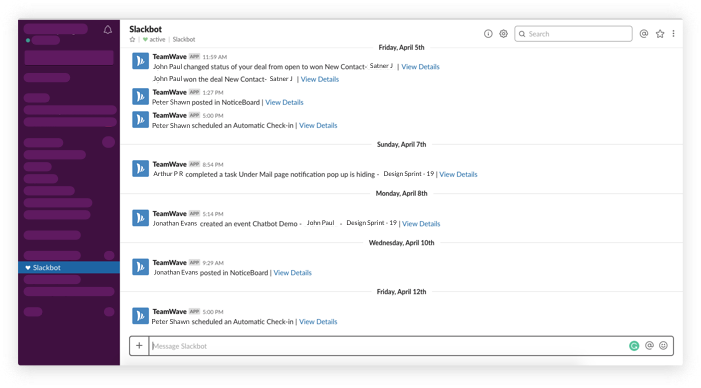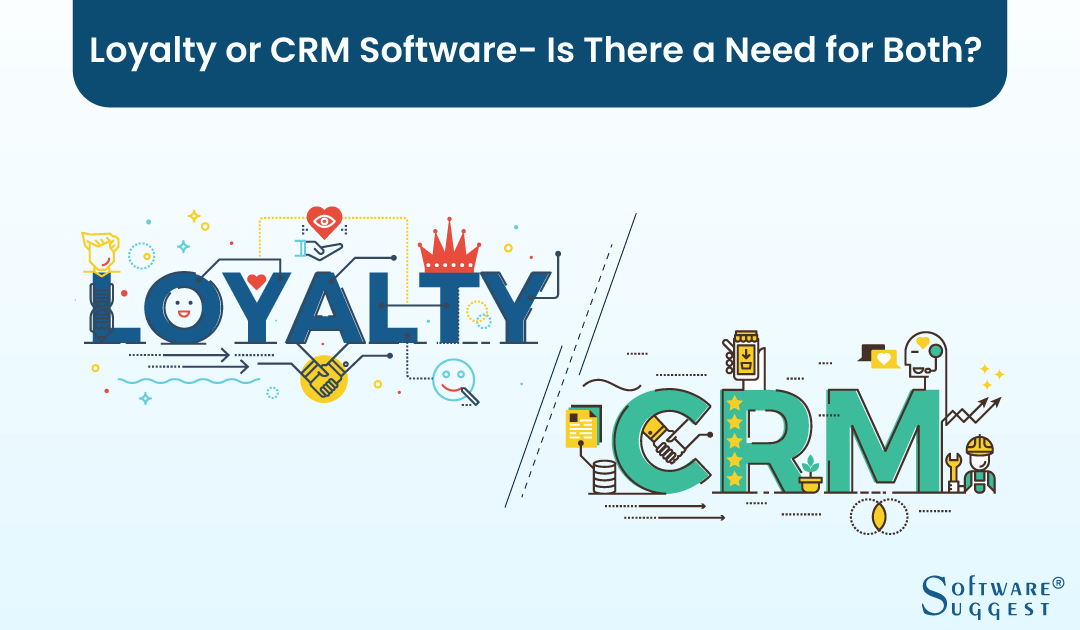Boosting Your Small Retail Business: A Comprehensive Guide to CRM Success
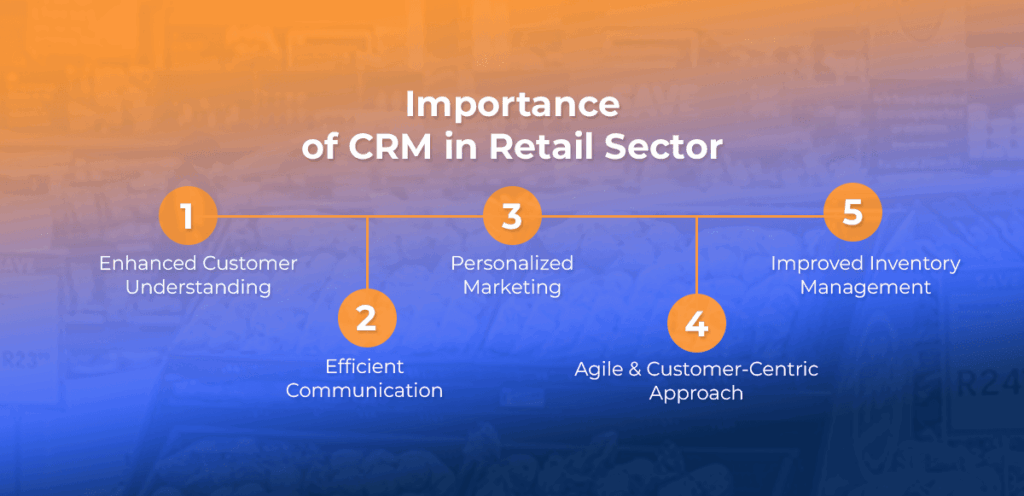
Boosting Your Small Retail Business: A Comprehensive Guide to CRM Success
Running a small retail business is an exciting, demanding, and often overwhelming endeavor. You’re juggling inventory, managing staff, crafting marketing campaigns, and, most importantly, connecting with your customers. In this dynamic landscape, the ability to cultivate strong customer relationships is paramount. That’s where Customer Relationship Management (CRM) systems come into play. This article delves deep into the world of CRM, specifically tailored for small retail businesses, exploring its benefits, implementation strategies, and the crucial role it plays in driving sustainable growth.
Understanding the Power of CRM in Retail
At its core, a CRM system is a technology that helps businesses manage and analyze customer interactions and data throughout the customer lifecycle. For small retail businesses, this translates to a powerful tool that can transform how you operate and interact with your clientele. It’s not just about tracking contact information; it’s about building a holistic view of each customer, understanding their preferences, and tailoring your services to meet their individual needs.
Why CRM Matters for Small Retail
In the competitive retail world, a loyal customer base is a golden asset. CRM empowers you to:
- Enhance Customer Loyalty: By remembering customer preferences, purchase history, and interactions, you can personalize their experience, making them feel valued and increasing their likelihood of returning.
- Improve Customer Satisfaction: Quickly resolving issues, providing personalized recommendations, and offering tailored promotions leads to happier customers.
- Increase Sales and Revenue: Targeted marketing campaigns, upselling and cross-selling opportunities, and improved customer retention contribute directly to your bottom line.
- Streamline Operations: Automate tasks like appointment scheduling, email marketing, and follow-up communications, freeing up your time to focus on other critical areas of your business.
- Gain Valuable Insights: CRM systems provide data-driven insights into customer behavior, sales trends, and marketing campaign effectiveness, helping you make informed business decisions.
Key Features of a CRM System for Small Retail Businesses
Choosing the right CRM system is crucial. Here are some key features to look for:
1. Contact Management
This is the foundation of any CRM. It allows you to store and organize customer information, including contact details, demographics, and communication history. Look for features like:
- Centralized contact database
- Segmentation capabilities
- Easy search and filtering
2. Sales Automation
Automate repetitive sales tasks to save time and improve efficiency. This includes:
- Lead management
- Sales pipeline tracking
- Automated follow-up emails
3. Marketing Automation
Create and manage targeted marketing campaigns to reach your customers effectively. Key features include:
- Email marketing
- Social media integration
- Campaign tracking and analytics
4. Customer Service and Support
Provide excellent customer service and resolve issues quickly. Look for features like:
- Ticket management
- Knowledge base
- Live chat integration
5. Reporting and Analytics
Gain insights into your business performance. Features to consider:
- Sales reports
- Customer behavior analysis
- Marketing campaign performance tracking
6. Integration Capabilities
Ensure your CRM can integrate with other essential tools, such as:
- Point of Sale (POS) systems
- E-commerce platforms
- Accounting software
Choosing the Right CRM for Your Small Retail Business
Selecting the right CRM is a significant decision. Consider these factors:
1. Business Needs and Goals
Define your specific needs and objectives. What problems are you trying to solve? What do you hope to achieve with a CRM? Are you looking to improve customer service, increase sales, or streamline operations?
2. Budget
CRM systems vary in price, from free to enterprise-level. Determine your budget and explore options that fit your financial constraints. Consider both the upfront costs and ongoing subscription fees.
3. Ease of Use
Choose a CRM that’s user-friendly and easy to learn. A complex system will be difficult to implement and less likely to be adopted by your team. Look for intuitive interfaces and helpful tutorials.
4. Scalability
Select a CRM that can grow with your business. As your business expands, your CRM needs will evolve. Choose a system that can accommodate your future needs.
5. Integration
Ensure the CRM integrates with your existing tools, such as POS systems, e-commerce platforms, and accounting software. This will streamline your workflow and improve data accuracy.
6. Support and Training
Consider the level of support and training offered by the CRM provider. Look for comprehensive documentation, responsive customer service, and training resources to help your team get the most out of the system.
Top CRM Systems for Small Retail Businesses
Here are some popular CRM systems that are well-suited for small retail businesses:
1. HubSpot CRM
HubSpot offers a free CRM that’s ideal for small businesses. It’s user-friendly, packed with features, and integrates with other HubSpot tools. It’s a good starting point for businesses new to CRM.
- Pros: Free version, user-friendly, strong marketing automation features, good integration with other tools.
- Cons: Limited features in the free version, some advanced features require paid upgrades.
2. Zoho CRM
Zoho CRM is a comprehensive CRM system with a range of features for sales, marketing, and customer service. It offers a free plan for small businesses and affordable paid plans with more advanced features.
- Pros: Affordable, feature-rich, customizable, good integration with other Zoho apps.
- Cons: Can be complex to set up, some features have a learning curve.
3. Pipedrive
Pipedrive is a sales-focused CRM designed to help businesses manage their sales pipeline. It’s user-friendly and visually appealing, making it easy to track deals and close sales.
- Pros: Sales-focused, intuitive interface, excellent pipeline management, easy to use.
- Cons: Limited marketing automation features.
4. Freshsales
Freshsales is a CRM that focuses on both sales and customer service. It offers features like lead scoring, email tracking, and phone integration.
- Pros: Sales and customer service features, good for teams, affordable.
- Cons: Can be overwhelming for very small businesses, user interface could be improved.
5. Salesforce Essentials
Salesforce Essentials is a simplified version of Salesforce designed for small businesses. It offers a range of features for sales and customer service, as well as integrations with other Salesforce products.
- Pros: Powerful features, well-established platform, good for growing businesses.
- Cons: Can be expensive, may have a steeper learning curve.
Implementing a CRM System: A Step-by-Step Guide
Implementing a CRM system requires careful planning and execution. Here’s a step-by-step guide:
1. Define Your Goals and Objectives
Before you start, clearly define your goals. What do you want to achieve with the CRM? Increase sales? Improve customer satisfaction? Streamline operations? Having clear goals will help you select the right CRM and measure its success.
2. Choose Your CRM System
Based on your needs and budget, choose the CRM system that best fits your business. Consider the features, ease of use, scalability, and integration capabilities.
3. Plan Your Implementation
Develop a detailed implementation plan. This should include:
- Data Migration: Determine how you’ll migrate your existing customer data into the CRM.
- Customization: Decide how you’ll customize the CRM to fit your specific needs.
- Training: Plan how you’ll train your team to use the CRM.
- Timeline: Set a realistic timeline for the implementation.
4. Migrate Your Data
Import your existing customer data into the CRM. Ensure the data is accurate and organized. Clean up any duplicate or outdated information.
5. Customize Your CRM
Configure the CRM to meet your specific needs. This may include:
- Adding custom fields
- Creating workflows
- Setting up email templates
- Integrating with other tools
6. Train Your Team
Provide comprehensive training to your team. Ensure they understand how to use the CRM and how it will benefit their daily tasks. Offer ongoing support and training as needed.
7. Test and Refine
Test the CRM thoroughly before going live. Identify and resolve any issues. Refine your processes based on your team’s feedback. Make sure everything works as expected.
8. Monitor and Evaluate
Track your progress and measure the results. Use the CRM’s reporting and analytics features to monitor key metrics, such as sales, customer satisfaction, and marketing campaign performance. Make adjustments as needed.
Best Practices for CRM Success in Retail
To maximize the benefits of your CRM, follow these best practices:
1. Keep Data Accurate and Up-to-Date
Regularly update your customer data to ensure its accuracy. This will help you personalize your interactions and avoid sending irrelevant communications.
2. Segment Your Customers
Segment your customers based on their demographics, purchase history, and behavior. This will allow you to tailor your marketing campaigns and personalize your offers.
3. Automate Repetitive Tasks
Use the CRM’s automation features to streamline your workflow. Automate tasks like email marketing, follow-up communications, and appointment scheduling.
4. Personalize Your Interactions
Use the data in your CRM to personalize your interactions with customers. Address them by name, remember their preferences, and offer tailored recommendations.
5. Integrate with Other Tools
Integrate your CRM with other essential tools, such as your POS system, e-commerce platform, and accounting software. This will improve data accuracy and streamline your workflow.
6. Train Your Team
Provide ongoing training to your team. Ensure they understand how to use the CRM and how it can help them achieve their goals. Encourage them to provide feedback and suggestions.
7. Regularly Analyze Your Data
Use the CRM’s reporting and analytics features to analyze your data. Identify trends, measure performance, and make data-driven decisions.
8. Foster a Customer-Centric Culture
Embed a customer-centric culture throughout your business. Encourage your team to prioritize customer satisfaction and build strong relationships with your clientele.
The Future of CRM in Retail
The future of CRM in retail is bright, with several emerging trends:
- Artificial Intelligence (AI): AI-powered CRM systems are becoming more sophisticated, offering features like predictive analytics, personalized recommendations, and automated customer service.
- Mobile CRM: Mobile CRM apps are becoming increasingly popular, allowing retailers to access customer data and manage interactions on the go.
- Omnichannel CRM: Omnichannel CRM systems integrate data from all customer touchpoints, providing a unified view of the customer journey.
- Personalization: Retailers are increasingly focusing on personalization, using CRM data to create highly targeted marketing campaigns and deliver personalized experiences.
- Data Privacy and Security: With increasing data privacy regulations, CRM systems are focusing on data security and compliance.
Conclusion: Embracing CRM for Retail Success
In the competitive world of retail, a robust CRM system is no longer a luxury; it’s a necessity. By embracing CRM, small retail businesses can build stronger customer relationships, improve customer satisfaction, increase sales, and streamline operations. By understanding the key features, selecting the right system, implementing it effectively, and following best practices, you can transform your business and achieve sustainable growth. The journey may seem daunting, but the rewards – a loyal customer base, increased revenue, and a thriving business – are well worth the effort. Start exploring the possibilities of CRM today and take your small retail business to the next level.