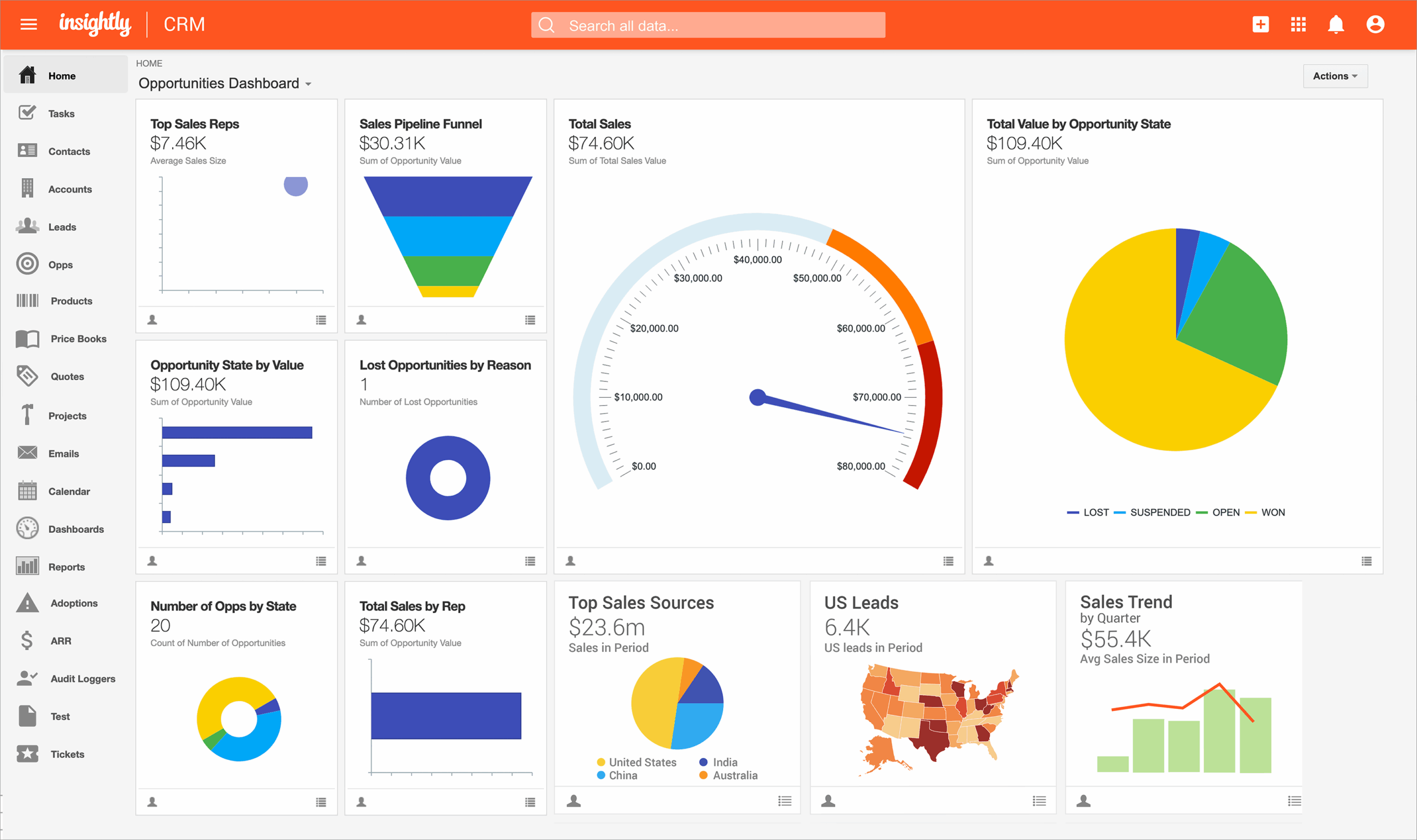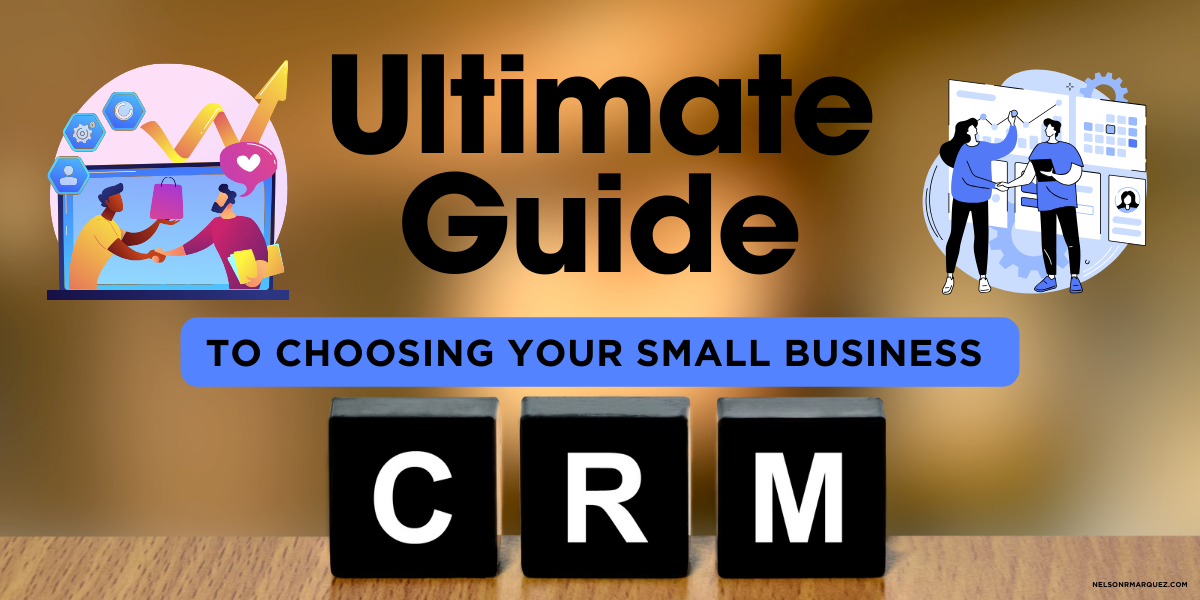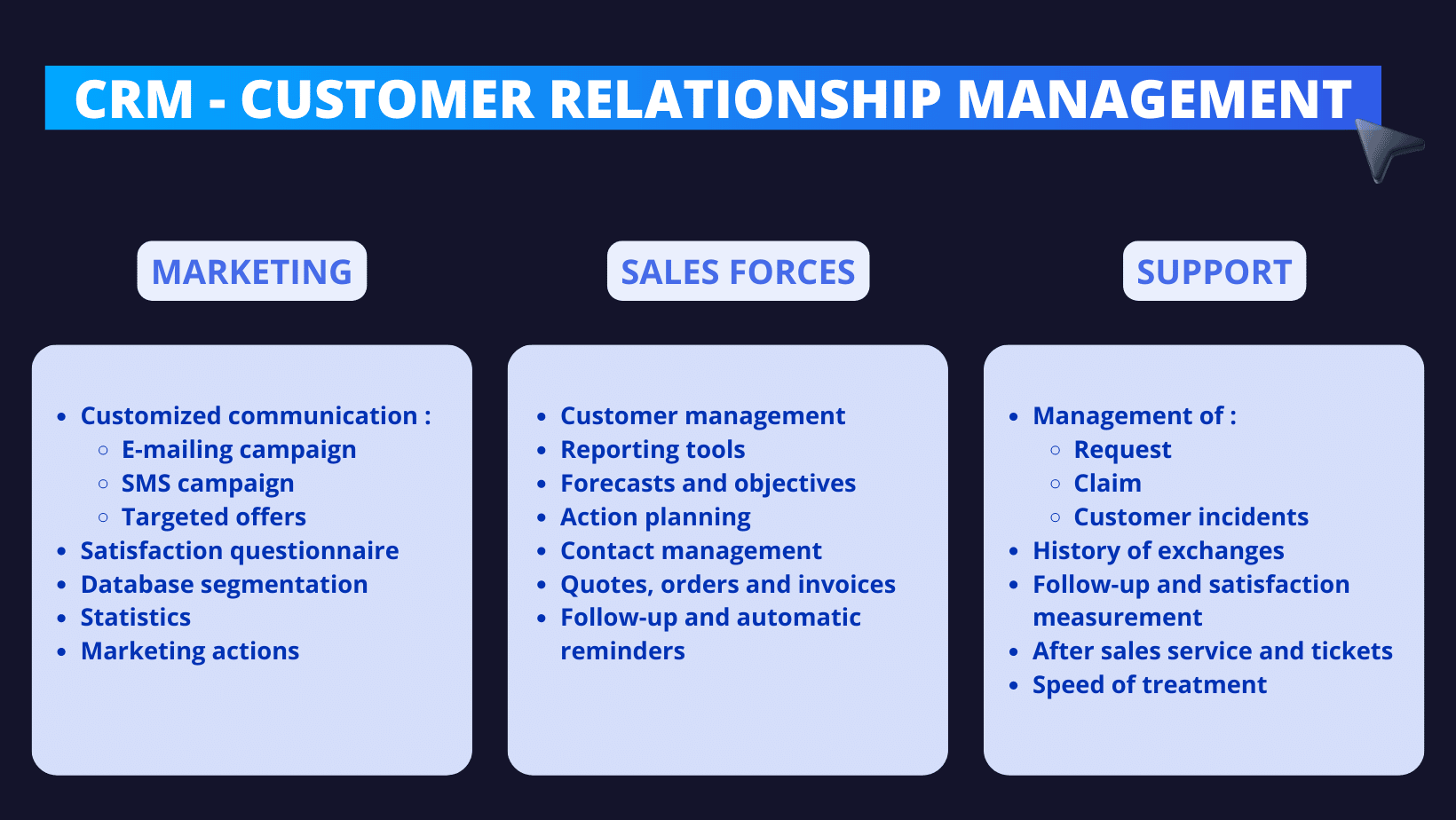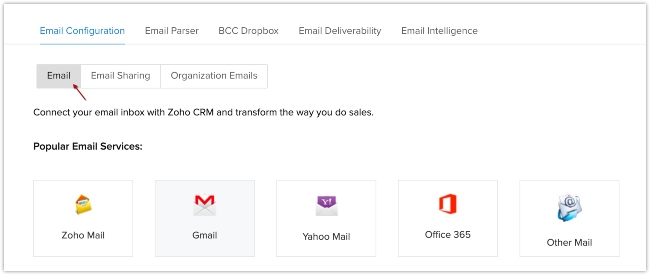Boosting Your Small Business Marketing with CRM: A Comprehensive Guide

Boosting Your Small Business Marketing with CRM: A Comprehensive Guide
Running a small business is a whirlwind. You’re juggling everything from product development and customer service to finances and, of course, marketing. In the midst of all this, it’s easy for marketing efforts to feel scattered and inefficient. That’s where Customer Relationship Management (CRM) software comes in. It’s not just for big corporations; CRM can be a game-changer for small businesses, helping you streamline your marketing, improve customer relationships, and ultimately, boost your bottom line.
This comprehensive guide will delve into the world of CRM for small business marketing. We’ll explore what CRM is, why it’s essential, how to choose the right system, and how to implement it effectively. Get ready to transform your marketing strategy and build lasting customer relationships.
What is CRM? Understanding the Basics
At its core, CRM is a system that helps you manage your interactions with current and potential customers. Think of it as a central hub for all your customer data. It’s more than just a contact list; it’s a comprehensive database that tracks every interaction, from initial website visits and email inquiries to sales calls and post-purchase support.
CRM software typically includes features like:
- Contact Management: Storing and organizing customer contact information, including names, addresses, phone numbers, and email addresses.
- Lead Management: Tracking potential customers (leads) and their progress through the sales pipeline.
- Sales Automation: Automating repetitive sales tasks, such as sending follow-up emails and scheduling appointments.
- Marketing Automation: Automating marketing campaigns, such as email marketing and social media posting.
- Customer Service: Managing customer inquiries, complaints, and support requests.
- Reporting and Analytics: Providing insights into customer behavior and marketing performance.
By centralizing all this information, CRM empowers you to understand your customers better, personalize your marketing efforts, and provide exceptional customer service. It’s about building relationships, not just making sales.
Why CRM is a Must-Have for Small Business Marketing
In the fast-paced world of small business, you need every advantage you can get. CRM provides several key benefits that can significantly impact your marketing success:
Enhanced Customer Understanding
CRM gives you a 360-degree view of your customers. You can see their purchase history, communication history, preferences, and any other relevant data. This allows you to:
- Personalize your marketing messages: Tailor your emails, website content, and social media posts to each customer’s specific needs and interests.
- Segment your audience: Group your customers based on demographics, behaviors, and purchase history to create targeted marketing campaigns.
- Anticipate customer needs: Identify potential problems or opportunities and proactively address them.
Improved Marketing Efficiency
CRM streamlines your marketing efforts, saving you time and resources. It helps you:
- Automate repetitive tasks: Automate email marketing, social media posting, and lead nurturing sequences.
- Track your marketing performance: Monitor key metrics, such as click-through rates, conversion rates, and return on investment (ROI).
- Optimize your campaigns: Identify what’s working and what’s not, and make adjustments to improve your results.
Stronger Customer Relationships
CRM helps you build stronger relationships with your customers by providing personalized service and consistent communication. This leads to:
- Increased customer loyalty: Customers are more likely to stick with a business that makes them feel valued and understood.
- Higher customer lifetime value: Loyal customers spend more over time and are less expensive to retain than to acquire new ones.
- Positive word-of-mouth marketing: Happy customers are more likely to recommend your business to others.
Better Sales Performance
CRM can also significantly improve your sales performance by:
- Improving lead management: Track leads, nurture them through the sales pipeline, and convert them into paying customers.
- Providing sales insights: Analyze sales data to identify trends, opportunities, and areas for improvement.
- Boosting sales team productivity: Automate tasks, provide access to customer information, and enable sales representatives to close deals more efficiently.
Choosing the Right CRM for Your Small Business
Choosing the right CRM system is crucial for its successful implementation and use. Several factors should be considered when making your decision:
1. Needs Assessment
Before you start looking at CRM software, take the time to assess your business needs. Consider:
- Your marketing goals: What are you trying to achieve with your marketing efforts? (e.g., increase leads, improve customer retention, boost sales)
- Your target audience: Who are your ideal customers?
- Your current marketing processes: How do you currently manage your leads, customers, and marketing campaigns?
- Your budget: How much are you willing to spend on a CRM system?
- Your technical capabilities: Do you have the in-house expertise to implement and manage a CRM system?
Answering these questions will help you determine what features and functionalities you need in a CRM system.
2. Key Features to Look For
While every business has unique needs, some features are essential for small business marketing:
- Contact Management: The ability to store and organize customer contact information.
- Lead Management: Features for tracking leads, nurturing them through the sales pipeline, and assigning them to sales representatives.
- Email Marketing Integration: The ability to send and track email marketing campaigns directly from the CRM.
- Marketing Automation: Features for automating repetitive marketing tasks, such as sending follow-up emails and scheduling social media posts.
- Sales Automation: Features for automating sales tasks, such as scheduling appointments and creating sales reports.
- Reporting and Analytics: The ability to track key marketing metrics and gain insights into customer behavior.
- Integration with other tools: The ability to integrate with other tools you use, such as your website, email provider, and social media platforms.
- Mobile accessibility: Access your CRM data and manage your marketing efforts from anywhere, anytime.
3. CRM System Types
There are several types of CRM systems available, each with its own strengths and weaknesses:
- Cloud-based CRM: Hosted on the vendor’s servers, accessible via the internet, and typically offered on a subscription basis. Cloud-based CRMs are generally easier to implement and maintain than on-premise systems.
- On-premise CRM: Installed on your own servers, giving you more control over your data and security. On-premise CRMs require more technical expertise and can be more expensive to set up and maintain.
- Open-source CRM: Free to use and customize, but requires technical expertise to implement and maintain.
- Industry-specific CRM: Designed for specific industries, with features tailored to their unique needs.
Cloud-based CRM systems are generally the best choice for small businesses due to their ease of use, affordability, and scalability.
4. Popular CRM Software Options for Small Businesses
Here are some popular CRM software options for small businesses:
- HubSpot CRM: A free, all-in-one CRM with robust features for contact management, lead management, and marketing automation.
- Zoho CRM: A comprehensive CRM with a wide range of features, including sales force automation, marketing automation, and customer support.
- Salesforce Essentials: A simplified version of Salesforce designed for small businesses, with features for contact management, lead management, and sales automation.
- Pipedrive: A sales-focused CRM designed for small businesses, with a user-friendly interface and features for managing leads, deals, and pipelines.
- Freshsales: A sales CRM with features for contact management, lead management, and sales automation, as well as built-in phone and email capabilities.
When choosing a CRM, consider your budget, your specific needs, and the features offered by each system. Try out free trials to see which one best fits your business.
Implementing CRM: A Step-by-Step Guide
Once you’ve chosen your CRM system, it’s time to implement it. Here’s a step-by-step guide to help you get started:
1. Plan Your Implementation
Before you start implementing your CRM, take the time to plan your approach. Consider:
- Your goals: What do you want to achieve with your CRM?
- Your timeline: How long will it take to implement the CRM?
- Your budget: How much are you willing to spend on implementation?
- Your team: Who will be responsible for implementing and managing the CRM?
- Data migration: How will you migrate your existing data into the CRM?
Creating a detailed implementation plan will help you stay organized and on track.
2. Data Migration
Migrating your existing data into the CRM is a crucial step. This involves:
- Cleaning your data: Remove duplicates, correct errors, and standardize your data format.
- Importing your data: Import your data into the CRM using the import tools provided by the software.
- Mapping your data: Map your existing data fields to the corresponding fields in the CRM.
Data migration can be time-consuming, so plan accordingly. Consider using a data migration tool to automate the process.
3. Customization
Most CRM systems allow you to customize the system to fit your specific needs. This may involve:
- Adding custom fields: Add fields to store information that is not included in the standard CRM fields.
- Creating custom workflows: Automate tasks and processes to improve efficiency.
- Configuring user roles and permissions: Control who has access to what data and functionality.
Customization can help you tailor the CRM to your business processes and make it more effective.
4. Training
Training your team on how to use the CRM is essential for its success. Provide training on:
- The CRM’s features and functionalities: Explain how to use the different features of the CRM.
- Best practices for using the CRM: Provide guidance on how to use the CRM effectively.
- Troubleshooting: Answer questions and provide support for any issues that arise.
Consider providing ongoing training to ensure that your team stays up-to-date on the latest features and best practices.
5. Integration
Integrate your CRM with other tools you use, such as your website, email provider, and social media platforms. This will help you streamline your marketing efforts and improve efficiency.
6. Testing and Refinement
After implementing the CRM, test it thoroughly to ensure that everything is working as expected. Identify any issues and make adjustments as needed. Continuously refine your CRM implementation to optimize its performance and improve your marketing results.
Maximizing Your CRM for Marketing Success
Once your CRM is up and running, you can start using it to boost your marketing efforts. Here are some tips for maximizing your CRM for marketing success:
1. Leverage Data for Targeted Campaigns
Use the data in your CRM to segment your audience and create targeted marketing campaigns. For example, you can segment your customers based on:
- Demographics: Age, gender, location, etc.
- Behavior: Website visits, email opens, purchases, etc.
- Interests: Products they’ve viewed, content they’ve downloaded, etc.
By targeting your campaigns, you can increase your click-through rates, conversion rates, and ROI.
2. Automate Your Marketing Workflows
Use the marketing automation features of your CRM to automate repetitive tasks, such as:
- Sending welcome emails: Automatically send a welcome email to new leads.
- Nurturing leads: Send a series of emails to nurture leads through the sales pipeline.
- Sending follow-up emails: Automatically send follow-up emails to customers after they make a purchase.
- Scheduling social media posts: Automatically schedule your social media posts.
Automation frees up your time and allows you to focus on more strategic marketing activities.
3. Personalize Your Communication
Personalize your communication to build stronger relationships with your customers. Use the data in your CRM to:
- Address customers by name: Personalize your emails and other communications.
- Recommend products based on their purchase history: Show customers products they might be interested in.
- Send birthday greetings: Send customers birthday greetings and special offers.
Personalization makes your customers feel valued and understood.
4. Track Your Marketing Performance
Use the reporting and analytics features of your CRM to track your marketing performance. Monitor key metrics, such as:
- Click-through rates: The percentage of people who click on your links.
- Conversion rates: The percentage of people who convert into customers.
- ROI: The return on investment of your marketing campaigns.
By tracking your performance, you can identify what’s working and what’s not, and make adjustments to improve your results.
5. Integrate CRM with Other Marketing Tools
Integrate your CRM with other marketing tools you use, such as your website, email provider, and social media platforms. This will help you streamline your marketing efforts and improve efficiency. For example, you can:
- Track website activity in your CRM: See which pages your customers are visiting and what they’re interested in.
- Sync your email list with your CRM: Automatically add new subscribers to your CRM.
- Manage your social media campaigns from your CRM: Schedule and track your social media posts.
Common CRM Mistakes to Avoid
While CRM can be a powerful tool, it’s important to avoid common mistakes that can hinder your success:
- Choosing the wrong CRM: Make sure you choose a CRM that meets your specific needs and budget.
- Not planning your implementation: Take the time to plan your implementation to ensure a smooth transition.
- Not training your team: Train your team on how to use the CRM effectively.
- Not migrating your data properly: Clean your data and migrate it accurately to avoid errors.
- Not using the CRM consistently: Make sure your team uses the CRM consistently to ensure that your data is up-to-date.
- Not tracking your results: Monitor your marketing performance to identify what’s working and what’s not.
By avoiding these mistakes, you can maximize your chances of success with CRM.
The Future of CRM in Small Business Marketing
The future of CRM in small business marketing is bright. As technology continues to evolve, CRM systems will become even more powerful and user-friendly. We can expect to see:
- Increased use of artificial intelligence (AI): AI will be used to automate tasks, provide insights, and personalize customer experiences.
- Greater integration with other tools: CRM systems will integrate seamlessly with other marketing and sales tools.
- More focus on mobile accessibility: CRM systems will become even more accessible on mobile devices.
- More emphasis on customer experience: CRM systems will focus on helping businesses create exceptional customer experiences.
By staying up-to-date on the latest trends in CRM, you can ensure that your small business stays ahead of the curve and continues to build strong customer relationships.
Conclusion: Embracing CRM for Marketing Success
CRM is no longer a luxury; it’s a necessity for small businesses that want to thrive in today’s competitive market. By implementing a CRM system, you can gain a deeper understanding of your customers, streamline your marketing efforts, build stronger relationships, and ultimately, drive more sales. Take the time to choose the right CRM for your business, implement it effectively, and leverage its features to maximize your marketing success. Embrace the power of CRM and watch your small business grow.