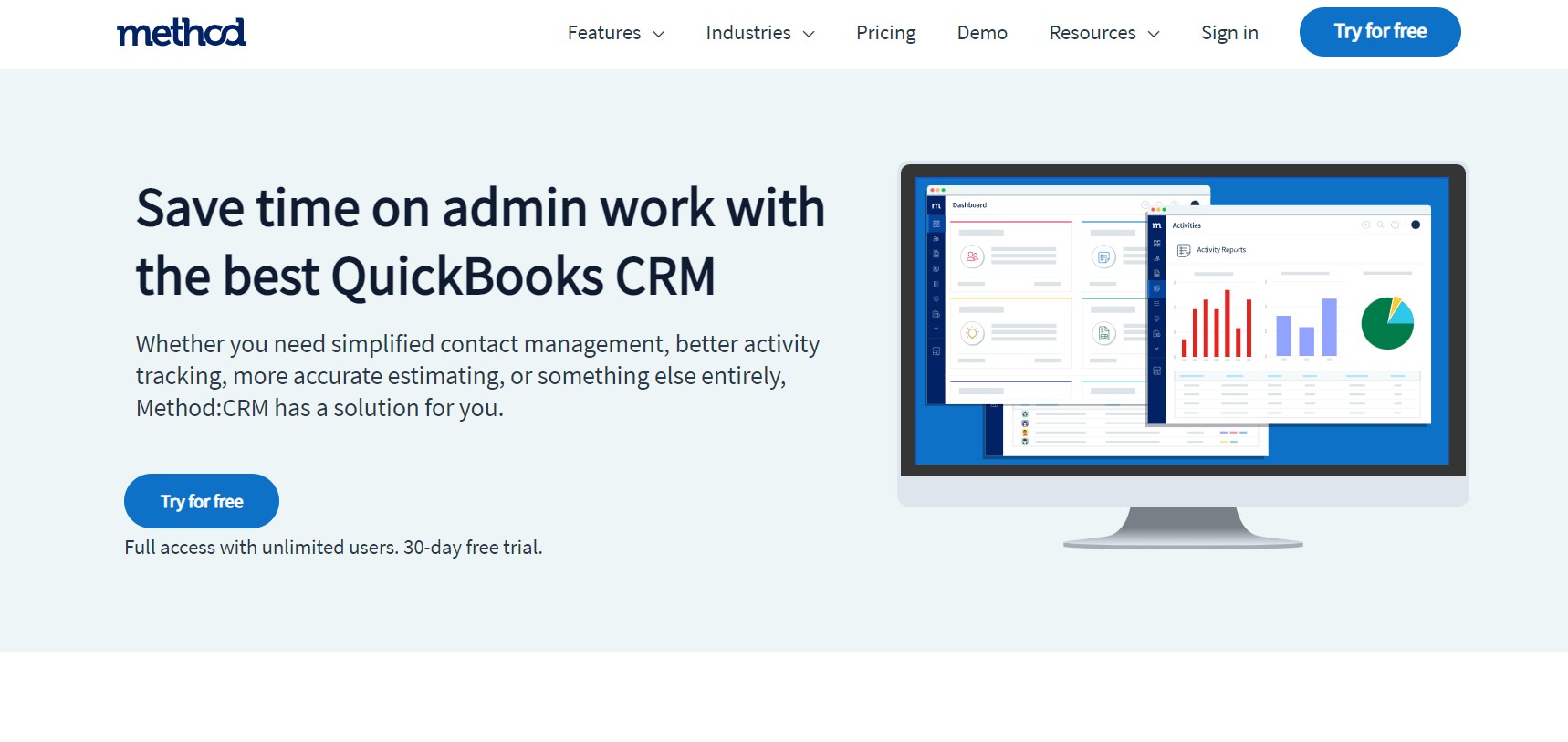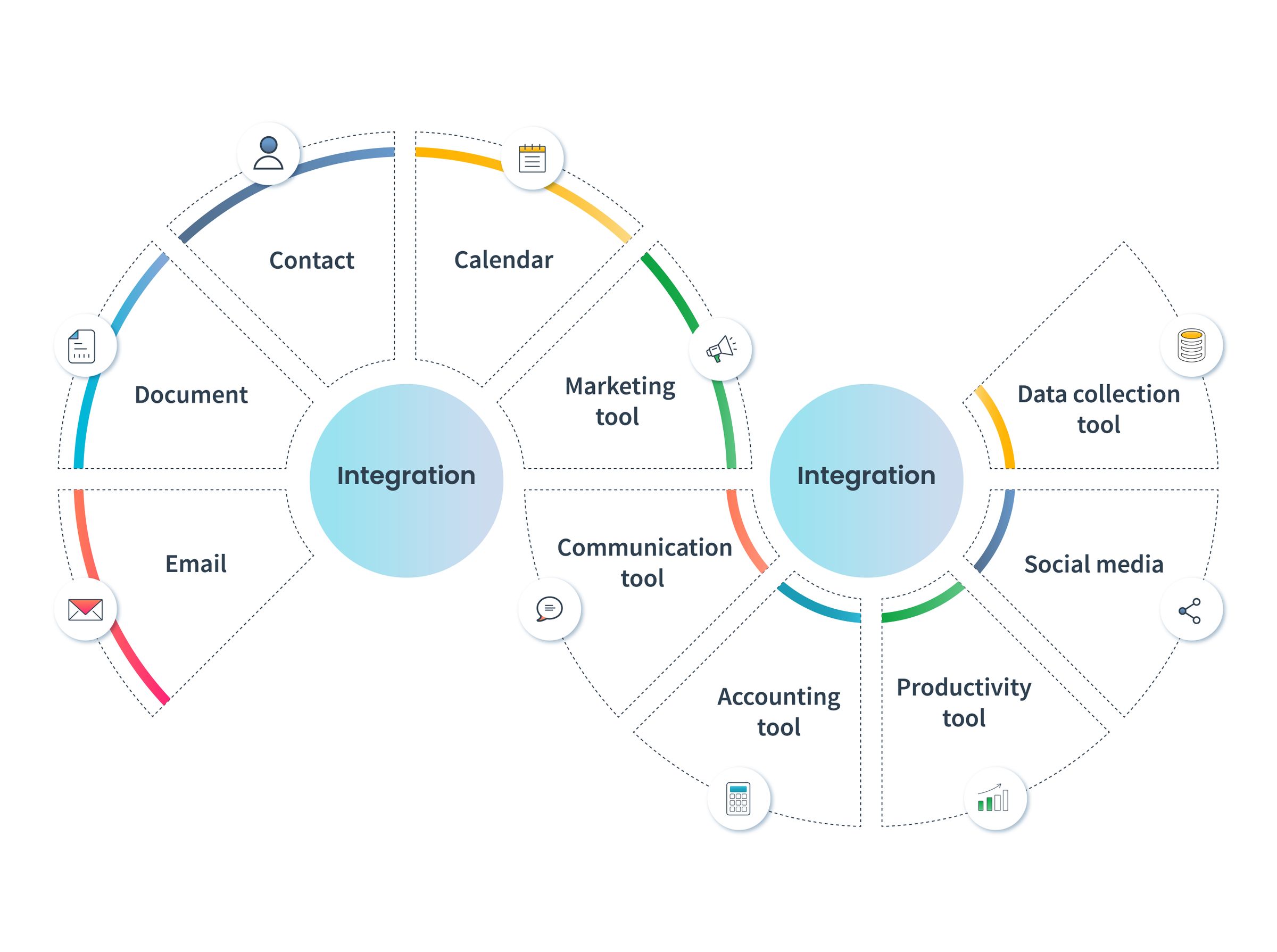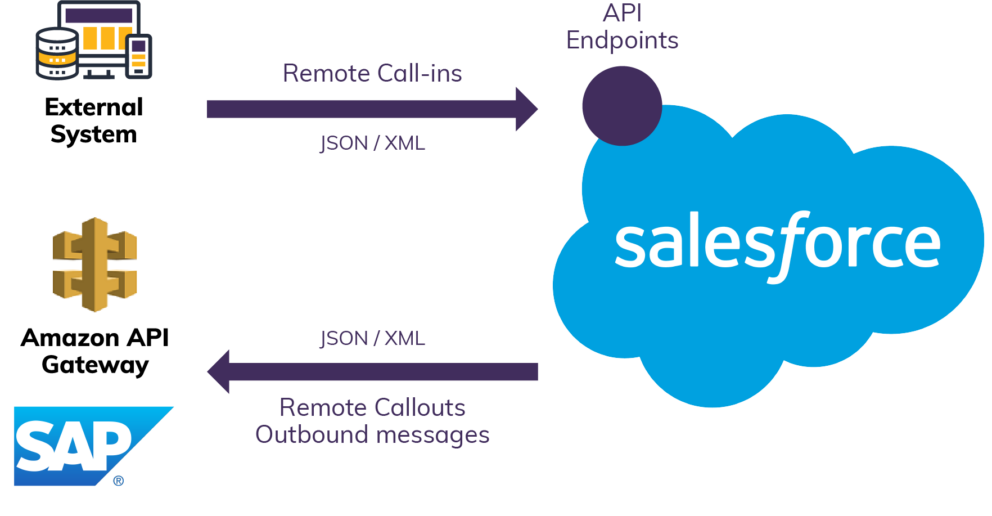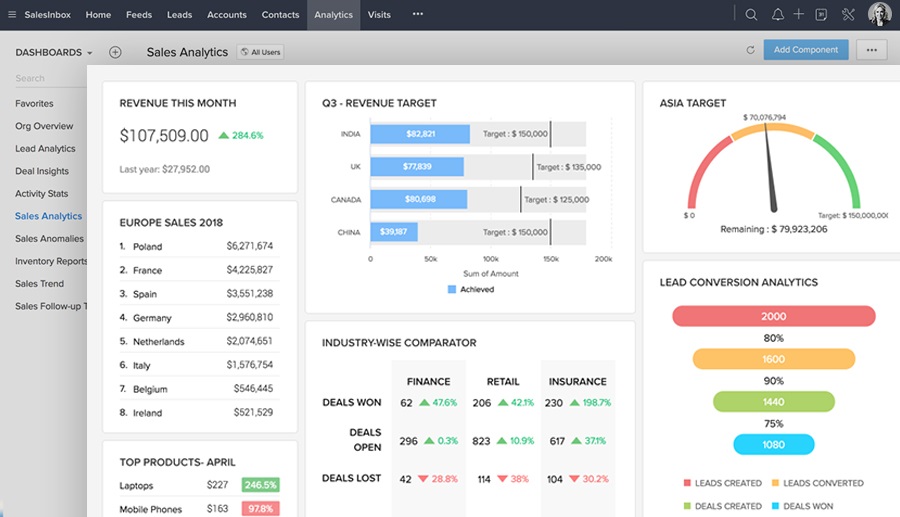Boost Your Small Team’s Efficiency: The Ultimate Guide to Top CRM Systems
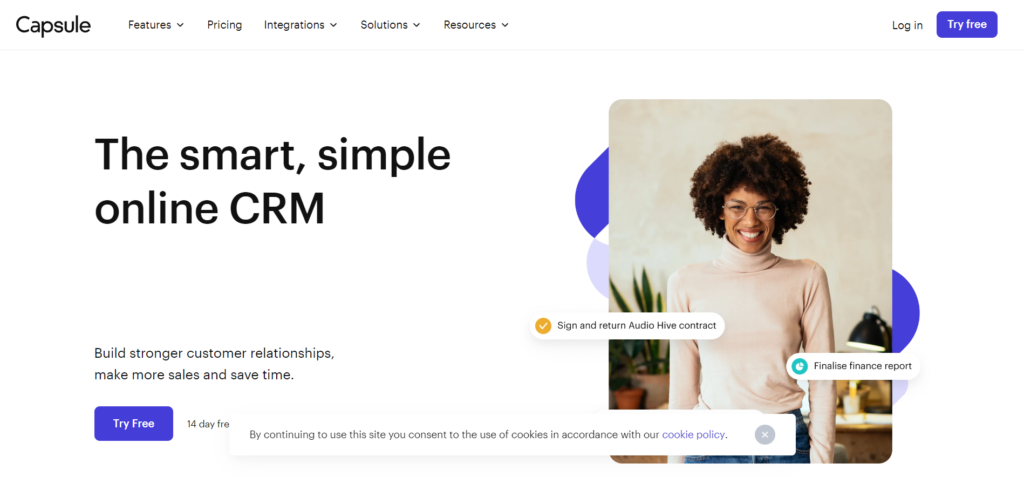
Introduction: Why Your Small Team Needs a CRM
Running a small team is a whirlwind of activity. You’re juggling client interactions, sales pipelines, marketing campaigns, and a whole lot more. It’s easy for things to slip through the cracks, leading to lost opportunities and frustrated customers. This is where a Customer Relationship Management (CRM) system comes in. Think of a CRM as your team’s central nervous system, coordinating all customer-related activities and data in one place. But with so many options out there, choosing the right CRM for your small team can feel overwhelming. This guide will break down the top CRM systems, helping you find the perfect fit to streamline your workflow and boost your bottom line.
What to Look for in a CRM for Small Teams
Before we dive into specific CRM recommendations, let’s define what makes a CRM ideal for small teams. You’ll want a system that is:
- User-Friendly: Ease of use is paramount. The best CRM for small teams should be intuitive and require minimal training. Your team needs to adopt the system quickly and easily.
- Affordable: Budget constraints are a reality for most small businesses. Look for CRM solutions with transparent pricing and scalable plans that align with your needs.
- Scalable: Choose a CRM that can grow with your business. As your team expands, your CRM should be able to accommodate more users and features.
- Feature-Rich (But Not Overwhelming): You need a CRM that offers the core functionalities you need – contact management, sales pipeline tracking, reporting – without being bloated with features you won’t use.
- Integrations: Ensure the CRM integrates seamlessly with the other tools your team already uses, such as email marketing platforms, accounting software, and social media channels.
- Excellent Customer Support: When issues arise, you need prompt and helpful support. Check reviews for the CRM’s customer support quality.
Top CRM Systems for Small Teams: A Detailed Comparison
1. HubSpot CRM: The Free Powerhouse
HubSpot CRM is a popular choice, and for good reason. Its free plan offers a surprisingly robust set of features, making it an excellent starting point for small teams. It’s incredibly user-friendly, with a clean and intuitive interface. The free version includes contact management, deal tracking, task management, and email integration. You can store an unlimited number of contacts and access a basic level of reporting.
Key Features:
- Free Forever Plan: Offers core CRM features without any cost.
- User-Friendly Interface: Easy to learn and navigate.
- Contact Management: Organize and track all your customer data.
- Deal Tracking: Manage your sales pipeline and track deals through each stage.
- Email Integration: Connects with Gmail, Outlook, and other email providers.
- Reporting: Basic reporting features to track key metrics.
- Integrations: Integrates with a wide range of marketing, sales, and service tools.
Pros:
- Completely free for basic features.
- Easy to set up and use.
- Excellent for contact management and deal tracking.
- Strong integration capabilities.
Cons:
- The free version has limitations on features and storage.
- Advanced features require paid plans.
Who it’s best for: Very small teams or startups looking for a free, easy-to-use CRM to manage contacts and track basic sales activities.
2. Zoho CRM: Affordable and Feature-Rich
Zoho CRM is a strong contender, offering a balance of affordability and functionality. It’s a comprehensive CRM with a wide array of features, including sales automation, marketing automation, and customer support tools. Zoho CRM offers a free plan for up to three users, making it a viable option for very small teams. The paid plans are competitively priced and offer a good value for the features you get.
Key Features:
- Free Plan (Limited): Suitable for very small teams with basic needs.
- Sales Automation: Automate repetitive tasks, such as email follow-ups and task creation.
- Marketing Automation: Run email campaigns and track marketing performance.
- Customer Support: Manage customer inquiries and provide support through various channels.
- Customization: Customize the CRM to fit your specific business needs.
- Reporting and Analytics: Gain insights into your sales and marketing performance.
- Integrations: Integrates with various third-party apps.
Pros:
- Affordable pricing plans.
- Extensive features for sales, marketing, and customer support.
- Highly customizable.
- Good integration capabilities.
Cons:
- The interface can be a bit overwhelming for beginners.
- The free plan has limitations on features and storage.
Who it’s best for: Small to medium-sized businesses that need a comprehensive CRM with sales, marketing, and customer support features at an affordable price.
3. Pipedrive: Sales-Focused CRM
Pipedrive is designed with sales teams in mind. It’s a visually appealing and intuitive CRM that focuses on pipeline management and deal tracking. Its user-friendly interface makes it easy for sales reps to manage their leads, track deals, and close more sales. Pipedrive offers a clear and concise view of your sales pipeline, helping you identify bottlenecks and optimize your sales process.
Key Features:
- Visual Sales Pipeline: Provides a clear and intuitive view of your sales pipeline.
- Deal Tracking: Track deals through each stage of the sales process.
- Contact Management: Organize and manage your contacts and leads.
- Email Integration: Integrates with email providers for easy communication.
- Automation: Automate repetitive sales tasks.
- Reporting: Generate sales reports and track key metrics.
- Mobile App: Access your CRM data on the go.
Pros:
- User-friendly interface, specifically designed for sales teams.
- Excellent pipeline management features.
- Easy to track deals and manage sales activities.
- Good reporting and analytics.
Cons:
- May lack some of the more advanced features found in other CRMs.
- Focuses primarily on sales, with limited marketing or customer support features.
Who it’s best for: Sales-focused teams that need a simple, intuitive CRM to manage their sales pipeline and close more deals.
4. Freshsales: AI-Powered CRM
Freshsales, by Freshworks, is a CRM that combines sales automation with AI-powered features. It’s designed to help sales teams engage with leads, manage deals, and close deals faster. Freshsales uses AI to provide sales insights, such as lead scoring and deal insights. It offers a user-friendly interface and a range of features, including email tracking, phone integration, and sales reporting.
Key Features:
- AI-Powered Insights: Provides lead scoring, deal insights, and other AI-driven features.
- Sales Automation: Automate repetitive sales tasks.
- Email Tracking: Track email opens, clicks, and replies.
- Phone Integration: Make and receive calls directly from the CRM.
- Reporting: Generate sales reports and track key metrics.
- Mobile App: Access your CRM data on the go.
- Multiple Sales Pipelines: Manage different sales processes.
Pros:
- AI-powered features for sales insights.
- User-friendly interface.
- Good sales automation capabilities.
- Phone integration.
Cons:
- Pricing can be a bit higher than some other CRM options.
- Some advanced features require higher-tier plans.
Who it’s best for: Sales teams looking for an AI-powered CRM to gain sales insights, automate tasks, and close deals faster.
5. Agile CRM: All-in-One Solution
Agile CRM aims to be an all-in-one solution for small businesses, offering CRM, marketing automation, and helpdesk features. It’s a versatile CRM that can handle various aspects of your business, from sales and marketing to customer service. Agile CRM offers a free plan for up to 10 users, making it an attractive option for small teams looking for a comprehensive solution. It has a user-friendly interface and a range of features, including contact management, deal tracking, email marketing, and helpdesk support.
Key Features:
- Free Plan (Limited): Suitable for small teams with basic needs.
- Contact Management: Organize and track customer information.
- Deal Tracking: Manage your sales pipeline and track deals.
- Email Marketing: Run email campaigns and track marketing performance.
- Helpdesk: Manage customer inquiries and provide support.
- Automation: Automate repetitive tasks.
- Reporting: Generate reports and track key metrics.
- Integrations: Integrates with various third-party apps.
Pros:
- All-in-one solution with CRM, marketing automation, and helpdesk features.
- Free plan available.
- User-friendly interface.
- Good integration capabilities.
Cons:
- The interface can feel a bit cluttered.
- Some advanced features are only available in paid plans.
Who it’s best for: Small businesses that need an all-in-one solution with CRM, marketing automation, and helpdesk features at an affordable price.
Choosing the Right CRM: A Step-by-Step Approach
Selecting the best CRM for your small team doesn’t have to be a shot in the dark. Here’s a step-by-step guide to help you make an informed decision:
- Assess Your Needs: Before you start comparing CRMs, take a good look at your current processes and identify your pain points. What are you struggling with? What tasks are taking up too much time? What features are essential for your team to succeed? Make a list of your must-have features and nice-to-have features.
- Define Your Budget: Determine how much you can realistically spend on a CRM. Consider not only the monthly subscription fees but also any potential implementation costs, training costs, and the cost of integrations.
- Research Your Options: Based on your needs and budget, research the CRM systems that seem like a good fit. Read reviews, compare features, and check out pricing plans. Consider the CRM systems mentioned above as a starting point.
- Sign Up for Free Trials: Most CRM providers offer free trials. Take advantage of these trials to test out the features and see how well the CRM fits your team’s workflow. Involve your team members in the trial process and gather their feedback.
- Consider Integrations: Check if the CRM integrates seamlessly with the other tools your team uses, such as email marketing platforms, accounting software, and social media channels. Integrations can save you time and streamline your workflow.
- Evaluate Customer Support: Consider the quality of customer support offered by the CRM provider. Check reviews for the CRM’s customer support quality. Good customer support is essential, especially when you’re just starting out with a new CRM.
- Make Your Decision: After evaluating the options, choose the CRM that best meets your needs, budget, and team’s requirements.
- Implement and Train: Once you’ve chosen a CRM, implement it and train your team on how to use it. Proper training is crucial for ensuring that your team adopts the CRM and uses it effectively.
- Monitor and Adjust: After implementing the CRM, monitor its performance and make adjustments as needed. Regularly review your CRM usage, identify areas for improvement, and make changes to optimize your workflow.
Tips for Successful CRM Implementation
Choosing the right CRM is only the first step. To ensure a successful implementation, keep these tips in mind:
- Involve Your Team: Get your team involved in the selection and implementation process. This will help ensure that they are invested in the new system and are more likely to use it effectively.
- Clean Your Data: Before importing your data into the CRM, clean it up. Remove duplicates, correct errors, and standardize your data format.
- Customize Your CRM: Tailor the CRM to your specific business needs. Customize fields, create custom reports, and set up automation to streamline your workflow.
- Provide Training: Provide your team with comprehensive training on how to use the CRM. Offer ongoing support and training to ensure that your team stays up-to-date on the latest features and best practices.
- Set Clear Expectations: Define clear expectations for how your team should use the CRM. This will help ensure that everyone is on the same page and that the CRM is used consistently.
- Monitor and Measure: Track your CRM usage and measure its impact on your business. Use the data to identify areas for improvement and optimize your workflow.
- Be Patient: It takes time to fully implement a CRM and see its benefits. Be patient and persistent, and don’t be afraid to make adjustments along the way.
The Benefits of CRM for Small Teams: Beyond the Basics
While we’ve touched on the core advantages, let’s delve deeper into the specific benefits a well-chosen CRM can unlock for your small team:
- Improved Customer Relationships: At its heart, a CRM is about building stronger customer relationships. By centralizing all customer data, you gain a 360-degree view of each customer, enabling personalized interactions and tailored solutions. This fosters loyalty and repeat business.
- Increased Sales Efficiency: Sales teams thrive on efficiency. A CRM automates repetitive tasks, such as data entry and follow-up emails, freeing up valuable time for selling. Sales pipelines become clearer, allowing reps to focus on the most promising leads and close deals faster.
- Enhanced Marketing Effectiveness: CRM systems provide valuable insights into customer behavior and preferences. This data empowers you to create targeted marketing campaigns that resonate with your audience. You can segment your audience, personalize messaging, and track campaign performance with greater accuracy.
- Better Data Analysis and Reporting: Data is the lifeblood of informed decision-making. A CRM provides robust reporting capabilities, allowing you to track key metrics, identify trends, and make data-driven decisions. You can monitor sales performance, marketing campaign effectiveness, and customer satisfaction levels, all in one place.
- Improved Team Collaboration: A CRM acts as a central hub for all customer-related information, fostering seamless collaboration among team members. Everyone has access to the same data, eliminating communication silos and ensuring everyone is on the same page.
- Streamlined Workflows and Automation: Automate repetitive tasks, such as lead assignment, email follow-ups, and task creation. This saves time, reduces errors, and allows your team to focus on more strategic activities.
- Better Customer Service and Support: With a CRM, your support team can quickly access customer information, view past interactions, and resolve issues efficiently. This leads to higher customer satisfaction and loyalty.
- Scalability and Growth: As your business grows, your CRM can grow with it. Choose a CRM that offers scalable plans and features, so you can accommodate more users and expand your functionality as needed.
Common Pitfalls to Avoid When Choosing a CRM
While CRMs offer immense benefits, some common pitfalls can derail your implementation. Being aware of these potential issues can help you make a more informed decision and avoid costly mistakes:
- Choosing the Wrong CRM: This is perhaps the biggest pitfall. Selecting a CRM that doesn’t align with your team’s needs, budget, and technical capabilities can lead to frustration and wasted resources. Thoroughly research your options and choose a CRM that is the right fit.
- Not Involving Your Team: Failing to involve your team in the selection and implementation process can lead to resistance and low adoption rates. Get your team’s input, address their concerns, and provide them with proper training.
- Poor Data Migration: Improper data migration can lead to data loss, errors, and inconsistencies. Take the time to clean your data before importing it into the CRM and ensure that the migration process is handled carefully.
- Lack of Training: Without proper training, your team won’t be able to use the CRM effectively. Provide comprehensive training, ongoing support, and resources to help your team learn the system.
- Ignoring Customization: A CRM should be tailored to your specific business needs. Failing to customize the CRM can limit its effectiveness and prevent you from maximizing its benefits.
- Not Setting Clear Expectations: Without clear expectations, your team may not use the CRM consistently. Define clear guidelines for data entry, communication, and reporting.
- Not Monitoring and Measuring: Failing to monitor your CRM usage and measure its impact can prevent you from optimizing your workflow and maximizing its benefits. Regularly review your CRM usage, track key metrics, and make adjustments as needed.
- Choosing a CRM That’s Too Complex: For small teams, a CRM that’s overly complex can be overwhelming and difficult to use. Choose a CRM that is user-friendly and offers the features you need without being bloated with unnecessary functionality.
Conclusion: Making the Right Choice for Your Team
Selecting the right CRM is a pivotal step in optimizing your small team’s efficiency and driving business growth. By carefully considering your needs, researching the top CRM systems, and following the implementation tips, you can choose a CRM that empowers your team to succeed. Remember to prioritize ease of use, affordability, and scalability. Don’t be afraid to test out different options with free trials. By investing in the right CRM, you’re investing in your team’s success and building a foundation for long-term growth. The perfect CRM is out there, ready to help your team thrive – so start your search today, and watch your team’s productivity and customer relationships flourish!