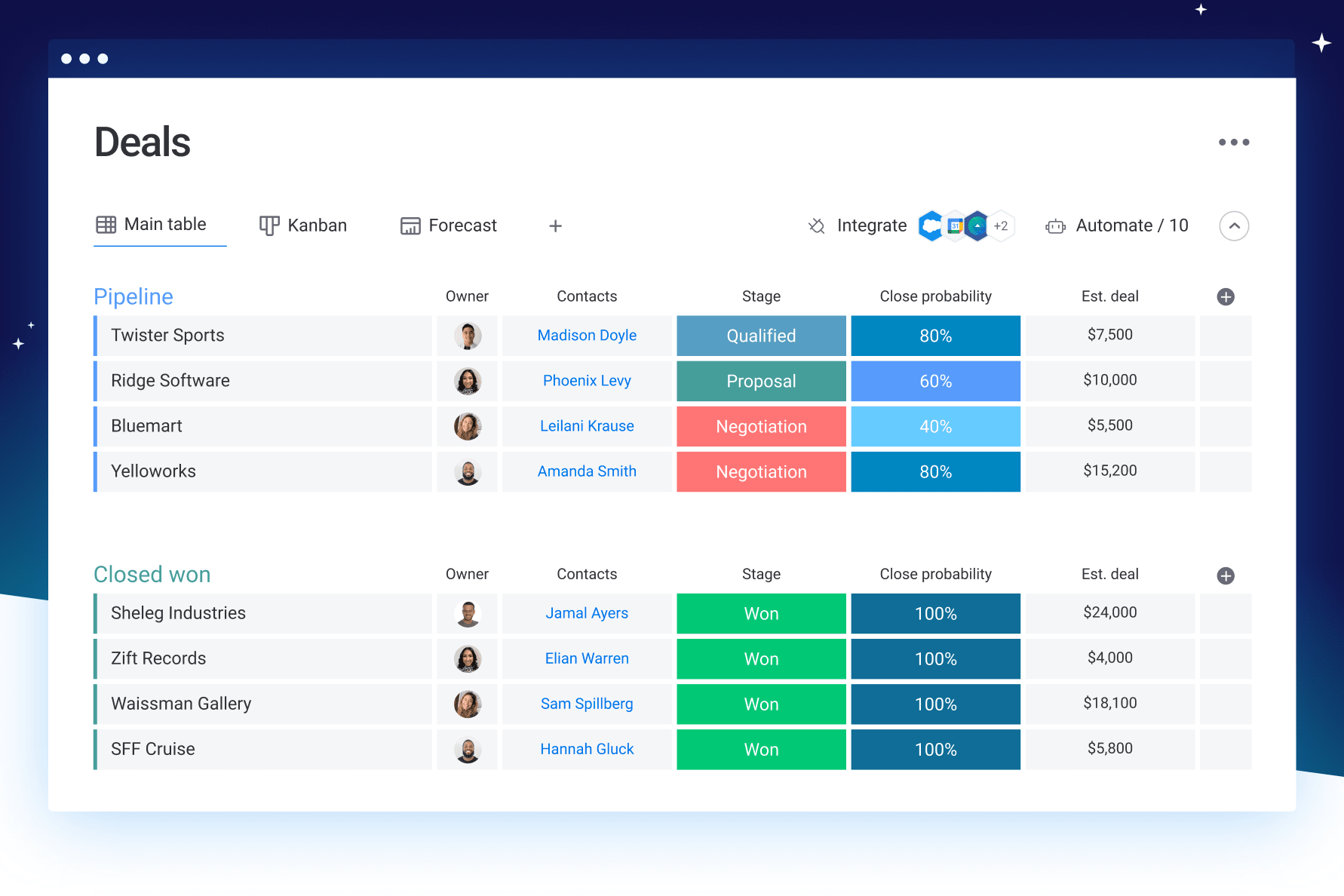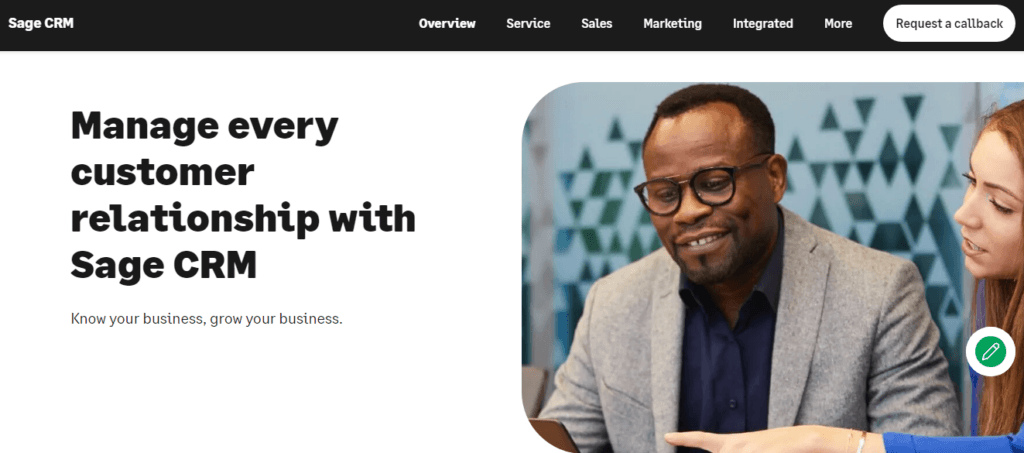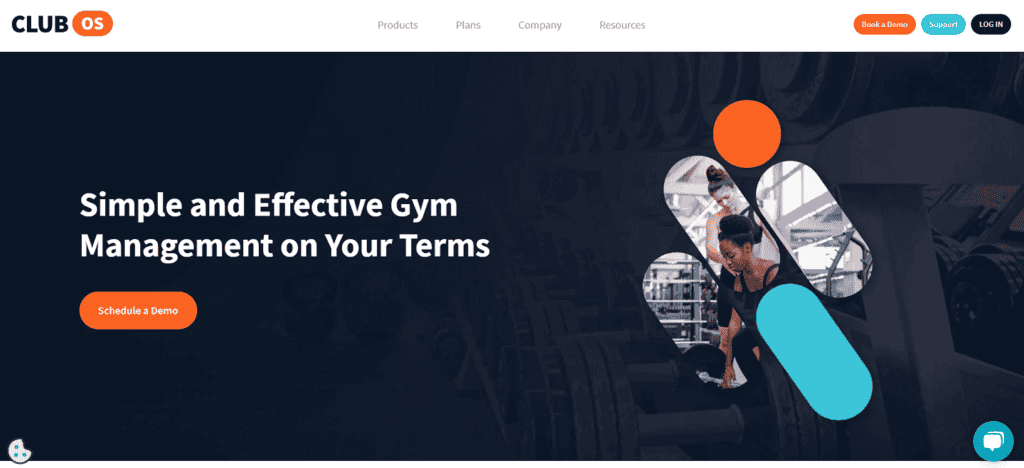Boost Your Small Retail Business: A Comprehensive Guide to CRM Systems
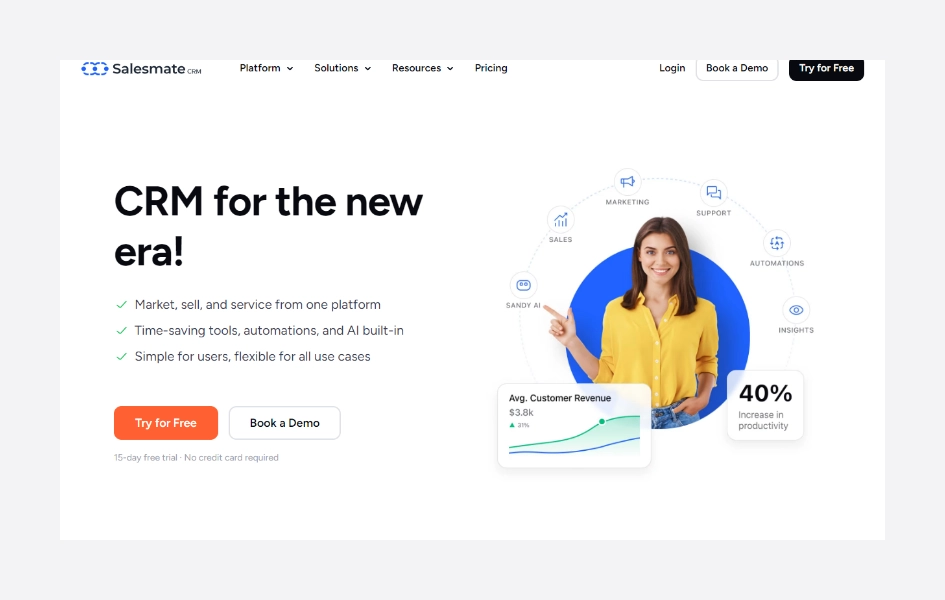
Boost Your Small Retail Business: A Comprehensive Guide to CRM Systems
Running a small retail business is a whirlwind of activity. You’re juggling inventory, managing staff, keeping up with marketing, and, most importantly, serving your customers. In this fast-paced environment, it’s easy for crucial details to slip through the cracks. That’s where a Customer Relationship Management (CRM) system comes in. It’s more than just a piece of software; it’s your secret weapon for building stronger customer relationships, streamlining operations, and ultimately, driving more sales. This comprehensive guide will walk you through everything you need to know about CRM for small retail businesses, helping you make informed decisions and unlock your business’s full potential.
What is a CRM System?
At its core, a CRM system is a technology that helps businesses manage and analyze customer interactions and data throughout the customer lifecycle. Think of it as a central hub where you store all the important information about your customers: their contact details, purchase history, preferences, and communication logs. Instead of relying on scattered spreadsheets, sticky notes, and memory, a CRM provides a single, organized view of each customer.
For a small retail business, a CRM can be a game-changer. It’s not just for big corporations; it’s a tool that can be tailored to fit your specific needs, regardless of your size. From tracking customer inquiries to managing loyalty programs, a CRM can help you stay organized, personalize your interactions, and build lasting relationships with your customers.
Why Does Your Small Retail Business Need a CRM?
You might be thinking, “My business is small; do I really need a CRM?” The answer, in most cases, is a resounding yes. Even if you’re just starting out, a CRM can provide significant benefits. Here’s why:
- Improved Customer Relationships: A CRM allows you to personalize your interactions. You can remember birthdays, preferences, and past purchases, making your customers feel valued and appreciated.
- Increased Sales: By understanding your customers’ needs and behaviors, you can tailor your marketing efforts and offer relevant products or services, leading to increased sales.
- Enhanced Customer Service: A CRM provides a complete view of each customer, allowing your staff to quickly and efficiently address their inquiries and resolve any issues.
- Streamlined Operations: A CRM can automate many tasks, such as sending follow-up emails, scheduling appointments, and tracking sales leads, freeing up your time to focus on other important aspects of your business.
- Data-Driven Decision Making: A CRM provides valuable insights into your customers’ behavior, allowing you to make informed decisions about your marketing, sales, and product development strategies.
- Better Customer Retention: Happy customers are loyal customers. By providing excellent customer service and building strong relationships, a CRM can help you retain your existing customers and reduce customer churn.
Key Features to Look for in a CRM for Small Retail Businesses
Not all CRM systems are created equal. When choosing a CRM for your small retail business, it’s important to select one that offers the features you need to succeed. Here are some key features to look for:
- Contact Management: This is the foundation of any CRM. It allows you to store and manage customer contact information, including names, addresses, phone numbers, and email addresses.
- Sales Tracking: Track your sales pipeline, manage leads, and monitor sales performance. This feature helps you identify potential opportunities and close deals more effectively.
- Customer Segmentation: Group your customers based on various criteria, such as purchase history, demographics, or interests. This allows you to tailor your marketing efforts and target specific customer segments.
- Marketing Automation: Automate repetitive marketing tasks, such as sending follow-up emails, newsletters, and promotional offers. This frees up your time and helps you stay connected with your customers.
- Customer Service and Support: Manage customer inquiries, track support tickets, and provide excellent customer service. This feature helps you resolve issues quickly and efficiently, ensuring customer satisfaction.
- Reporting and Analytics: Generate reports on sales performance, customer behavior, and marketing effectiveness. This data can help you make informed decisions and improve your business strategies.
- Integration with Other Tools: Ensure the CRM integrates with other tools you use, such as your point-of-sale (POS) system, email marketing platform, and social media channels.
- Mobile Accessibility: Choose a CRM that offers a mobile app or is accessible on mobile devices, so you can access your customer data and manage your business on the go.
- User-Friendly Interface: The CRM should be easy to use and navigate, with a clean and intuitive interface. This will ensure that your team can quickly adopt the system and use it effectively.
Top CRM Systems for Small Retail Businesses
The market is saturated with CRM options, each with its own strengths and weaknesses. Choosing the right one can feel overwhelming, but here are some of the top contenders specifically suited for small retail businesses, taking into account factors like ease of use, affordability, and key features:
1. HubSpot CRM
HubSpot CRM is a popular choice for small businesses, and for good reason. It offers a free version with robust features, including contact management, deal tracking, and email marketing tools. The interface is user-friendly, making it easy for anyone on your team to get started. While the free version is powerful, HubSpot also offers paid plans with more advanced features, such as marketing automation and sales analytics. Its scalability makes it a great choice for businesses that anticipate growth. HubSpot’s focus on inbound marketing also aligns well with retail businesses that want to attract and engage customers through valuable content.
2. Zoho CRM
Zoho CRM is a comprehensive CRM system that offers a wide range of features, including sales force automation, marketing automation, and customer service tools. It’s known for its affordability and customizability, making it a good fit for businesses with unique needs. Zoho CRM offers a free plan for up to three users, making it an accessible option for very small businesses. Its features include lead management, sales pipeline management, and workflow automation. Paid plans add more advanced features like analytics and custom modules. Zoho also integrates well with other Zoho apps, providing a complete suite of business tools.
3. Pipedrive
Pipedrive is a sales-focused CRM designed to help sales teams manage their leads and close deals. It offers a visual sales pipeline, making it easy to track the progress of your deals and identify potential bottlenecks. Pipedrive is known for its ease of use and intuitive interface, making it a great choice for businesses that want a CRM that’s simple to set up and use. Its focus on sales makes it an excellent choice for retail businesses that are looking to boost their sales performance. Pipedrive provides features such as lead tracking, deal management, and reporting, helping sales teams stay organized and efficient.
4. Freshsales
Freshsales is a CRM system that offers a range of features, including sales force automation, marketing automation, and customer service tools. It’s known for its ease of use and affordability, making it a good fit for small businesses. Freshsales offers a free plan with basic features, as well as paid plans with more advanced features. Its focus on sales and customer service makes it a great choice for retail businesses that want to improve their customer experience. Key features include contact management, lead scoring, and sales analytics. The platform is also known for its excellent customer support.
5. Agile CRM
Agile CRM is an all-in-one CRM that offers a range of features, including sales automation, marketing automation, and customer service tools. It’s known for its affordability and ease of use, making it a good fit for small businesses. Agile CRM offers a free plan for up to 10 users, as well as paid plans with more advanced features. It stands out because of its focus on ease of use and its ability to integrate with a wide range of third-party applications. Agile CRM offers features such as contact management, sales automation, and email marketing. It also has a built-in helpdesk and a comprehensive reporting system.
Choosing the Right CRM: Key Considerations
Selecting the right CRM for your small retail business is a crucial decision. Here are some key factors to consider during the evaluation process:
- Your Business Needs: What are your specific business goals and challenges? Identify the features that are most important for your business, such as sales tracking, marketing automation, or customer service tools.
- Budget: CRM systems range in price from free to thousands of dollars per month. Determine your budget and choose a system that fits your financial constraints. Consider both the initial cost and the ongoing costs, such as subscription fees and training costs.
- Ease of Use: Choose a CRM that is easy to use and navigate. The system should have a clean and intuitive interface that your team can quickly adopt. Consider the learning curve and the amount of training required.
- Scalability: Choose a CRM that can grow with your business. As your business expands, you’ll need a CRM that can handle increased data volumes and user numbers.
- Integration: Ensure the CRM integrates with other tools you use, such as your POS system, email marketing platform, and social media channels. This will help you streamline your workflows and avoid data silos.
- Customer Support: Choose a CRM provider that offers excellent customer support. You’ll want to be able to get help quickly if you encounter any issues. Check the provider’s support channels, such as email, phone, and live chat.
- Reviews and Ratings: Research different CRM systems and read reviews from other small retail businesses. This will give you insights into the strengths and weaknesses of each system.
- Free Trials and Demos: Take advantage of free trials and demos to test out different CRM systems. This will allow you to get a feel for the system’s features and ease of use.
Implementing a CRM System: A Step-by-Step Guide
Once you’ve chosen a CRM system, it’s time to implement it. Here’s a step-by-step guide to help you get started:
- Define Your Goals: Before you start implementing your CRM, define your goals. What do you hope to achieve with the system? This will help you determine which features to focus on and how to measure your success.
- Choose a CRM System: Research different CRM systems and choose the one that best fits your needs and budget.
- Plan Your Implementation: Create a plan for implementing your CRM. This should include a timeline, a budget, and a list of tasks.
- Import Your Data: Import your existing customer data into the CRM system. This may involve importing data from spreadsheets, databases, or other sources.
- Customize Your CRM: Customize the CRM to fit your specific business needs. This may involve configuring workflows, creating custom fields, and setting up integrations.
- Train Your Team: Train your team on how to use the CRM system. This should include hands-on training and ongoing support.
- Test Your CRM: Test your CRM to ensure that it’s working properly. This may involve testing different features and workflows.
- Go Live: Once you’ve tested your CRM, it’s time to go live. Roll out the system to your team and start using it.
- Monitor and Evaluate: Monitor your CRM usage and evaluate its effectiveness. This will help you identify areas for improvement.
Maximizing the Benefits of Your CRM: Best Practices
To get the most out of your CRM system, follow these best practices:
- Keep Your Data Up-to-Date: Regularly update your customer data to ensure that it’s accurate and complete.
- Use All Features: Take advantage of all the features that your CRM system offers. This will help you streamline your operations and improve your customer relationships.
- Integrate with Other Tools: Integrate your CRM with other tools you use, such as your POS system and email marketing platform. This will help you automate tasks and avoid data silos.
- Train Your Team: Provide ongoing training to your team to ensure that they are using the CRM effectively.
- Analyze Your Data: Regularly analyze your CRM data to identify trends and insights. This will help you make informed decisions and improve your business strategies.
- Personalize Your Interactions: Use your CRM data to personalize your interactions with your customers. This will make them feel valued and appreciated.
- Use Automation Wisely: Leverage automation to streamline repetitive tasks, but avoid over-automating your customer interactions. Maintain a balance between automation and personalization.
- Regularly Review and Optimize: Regularly review your CRM usage and make adjustments as needed. This will help you ensure that you’re getting the most out of your system.
Common Pitfalls to Avoid
While CRM systems offer significant benefits, there are also some common pitfalls to avoid:
- Choosing the Wrong System: Selecting a CRM that doesn’t meet your business needs can lead to frustration and wasted resources. Take the time to research different options and choose a system that’s the right fit.
- Poor Data Quality: Inaccurate or incomplete data can undermine the effectiveness of your CRM. Invest in data cleansing and data entry processes to ensure that your data is accurate.
- Lack of User Adoption: If your team doesn’t use the CRM, it won’t be effective. Provide adequate training and support to encourage user adoption.
- Ignoring Data Analysis: A CRM is only as valuable as the data you analyze. Regularly analyze your CRM data to identify trends and insights.
- Overcomplicating the System: Don’t overcomplicate your CRM implementation. Start with the basics and gradually add features as needed.
- Failing to Integrate with Other Systems: If your CRM isn’t integrated with your other business systems, you’ll lose out on the benefits of data sharing and automation.
The Future of CRM in Retail
The world of retail is constantly evolving, and CRM systems are adapting to meet the changing needs of businesses. Here are some trends to watch:
- Artificial Intelligence (AI): AI-powered CRM systems can automate tasks, provide personalized recommendations, and predict customer behavior.
- Mobile CRM: Mobile CRM systems allow businesses to access customer data and manage their business on the go.
- Social CRM: Social CRM systems integrate with social media channels, allowing businesses to engage with their customers on social media.
- Personalized Experiences: CRM systems are becoming increasingly focused on providing personalized experiences for customers.
- Omnichannel CRM: Omnichannel CRM systems provide a unified view of the customer across all channels, including online, in-store, and mobile.
As technology continues to evolve, CRM systems will become even more powerful and essential for small retail businesses. By embracing these trends, you can stay ahead of the curve and build stronger customer relationships.
Conclusion
Implementing a CRM system is a strategic investment that can transform your small retail business. By choosing the right CRM, implementing it effectively, and following best practices, you can build stronger customer relationships, increase sales, and streamline your operations. Don’t let your business fall behind. Take the first step towards CRM success today and unlock the full potential of your small retail business. The journey may seem daunting at first, but the rewards – increased customer loyalty, improved efficiency, and ultimately, a more successful business – are well worth the effort.