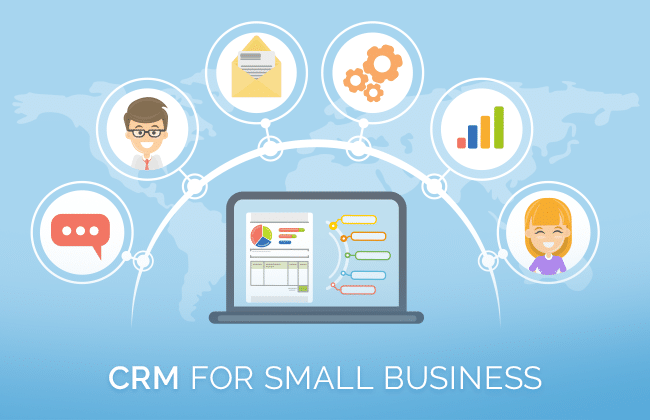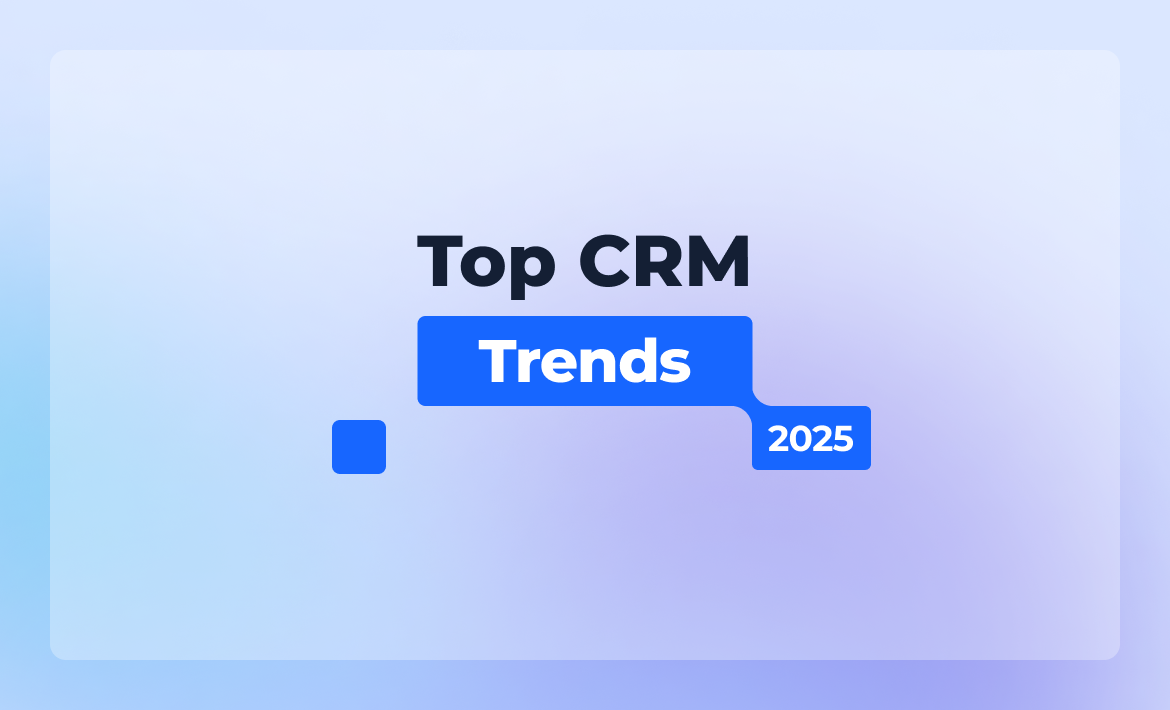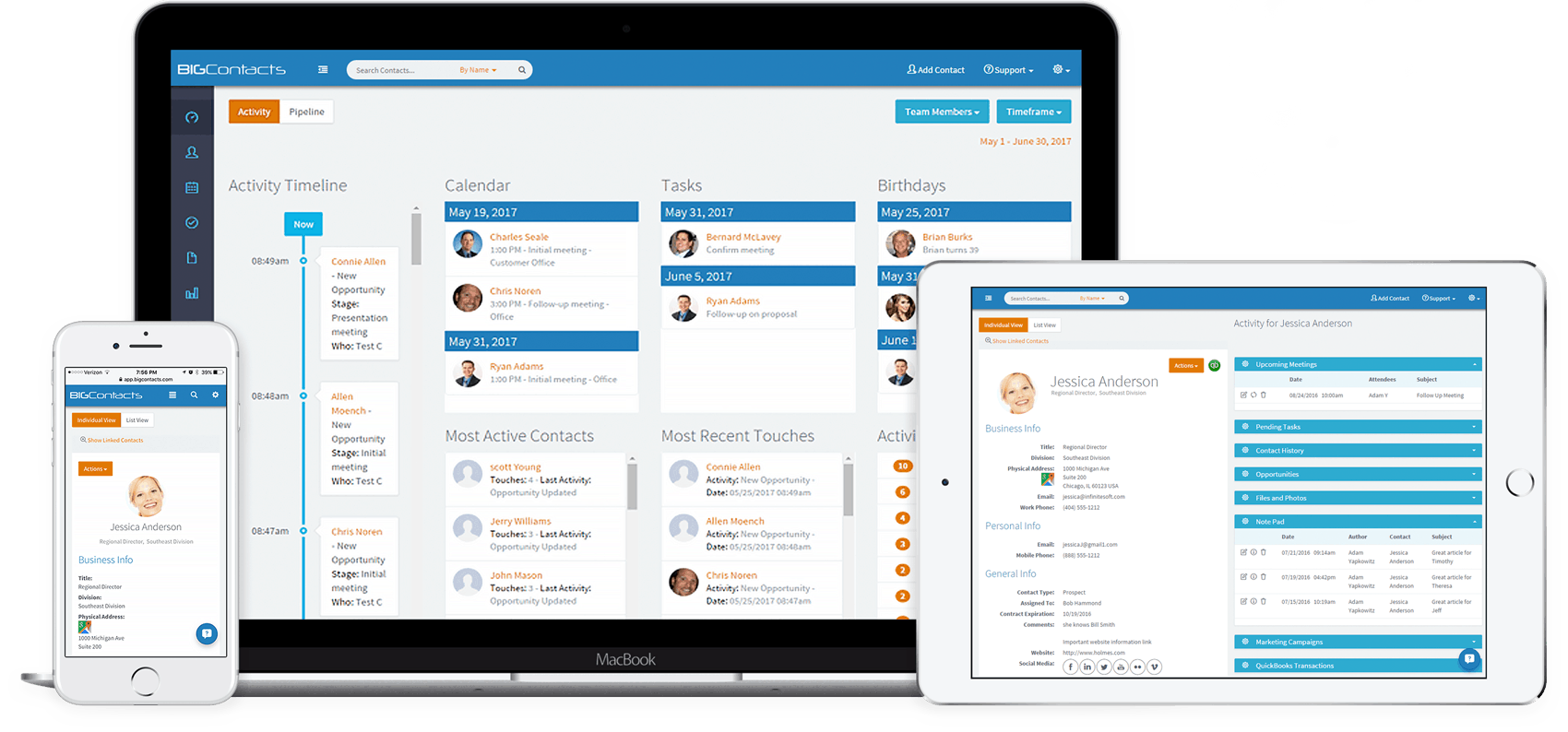Boost Your Small Online Store: The Ultimate Guide to the Best CRM Systems

Running a small online store is an exciting adventure, filled with the thrill of building a brand, connecting with customers, and watching your business grow. But let’s be honest, it’s also a lot of work. You’re juggling product listings, managing inventory, processing orders, and, most importantly, nurturing relationships with your customers. This is where a Customer Relationship Management (CRM) system steps in as your indispensable ally.
A CRM isn’t just a fancy piece of software; it’s the central nervous system of your online store’s customer interactions. It helps you organize, automate, and personalize every touchpoint, from the initial website visit to post-purchase support. In this comprehensive guide, we’ll dive deep into the world of CRM for small online stores, exploring the benefits, key features, and, most importantly, the best CRM systems available to help you thrive.
Why Your Small Online Store Needs a CRM
You might be thinking, “I’m a small business; do I really need a CRM?” The answer is a resounding YES! Here’s why:
- Enhanced Customer Relationships: A CRM helps you understand your customers better. By storing all interactions, purchase history, and preferences in one place, you can personalize your communication and offer tailored experiences that foster loyalty.
- Improved Sales Efficiency: Automate tedious tasks like lead nurturing, follow-up emails, and appointment scheduling, freeing up your time to focus on closing deals and growing your business.
- Increased Sales and Revenue: By understanding customer behavior and preferences, you can identify upsell and cross-sell opportunities, leading to increased sales and revenue.
- Better Customer Service: Provide faster and more effective support by having all customer information readily available. This results in happier customers and positive reviews.
- Data-Driven Decision Making: CRM systems provide valuable insights into your customer base, sales performance, and marketing effectiveness, allowing you to make data-driven decisions that drive growth.
- Scalability: As your business grows, a CRM can scale with you, accommodating your increasing customer base and evolving needs.
Key Features to Look for in a CRM for Your Online Store
Choosing the right CRM is crucial. Here are the essential features to consider:
- Contact Management: Centralized storage of customer information, including contact details, communication history, and purchase history.
- Sales Automation: Automated workflows for lead nurturing, follow-up emails, and appointment scheduling.
- Marketing Automation: Features to create and manage email campaigns, segment your audience, and personalize your messaging.
- E-commerce Integration: Seamless integration with your e-commerce platform (e.g., Shopify, WooCommerce, Etsy) to sync customer data, orders, and product information.
- Reporting and Analytics: Real-time dashboards and reports to track sales performance, customer behavior, and marketing effectiveness.
- Customer Support Tools: Features like live chat, help desk integration, and ticketing systems to provide excellent customer service.
- Mobile Access: The ability to access and manage your CRM data from anywhere, using a mobile app or responsive web interface.
- Segmentation: The capability to group your customers based on different criteria (e.g., purchase history, demographics, behavior) to create targeted marketing campaigns.
- Integrations: Integration with other tools you use, such as email marketing platforms, social media channels, and accounting software.
Top CRM Systems for Small Online Stores
Now, let’s explore some of the best CRM systems tailored for small online stores. We’ll consider their features, pricing, and ease of use to help you find the perfect fit.
1. HubSpot CRM
Best for: Businesses seeking a free, all-in-one CRM with robust features.
HubSpot CRM is a popular choice for small businesses due to its user-friendly interface and generous free plan. It offers a comprehensive suite of tools, including contact management, sales automation, email marketing, and reporting. Its seamless integration with other HubSpot products makes it a powerful platform for marketing, sales, and customer service. HubSpot’s free plan is quite extensive, making it an excellent starting point for budget-conscious businesses. However, as your needs grow, you can upgrade to paid plans for more advanced features and functionality.
Key Features:
- Free CRM with unlimited users and data storage.
- Contact management, deal tracking, and task management.
- Email marketing tools and automation.
- Reporting and analytics dashboards.
- Integration with popular apps like Gmail, Outlook, and Slack.
- Live chat functionality.
Pros:
- Free plan offers a wide range of features.
- User-friendly interface.
- Excellent integration with other HubSpot products.
- Comprehensive reporting and analytics.
Cons:
- Free plan has limitations on the number of emails and marketing automation features.
- Advanced features require paid plans.
Pricing: Free plan available. Paid plans start from around $45 per month.
2. Zoho CRM
Best for: Businesses looking for a feature-rich, affordable CRM with a focus on customization.
Zoho CRM is a versatile and highly customizable CRM system that caters to businesses of all sizes. It offers a wide array of features, including contact management, sales automation, lead management, and marketing automation. Zoho CRM’s strength lies in its flexibility, allowing you to tailor the platform to your specific needs. It integrates seamlessly with other Zoho apps and third-party applications. Zoho also offers a free plan for up to three users, making it an attractive option for very small businesses.
Key Features:
- Contact management and lead scoring.
- Sales automation and workflow management.
- Marketing automation, including email campaigns and social media integration.
- Customization options to tailor the platform to your specific needs.
- Integration with other Zoho apps and third-party applications.
- Mobile app for iOS and Android.
Pros:
- Highly customizable.
- Feature-rich at an affordable price.
- Excellent integration with other Zoho apps.
Cons:
- The interface can be overwhelming for beginners.
- Some advanced features require paid plans.
Pricing: Free plan available for up to 3 users. Paid plans start from around $14 per user per month.
3. Pipedrive
Best for: Sales-focused businesses that want a CRM designed specifically for managing the sales pipeline.
Pipedrive is a sales-focused CRM that simplifies the sales process and helps you close deals faster. Its visual pipeline makes it easy to track deals, manage leads, and monitor sales performance. Pipedrive offers a clean and intuitive interface, making it easy for sales teams to adopt and use. It integrates with various tools, including email, calendar, and communication platforms. Pipedrive’s focus on sales makes it an excellent choice for businesses prioritizing sales growth.
Key Features:
- Visual sales pipeline to track deals.
- Contact management and lead management.
- Sales automation and workflow management.
- Email integration and tracking.
- Reporting and analytics specific to sales performance.
- Mobile app for on-the-go access.
Pros:
- User-friendly interface.
- Focus on sales pipeline management.
- Excellent for sales team collaboration.
Cons:
- May not be suitable for businesses with complex customer service needs.
- Limited marketing automation features compared to other CRMs.
Pricing: Paid plans start from around $12.50 per user per month.
4. Freshsales
Best for: Businesses looking for a CRM with built-in phone, email, and chat capabilities.
Freshsales, by Freshworks, is a CRM that focuses on providing a seamless sales experience. It offers built-in phone, email, and chat functionalities, enabling your sales team to communicate with leads and customers directly from the CRM. Freshsales also provides features like lead scoring, deal management, and sales automation. It’s a good choice for businesses that want a CRM with integrated communication tools and a focus on sales productivity. Freshsales offers a free plan and a free trial.
Key Features:
- Contact management and lead scoring.
- Built-in phone, email, and chat.
- Sales automation and workflow management.
- Deal management and pipeline visualization.
- Reporting and analytics.
- Mobile app for iOS and Android.
Pros:
- Integrated communication tools.
- User-friendly interface.
- Good for sales productivity.
Cons:
- Some advanced features require paid plans.
- The free plan is limited.
Pricing: Free plan available. Paid plans start from around $15 per user per month.
5. EngageBay
Best for: Businesses that want an all-in-one marketing, sales, and customer service platform.
EngageBay is an all-in-one platform that combines CRM, marketing automation, sales automation, and customer service tools. This makes it a great option for businesses that want a unified platform for managing their entire customer lifecycle. EngageBay offers a free plan with a generous set of features, including contact management, email marketing, and basic sales automation. It’s a cost-effective solution for small businesses looking for a comprehensive platform. EngageBay is designed to be very user-friendly.
Key Features:
- Contact management and lead scoring.
- Marketing automation, including email marketing and landing pages.
- Sales automation and pipeline management.
- Customer service tools, including live chat and help desk.
- Reporting and analytics.
Pros:
- All-in-one platform.
- User-friendly interface.
- Cost-effective solution.
- Generous free plan.
Cons:
- May not have the same depth of features as dedicated CRM systems in certain areas.
- Advanced features require paid plans.
Pricing: Free plan available. Paid plans start from around $14.99 per user per month.
6. Agile CRM
Best for: Businesses seeking a CRM with a focus on marketing automation and a built-in help desk.
Agile CRM is a comprehensive CRM platform that offers a wide range of features, including contact management, sales automation, marketing automation, and a built-in help desk. It’s a good choice for businesses that want a CRM that can handle both sales and customer service. Agile CRM offers a free plan for up to 10 users, making it an attractive option for very small businesses. It offers a clean and user friendly interface.
Key Features:
- Contact management and lead scoring.
- Sales automation and workflow management.
- Marketing automation, including email campaigns and landing pages.
- Built-in help desk.
- Reporting and analytics.
- Mobile app for iOS and Android.
Pros:
- Comprehensive feature set.
- Good marketing automation features.
- Built-in help desk.
Cons:
- The interface can be overwhelming for beginners.
- Some advanced features require paid plans.
Pricing: Free plan available for up to 10 users. Paid plans start from around $8.99 per user per month.
Choosing the Right CRM: A Step-by-Step Guide
Selecting the right CRM for your small online store can feel like a daunting task. Here’s a step-by-step guide to help you make the best decision:
- Assess Your Needs: Before you start looking at CRM systems, take the time to understand your specific needs. What are your goals? What are your pain points? What features are essential for your business? Consider the size of your team, the complexity of your sales process, and your budget.
- Define Your Budget: CRM systems range in price, from free to thousands of dollars per month. Determine your budget, considering both the initial cost and the ongoing subscription fees.
- Research CRM Options: Explore the different CRM systems available, considering their features, pricing, and reviews. Read reviews from other small online store owners to see which systems have worked well for them.
- Prioritize Key Features: Identify the must-have features for your business. Consider features like contact management, sales automation, marketing automation, e-commerce integration, and customer support tools.
- Evaluate Integrations: Determine which integrations are essential for your business. Does the CRM integrate with your e-commerce platform, email marketing platform, and other tools?
- Consider User-Friendliness: Choose a CRM that is easy to use and navigate. A user-friendly interface will make it easier for your team to adopt the system and maximize its benefits.
- Try Free Trials or Demos: Many CRM systems offer free trials or demos. Take advantage of these opportunities to test the platform and see if it’s a good fit for your business.
- Read Reviews and Case Studies: Research online reviews and case studies to learn more about the experiences of other businesses using the CRM system.
- Choose and Implement: Once you’ve narrowed down your options, choose the CRM system that best meets your needs. Create a plan for implementing the CRM and training your team.
- Provide Ongoing Evaluation: After you’ve implemented the CRM, continuously evaluate its performance and make adjustments as needed.
Tips for Successfully Implementing a CRM in Your Online Store
Once you’ve chosen a CRM, successful implementation is key. Here are some tips to ensure a smooth transition:
- Define Clear Goals: Establish specific goals for your CRM implementation. What do you want to achieve? (e.g., increase sales, improve customer satisfaction, automate tasks).
- Clean Your Data: Before importing your data into the CRM, clean it up. Remove duplicate entries, correct errors, and ensure that your data is accurate and up-to-date.
- Train Your Team: Provide comprehensive training to your team on how to use the CRM. Ensure that everyone understands the features, functions, and best practices.
- Customize the CRM: Tailor the CRM to your specific business needs. Customize fields, workflows, and reports to align with your processes.
- Integrate with Other Tools: Integrate the CRM with other tools you use, such as your e-commerce platform, email marketing platform, and accounting software.
- Automate Processes: Leverage the CRM’s automation features to streamline your workflows and free up your time.
- Monitor and Analyze: Regularly monitor the CRM’s performance and analyze the data to identify areas for improvement.
- Provide Ongoing Support: Provide ongoing support to your team and address any questions or issues that arise.
- Stay Organized: Keep your CRM data organized and up-to-date. Regularly review and update your customer information.
- Get Feedback: Gather feedback from your team on how they’re using the CRM. What’s working well? What could be improved?
Conclusion: Powering Your Online Store with the Right CRM
In the competitive landscape of e-commerce, a CRM system is no longer a luxury; it’s a necessity. By choosing the right CRM and implementing it effectively, you can transform your small online store into a customer-centric powerhouse. From streamlining sales processes to fostering lasting customer relationships, a CRM empowers you to grow your business with efficiency and effectiveness.
Take the time to assess your needs, research your options, and choose the CRM that best aligns with your goals. With the right tools and strategies, you can build a thriving online store that delights customers and achieves sustainable success. The journey of a thousand sales begins with a single customer, and a well-chosen CRM will help you nurture those relationships every step of the way.