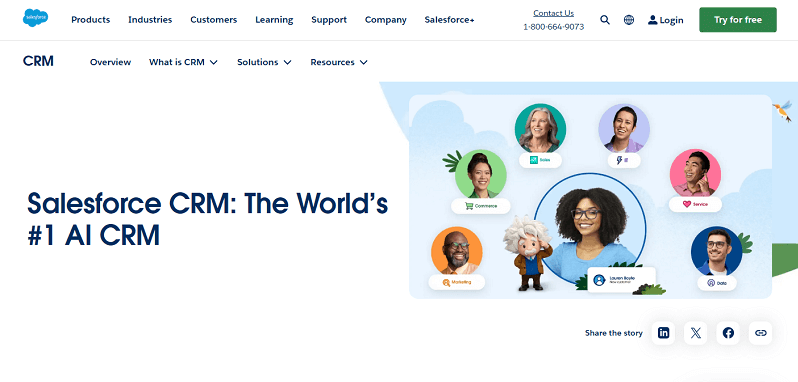Boost Your Small Business: Unlocking Efficiency with the Right CRM

Boost Your Small Business: Unlocking Efficiency with the Right CRM
Running a small business is a whirlwind of activity. You’re juggling everything from sales and marketing to customer service and operations. It’s a constant balancing act, and in this fast-paced environment, efficiency is not just a goal; it’s a necessity. That’s where a Customer Relationship Management (CRM) system comes in. This isn’t just for the big players; a well-chosen CRM can be a game-changer for small businesses, streamlining processes, enhancing customer relationships, and ultimately, boosting your bottom line. This article will delve into the world of CRM, specifically tailored for small businesses, exploring its benefits, features, selection criteria, and real-world applications. Prepare to discover how a CRM can revolutionize your business and set you on the path to sustainable growth.
What is a CRM and Why Does Your Small Business Need One?
At its core, a CRM system is a software solution designed to manage and analyze all your customer interactions and data throughout the customer lifecycle. Think of it as a central hub where you store all the information you have about your customers, from their contact details and purchase history to their communication preferences and support interactions. But a CRM is much more than just a digital rolodex. It’s a powerful tool that can help you:
- Improve Customer Relationships: By providing a 360-degree view of your customers, CRM systems enable you to personalize interactions, anticipate their needs, and provide exceptional service.
- Increase Sales: CRM can help you identify and nurture leads, track sales opportunities, and close deals more efficiently.
- Enhance Marketing Efforts: CRM allows you to segment your audience, create targeted marketing campaigns, and measure their effectiveness.
- Boost Efficiency: By automating repetitive tasks and centralizing data, CRM frees up your time and resources, allowing you to focus on more strategic activities.
- Gain Actionable Insights: CRM provides valuable data and analytics, helping you understand your customers, identify trends, and make data-driven decisions.
For small businesses, the advantages of a CRM are particularly significant. In the early stages, entrepreneurs often wear many hats, and time is a precious commodity. A CRM can help you manage your workload more effectively, ensuring that no leads fall through the cracks and that your customer interactions are consistently professional. Furthermore, as your business grows, a CRM can scale with you, providing the infrastructure you need to manage an increasing customer base and expanding operations.
Key Features to Look for in a CRM for Small Businesses
Not all CRM systems are created equal. When choosing a CRM for your small business, it’s crucial to select one that aligns with your specific needs and budget. Here are some essential features to consider:
1. Contact Management
This is the foundation of any CRM. It should allow you to store and organize all your customer contact information, including names, addresses, phone numbers, email addresses, and social media profiles. Look for features like:
- Easy Data Entry: The system should be user-friendly, allowing you to quickly and easily enter and update contact information.
- Contact Segmentation: The ability to categorize contacts based on various criteria, such as industry, location, or purchase history.
- Duplicate Detection: To avoid the creation of duplicate records, which can clutter your data and lead to confusion.
2. Sales Automation
This feature streamlines your sales process, helping you convert leads into customers more efficiently. Key elements include:
- Lead Management: The ability to track leads from initial contact to conversion, including lead scoring and qualification.
- Opportunity Management: The ability to track sales opportunities, manage the sales pipeline, and forecast sales.
- Task Automation: Automating repetitive tasks, such as sending follow-up emails or creating sales reports.
3. Marketing Automation
This feature helps you automate and personalize your marketing efforts, reaching the right customers with the right message at the right time.
- Email Marketing: The ability to create and send targeted email campaigns, track open rates and click-through rates, and segment your audience.
- Social Media Integration: Integration with social media platforms, allowing you to manage your social media presence and track engagement.
- Marketing Analytics: Tracking the performance of your marketing campaigns, providing insights into what’s working and what’s not.
4. Customer Service and Support
This feature allows you to provide excellent customer service, building customer loyalty and improving retention.
- Case Management: The ability to track customer issues and resolutions.
- Help Desk Integration: Integration with help desk software, allowing you to manage customer support tickets.
- Knowledge Base: A central repository of information, such as FAQs and troubleshooting guides, that customers can access.
5. Reporting and Analytics
This feature provides valuable insights into your business performance, helping you make data-driven decisions.
- Sales Reports: Tracking sales performance, including revenue, sales volume, and deal closure rates.
- Marketing Reports: Tracking the performance of your marketing campaigns, including leads generated and conversion rates.
- Customer Service Reports: Tracking customer satisfaction, support ticket volume, and resolution times.
6. Integrations
A CRM should seamlessly integrate with other tools you use, such as email marketing platforms, accounting software, and social media channels. Consider the tools you already use and ensure the CRM you choose offers integrations with them.
Choosing the Right CRM: A Step-by-Step Guide
Selecting the right CRM can seem daunting, but by following a structured approach, you can find the perfect fit for your small business. Here’s a step-by-step guide:
1. Define Your Needs and Goals
Before you start evaluating CRM systems, take the time to understand your business needs and goals. What problems are you trying to solve? What processes do you want to streamline? What are your key performance indicators (KPIs)? Clearly defining your needs will help you narrow down your options and choose a CRM that aligns with your objectives.
2. Assess Your Budget
CRM systems come in a variety of pricing models, from free options to enterprise-level solutions. Determine your budget and stick to it. Consider not only the monthly or annual subscription costs but also any implementation costs, training costs, and ongoing maintenance fees.
3. Research CRM Providers
Once you have a clear understanding of your needs and budget, begin researching CRM providers. Read online reviews, compare features, and explore case studies to get a sense of which systems are a good fit for your business. Some popular CRM options for small businesses include:
- HubSpot CRM: A free CRM that offers a wide range of features, including contact management, sales automation, and marketing tools.
- Zoho CRM: A feature-rich CRM that offers a variety of plans to suit different business sizes and budgets.
- Pipedrive: A sales-focused CRM that is known for its user-friendly interface and intuitive sales pipeline management.
- Salesforce Sales Cloud: A powerful CRM that offers a comprehensive suite of features, suitable for businesses of all sizes. (Can be complex for very small businesses)
- Freshsales: A CRM designed for sales teams, with features like built-in phone and email.
4. Evaluate Features
Create a list of the essential features you need in a CRM and evaluate each provider’s offerings. Consider the features discussed earlier, such as contact management, sales automation, marketing automation, customer service, reporting, and integrations. Make sure the CRM you choose has the features you need to achieve your business goals.
5. Consider Ease of Use
A CRM is only effective if your team actually uses it. Choose a system that is user-friendly and easy to navigate. Look for an intuitive interface, clear instructions, and helpful tutorials. Consider whether the CRM offers mobile access, allowing your team to access data and manage interactions on the go.
6. Explore Integrations
As mentioned earlier, integrations are crucial. Ensure the CRM you choose integrates with the other tools you use, such as your email marketing platform, accounting software, and social media channels. This will streamline your workflows and eliminate the need for manual data entry.
7. Read Reviews and Case Studies
Before making a final decision, read online reviews and case studies to get insights from other small businesses. Pay attention to the experiences of users who have similar needs and goals to yours. This can provide valuable information about the strengths and weaknesses of each CRM.
8. Request a Demo or Free Trial
Most CRM providers offer demos or free trials. Take advantage of these opportunities to test the system and see how it works in practice. This will allow you to evaluate the user interface, explore the features, and determine if the CRM is a good fit for your team.
9. Plan for Implementation and Training
Implementing a CRM requires planning and preparation. Develop a detailed implementation plan, including data migration, customization, and user training. Ensure your team is properly trained on how to use the system and that they understand its benefits. Consider working with a CRM consultant to help with the implementation process.
10. Provide Ongoing Support and Maintenance
Once the CRM is implemented, provide ongoing support and maintenance. Regularly review your CRM usage, identify areas for improvement, and provide additional training as needed. Stay up-to-date with the latest CRM features and updates.
Real-World Examples: CRM in Action for Small Businesses
Let’s look at some real-world examples of how small businesses are using CRM to drive efficiency and improve their results:
Example 1: The Local Landscaping Company
Imagine a local landscaping company that uses a CRM to manage its customer relationships. They use the CRM to store contact information, track leads, schedule appointments, and manage invoices. When a potential customer inquires about landscaping services, the sales team enters the lead into the CRM, tracks the progress of the sales opportunity, and sends follow-up emails. When a customer accepts a proposal, the CRM automatically schedules the landscaping work and generates an invoice. The CRM also allows the company to track customer feedback and address any issues promptly. As a result, the landscaping company improves its customer service, increases its sales, and streamlines its operations.
Example 2: The Boutique Retail Store
A boutique retail store utilizes a CRM to personalize the customer experience. The CRM tracks customer purchase history, preferences, and communication. When a customer enters the store, the sales associate can quickly access their information and offer personalized recommendations. The store also uses the CRM to send targeted email campaigns, such as exclusive offers and new product announcements. By using the CRM, the boutique retail store increases customer loyalty, drives repeat business, and improves its marketing ROI.
Example 3: The Freelance Marketing Consultant
A freelance marketing consultant leverages a CRM to manage their client interactions and projects. The CRM stores contact information, tracks project progress, and manages invoices. The consultant uses the CRM to send proposals, schedule meetings, and communicate with clients. They also use the CRM to track their time and bill clients accurately. The CRM helps the consultant stay organized, manage their time effectively, and provide excellent service to their clients.
Tips for Successful CRM Implementation in Your Small Business
Implementing a CRM is a significant undertaking, but by following these tips, you can increase your chances of success:
- Get Buy-In from Your Team: Involve your team in the CRM selection process and ensure they understand the benefits of using the system.
- Provide Comprehensive Training: Train your team on how to use the CRM and provide ongoing support.
- Start Small and Scale Gradually: Don’t try to implement all features at once. Start with the core features and gradually add more functionality as needed.
- Clean Your Data: Before migrating your data to the CRM, clean it up to ensure accuracy and consistency.
- Customize the CRM: Customize the CRM to fit your specific business needs and workflows.
- Monitor and Evaluate: Regularly monitor your CRM usage and evaluate its effectiveness.
- Be Patient: Implementing a CRM takes time and effort. Be patient and persistent, and you will eventually see the benefits.
The Future of CRM for Small Businesses
The future of CRM for small businesses is bright. As technology continues to evolve, CRM systems are becoming more sophisticated, affordable, and accessible. We can expect to see:
- Increased Automation: CRM systems will continue to automate more tasks, freeing up your time and resources.
- Enhanced Artificial Intelligence (AI): AI will play a bigger role in CRM, providing insights, predicting customer behavior, and personalizing interactions.
- Improved Mobile Capabilities: CRM systems will become even more mobile-friendly, allowing you to access data and manage interactions from anywhere.
- Greater Integration: CRM systems will integrate with more tools and platforms, streamlining your workflows.
- More Affordable Options: CRM providers will continue to offer more affordable options, making it easier for small businesses to adopt the technology.
Conclusion: Embrace CRM for Small Business Success
In today’s competitive landscape, a CRM system is no longer a luxury; it’s a necessity for small businesses that want to thrive. By choosing the right CRM and implementing it effectively, you can improve customer relationships, increase sales, boost efficiency, and gain valuable insights. Don’t let your competitors gain an edge. Embrace the power of CRM and set your small business on the path to success.
By taking the time to understand your needs, research your options, and implement the system effectively, you can unlock the full potential of CRM and transform your small business. The journey to enhanced efficiency and improved customer relationships starts with the right CRM. Take the first step today and see the difference it can make!