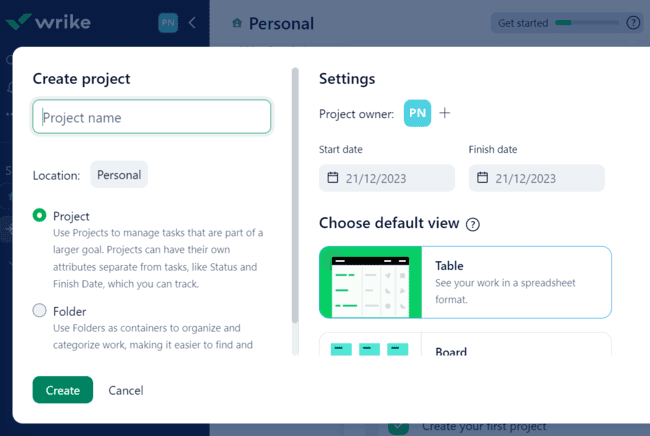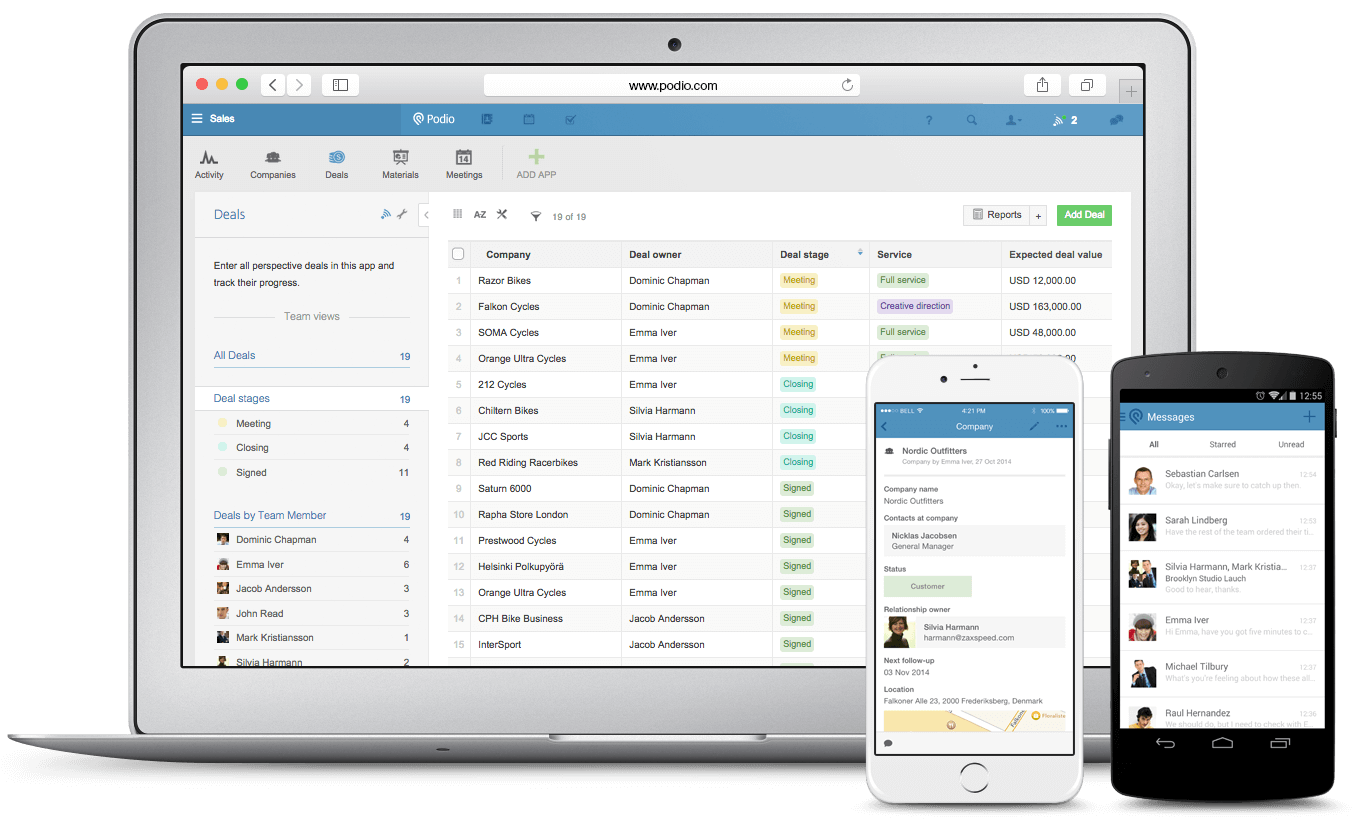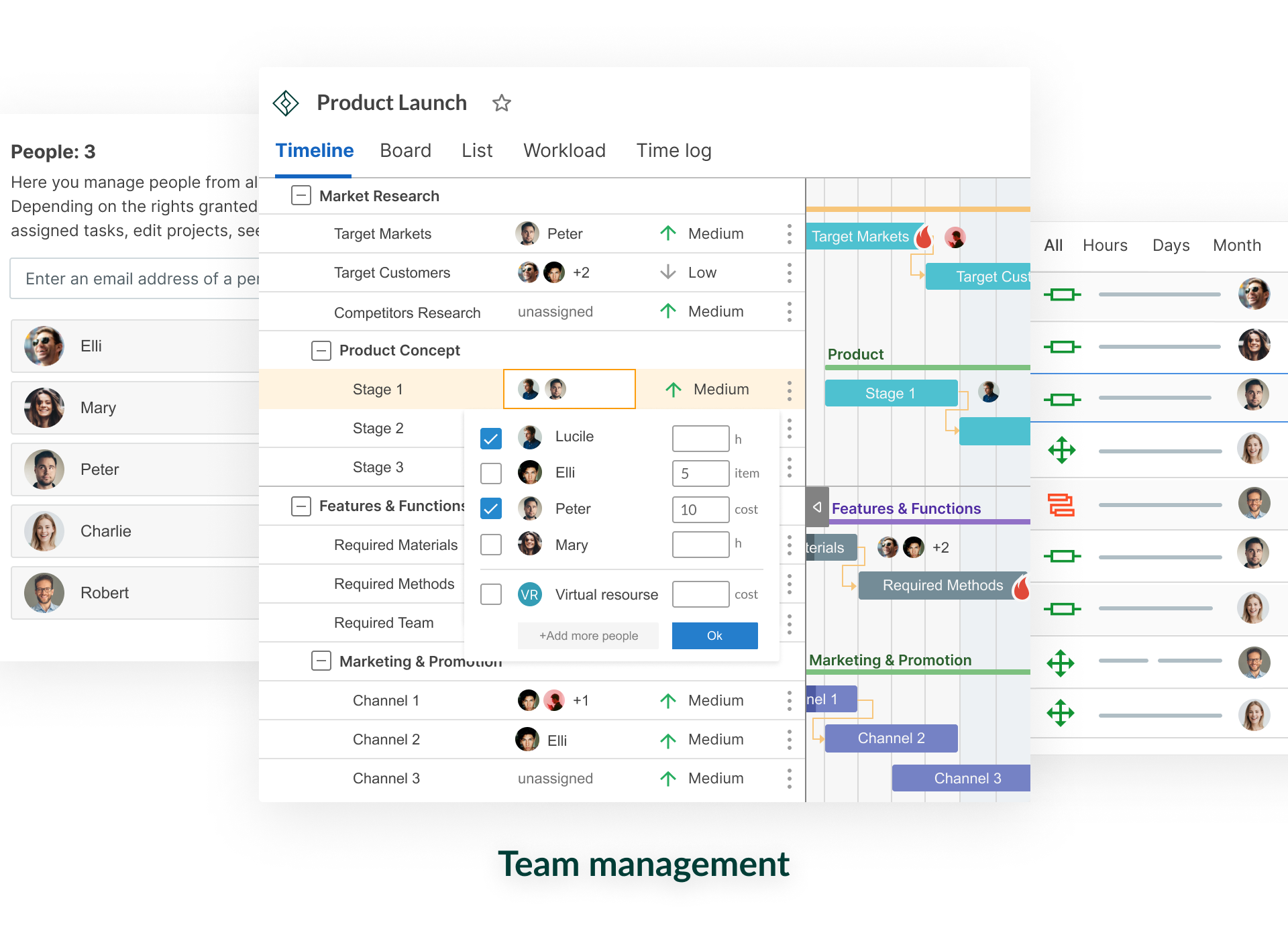Boost Your Small Business: The Ultimate Guide to CRM Tools

Boost Your Small Business: The Ultimate Guide to CRM Tools
Running a small business is a whirlwind of activity. You’re juggling everything from product development to marketing, sales, and customer service. In the midst of this chaos, it’s easy for crucial details to slip through the cracks. That’s where a Customer Relationship Management (CRM) tool comes in. Think of it as your central hub for all things customer-related, a place where you can organize, analyze, and optimize your interactions to drive growth.
This comprehensive guide will delve deep into the world of CRM tools specifically designed for small businesses. We’ll explore what they are, why you need one, the key features to look for, and, most importantly, how to choose the right one for your unique needs. Get ready to transform your customer relationships and propel your business to new heights.
What is a CRM Tool?
At its core, a CRM tool is a software solution designed to manage and analyze all of your customer interactions and data throughout the customer lifecycle. It’s much more than just a contact list; it’s a powerful system that helps you understand your customers better, personalize your interactions, and ultimately, boost your sales and customer loyalty.
Imagine having all your customer information – contact details, purchase history, communication logs, and even social media interactions – readily available in one centralized location. That’s the power of a CRM. It allows you to:
- Centralize Customer Data: Consolidate all customer information in one place, eliminating the need for scattered spreadsheets and manual data entry.
- Improve Customer Relationships: Gain a 360-degree view of your customers, enabling you to personalize your interactions and build stronger relationships.
- Streamline Sales Processes: Automate sales tasks, track leads, and manage the sales pipeline more effectively.
- Enhance Marketing Campaigns: Segment your audience, personalize marketing messages, and track campaign performance.
- Boost Customer Service: Provide faster and more efficient support by having access to all customer information at your fingertips.
- Increase Sales and Revenue: Drive more sales by nurturing leads, closing deals faster, and upselling/cross-selling to existing customers.
In essence, a CRM tool empowers you to build stronger, more profitable relationships with your customers, leading to sustainable business growth.
Why Does Your Small Business Need a CRM?
You might be thinking, “My business is small. Do I really need a CRM?” The answer is a resounding yes! Here’s why:
- Stay Organized: As your business grows, so does the volume of customer data. A CRM helps you stay organized and avoid losing track of important information.
- Improve Efficiency: Automate repetitive tasks, such as data entry and email follow-ups, freeing up your time to focus on more strategic activities.
- Provide Better Customer Service: With all customer information readily available, you can provide faster and more personalized support, leading to happier customers.
- Increase Sales: A CRM helps you track leads, nurture prospects, and close deals more effectively, ultimately boosting your sales revenue.
- Gain Valuable Insights: Analyze customer data to identify trends, understand customer behavior, and make data-driven decisions to improve your business.
- Scale Your Business: A CRM provides the foundation you need to scale your business as it grows, ensuring that you can manage your customer relationships effectively.
In the early stages of your business, you might manage customer interactions using spreadsheets or email. However, as you gain more customers, these methods become increasingly inefficient and prone to errors. A CRM tool provides a scalable solution that grows with your business, ensuring that you can continue to provide excellent customer service and drive sales growth.
Key Features to Look for in a Small Business CRM
Choosing the right CRM tool can feel overwhelming, but understanding the key features to look for will make the process much easier. Here are some essential features that every small business should consider:
Contact Management
This is the foundation of any CRM. It allows you to store and organize all your customer contact information, including names, addresses, phone numbers, email addresses, and social media profiles. Look for a CRM that allows you to easily import and export contacts, search and filter your contacts, and add custom fields to capture specific information relevant to your business.
Lead Management
Lead management features help you track and nurture potential customers. Look for a CRM that allows you to capture leads from various sources, such as website forms, email campaigns, and social media. It should also allow you to track lead activity, assign leads to sales reps, and automate lead nurturing workflows.
Sales Automation
Sales automation features streamline your sales process, saving you time and effort. Look for a CRM that allows you to automate tasks such as email follow-ups, task creation, and appointment scheduling. It should also provide sales pipeline management tools to track deals and forecast sales revenue.
Marketing Automation
Marketing automation features help you create and manage marketing campaigns. Look for a CRM that allows you to segment your audience, personalize marketing messages, and track campaign performance. It should also integrate with email marketing platforms and social media channels.
Reporting and Analytics
Reporting and analytics features provide valuable insights into your sales and marketing performance. Look for a CRM that allows you to generate reports on key metrics such as sales revenue, lead conversion rates, and customer satisfaction. It should also provide dashboards to visualize your data and track your progress towards your goals.
Integration Capabilities
The ability to integrate with other tools you use is crucial. Look for a CRM that integrates with your email marketing platform, accounting software, social media channels, and other business applications. This will streamline your workflow and eliminate the need to manually transfer data between different systems.
Mobile Access
In today’s fast-paced world, mobile access is essential. Look for a CRM that offers a mobile app or a responsive web design, allowing you to access your customer data and manage your business on the go.
User-Friendly Interface
A user-friendly interface is critical for adoption. Look for a CRM that is easy to navigate and understand, even for users with limited technical skills. A clean and intuitive interface will ensure that your team can quickly learn and use the CRM effectively.
Customer Support
Excellent customer support is essential, especially when you’re first implementing a new CRM. Look for a vendor that offers comprehensive support, including online documentation, tutorials, and responsive customer service.
Top CRM Tools for Small Businesses
Now that you know what to look for, let’s explore some of the top CRM tools specifically designed for small businesses. Remember, the best choice for you will depend on your specific needs and budget. We’ll cover several popular options, highlighting their strengths and weaknesses:
1. HubSpot CRM
Overview: HubSpot CRM is a popular choice for small businesses because it offers a free version with a robust set of features. It’s known for its user-friendly interface and comprehensive marketing and sales automation capabilities.
Key Features:
- Free CRM with unlimited users and data storage.
- Contact management, deal tracking, and task management.
- Sales and marketing automation tools.
- Email tracking and reporting.
- Integration with HubSpot’s marketing, sales, and customer service hubs.
Pros:
- Free version is very generous.
- User-friendly interface.
- Strong marketing and sales automation capabilities.
- Excellent integration with other HubSpot products.
Cons:
- Free version has limitations on certain features.
- Can become expensive as you scale and need more advanced features.
2. Zoho CRM
Overview: Zoho CRM is a feature-rich CRM tool that offers a wide range of customization options. It’s a good choice for businesses that need a highly customizable solution.
Key Features:
- Contact management, lead management, and sales automation.
- Workflow automation and custom workflows.
- Sales forecasting and reporting.
- Integration with Zoho’s suite of business applications.
- Mobile app for iOS and Android.
Pros:
- Highly customizable.
- Wide range of features.
- Affordable pricing plans.
- Excellent integration with other Zoho products.
Cons:
- Can be overwhelming for beginners due to the number of features.
- Interface can feel a bit clunky at times.
3. Freshsales
Overview: Freshsales is a sales-focused CRM tool that’s designed to be easy to use. It’s a good choice for businesses that prioritize sales productivity.
Key Features:
- Contact management, lead management, and sales automation.
- Built-in phone and email integration.
- Sales pipeline management and deal tracking.
- Reporting and analytics.
- User-friendly interface.
Pros:
- Easy to use and set up.
- Strong sales-focused features.
- Affordable pricing plans.
- Excellent customer support.
Cons:
- Limited marketing automation features compared to other CRM tools.
- Customization options are more limited.
4. Pipedrive
Overview: Pipedrive is a sales-focused CRM tool that’s designed to help sales teams manage their pipelines and close deals. It’s known for its visual interface and intuitive design.
Key Features:
- Visual sales pipeline management.
- Contact management, lead management, and sales automation.
- Deal tracking and forecasting.
- Integration with email and other business tools.
- Mobile app for iOS and Android.
Pros:
- Visual and intuitive interface.
- Easy to use and set up.
- Strong sales pipeline management features.
- Affordable pricing plans.
Cons:
- Limited marketing automation features.
- Customization options are more limited.
5. Agile CRM
Overview: Agile CRM is an all-in-one CRM tool that offers a wide range of features, including sales, marketing, and customer service functionalities. It’s a good choice for businesses that want a comprehensive solution.
Key Features:
- Contact management, lead management, and sales automation.
- Marketing automation and email marketing.
- Helpdesk and customer service tools.
- Integration with various business applications.
- Mobile app for iOS and Android.
Pros:
- All-in-one solution with sales, marketing, and customer service features.
- Affordable pricing plans.
- Easy to use and set up.
Cons:
- Marketing automation features are less robust than some other CRM tools.
- Interface can feel a bit dated.
How to Choose the Right CRM for Your Small Business
Choosing the right CRM tool is a crucial decision, and it’s important to take the time to evaluate your needs carefully. Here’s a step-by-step guide to help you choose the perfect CRM for your small business:
1. Define Your Needs and Goals
Before you start evaluating CRM tools, take some time to define your needs and goals. What are you hoping to achieve with a CRM? Are you looking to improve sales, enhance customer service, or streamline marketing efforts? Identify your key pain points and the specific features you need to address them. Consider questions like:
- What are your current customer relationship challenges?
- What specific tasks do you want to automate?
- What are your sales goals?
- What are your marketing goals?
- How many users will need access to the CRM?
2. Assess Your Budget
CRM tools come in a variety of pricing plans, from free to enterprise-level. Determine your budget and identify the price range you’re comfortable with. Consider not only the monthly or annual subscription fees but also any potential implementation costs, training costs, and ongoing maintenance fees. Remember that the cheapest option isn’t always the best, and investing in a more robust solution can often save you money in the long run by improving efficiency and driving sales.
3. Evaluate Features
Once you’ve defined your needs and budget, start evaluating the features of different CRM tools. Make a list of the essential features you need, such as contact management, lead management, sales automation, and marketing automation. Then, compare the features of different CRM tools and see which ones best meet your requirements. Don’t get swayed by fancy features you don’t need; focus on the core functionalities that will directly benefit your business.
4. Consider Integration Capabilities
The ability to integrate with other tools you use is crucial. Does the CRM integrate with your email marketing platform, accounting software, social media channels, and other business applications? Integration will streamline your workflow and eliminate the need to manually transfer data between different systems. Check for pre-built integrations and the availability of APIs for custom integrations if needed.
5. Read Reviews and Get Recommendations
Read online reviews and get recommendations from other small business owners. See what other users are saying about the different CRM tools you’re considering. Pay attention to reviews that highlight the pros and cons of each tool, as well as the level of customer support provided. Consider reaching out to businesses in your industry to see what CRM tools they use and what their experiences have been.
6. Request Demos and Free Trials
Most CRM vendors offer demos and free trials. Take advantage of these opportunities to test out the tools and see how they work in practice. Request a demo from each vendor and ask them to walk you through the features that are most important to you. Then, sign up for free trials and test the tools yourself. This will allow you to get a feel for the user interface, assess the ease of use, and determine whether the tool is a good fit for your business.
7. Prioritize User Experience
The user experience is critical for adoption. A CRM tool that is difficult to use will be ineffective, no matter how many features it offers. Choose a CRM that has a clean, intuitive interface that is easy to navigate and understand. Make sure the tool is easy to learn and use, and that your team can quickly become proficient with it. The easier the CRM is to use, the more likely your team will be to embrace it and use it effectively.
8. Consider Scalability
Choose a CRM that can scale with your business. As your business grows, you’ll need a CRM that can handle more users, more data, and more complex workflows. Make sure the CRM you choose can accommodate your future growth and that it offers the features and functionality you’ll need as your business evolves.
9. Evaluate Customer Support
Excellent customer support is essential, especially when you’re first implementing a new CRM. Choose a vendor that offers comprehensive support, including online documentation, tutorials, and responsive customer service. Make sure the vendor provides multiple channels of support, such as phone, email, and live chat. Check the vendor’s response times and the quality of their customer service to ensure that you’ll be able to get the help you need when you need it.
10. Make a Decision and Implement
Once you’ve completed all the steps above, it’s time to make a decision. Choose the CRM tool that best meets your needs, budget, and goals. Then, develop a plan for implementing the CRM. This should include data migration, user training, and process adjustments. Be prepared to invest time and effort in the implementation process to ensure that the CRM is successfully integrated into your business operations.
Best Practices for Using CRM Tools
Once you’ve chosen and implemented your CRM, it’s time to make the most of it. Here are some best practices to ensure your CRM is a success:
- Data Accuracy: Keep your data clean and accurate. Regularly update your contact information and remove any duplicates or outdated records.
- Data Entry Consistency: Establish consistent data entry practices. Define clear guidelines for how data should be entered and ensure that all users follow them.
- User Training: Provide thorough training to all users. Make sure they understand how to use the CRM and how it fits into your business processes.
- Regular Usage: Encourage regular use of the CRM. Make it a habit for your team to use the CRM for all customer interactions.
- Workflow Automation: Automate repetitive tasks. Use workflow automation to streamline your sales and marketing processes.
- Reporting and Analysis: Regularly review your reports and analytics. Use the data to track your progress, identify areas for improvement, and make data-driven decisions.
- Integrations: Fully integrate with other tools. Connect your CRM to your email marketing platform, accounting software, and other business applications.
- Regular Audits: Conduct regular audits to ensure data quality and adherence to best practices.
- Adaptability: Be prepared to adapt your CRM strategy as your business evolves.
- Seek Feedback: Encourage feedback from your team and make adjustments as needed.
Conclusion
In today’s competitive landscape, a CRM tool is no longer a luxury but a necessity for small businesses seeking to thrive. By understanding the benefits of a CRM, identifying the key features to look for, and choosing the right tool for your specific needs, you can transform your customer relationships, streamline your processes, and drive sustainable growth. Remember to prioritize data accuracy, user training, and regular usage to maximize the value of your CRM investment. Embrace the power of a CRM, and watch your small business flourish!