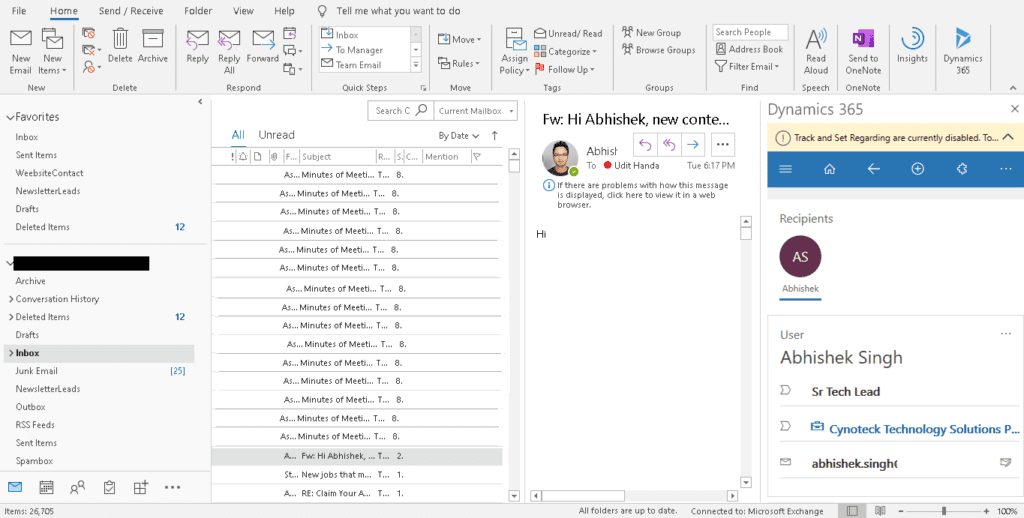Boost Your Small Business Sales: A Comprehensive Guide to CRM
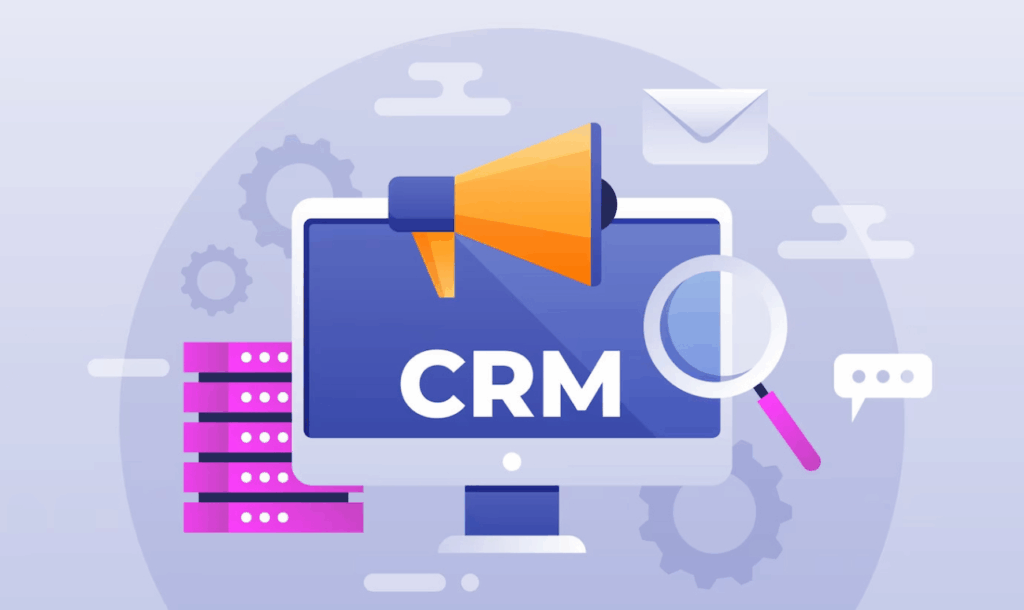
In the dynamic world of small business, every sale counts. You’re juggling a million things – from product development and marketing to customer service and, of course, making sure the bills get paid. Amidst this whirlwind, how do you keep track of your leads, nurture relationships, and ultimately close more deals? The answer, in many cases, lies in a Customer Relationship Management (CRM) system.
This guide will delve deep into the world of CRM, specifically tailored for small businesses. We’ll explore what a CRM is, why it’s essential, how to choose the right one, and how to implement it effectively to supercharge your sales efforts. Get ready to transform the way you interact with your customers and watch your sales figures climb!
What is a CRM System? Demystifying the Acronym
Let’s start with the basics. CRM stands for Customer Relationship Management. At its core, a CRM system is a software solution designed to manage all your company’s interactions with current and potential customers. Think of it as a centralized hub for all customer-related data. This includes contact information, communication history, purchase history, sales pipeline stages, and much more.
Instead of scattering customer information across spreadsheets, email inboxes, and sticky notes (a scenario many small business owners will recognize!), a CRM consolidates everything in one place. This single source of truth provides a 360-degree view of each customer, empowering your team to deliver personalized experiences and make informed decisions.
Essentially, a CRM is a digital assistant for your sales, marketing, and customer service teams. It streamlines processes, automates tasks, and provides valuable insights that can drive sales growth. It’s not just about managing customer data; it’s about building stronger relationships and fostering loyalty.
Why Does Your Small Business Need a CRM? The Power of Customer-Centricity
You might be thinking, “My business is small; do I really need a CRM?” The answer, in most cases, is a resounding yes! Here’s why:
- Improved Customer Relationships: A CRM helps you understand your customers better. You can track their preferences, purchase history, and communication preferences, enabling you to tailor your interactions and provide personalized service. This fosters stronger relationships and increases customer loyalty.
- Increased Sales Productivity: CRM automates repetitive tasks, such as data entry, follow-up emails, and appointment scheduling. This frees up your sales team to focus on what they do best: closing deals.
- Enhanced Lead Management: A CRM helps you track leads throughout the sales pipeline, from initial contact to conversion. You can identify promising leads, prioritize your efforts, and nurture them with targeted communication.
- Better Sales Forecasting: CRM provides valuable data for sales forecasting. You can analyze your sales pipeline, track conversion rates, and predict future revenue with greater accuracy.
- Improved Collaboration: A CRM facilitates collaboration between your sales, marketing, and customer service teams. Everyone has access to the same customer information, ensuring consistent communication and a seamless customer experience.
- Data-Driven Decision Making: CRM provides valuable insights into your customers and sales performance. You can analyze data to identify trends, measure the effectiveness of your marketing campaigns, and make data-driven decisions to improve your sales strategy.
- Scalability: As your business grows, a CRM can scale with you. It can accommodate an increasing number of customers, users, and data without compromising performance.
In essence, a CRM isn’t just a luxury; it’s a necessity for small businesses that want to thrive in today’s competitive landscape. It’s about working smarter, not harder, and putting your customers at the heart of everything you do.
Choosing the Right CRM for Your Small Business: A Step-by-Step Guide
Choosing the right CRM can feel overwhelming, but it doesn’t have to be. Here’s a step-by-step guide to help you find the perfect fit for your small business:
1. Define Your Needs and Goals
Before you start researching CRM systems, take the time to define your specific needs and goals. What problems are you trying to solve? What are your key priorities? Consider these questions:
- What are your current pain points? Are you struggling with lead management, sales tracking, customer communication, or something else?
- What are your sales goals? Do you want to increase sales volume, improve conversion rates, or expand into new markets?
- What features are essential? Do you need lead management, sales pipeline tracking, email marketing integration, customer support features, or reporting and analytics?
- How many users will need access to the CRM? This will impact the pricing and scalability of your chosen solution.
- What’s your budget? CRM systems range in price from free to thousands of dollars per month.
Answering these questions will help you create a clear picture of your requirements and narrow down your options.
2. Research CRM Systems
Once you know your needs, it’s time to start researching CRM systems. There are many options available, so it’s crucial to compare them carefully. Consider these factors:
- Features: Does the CRM offer the features you need, such as lead management, sales pipeline tracking, email marketing integration, customer support features, and reporting and analytics?
- Ease of Use: Is the CRM user-friendly and easy to learn? Look for a system with an intuitive interface and clear instructions.
- Integration: Does the CRM integrate with your existing tools, such as your email provider, website, and accounting software?
- Pricing: Does the CRM fit within your budget? Consider the monthly or annual cost per user.
- Scalability: Can the CRM scale with your business as it grows?
- Customer Support: Does the CRM provider offer reliable customer support?
- Reviews and Ratings: Read reviews from other small businesses to get an idea of their experiences with the CRM.
Some popular CRM systems for small businesses include:
- HubSpot CRM: A free, all-in-one CRM with powerful features for sales, marketing, and customer service.
- Zoho CRM: A feature-rich CRM with a free plan and affordable paid plans.
- Pipedrive: A sales-focused CRM designed to help you manage your sales pipeline effectively.
- Salesforce Essentials: A simplified version of Salesforce, designed for small businesses.
- Freshsales: A sales CRM with built-in features like phone and email integration.
3. Consider a Free Trial or Demo
Most CRM providers offer free trials or demos. This is an excellent opportunity to test the system and see if it’s a good fit for your business. During the trial or demo, try out the features that are most important to you and see how easy they are to use. Pay attention to the user interface, the speed of the system, and the quality of the customer support.
4. Evaluate Implementation and Training
Once you’ve chosen a CRM, you’ll need to implement it and train your team. Consider these factors:
- Implementation: How easy is it to set up the CRM and import your existing data? Does the provider offer implementation assistance?
- Training: Does the provider offer training resources, such as tutorials, documentation, and webinars?
- Support: What level of support does the provider offer? Do they offer phone, email, or chat support?
A smooth implementation and adequate training are essential for ensuring that your team can use the CRM effectively.
5. Start Small and Iterate
Don’t try to implement every feature of the CRM at once. Start with the basics and gradually add more features as your team becomes more comfortable. This will help you avoid overwhelm and ensure a successful implementation. Regularly evaluate your usage and make adjustments as needed.
Implementing Your CRM: A Practical Guide
So, you’ve chosen your CRM, and you’re ready to get started. Here’s a practical guide to help you implement it effectively:
1. Plan Your Implementation
Before you start implementing your CRM, create a detailed plan. This plan should include:
- Goals: What do you want to achieve with your CRM?
- Timeline: When do you want to have the CRM fully implemented?
- Team: Who will be responsible for implementing the CRM and training your team?
- Data Migration: How will you migrate your existing data into the CRM?
- Customization: How will you customize the CRM to meet your specific needs?
- Training: How will you train your team to use the CRM?
A well-defined plan will help you stay organized and on track during the implementation process.
2. Data Migration
Migrating your existing data into the CRM can be a time-consuming process, but it’s essential for getting the most out of your CRM. Here’s how to approach data migration:
- Clean Your Data: Before you migrate your data, clean it up. Remove duplicates, correct errors, and standardize your data format.
- Choose a Migration Method: You can manually enter your data, use a CSV file import, or use a data migration tool.
- Map Your Fields: Map your existing data fields to the corresponding fields in the CRM.
- Test Your Migration: Before migrating all of your data, test the migration process with a small sample of data.
- Verify Your Data: After migrating your data, verify that it has been migrated correctly.
Proper data migration ensures that your CRM is populated with accurate and up-to-date information.
3. Customize Your CRM
Most CRM systems allow you to customize them to meet your specific needs. Customization options may include:
- Custom Fields: Add custom fields to store data that is specific to your business.
- Workflows: Automate tasks, such as lead assignment and follow-up emails, using workflows.
- Reports and Dashboards: Create custom reports and dashboards to track your sales performance.
- Integrations: Integrate your CRM with other tools, such as your email provider, website, and accounting software.
Customizing your CRM ensures that it aligns with your business processes and helps you achieve your sales goals.
4. Train Your Team
Training your team is essential for ensuring that they can use the CRM effectively. Here’s how to approach training:
- Create a Training Plan: Develop a training plan that covers all the features of the CRM that your team will need to use.
- Use a Variety of Training Methods: Use a variety of training methods, such as tutorials, documentation, webinars, and in-person training.
- Provide Ongoing Support: Provide ongoing support to your team as they learn to use the CRM.
- Encourage Adoption: Encourage your team to use the CRM by highlighting its benefits and providing incentives.
Well-trained team members are more likely to embrace the CRM and contribute to its success.
5. Track Your Results and Refine Your Approach
Once you’ve implemented your CRM, it’s important to track your results and refine your approach. Use the CRM’s reporting and analytics features to track your sales performance, identify areas for improvement, and measure the effectiveness of your CRM. Make adjustments to your CRM configuration and training plan as needed.
Regularly reviewing your progress and making necessary adjustments will help you maximize the value of your CRM.
Maximizing Your CRM for Sales Success: Advanced Strategies
Once your CRM is up and running, you can leverage it even further to boost your sales performance. Here are some advanced strategies:
1. Segment Your Customers
Don’t treat all customers the same. Segment your customer base based on factors such as demographics, purchase history, and engagement level. This allows you to tailor your messaging and offers to specific customer groups, increasing the likelihood of conversions.
2. Automate Your Sales Processes
Use automation features to streamline your sales processes. Automate tasks such as lead nurturing, follow-up emails, and appointment scheduling. This frees up your sales team to focus on closing deals.
3. Implement a Lead Scoring System
Implement a lead scoring system to prioritize your leads. Assign points to leads based on their demographics, online activity, and engagement with your marketing materials. This helps you identify high-potential leads and focus your sales efforts on the most promising prospects.
4. Track Your Sales Pipeline
Use your CRM to track your sales pipeline and monitor the progress of your deals. Identify bottlenecks in your sales process and take steps to address them. This helps you improve your conversion rates and close more deals.
5. Personalize Your Communication
Use the data in your CRM to personalize your communication with customers. Tailor your emails, offers, and website content to their individual needs and preferences. This makes your customers feel valued and increases the likelihood of a sale.
6. Integrate with Marketing Automation
Integrate your CRM with a marketing automation platform to create a seamless sales and marketing experience. This allows you to nurture leads, track their engagement, and automate your sales and marketing efforts. This creates a more efficient and effective sales process.
7. Regularly Review and Analyze Data
Regularly review and analyze the data in your CRM to identify trends and insights. Use these insights to improve your sales strategy, optimize your marketing campaigns, and make data-driven decisions. This will help you continuously improve your sales performance.
Common Pitfalls to Avoid
While CRM systems offer immense benefits, there are common pitfalls to avoid to ensure a successful implementation:
- Lack of Planning: Failing to plan your implementation can lead to wasted time, effort, and resources.
- Poor Data Quality: Inaccurate or incomplete data can undermine the effectiveness of your CRM.
- Lack of User Adoption: If your team doesn’t use the CRM, it’s useless. Ensure adequate training and encourage adoption.
- Ignoring Customer Feedback: Don’t be afraid to adjust your CRM strategy based on customer feedback.
- Focusing on Features Over Functionality: Choose a CRM that meets your needs, not just the one with the most features.
- Not Integrating with Other Systems: Failing to integrate your CRM with other tools can limit its effectiveness.
The Future of CRM for Small Businesses
The landscape of CRM is constantly evolving, with new technologies and features emerging all the time. Here’s a glimpse into the future:
- Artificial Intelligence (AI): AI-powered CRM systems are becoming more sophisticated, offering features like predictive analytics, automated lead scoring, and personalized recommendations.
- Mobile CRM: Mobile CRM solutions are becoming increasingly important, allowing sales teams to access customer data and manage their sales activities on the go.
- Integration with Social Media: CRM systems are integrating more closely with social media platforms, allowing businesses to monitor social media activity, engage with customers, and generate leads.
- Focus on Customer Experience: CRM systems are increasingly focused on providing a seamless and personalized customer experience.
Small businesses that embrace these trends will be well-positioned to thrive in the future.
Conclusion: Embrace the Power of CRM
Implementing a CRM system is a game-changer for small businesses. By centralizing customer data, automating tasks, and providing valuable insights, a CRM can help you build stronger customer relationships, increase sales productivity, and drive revenue growth. Choosing the right CRM and implementing it effectively requires careful planning, research, and training. However, the benefits are well worth the effort.
Don’t wait. Take the first step towards transforming your sales process and achieving your business goals. Explore the options, choose the CRM that’s right for you, and watch your small business thrive! The future of sales is customer-centric, and CRM is the key to unlocking that future.