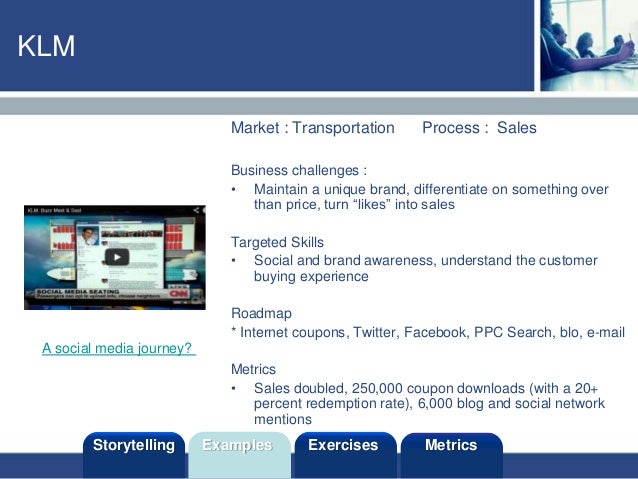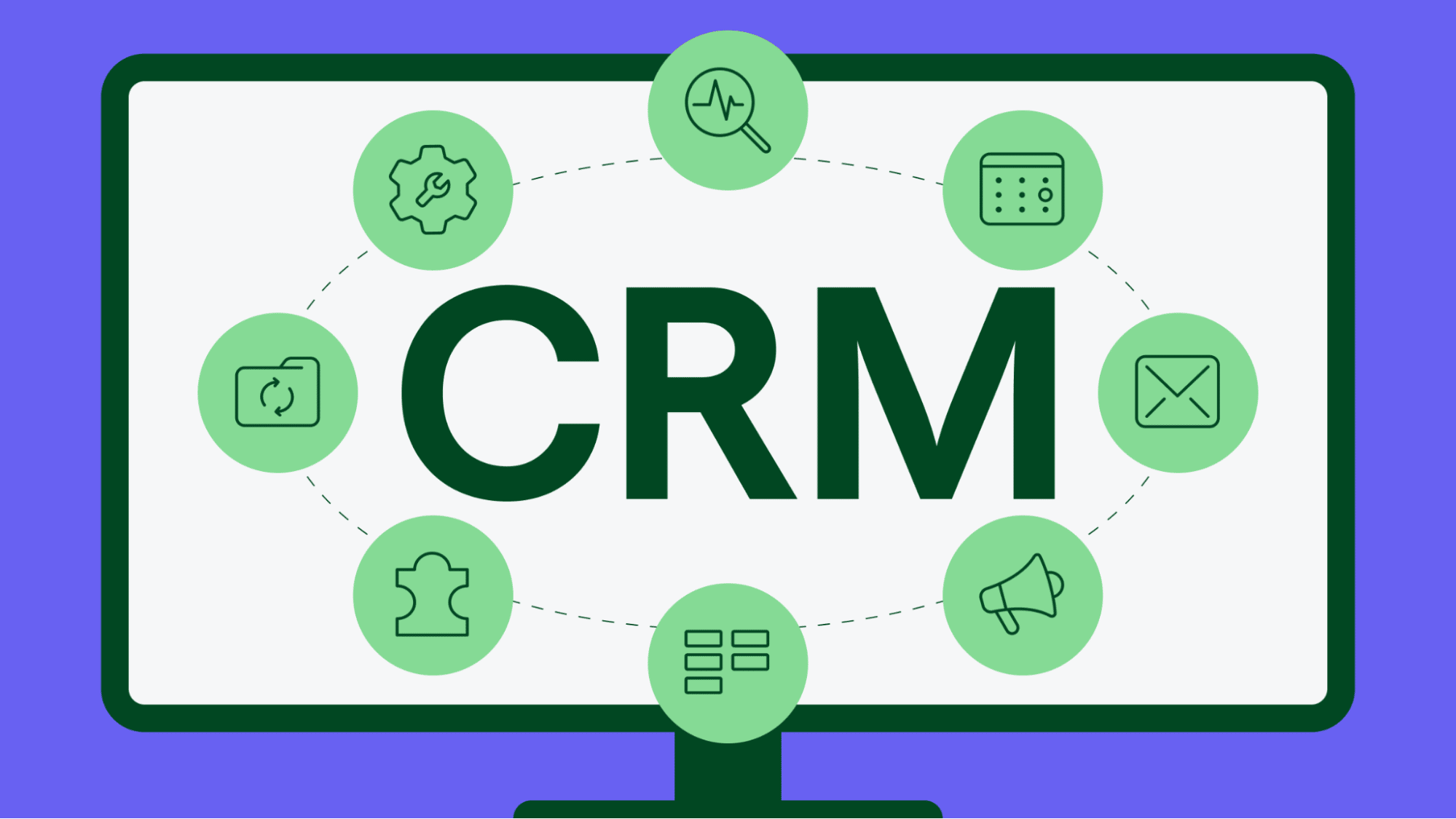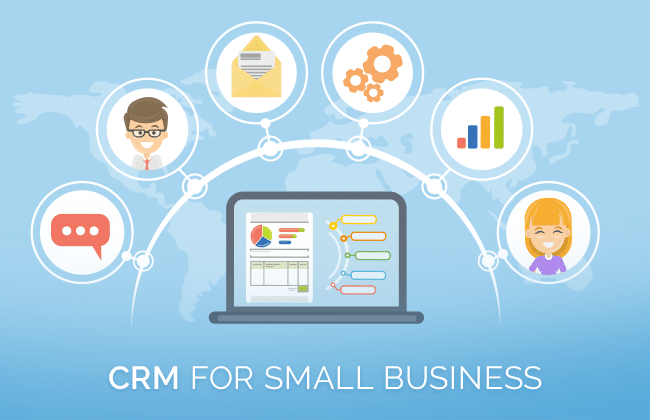
Boost Your Small Business Marketing: The Ultimate Guide to CRM
Running a small business is a whirlwind. You’re juggling a million things, from product development and customer service to finances and, of course, marketing. In this dynamic landscape, one of the most powerful tools you can leverage is a Customer Relationship Management (CRM) system. This comprehensive guide will delve into the world of CRM, specifically tailored for small businesses, and show you how it can revolutionize your marketing efforts.
What is CRM and Why Does Your Small Business Need It?
At its core, CRM is a system designed to manage and analyze customer interactions and data throughout the customer lifecycle, with the goal of improving business relationships with customers, assisting in customer retention and driving sales growth. But what does that actually *mean* for your small business? Let’s break it down.
Imagine all the customer data you currently have scattered across spreadsheets, email inboxes, and maybe even sticky notes. CRM centralizes all of that information into one accessible place. This includes contact details, purchase history, communication logs, and even social media interactions. This consolidated view empowers you to understand your customers better than ever before.
Here’s why CRM is crucial for small businesses:
- Improved Customer Relationships: CRM allows you to personalize interactions, remember preferences, and provide exceptional customer service. This fosters loyalty and encourages repeat business.
- Increased Sales: By understanding customer needs and behaviors, you can target your marketing efforts more effectively, leading to higher conversion rates and increased sales.
- Enhanced Efficiency: CRM automates many time-consuming tasks, such as data entry and email marketing, freeing up your time to focus on strategic initiatives.
- Better Data-Driven Decisions: CRM provides valuable insights into customer trends, campaign performance, and sales effectiveness, enabling you to make informed decisions.
- Cost Savings: By streamlining processes and improving efficiency, CRM can help you reduce costs associated with marketing, sales, and customer service.
In short, a CRM system is an investment in your business’s future. It’s not just a database; it’s a strategic tool that can help you acquire, retain, and grow your customer base.
Key Features of a CRM System for Small Business Marketing
While the specific features vary depending on the CRM platform, some core functionalities are essential for effective marketing. Here’s a breakdown of the key features you should look for:
Contact Management
This is the foundation of any CRM system. It allows you to store and manage all your customer contact information, including names, addresses, phone numbers, email addresses, and social media profiles. Advanced contact management features may include:
- Segmentation: Grouping contacts based on various criteria (e.g., demographics, purchase history, lead source) to create targeted marketing campaigns.
- Lead Scoring: Assigning points to leads based on their interactions with your business, helping you prioritize the most promising prospects.
- Activity Tracking: Logging all interactions with a contact, such as emails, phone calls, meetings, and website visits.
Sales Automation
Sales automation streamlines your sales processes, freeing up your sales team to focus on closing deals. Key features include:
- Lead Management: Tracking leads through the sales pipeline, from initial contact to closing.
- Deal Management: Managing sales opportunities, including tracking progress, setting deadlines, and managing communication.
- Workflow Automation: Automating repetitive tasks, such as sending follow-up emails and creating tasks.
Marketing Automation
Marketing automation enables you to automate and personalize your marketing campaigns, saving you time and increasing efficiency. Key features include:
- Email Marketing: Creating and sending email campaigns, segmenting your audience, and tracking email performance.
- Social Media Integration: Managing your social media presence, scheduling posts, and monitoring engagement.
- Landing Pages: Creating landing pages to capture leads and promote your products or services.
- Marketing Analytics: Tracking the performance of your marketing campaigns and measuring ROI.
Reporting and Analytics
This feature provides valuable insights into your sales and marketing performance. Key features include:
- Sales Reports: Tracking sales trends, revenue, and sales team performance.
- Marketing Reports: Tracking the performance of your marketing campaigns, including website traffic, lead generation, and conversion rates.
- Customizable Dashboards: Creating dashboards to visualize key metrics and track your progress.
Integration
The ability to integrate with other tools is crucial for a seamless workflow. Look for a CRM that integrates with:
- Email Marketing Platforms: Such as Mailchimp, Constant Contact, and Campaign Monitor.
- Social Media Platforms: Such as Facebook, Twitter, and LinkedIn.
- Accounting Software: Such as QuickBooks and Xero.
- E-commerce Platforms: Such as Shopify and WooCommerce.
Choosing the Right CRM for Your Small Business
Selecting the right CRM can feel overwhelming, given the sheer number of options available. Here’s a step-by-step guide to help you find the perfect fit:
1. Assess Your Needs
Before you start shopping, take the time to understand your business’s specific needs and goals. Ask yourself these questions:
- What are your primary marketing goals? (e.g., generate leads, increase sales, improve customer retention)
- What are your biggest marketing challenges? (e.g., lack of organization, difficulty tracking leads, inefficient communication)
- What features are essential for your business? (e.g., contact management, email marketing, sales automation)
- How many users will need access to the CRM?
- What is your budget?
- Do you need mobile access?
Answering these questions will help you create a clear picture of your requirements.
2. Research CRM Providers
Once you understand your needs, start researching CRM providers. Consider these factors:
- Pricing: CRM pricing varies widely, from free options to enterprise-level solutions. Choose a plan that fits your budget.
- Features: Ensure the CRM offers the features you need, such as contact management, email marketing, and sales automation.
- Ease of Use: The CRM should be user-friendly and easy to navigate. Look for a platform with a clean interface and intuitive features.
- Integrations: Make sure the CRM integrates with your existing tools, such as your email marketing platform, accounting software, and e-commerce platform.
- Customer Support: Check the provider’s customer support options, such as online documentation, email support, and phone support.
- Scalability: Choose a CRM that can grow with your business. Consider whether the platform can handle an increasing number of contacts, users, and data.
- Reviews and Ratings: Read reviews from other small businesses to get an idea of the platform’s strengths and weaknesses.
3. Narrow Down Your Choices
Based on your research, narrow down your choices to a few CRM providers that seem like a good fit.
4. Request Demos and Free Trials
Most CRM providers offer demos and free trials. Take advantage of these opportunities to test the platform and see if it meets your needs. During the demo or trial, pay attention to:
- Ease of use: Can you easily navigate the platform and find the features you need?
- Features: Does the platform offer all the features you need?
- Performance: Does the platform run smoothly and efficiently?
- Customer support: Is the customer support responsive and helpful?
5. Choose the Right CRM and Implement It
After evaluating your options, choose the CRM that best fits your needs and budget. Once you’ve made your selection, it’s time to implement the CRM. This process involves:
- Data Migration: Transferring your existing customer data from spreadsheets, email inboxes, and other sources into the CRM.
- Customization: Configuring the CRM to meet your specific needs, such as creating custom fields and setting up workflows.
- Training: Training your team on how to use the CRM.
- Integration: Integrating the CRM with your other tools, such as your email marketing platform and accounting software.
- Ongoing Support: Providing ongoing support to your team to ensure they are using the CRM effectively.
Top CRM Systems for Small Businesses
Here are a few of the top CRM systems that are popular among small businesses, along with a brief overview of their strengths:
1. HubSpot CRM
Best for: Businesses seeking a free, all-in-one CRM with robust marketing automation features.
HubSpot CRM offers a free plan that includes a wide range of features, such as contact management, deal tracking, email marketing, and basic automation. It’s known for its user-friendly interface and extensive training resources. Paid plans offer more advanced features, such as marketing automation, sales automation, and reporting.
2. Zoho CRM
Best for: Small businesses looking for a customizable and affordable CRM with a wide range of integrations.
Zoho CRM offers a variety of plans, including a free plan for up to three users. It’s known for its customization options, robust features, and a wide range of integrations with other Zoho apps and third-party tools. Zoho CRM is particularly strong in areas like sales force automation and customer support.
3. Freshsales (Freshworks CRM)
Best for: Sales-focused small businesses looking for a user-friendly CRM with built-in phone and email capabilities.
Freshsales is a sales-focused CRM that offers a clean interface and a range of features designed to help sales teams close more deals. It includes built-in phone and email capabilities, as well as features like lead scoring and workflow automation. Freshsales offers a free plan and various paid plans to suit different business needs.
4. Pipedrive
Best for: Sales teams that want a visual and intuitive CRM focused on deal management.
Pipedrive is a sales-focused CRM designed to help sales teams manage their pipelines and close deals more effectively. It features a visual interface that makes it easy to track deals, set deadlines, and manage communication. Pipedrive offers a free trial and several paid plans.
5. Insightly
Best for: Small businesses looking for a CRM that integrates project management and sales features.
Insightly is a CRM that integrates sales and project management features, making it a good choice for businesses that need to manage both customer relationships and projects. It offers a free plan and several paid plans with increasing features and storage.
CRM Best Practices for Small Business Marketing
Implementing a CRM is just the first step. To maximize its benefits, you need to adopt some best practices:
1. Clean and Accurate Data
The quality of your data is crucial. Regularly clean and update your contact information to ensure accuracy. This includes removing duplicate entries, correcting errors, and filling in missing information. Inaccurate data can lead to wasted marketing efforts and poor customer experiences.
2. Segmentation is Key
Don’t treat all your customers the same. Segment your audience based on demographics, purchase history, lead source, and other relevant criteria. This allows you to create targeted marketing campaigns that resonate with specific customer groups.
3. Personalize Your Communication
Use the data in your CRM to personalize your communication. Address customers by name, reference their past purchases, and tailor your messaging to their specific needs and interests. Personalization increases engagement and builds stronger relationships.
4. Automate Where Possible
Leverage the automation features of your CRM to streamline your marketing efforts. Automate tasks such as sending welcome emails, follow-up emails, and appointment reminders. Automation saves time and ensures consistent communication.
5. Track and Analyze Your Results
Regularly track and analyze the performance of your marketing campaigns. Use the reporting and analytics features of your CRM to measure key metrics, such as website traffic, lead generation, conversion rates, and ROI. This data will help you optimize your campaigns and improve your results.
6. Integrate with Other Tools
Integrate your CRM with your other marketing tools, such as your email marketing platform, social media platforms, and e-commerce platform. This will allow you to create a seamless workflow and share data between your tools.
7. Train Your Team
Ensure your team is properly trained on how to use the CRM. Provide ongoing training and support to help them get the most out of the platform. The more your team uses the CRM effectively, the better the results will be.
8. Review and Adapt
Regularly review your CRM usage and adapt your strategies as needed. Experiment with different approaches and analyze the results. The marketing landscape is constantly evolving, so it’s essential to be flexible and adapt your strategies to stay ahead of the curve.
The Future of CRM in Small Business Marketing
The future of CRM in small business marketing is bright. As technology continues to evolve, we can expect to see even more powerful and sophisticated CRM solutions emerge. Here are some trends to watch:
- Artificial Intelligence (AI): AI will play an increasingly important role in CRM, automating tasks, providing insights, and personalizing customer experiences.
- Mobile CRM: Mobile CRM solutions will become even more important, allowing businesses to manage their customer relationships on the go.
- Integration with Emerging Technologies: CRM systems will increasingly integrate with emerging technologies, such as voice assistants, chatbots, and the Internet of Things (IoT).
- Focus on Customer Experience: CRM will shift its focus even more towards customer experience, helping businesses create more personalized and engaging interactions.
By embracing these trends, small businesses can stay ahead of the curve and leverage CRM to achieve even greater success.
Conclusion: Embracing CRM for Marketing Success
In conclusion, a CRM system is an indispensable tool for small business marketing. It empowers you to understand your customers better, personalize your interactions, automate your marketing efforts, and make data-driven decisions. By choosing the right CRM, implementing it effectively, and adopting best practices, you can transform your marketing efforts and achieve significant business growth.
Don’t let your marketing efforts be a shot in the dark. Invest in a CRM and start building stronger customer relationships, increasing sales, and achieving your business goals. The future of small business marketing is here, and it’s powered by CRM.