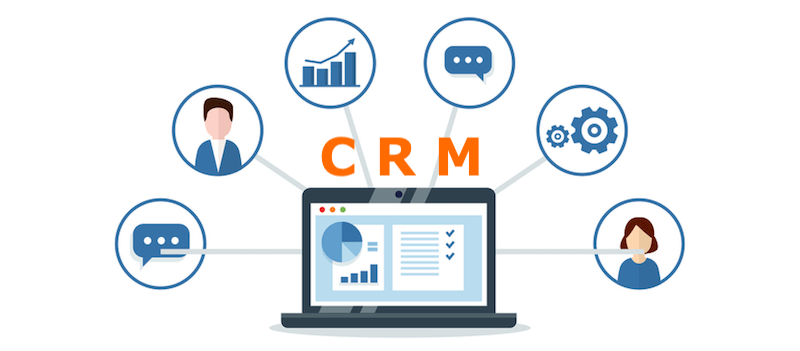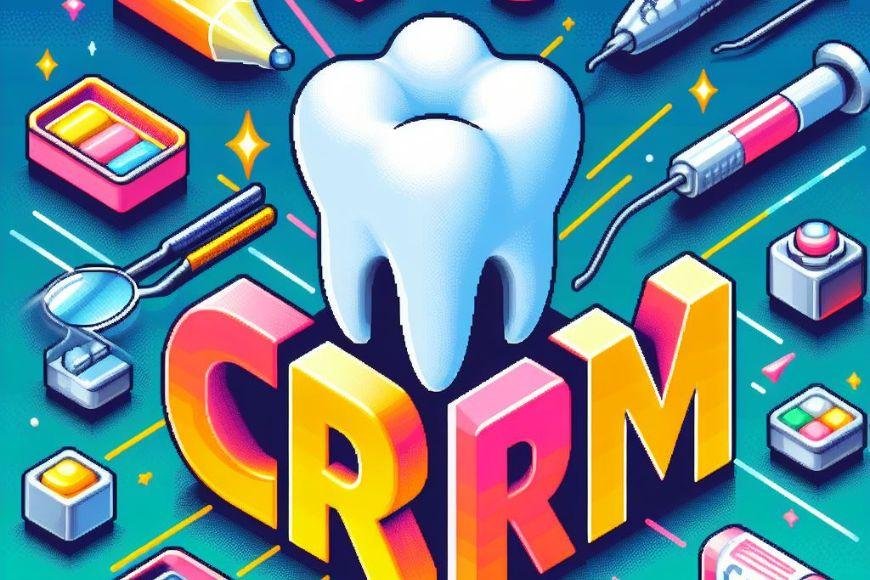Best CRM Systems for Small Teams: Boost Productivity and Customer Relationships
Best CRM Systems for Small Teams: Boost Productivity and Customer Relationships
Starting a small team is exciting. You’re building something from the ground up, full of potential, and ready to take on the world. But as your team grows, so does the complexity of managing customer interactions, sales pipelines, and overall business operations. That’s where a Customer Relationship Management (CRM) system comes into play. Think of it as your team’s central nervous system, helping you stay organized, efficient, and focused on what matters most: your customers.
Choosing the right CRM for your small team can feel overwhelming. There are so many options, each with its own set of features, pricing plans, and learning curves. This comprehensive guide will walk you through the top CRM systems tailored for small teams, helping you make an informed decision and select the perfect fit for your unique needs. We’ll explore key features, pricing structures, pros and cons, and real-world use cases to give you a complete picture.
Why Your Small Team Needs a CRM
Before diving into specific CRM solutions, let’s understand why a CRM is essential for small teams. In the early stages of a business, you might be able to manage customer interactions using spreadsheets, email, and your memory. However, as your customer base expands and your team grows, this approach becomes unsustainable. You’ll face challenges like:
- Lost Leads and Opportunities: Without a centralized system, leads can fall through the cracks, and potential sales opportunities can be missed.
- Inefficient Communication: Scattered information makes it difficult to collaborate effectively and provide consistent customer service.
- Poor Customer Experience: Customers may feel frustrated if they have to repeat information or receive inconsistent responses.
- Lack of Data-Driven Insights: Without proper data tracking, it’s challenging to analyze your sales performance, identify trends, and make informed decisions.
- Time-Consuming Manual Tasks: Manually entering data, tracking interactions, and generating reports can consume valuable time that could be spent on more strategic activities.
A CRM system solves these problems by:
- Centralizing Customer Data: All customer information, including contact details, communication history, and purchase history, is stored in one place.
- Automating Tasks: CRM systems automate repetitive tasks like data entry, email marketing, and follow-up reminders.
- Improving Communication and Collaboration: Teams can easily share information, track progress, and collaborate on customer interactions.
- Providing Actionable Insights: CRM systems offer reporting and analytics tools to track sales performance, identify trends, and measure the effectiveness of your marketing efforts.
- Enhancing Customer Experience: By providing a complete view of the customer journey, CRM systems enable you to deliver personalized and consistent service.
Top CRM Systems for Small Teams: A Detailed Comparison
Now, let’s explore the leading CRM systems suitable for small teams. We’ll consider factors like ease of use, features, pricing, and customer support to help you choose the best fit.
1. HubSpot CRM
HubSpot CRM is a popular choice for small businesses and teams, and for good reason. It offers a robust set of features, a user-friendly interface, and a generous free plan that makes it accessible to startups and small teams. HubSpot’s philosophy revolves around inbound marketing, so the CRM is deeply integrated with marketing tools.
Key Features:
- Free CRM: HubSpot offers a completely free CRM that includes contact management, deal tracking, task management, and email integration.
- Sales Automation: Automate repetitive tasks like email follow-ups, task creation, and deal stage updates.
- Contact Management: Store and manage all your contact information in one place.
- Email Marketing: Create and send email marketing campaigns directly from the CRM.
- Reporting and Analytics: Track sales performance, analyze deal pipelines, and gain insights into your customer data.
- Integration with other tools: HubSpot integrates with numerous other tools, including Gmail, Outlook, and popular marketing and sales platforms.
Pros:
- Free Plan: The free plan is incredibly generous and sufficient for many small teams.
- User-Friendly Interface: HubSpot is known for its intuitive and easy-to-navigate interface.
- Comprehensive Features: Offers a wide range of features, including sales, marketing, and customer service tools.
- Excellent Support: HubSpot provides extensive documentation, tutorials, and customer support resources.
- Scalability: Easily scales as your business grows, with paid plans offering more advanced features.
Cons:
- Limited Features in Free Plan: While the free plan is great, it has limitations on features like email sends and storage.
- Can be Overwhelming: The sheer number of features can be overwhelming for some users.
- Pricing: Paid plans can become expensive as your team grows and you need more features.
Pricing:
HubSpot offers a free CRM plan and paid plans that range from Starter to Enterprise, with prices varying based on the features and number of users.
Who is HubSpot CRM best for?
HubSpot CRM is ideal for small teams who are looking for a free, user-friendly CRM with a wide range of features. It’s particularly well-suited for businesses that focus on inbound marketing and sales.
2. Zoho CRM
Zoho CRM is a versatile and affordable CRM system that caters to businesses of all sizes, including small teams. It offers a broad range of features, customization options, and integrations at a competitive price point. Zoho is known for its strong customer service and support.
Key Features:
- Contact Management: Store and manage all your contact information, including contact details, communication history, and purchase history.
- Sales Automation: Automate repetitive tasks, such as lead assignment, email follow-ups, and deal stage updates.
- Workflow Automation: Create automated workflows to streamline your sales processes.
- Reporting and Analytics: Track sales performance, analyze deal pipelines, and generate custom reports.
- Integration with other tools: Zoho CRM integrates with a wide range of third-party applications, including Google Workspace, Microsoft Office 365, and social media platforms.
- Mobile App: Access your CRM data and manage your sales activities from anywhere with the Zoho CRM mobile app.
Pros:
- Affordable Pricing: Zoho CRM offers competitive pricing plans that are suitable for small teams.
- Customization Options: Highly customizable, allowing you to tailor the CRM to your specific business needs.
- Workflow Automation: Powerful workflow automation capabilities to streamline your sales processes.
- Integration with other tools: Integrates with a wide range of third-party applications.
- Excellent Customer Support: Zoho provides excellent customer support and resources.
Cons:
- Can be Complex: The extensive features and customization options can be overwhelming for some users.
- Interface: The user interface might not be as intuitive as some other CRMs.
- Limited Free Plan: The free plan is limited in terms of features and users.
Pricing:
Zoho CRM offers a free plan for up to three users and paid plans that range from Standard to Ultimate, with prices varying based on the features and number of users.
Who is Zoho CRM best for?
Zoho CRM is an excellent choice for small teams who need a feature-rich, customizable, and affordable CRM. It’s particularly well-suited for businesses that want to automate their sales processes and integrate with other tools.
3. Pipedrive
Pipedrive is a sales-focused CRM designed to help salespeople close more deals. It focuses on visual pipelines, deal tracking, and sales automation, making it a great option for small teams that prioritize sales efficiency. Pipedrive emphasizes simplicity and ease of use.
Key Features:
- Visual Sales Pipelines: Visualize your sales process and track deals through each stage.
- Deal Tracking: Easily track deals, set reminders, and manage your sales activities.
- Sales Automation: Automate repetitive tasks, such as email follow-ups and task creation.
- Contact Management: Store and manage all your contact information in one place.
- Reporting and Analytics: Track sales performance, analyze deal pipelines, and generate reports.
- Integration with other tools: Pipedrive integrates with a variety of other tools, including Google Workspace, Microsoft Office 365, and Zapier.
Pros:
- User-Friendly Interface: Pipedrive is known for its intuitive and easy-to-use interface.
- Sales-Focused Features: Designed specifically for sales teams, with features like visual pipelines and deal tracking.
- Ease of Implementation: Easy to set up and get started using.
- Good Value for Money: Offers competitive pricing plans.
- Strong Sales Automation: Powerful automation capabilities to streamline sales processes.
Cons:
- Limited Marketing Features: Not as strong in marketing automation compared to some other CRMs.
- Customization: Customization options are more limited than some other CRM systems.
- Customer Service: Customer support might not be as responsive as some other CRMs.
Pricing:
Pipedrive offers paid plans that range from Essential to Enterprise, with prices varying based on the features and number of users.
Who is Pipedrive best for?
Pipedrive is ideal for small sales teams that want a user-friendly, sales-focused CRM with visual pipelines and automation capabilities. It’s particularly well-suited for businesses that prioritize sales efficiency and deal closing.
4. Freshsales
Freshsales, by Freshworks, is a sales CRM that provides a comprehensive suite of features, including lead management, contact management, and sales automation. It is known for its intuitive design and ease of use, making it a great choice for teams that want a straightforward CRM experience. Freshsales integrates well with other Freshworks products.
Key Features:
- Lead Management: Capture and nurture leads with automated lead scoring and segmentation.
- Contact Management: Store and manage all your contact information in one place.
- Sales Automation: Automate repetitive tasks, such as email follow-ups and task creation.
- Built-in Phone and Email: Make calls and send emails directly from the CRM.
- Reporting and Analytics: Track sales performance, analyze deal pipelines, and generate reports.
- Integration with other tools: Freshsales integrates with a range of other tools, including Google Workspace, Microsoft Office 365, and Zapier.
Pros:
- User-Friendly Interface: Freshsales is known for its intuitive and easy-to-use interface.
- Comprehensive Features: Offers a wide range of features, including lead management, sales automation, and built-in phone and email.
- Competitive Pricing: Offers competitive pricing plans.
- Excellent Customer Support: Freshworks provides excellent customer support and resources.
- Built-in Phone and Email: The built-in phone and email features are a great time-saver.
Cons:
- Limited Free Plan: The free plan is limited in terms of features and users.
- Customization: Customization options are more limited than some other CRM systems.
- Integration: While it integrates with other tools, the integration options aren’t as extensive as some other CRMs.
Pricing:
Freshsales offers a free plan and paid plans that range from Growth to Pro and Enterprise, with prices varying based on the features and number of users.
Who is Freshsales best for?
Freshsales is a great choice for small teams who want a user-friendly CRM with a comprehensive set of features, including lead management, sales automation, and built-in phone and email. It’s particularly well-suited for businesses that want a straightforward CRM experience.
5. Agile CRM
Agile CRM is an all-in-one CRM platform designed to help businesses manage sales, marketing, and customer service activities. It’s known for its ease of use, affordability, and comprehensive feature set, including marketing automation, helpdesk, and project management.
Key Features:
- Contact Management: Store and manage all your contact information in one place.
- Sales Automation: Automate repetitive tasks, such as email follow-ups and task creation.
- Marketing Automation: Create automated marketing campaigns, including email marketing and lead nurturing.
- Helpdesk: Manage customer support tickets and provide excellent customer service.
- Project Management: Manage projects and tasks within the CRM.
- Integration with other tools: Agile CRM integrates with a variety of other tools, including Google Workspace, Microsoft Office 365, and Zapier.
Pros:
- All-in-One Platform: Offers a comprehensive suite of features, including sales, marketing, and customer service tools.
- User-Friendly Interface: Agile CRM is known for its intuitive and easy-to-use interface.
- Affordable Pricing: Offers competitive pricing plans.
- Marketing Automation: Includes robust marketing automation features.
- Free Plan: Offers a generous free plan.
Cons:
- Can be Overwhelming: The sheer number of features can be overwhelming for some users.
- Customer Support: Customer support might not be as responsive as some other CRMs.
- Integration: While it integrates with other tools, the integration options aren’t as extensive as some other CRMs.
Pricing:
Agile CRM offers a free plan and paid plans that range from Starter to Enterprise, with prices varying based on the features and number of users.
Who is Agile CRM best for?
Agile CRM is a great choice for small teams who want an all-in-one CRM platform with sales, marketing, and customer service features. It’s particularly well-suited for businesses that want a cost-effective and user-friendly solution.
Key Features to Look for in a CRM for Small Teams
When evaluating CRM systems for your small team, consider the following key features:
- Contact Management: A centralized database to store and manage all your contact information, including contact details, communication history, and purchase history.
- Sales Automation: Automate repetitive tasks, such as lead assignment, email follow-ups, and deal stage updates, to save time and improve efficiency.
- Lead Management: Tools to capture, nurture, and qualify leads, helping you convert more prospects into customers.
- Sales Pipeline Management: Visualize your sales process and track deals through each stage, allowing you to identify bottlenecks and improve your sales performance.
- Reporting and Analytics: Track sales performance, analyze deal pipelines, and generate custom reports to gain insights into your customer data and make informed decisions.
- Integration with other tools: Integrations with other tools, such as email providers, marketing automation platforms, and social media platforms, to streamline your workflow and improve collaboration.
- Mobile Access: Access your CRM data and manage your sales activities from anywhere with a mobile app.
- Ease of Use: A user-friendly interface that’s easy to navigate and learn, ensuring quick adoption by your team.
- Customer Support: Reliable customer support and resources to help you with any questions or issues.
How to Choose the Right CRM for Your Small Team
Choosing the right CRM for your small team requires careful consideration. Here’s a step-by-step guide to help you make the right choice:
- Identify Your Needs and Goals: Before you start evaluating CRM systems, identify your specific needs and goals. What problems are you trying to solve? What are your priorities? What features are essential?
- Define Your Budget: Determine how much you’re willing to spend on a CRM system. Consider both the initial cost and the ongoing costs, such as subscription fees, training, and support.
- Research Different CRM Systems: Research different CRM systems, considering their features, pricing, and reviews. Read online reviews, compare pricing plans, and explore the features that are most important to your team.
- Consider Ease of Use: Choose a CRM system that’s easy to use and navigate. Look for a user-friendly interface, intuitive features, and helpful training resources.
- Evaluate Integration Capabilities: Make sure the CRM system integrates with the other tools you use, such as email providers, marketing automation platforms, and social media platforms.
- Test Drive the CRM: Most CRM systems offer free trials. Take advantage of these trials to test the system and see if it meets your needs. Involve your team in the testing process to get their feedback.
- Consider Scalability: Choose a CRM system that can scale with your business. As your team grows, you’ll want a CRM system that can accommodate your changing needs.
- Prioritize Customer Support: Choose a CRM system that provides excellent customer support and resources. Look for a CRM system that offers phone support, email support, and online documentation.
- Make a Decision: After evaluating different CRM systems and considering your needs and goals, make a decision. Choose the CRM system that best fits your team’s needs and budget.
- Implement and Train Your Team: Once you’ve chosen a CRM system, implement it and train your team on how to use it. Provide ongoing support and training to ensure that your team is using the CRM system effectively.
Tips for Maximizing the Value of Your CRM
Once you’ve chosen a CRM system, follow these tips to maximize its value:
- Clean and Accurate Data: Keep your CRM data clean and accurate. Regularly update your contact information, remove duplicate entries, and ensure that all data is accurate.
- Train Your Team: Provide ongoing training to your team on how to use the CRM system effectively. Encourage your team to use the CRM system regularly.
- Customize Your CRM: Customize your CRM system to meet your specific business needs. Configure your CRM system to track the metrics that are most important to your business.
- Automate Your Workflow: Automate your workflow to save time and improve efficiency. Use automation to automate repetitive tasks, such as email follow-ups and task creation.
- Analyze Your Data: Regularly analyze your CRM data to gain insights into your customer data and make informed decisions. Use your CRM data to identify trends, track sales performance, and measure the effectiveness of your marketing efforts.
- Integrate with Other Tools: Integrate your CRM system with other tools, such as email providers, marketing automation platforms, and social media platforms.
- Get Feedback and Iterate: Regularly get feedback from your team and make adjustments to your CRM system as needed.
Conclusion: Choosing the Right CRM for Your Small Team
Choosing the right CRM system is an important decision for any small team. By carefully considering your needs, researching different CRM systems, and following the tips outlined in this guide, you can choose the perfect CRM system to help you boost productivity, improve customer relationships, and achieve your business goals. Remember to prioritize ease of use, features that align with your team’s workflow, and scalability to ensure your CRM can grow with your business. The right CRM will become an invaluable asset, empowering your team to work smarter, not harder, and ultimately drive success.
Don’t be afraid to experiment and find the CRM that best fits your unique needs. The investment in a good CRM will pay dividends in the long run, helping you build stronger customer relationships and achieve sustainable growth.