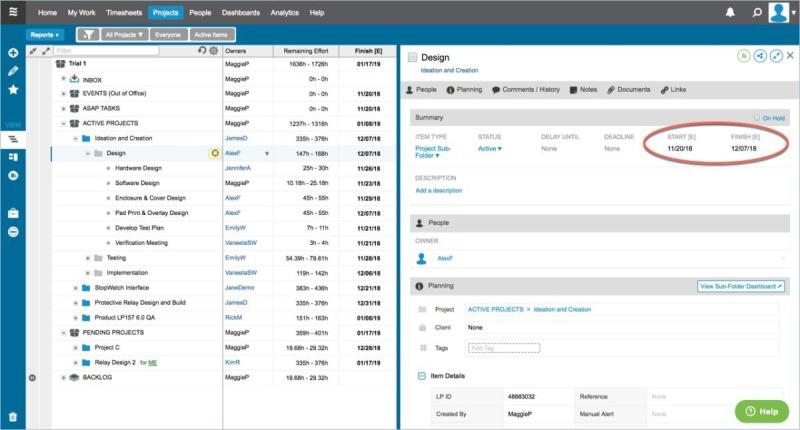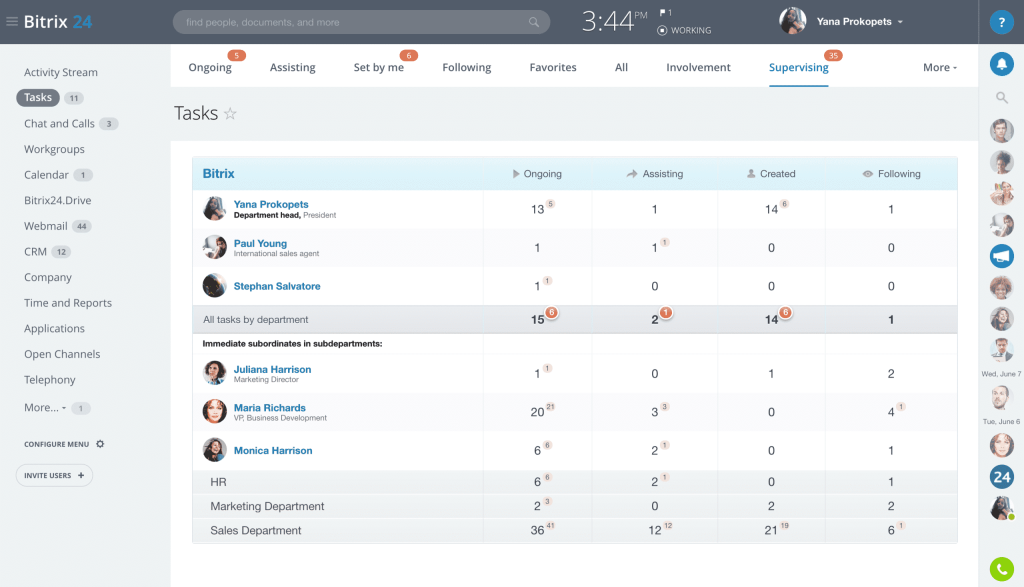Best CRM for Small Online Stores: Boost Sales and Customer Loyalty
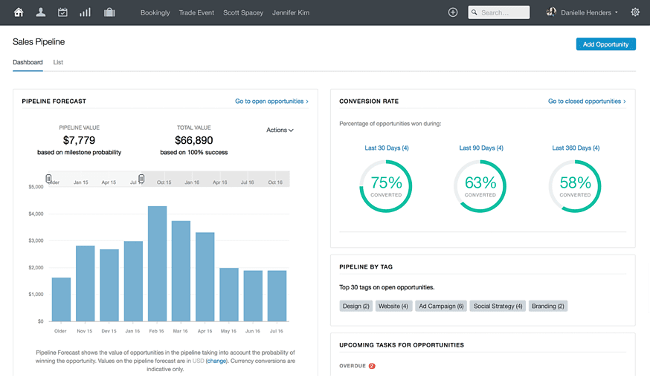
Best CRM for Small Online Stores: Your Ultimate Guide to Customer Relationship Management
Running a small online store is a whirlwind of activity. You’re juggling product listings, marketing campaigns, order fulfillment, and, of course, customer interactions. In the midst of it all, it’s easy to let customer relationships fall by the wayside. That’s where a Customer Relationship Management (CRM) system steps in – it’s your secret weapon for staying organized, providing exceptional customer service, and ultimately, driving sales. But with so many options available, choosing the best CRM for your small online store can feel overwhelming. This comprehensive guide cuts through the noise, providing you with everything you need to know to make the right choice.
What is a CRM and Why Does Your Online Store Need One?
A CRM, or Customer Relationship Management system, is essentially a centralized database that helps you manage all your interactions with current and potential customers. Think of it as your digital Rolodex, but on steroids. It stores information like contact details, purchase history, communication logs, and even social media interactions. This 360-degree view of your customers empowers you to provide personalized experiences, anticipate their needs, and build lasting relationships.
For small online stores, a CRM offers a multitude of benefits:
- Improved Customer Service: Accessing customer data quickly allows you to provide prompt and informed support, resolving issues efficiently and exceeding expectations.
- Increased Sales: CRM systems help you identify sales opportunities, personalize marketing efforts, and nurture leads, leading to more conversions.
- Enhanced Marketing Effectiveness: Segment your customer base, create targeted email campaigns, and track the performance of your marketing efforts to optimize your strategy.
- Better Organization: Keep all customer information in one place, eliminating the need for spreadsheets and scattered notes.
- Data-Driven Decisions: Gain insights into customer behavior, sales trends, and marketing performance to make informed business decisions.
- Increased Customer Loyalty: Personalized interactions and exceptional service foster customer loyalty, leading to repeat purchases and positive word-of-mouth referrals.
In short, a CRM is not just a luxury; it’s a necessity for small online stores that want to thrive in today’s competitive e-commerce landscape. It’s about more than just managing customers; it’s about building relationships, understanding their needs, and creating a loyal customer base that will fuel your growth.
Key Features to Look for in a CRM for Your Online Store
Not all CRM systems are created equal. When choosing a CRM for your small online store, consider these essential features:
Contact Management
At the heart of any CRM is contact management. Look for a system that allows you to easily store, organize, and access customer contact information. Key features include:
- Contact Database: A central repository for all customer data, including names, email addresses, phone numbers, and physical addresses.
- Segmentation: The ability to group customers based on various criteria, such as purchase history, demographics, or engagement levels.
- Import/Export Capabilities: Easily import and export customer data from other sources, such as spreadsheets or email marketing platforms.
- Customizable Fields: The flexibility to add custom fields to capture specific information relevant to your business.
Sales Automation
Sales automation features streamline your sales processes, saving you time and effort. Look for a CRM that offers:
- Lead Management: Track and manage leads throughout the sales pipeline, from initial contact to conversion.
- Workflow Automation: Automate repetitive tasks, such as sending follow-up emails or assigning tasks to team members.
- Sales Pipeline Management: Visualize your sales pipeline and track the progress of deals at each stage.
- Deal Tracking: Monitor the status of deals, identify potential bottlenecks, and forecast sales.
Marketing Automation
Marketing automation features help you nurture leads, engage customers, and drive sales. Key features include:
- Email Marketing: Create and send targeted email campaigns to different customer segments.
- Marketing Automation Workflows: Automate email sequences based on customer behavior, such as abandoned carts or product purchases.
- Lead Scoring: Assign scores to leads based on their engagement and behavior to prioritize your sales efforts.
- Social Media Integration: Connect your CRM to your social media accounts to track interactions and manage your social media presence.
Customer Support
Provide excellent customer support with features like:
- Help Desk Integration: Integrate your CRM with a help desk system to manage customer inquiries and support tickets.
- Ticket Management: Track and manage customer support tickets, ensuring timely resolution of issues.
- Knowledge Base: Create a knowledge base of frequently asked questions and answers to empower customers to find solutions themselves.
Integrations
Seamless integration with other tools is crucial for a smooth workflow. Look for a CRM that integrates with:
- E-commerce Platforms: Integrate with your e-commerce platform (e.g., Shopify, WooCommerce, BigCommerce) to sync customer data, orders, and product information.
- Email Marketing Platforms: Connect with your email marketing platform (e.g., Mailchimp, ActiveCampaign, Klaviyo) to synchronize customer data and automate email campaigns.
- Payment Gateways: Integrate with your payment gateway (e.g., Stripe, PayPal) to track transactions and manage payments.
- Accounting Software: Integrate with your accounting software (e.g., QuickBooks, Xero) to streamline financial reporting.
Reporting and Analytics
Gain insights into your sales, marketing, and customer service efforts with robust reporting and analytics features:
- Sales Reports: Track sales performance, identify top-performing products, and analyze sales trends.
- Marketing Reports: Measure the effectiveness of your marketing campaigns, track website traffic, and analyze conversion rates.
- Customer Service Reports: Monitor customer satisfaction, track support ticket resolution times, and identify areas for improvement.
- Customizable Dashboards: Create custom dashboards to visualize key performance indicators (KPIs) and track progress towards your goals.
Top CRM Systems for Small Online Stores
Now that you know what to look for, let’s explore some of the best CRM systems for small online stores:
1. HubSpot CRM
HubSpot CRM is a popular choice for small businesses due to its user-friendly interface, comprehensive features, and free plan. It’s a great all-in-one solution that offers contact management, sales automation, marketing tools, and customer service features. The free plan is generous and sufficient for many small online stores, while the paid plans offer more advanced features and integrations.
- Pros: User-friendly interface, free plan, comprehensive features, strong marketing automation capabilities, excellent integrations.
- Cons: Limited features in the free plan, can be overwhelming for beginners, paid plans can be expensive for some businesses.
- Best for: Small online stores looking for a comprehensive and user-friendly CRM with strong marketing automation capabilities.
2. Zoho CRM
Zoho CRM is a versatile and affordable CRM system that offers a wide range of features, including sales automation, marketing automation, and customer support tools. It’s highly customizable and integrates with a variety of third-party apps. Zoho CRM offers a free plan for up to three users, making it a good option for very small businesses. Paid plans are competitively priced and offer a lot of value.
- Pros: Affordable pricing, highly customizable, strong sales automation features, good integrations, free plan available.
- Cons: Interface can be overwhelming for some users, learning curve can be steeper than some other options.
- Best for: Small online stores looking for a customizable and affordable CRM with strong sales automation features.
3. Freshsales
Freshsales is a sales-focused CRM designed to help sales teams close deals faster. It offers a clean and intuitive interface, sales automation features, and a built-in phone system. Freshsales is a good option for online stores that prioritize sales and need a CRM that streamlines their sales processes. They offer a free plan, and their paid plans are relatively affordable.
- Pros: User-friendly interface, strong sales automation features, built-in phone system, affordable pricing.
- Cons: Limited marketing automation features compared to other options, may not be the best fit for businesses that prioritize marketing.
- Best for: Small online stores that prioritize sales and need a CRM that streamlines their sales processes.
4. Pipedrive
Pipedrive is a sales-focused CRM that’s known for its visual sales pipeline management. It’s designed to help sales teams track deals, manage leads, and close more sales. Pipedrive is a good option for online stores that want a CRM with a clear and intuitive sales pipeline. Their pricing is competitive and the platform is easy to learn and use.
- Pros: User-friendly interface, visual sales pipeline management, strong sales automation features, affordable pricing.
- Cons: Limited marketing automation features compared to other options, may not be the best fit for businesses that prioritize marketing.
- Best for: Small online stores that prioritize sales and need a CRM with a clear and intuitive sales pipeline.
5. Agile CRM
Agile CRM is an all-in-one CRM that offers sales, marketing, and customer service features. It’s a good option for small online stores that want a comprehensive CRM solution at an affordable price. Agile CRM offers a free plan for up to 10 users, and their paid plans are competitively priced. They offer a wide array of integrations, making it a flexible option for various e-commerce setups.
- Pros: Affordable pricing, all-in-one solution, good marketing automation features, excellent integrations, free plan available.
- Cons: Interface can be less intuitive than some other options, learning curve can be a bit steeper.
- Best for: Small online stores looking for a comprehensive and affordable all-in-one CRM solution.</li
6. Zendesk Sell
Zendesk Sell (formerly Base CRM) is a sales CRM designed to improve sales productivity and pipeline visibility. It is known for it’s easy-to-use interface and strong reporting capabilities. It integrates well with Zendesk’s customer support platform, making it a good choice for businesses that prioritize customer service. The platform offers a range of features, including sales automation, lead management, and performance tracking.
- Pros: User-friendly interface, strong reporting capabilities, excellent integration with Zendesk Support, good sales automation features.
- Cons: Can be more expensive than some other options, marketing automation features are not as robust as some competitors.
- Best for: Small online stores that prioritize sales and customer service, with a focus on pipeline visibility and productivity.
Choosing the Right CRM: A Step-by-Step Guide
Selecting the right CRM for your online store doesn’t have to be a shot in the dark. Here’s a step-by-step process to guide you:
1. Define Your Needs and Goals
Before you start looking at CRM systems, take the time to define your specific needs and goals. What are you hoping to achieve with a CRM? Do you want to improve customer service, increase sales, or streamline your marketing efforts? Identify your pain points and the areas where a CRM can make the biggest impact.
- What are your primary goals? (e.g., improve customer service, increase sales, automate marketing)
- What are your biggest challenges? (e.g., disorganized customer data, difficulty tracking leads, inefficient marketing)
- What features are essential? (e.g., contact management, sales automation, email marketing, integrations)
2. Assess Your Budget
CRM systems range in price, from free plans to enterprise-level solutions. Determine how much you’re willing to spend on a CRM. Consider not only the monthly or annual subscription fees but also the cost of any add-ons, integrations, and training. Remember to factor in the long-term value of the CRM and the potential return on investment (ROI).
- What is your budget for a CRM system?
- Are you willing to pay for add-ons or integrations?
- What is the expected ROI of a CRM?
3. Research and Compare CRM Systems
Once you’ve defined your needs and budget, it’s time to research and compare different CRM systems. Read reviews, compare features, and consider the pros and cons of each option. Make a shortlist of CRM systems that seem like a good fit for your online store.
- Read reviews and compare features.
- Consider the pros and cons of each option.
- Make a shortlist of potential CRM systems.
4. Evaluate Integrations
Consider what other tools you are already using and what tools you plan to implement. The CRM must integrate with your existing e-commerce platform, email marketing platform, payment gateway, and any other tools you use to run your online store. Check for native integrations or the availability of third-party integrations.
- Does the CRM integrate with your e-commerce platform?
- Does the CRM integrate with your email marketing platform?
- Does the CRM integrate with your payment gateway?
- Does the CRM integrate with any other tools you use?
5. Take Advantage of Free Trials and Demos
Most CRM systems offer free trials or demos. Take advantage of these opportunities to test the software and see if it’s a good fit for your business. This will allow you to get a feel for the user interface, try out the features, and assess the ease of use. During the trial, try out the CRM with your own data and see how it performs.
- Sign up for free trials or demos.
- Test the software with your own data.
- Assess the ease of use and user interface.
6. Consider Scalability
Choose a CRM system that can grow with your business. As your online store expands, you’ll need a CRM that can handle more data, more users, and more features. Consider the scalability of the CRM and whether it can meet your needs in the future.
- Can the CRM handle more data?
- Can the CRM handle more users?
- Does the CRM offer advanced features as your business grows?
7. Get Training and Support
Choose a CRM system that offers adequate training and support. Make sure that the vendor provides documentation, tutorials, and customer support to help you get started and resolve any issues. Consider the availability of online resources, webinars, and training sessions.
- Does the vendor provide documentation, tutorials, and customer support?
- Are there online resources, webinars, and training sessions available?
- Is the support responsive and helpful?
8. Make a Decision and Implement the CRM
After evaluating your options, make a decision and choose the CRM system that best meets your needs. Start by importing your existing customer data, setting up your sales pipeline, and configuring your marketing automation workflows. Provide training for your team and encourage them to use the CRM consistently. Remember, successful CRM implementation requires a commitment from everyone involved.
- Import your existing customer data.
- Set up your sales pipeline.
- Configure your marketing automation workflows.
- Provide training for your team.
- Encourage consistent use of the CRM.
Tips for Maximizing Your CRM Investment
Once you’ve chosen and implemented a CRM, you’ll want to make sure you’re getting the most out of it. Here are some tips to maximize your investment:
- Clean and Organize Your Data: Regularly clean and update your customer data to ensure accuracy and relevance. Remove duplicates, correct errors, and fill in missing information.
- Train Your Team: Provide thorough training to your team on how to use the CRM effectively. Explain the features, processes, and best practices.
- Customize Your CRM: Tailor the CRM to your specific business needs. Customize fields, workflows, and reports to align with your sales, marketing, and customer service processes.
- Automate Tasks: Leverage the automation capabilities of your CRM to streamline your workflows. Automate repetitive tasks, such as sending follow-up emails, assigning tasks, and updating customer records.
- Integrate with Other Tools: Integrate your CRM with other tools, such as your e-commerce platform, email marketing platform, and social media channels, to create a seamless workflow.
- Monitor and Analyze Performance: Regularly monitor and analyze the performance of your CRM. Track key metrics, such as sales conversion rates, customer satisfaction, and marketing campaign performance.
- Provide Exceptional Customer Service: Use your CRM to provide exceptional customer service. Respond promptly to customer inquiries, personalize your interactions, and resolve issues quickly.
- Regularly Review and Optimize: Regularly review your CRM setup and processes to identify areas for improvement. Optimize your workflows, reports, and automation rules to maximize efficiency and effectiveness.
- Stay Up-to-Date: Keep up-to-date with the latest features and updates of your CRM. Take advantage of new functionalities to improve your business processes.
- Get Feedback: Gather feedback from your team members on how the CRM is working and identify any areas for improvement. Use this feedback to optimize your CRM usage and processes.
Conclusion: Choosing the Right CRM is an Investment in Your Online Store’s Future
Choosing the right CRM for your small online store is a crucial decision that can significantly impact your sales, customer relationships, and overall business success. By understanding the key features, comparing different CRM systems, and following a step-by-step process, you can select a CRM that meets your specific needs and helps you achieve your business goals.
Remember that the best CRM is the one that fits your business like a glove. It’s not just about the features; it’s about how well the system integrates with your existing tools, how easy it is to use, and how effectively it helps you manage your customer relationships. Take the time to research, evaluate, and test different options, and you’ll be well on your way to building a thriving online store fueled by loyal customers.
So, take the plunge, explore the options, and invest in a CRM that will empower you to build stronger customer relationships, drive sales, and take your online store to the next level. The future of your business depends on it!