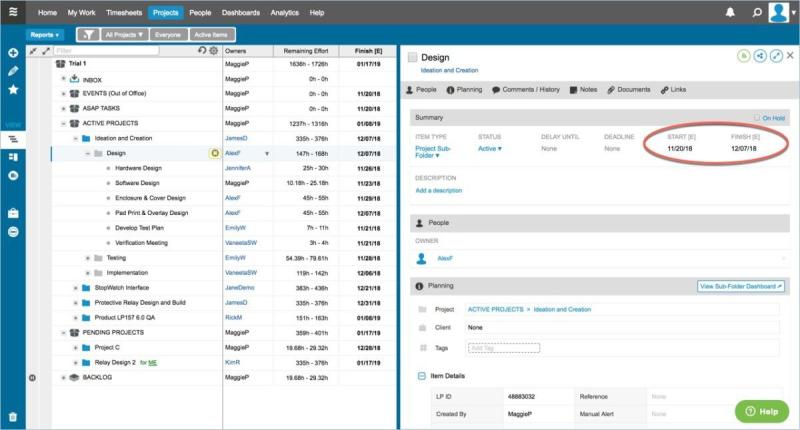Fortifying Your Fortress: A Comprehensive Guide to CRM Security for Small Businesses

The Cornerstone of Modern Business: Why CRM Security Matters
In today’s interconnected world, data is the new gold. And for small businesses, customer relationship management (CRM) systems are the vaults where that gold is stored. CRM systems hold a treasure trove of sensitive information: customer names, contact details, purchase history, financial data, and more. Protecting this data isn’t just a good practice; it’s a legal and ethical imperative. For small businesses, a data breach can be catastrophic, leading to financial losses, reputational damage, and even legal repercussions. This is why robust CRM security is no longer optional; it’s the cornerstone of building trust, maintaining customer loyalty, and ensuring long-term success.
Think about it: your CRM system is the central nervous system of your customer interactions. It’s where you store the very essence of your business relationships. If that system is compromised, everything you’ve worked so hard to build can crumble in an instant. This guide will walk you through the critical aspects of CRM security for small businesses, providing actionable strategies and insights to help you safeguard your valuable data and protect your business from the ever-present threats of the digital landscape.
Understanding the Threats: What Small Businesses Face
Before diving into solutions, it’s crucial to understand the landscape of threats facing small businesses. The digital world is a dangerous place, and cybercriminals are constantly evolving their tactics. Here are some of the most common threats:
- Phishing Attacks: These attacks involve tricking employees into revealing sensitive information, such as usernames and passwords, through deceptive emails or websites.
- Malware: Malicious software, including viruses, worms, and ransomware, can infect your systems and steal or encrypt your data.
- Ransomware: A particularly insidious form of malware, ransomware encrypts your data and demands a ransom payment for its release.
- Data Breaches: These occur when unauthorized individuals gain access to your CRM system and steal customer data.
- Insider Threats: These threats come from within your organization, either intentionally or unintentionally. This can include disgruntled employees, careless employees, or employees who are not properly trained.
- Weak Passwords: Simple, easily guessable passwords are a major vulnerability.
- Lack of Security Updates: Failing to update your CRM software and other systems leaves you vulnerable to known security flaws.
Small businesses are often targeted because they may lack the resources and expertise to implement robust security measures. Cybercriminals know this and exploit these vulnerabilities. Furthermore, the consequences of a breach can be devastating for a small business, making them attractive targets. The perception that small businesses are easy targets is, unfortunately, often accurate. This is why taking proactive steps to secure your CRM system is so critical. Don’t wait until it’s too late.
Essential Security Measures: A Practical Checklist
Implementing a multi-layered security approach is the most effective way to protect your CRM system. Here’s a practical checklist of essential security measures:
1. Strong Passwords and Multi-Factor Authentication (MFA)
This is the first line of defense. Encourage, or even require, all employees to use strong, unique passwords for their CRM accounts. A strong password should be at least 12 characters long and include a mix of uppercase and lowercase letters, numbers, and symbols. MFA adds an extra layer of security by requiring users to verify their identity through a second factor, such as a code sent to their phone or a biometric scan. This makes it much harder for attackers to gain access, even if they have a stolen password. Implement MFA across your CRM and other critical systems.
2. Access Controls and Permissions
Not all employees need access to all data. Implement role-based access control (RBAC) to restrict access to sensitive information based on job responsibilities. Only grant employees the minimum level of access necessary to perform their duties. Regularly review and update access permissions as employees’ roles change or as they leave the company.
3. Data Encryption
Encryption protects your data at rest (stored on servers) and in transit (when it’s being transmitted over a network). Choose a CRM provider that offers encryption for both. Encryption scrambles your data, making it unreadable to anyone who doesn’t have the decryption key. This is critical in the event of a data breach, as it renders the stolen data useless to attackers.
4. Regular Backups
Backups are your insurance policy against data loss. Implement a regular backup schedule, and ensure your backups are stored securely, preferably offsite. Test your backups regularly to verify that they can be restored in case of an emergency. Consider a cloud-based backup solution for added security and convenience.
5. Security Audits and Penetration Testing
Regularly audit your CRM system to identify vulnerabilities. Penetration testing (also known as ethical hacking) involves simulating a cyberattack to identify weaknesses in your security defenses. These audits and tests can help you proactively identify and address security gaps before they can be exploited by attackers. Consider using third-party security experts to conduct these assessments.
6. Security Awareness Training
Your employees are your first line of defense. Provide regular security awareness training to educate them about common threats, such as phishing, malware, and social engineering. Train them on how to identify and report suspicious activity. Simulate phishing attacks to test their awareness and provide feedback. Make security a part of your company culture.
7. Software Updates and Patch Management
Keep your CRM software and all related systems up to date with the latest security patches. These patches address known vulnerabilities and protect against newly discovered threats. Implement a patch management system to automate the update process. Regularly update your operating systems, web browsers, and any other software that interacts with your CRM system.
8. Incident Response Plan
Develop a detailed incident response plan that outlines the steps to take in the event of a security breach or data loss. This plan should include procedures for identifying and containing the breach, notifying affected parties, and restoring your systems. Practice your plan regularly to ensure your team is prepared to respond effectively.
9. Choose a Secure CRM Provider
When selecting a CRM provider, prioritize security. Look for providers that offer features such as encryption, MFA, regular security audits, and compliance with industry standards like GDPR or CCPA. Research the provider’s security track record and read reviews from other customers. Ensure the provider has a strong security posture and is committed to protecting your data.
10. Monitor Your System
Implement monitoring tools to track user activity, detect suspicious behavior, and identify potential security threats. Monitor your system logs for unusual login attempts, unauthorized access, and other red flags. Set up alerts to notify you of any suspicious activity immediately. Consider using a Security Information and Event Management (SIEM) system to collect and analyze security data from multiple sources.
Choosing the Right CRM for Security
Not all CRM systems are created equal when it comes to security. Here’s what to look for when selecting a CRM for your small business:
- Encryption: Data encryption, both at rest and in transit, is non-negotiable.
- Multi-Factor Authentication (MFA): Ensure the CRM supports MFA for all user accounts.
- Role-Based Access Control (RBAC): The ability to control user access based on their roles is essential.
- Regular Security Audits: The provider should conduct regular security audits and penetration testing.
- Compliance with Industry Standards: Look for compliance with relevant regulations like GDPR, CCPA, and HIPAA (if applicable).
- Data Backup and Recovery: The CRM should offer robust data backup and recovery capabilities.
- Incident Response Plan: The provider should have a well-defined incident response plan in place.
- Security Training for Employees: The provider should offer security training resources or guidance.
- Reputation and Reviews: Research the provider’s reputation and read reviews from other customers.
Some popular CRM systems that prioritize security include Salesforce, HubSpot, Zoho CRM, and Microsoft Dynamics 365. However, the best CRM for your business will depend on your specific needs and budget. Carefully evaluate the security features of each system before making a decision.
Beyond the Basics: Advanced Security Considerations
Once you’ve implemented the essential security measures, you can consider these advanced strategies to further enhance your CRM security:
- Network Segmentation: Segment your network to isolate your CRM system from other parts of your network. This limits the impact of a potential breach.
- Web Application Firewall (WAF): A WAF protects your CRM system from web-based attacks, such as cross-site scripting (XSS) and SQL injection.
- Intrusion Detection and Prevention Systems (IDS/IPS): These systems monitor your network for malicious activity and automatically block or alert you to suspicious behavior.
- Data Loss Prevention (DLP): DLP solutions prevent sensitive data from leaving your organization, either intentionally or unintentionally.
- Security Information and Event Management (SIEM): A SIEM system collects and analyzes security data from multiple sources, providing a centralized view of your security posture.
- Regular Vulnerability Scanning: Conduct regular vulnerability scans to identify and address security weaknesses in your CRM system and other systems.
- Threat Intelligence: Stay informed about the latest cyber threats and vulnerabilities by subscribing to threat intelligence feeds.
The Human Factor: Cultivating a Security-Conscious Culture
Technology alone isn’t enough to ensure CRM security. The human element is crucial. Cultivating a security-conscious culture within your organization is essential. This involves:
- Leadership Commitment: Security must be a priority for leadership. Demonstrate your commitment by investing in security measures, providing training, and setting a good example.
- Employee Education: Ongoing security awareness training is essential. Regularly educate your employees about the latest threats and how to protect themselves and the company.
- Clear Policies and Procedures: Develop clear security policies and procedures that all employees must follow. Communicate these policies effectively and ensure they are easily accessible.
- Reporting Mechanisms: Establish a clear process for employees to report security incidents or concerns. Make it easy for them to report suspicious activity.
- Regular Communication: Regularly communicate with your employees about security threats, best practices, and any changes to your security policies.
- Positive Reinforcement: Recognize and reward employees who demonstrate good security practices.
By fostering a security-conscious culture, you empower your employees to become active participants in protecting your CRM system and your business.
Compliance and Regulations: Navigating the Legal Landscape
Depending on your industry and location, you may be subject to various data privacy regulations. Understanding and complying with these regulations is crucial for avoiding legal penalties and maintaining customer trust.
- General Data Protection Regulation (GDPR): This European Union regulation applies to any organization that processes the personal data of EU citizens.
- California Consumer Privacy Act (CCPA): This California law gives consumers more control over their personal data.
- Health Insurance Portability and Accountability Act (HIPAA): If you handle protected health information (PHI), you must comply with HIPAA.
- Payment Card Industry Data Security Standard (PCI DSS): If you process credit card payments, you must comply with PCI DSS.
Consult with legal counsel to ensure you are compliant with all applicable regulations. Your CRM provider should also be able to assist you with compliance efforts.
The Future of CRM Security: Trends to Watch
The threat landscape is constantly evolving, and so too is CRM security. Here are some trends to watch:
- Artificial Intelligence (AI) and Machine Learning (ML): AI and ML are being used to automate security tasks, detect threats, and improve incident response.
- Zero Trust Security: This approach assumes that no user or device, inside or outside the network, should be trusted by default.
- Cloud Security: As more businesses move to the cloud, cloud security will become even more important.
- Increased Focus on Data Privacy: Data privacy regulations will continue to evolve, and businesses will need to prioritize data privacy.
- Security Automation: Automating security tasks, such as vulnerability scanning and incident response, will become increasingly important.
Staying informed about these trends will help you proactively protect your CRM system and adapt to the changing security landscape.
Conclusion: Securing Your Future with CRM Security
CRM security is not a one-time task; it’s an ongoing process. By implementing the security measures outlined in this guide, cultivating a security-conscious culture, and staying informed about the latest threats and trends, you can significantly reduce your risk of a data breach and protect your valuable customer data. Remember, a secure CRM system is an investment in your business’s future. It’s an investment in building trust with your customers, maintaining your reputation, and ensuring long-term success. Don’t wait until it’s too late. Start securing your CRM system today.
The security of your CRM system is paramount, especially for small businesses. It’s not just about protecting data; it’s about safeguarding the very foundation of your business relationships. By embracing a proactive and multi-layered approach to security, you can build a resilient defense against the ever-evolving threat landscape and ensure your business thrives in the digital age. Remember, consistent vigilance and a commitment to ongoing improvement are key to maintaining a secure CRM environment. Implement the strategies outlined in this guide, stay informed, and adapt to the evolving threat landscape. Your business’s future depends on it.