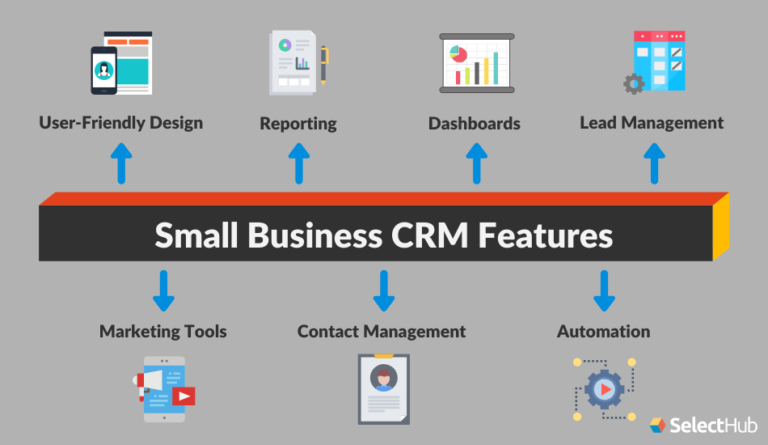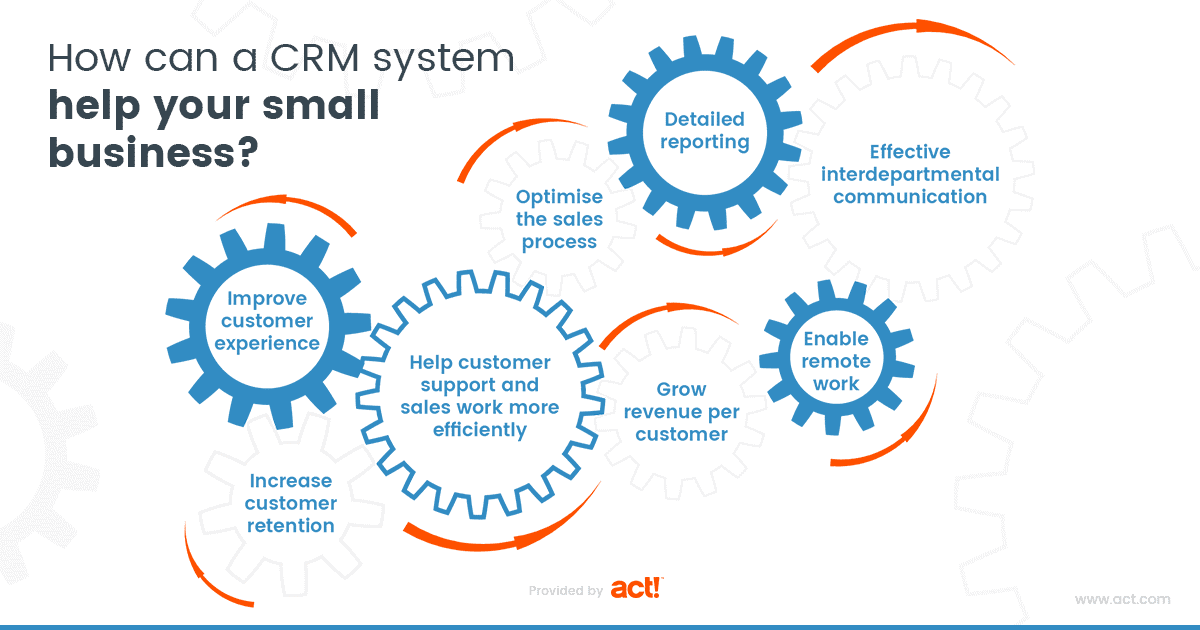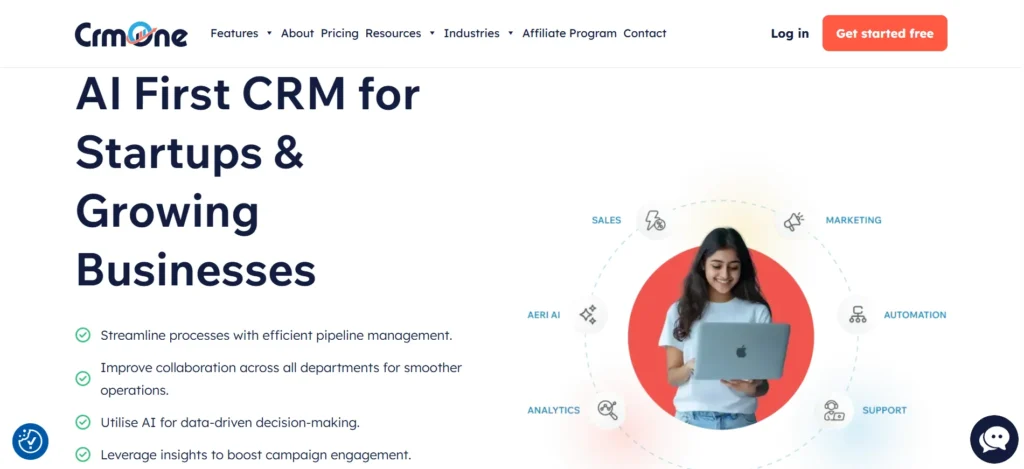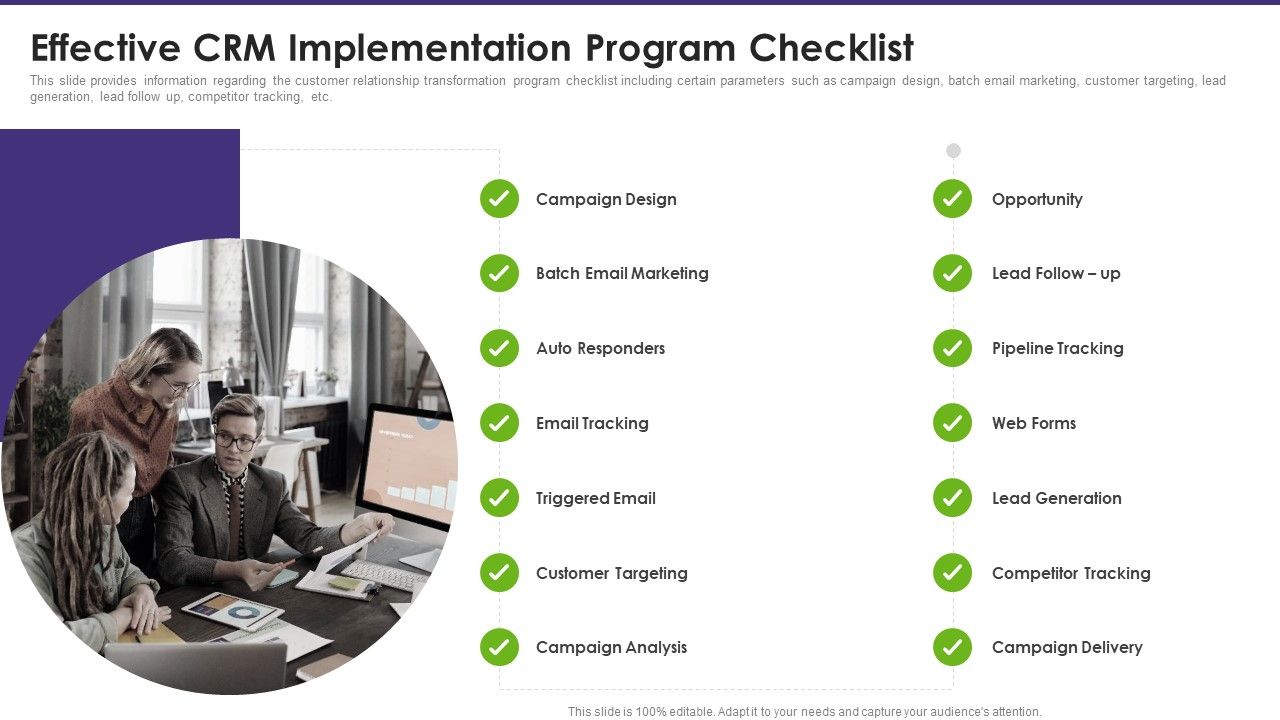Rev Up Your Shop: The Ultimate Guide to the Best CRM for Small Mechanics

Rev Up Your Shop: The Ultimate Guide to the Best CRM for Small Mechanics
Running a small mechanic shop is a tough gig. You’re juggling a million things: customer appointments, parts orders, repairs, invoices, and keeping up with the latest automotive technology. In the midst of all this, it’s easy for customer relationships to fall by the wayside. That’s where a Customer Relationship Management (CRM) system comes in. It’s not just for big corporations; a CRM can be a game-changer for small mechanics, helping you streamline operations, boost customer loyalty, and ultimately, grow your business. This comprehensive guide will walk you through everything you need to know about the best CRM options for small mechanic shops, helping you make the right choice to drive your business forward.
Why a CRM is a Mechanic’s Best Friend
Think of a CRM as your shop’s central nervous system. It helps you manage all your customer interactions and data in one place. Before CRMs, mechanics often relied on paper files, spreadsheets, or their memory to keep track of customers and their vehicles. This method is prone to errors, time-consuming, and makes it difficult to personalize your service. A CRM solves all these problems.
Here’s why a CRM is essential for small mechanic shops:
- Improved Customer Relationships: CRMs allow you to track customer preferences, service history, and communication. This enables you to provide personalized service, remember details about their vehicles, and anticipate their needs.
- Streamlined Operations: Automate tasks like appointment scheduling, service reminders, and follow-up emails, freeing up your time to focus on repairs.
- Increased Efficiency: With all customer information readily available, you can quickly access service history, parts used, and previous communication, leading to faster and more accurate diagnoses and repairs.
- Better Communication: Easily send out appointment reminders, service updates, and promotional offers. This keeps your customers informed and engaged.
- Data-Driven Decisions: Track key metrics like customer retention, average repair cost, and service frequency to make informed decisions about your business.
- Enhanced Marketing: Segment your customer base and target specific groups with tailored marketing campaigns.
Key Features to Look for in a CRM for Mechanics
Not all CRMs are created equal. When choosing a CRM for your mechanic shop, it’s crucial to find one that fits your specific needs. Here are the key features to look for:
1. Customer Management
This is the core of any CRM. Look for features like:
- Contact Management: Store all customer contact information, including names, addresses, phone numbers, and email addresses.
- Vehicle Profiles: Track vehicle information, including make, model, year, VIN, and service history.
- Service History: Record all past services performed on each vehicle, including dates, descriptions, parts used, and costs.
- Notes and Communication Tracking: Keep detailed notes about customer interactions, including phone calls, emails, and in-person conversations.
2. Appointment Scheduling
A good CRM should simplify appointment scheduling. Look for:
- Online Booking: Allow customers to book appointments online, 24/7.
- Calendar Integration: Integrate with your existing calendar to avoid scheduling conflicts.
- Appointment Reminders: Send automated appointment reminders to reduce no-shows.
3. Service Management
This feature helps you manage the entire service process.
- Work Order Creation: Generate work orders with ease, including customer information, vehicle details, and service requests.
- Parts Management: Track parts used, inventory levels, and parts ordering.
- Labor Tracking: Accurately track labor hours and costs.
- Estimates and Invoices: Create professional estimates and invoices.
4. Communication Tools
Effective communication is key to customer satisfaction.
- Email Marketing: Send out newsletters, promotional offers, and service reminders.
- SMS Messaging: Send text messages for appointment reminders, service updates, and other important information.
- Communication Tracking: Keep a record of all communications with each customer.
5. Reporting and Analytics
Data is your friend. Use it to make informed decisions.
- Key Performance Indicators (KPIs): Track metrics like customer retention, average repair cost, and service frequency.
- Customizable Reports: Generate reports to analyze your business performance.
6. Integration with Other Tools
Make sure your CRM integrates with other tools you use.
- Accounting Software: Integrate with QuickBooks or other accounting software.
- Payment Processing: Integrate with payment processors to accept online payments.
- Parts Suppliers: Integrate with parts suppliers for easy ordering.
Top CRM Systems for Small Mechanic Shops
Now, let’s dive into some of the best CRM options for small mechanic shops. We’ll look at what makes each one stand out and what you should consider before making a decision.
1. AutoLeap
AutoLeap is a comprehensive shop management software that includes robust CRM features. It’s designed specifically for auto repair shops and offers a wide range of tools to streamline your operations. AutoLeap is a well-rounded option, perfect for shops looking for an all-in-one solution.
Key Features:
- Customer Relationship Management
- Digital Vehicle Inspections
- Parts Ordering
- Accounting Integration
- Appointment Scheduling
- Reporting and Analytics
Pros:
- Designed specifically for auto repair shops.
- All-in-one solution with comprehensive features.
- User-friendly interface.
Cons:
- Can be expensive for very small shops.
- May have a steeper learning curve.
2. Tekmetric
Tekmetric is another popular shop management software with strong CRM capabilities. It’s known for its ease of use and its focus on improving shop efficiency. Tekmetric is a great choice for shops wanting a simplified, intuitive system.
Key Features:
- Customer Relationship Management
- Digital Vehicle Inspections
- Parts Ordering
- Appointment Scheduling
- Work Order Management
Pros:
- Easy to use and navigate.
- Focus on improving shop efficiency.
- Excellent customer support.
Cons:
- Fewer features compared to AutoLeap.
- Can be expensive for some shops.
3. Shopmonkey
Shopmonkey is a cloud-based shop management platform that offers a powerful CRM component. It is known for its robust features and integrations. Shopmonkey is a good option for shops looking for a scalable and feature-rich system.
Key Features:
- Customer Relationship Management
- Digital Vehicle Inspections
- Parts Ordering
- Accounting Integration
- Appointment Scheduling
- Invoicing
Pros:
- Robust feature set.
- Excellent integrations.
- Scalable for growing businesses.
Cons:
- Can be complex for smaller shops.
- Pricing can be higher than competitors.
4. ServiceTitan
ServiceTitan is a leading CRM and shop management software designed primarily for home service businesses, but its features can be adapted for auto repair shops. It’s known for its focus on customer service and field service management. ServiceTitan is suitable for shops that want a strong emphasis on customer experience.
Key Features:
- Customer Relationship Management
- Appointment Scheduling
- Invoicing and Payments
- Marketing Automation
- Mobile App for Technicians
Pros:
- Strong focus on customer experience.
- Excellent field service management tools.
- Robust reporting and analytics.
Cons:
- Can be overkill for smaller shops.
- Pricing is on the higher end.
5. RepairShopr
RepairShopr is a versatile and affordable option suitable for a wide range of repair businesses, including auto repair shops. It offers a good balance of features and affordability. RepairShopr is a great choice for shops on a budget.
Key Features:
- Customer Relationship Management
- Appointment Scheduling
- Inventory Management
- Invoicing
- Help Desk features
Pros:
- Affordable pricing.
- Versatile features.
- Suitable for various repair businesses.
Cons:
- Interface may feel dated.
- Some features are less robust than competitors.
6. Openbay
Openbay is a bit different from the others, as it is a platform that connects customers with auto repair shops. While it’s not a full-fledged CRM, it offers features that can help manage customer interactions and appointments. Openbay is a good option for shops looking to expand their online presence and attract new customers.
Key Features:
- Online Booking
- Customer Communication
- Review Management
- Quote Management
Pros:
- Helps attract new customers.
- Easy to use.
- Increases online visibility.
Cons:
- Not a full-featured CRM.
- Relies on the Openbay platform.
Choosing the Right CRM: A Step-by-Step Guide
Selecting the right CRM is a crucial decision. Here’s how to choose the best one for your small mechanic shop:
1. Assess Your Needs
Before you start comparing CRMs, take some time to analyze your shop’s needs. Consider the following:
- Current Pain Points: What areas of your business need improvement? Are you struggling with appointment scheduling, customer communication, or data management?
- Specific Requirements: What features are essential for your shop? Do you need online booking, digital vehicle inspections, or parts ordering capabilities?
- Budget: How much are you willing to spend on a CRM? Consider the monthly fees, implementation costs, and any additional expenses.
- Team Size: How many employees will be using the CRM? Some CRMs offer different pricing tiers based on the number of users.
2. Research Your Options
Once you know your needs, research the different CRM systems available. Read online reviews, compare features, and check pricing. Consider the following:
- Ease of Use: Choose a CRM that is easy to learn and use. A complicated system will waste your time and frustrate your team.
- Customer Support: Look for a CRM with excellent customer support. You’ll need help when you encounter issues or have questions.
- Integrations: Ensure the CRM integrates with your existing tools, such as accounting software, payment processors, and parts suppliers.
- Scalability: Choose a CRM that can grow with your business. As your shop expands, you’ll need a CRM that can handle the increased workload.
3. Request Demos and Free Trials
Most CRM providers offer demos or free trials. Take advantage of these opportunities to test the software and see if it’s a good fit for your shop. Ask the following questions during the demo:
- How easy is the system to navigate?
- Does it have all the features you need?
- Is the interface user-friendly?
- How responsive is the customer support team?
4. Consider Implementation and Training
Implementing a CRM requires time and effort. Consider the following:
- Data Migration: How easy is it to import your existing customer data into the CRM?
- Training: Does the CRM provider offer training and support to help your team learn the software?
- Implementation Time: How long will it take to set up the CRM and get your team up and running?
5. Make Your Decision
Based on your research, demos, and trials, make a decision about which CRM is the best fit for your shop. Consider the following factors:
- Features: Does the CRM have all the features you need?
- Usability: Is the software easy to use and navigate?
- Price: Is the pricing within your budget?
- Support: Does the provider offer excellent customer support?
Maximizing Your CRM Investment
Once you’ve chosen a CRM, the real work begins. Here’s how to maximize your investment and get the most out of your new system:
1. Train Your Team
Proper training is essential for the successful implementation of a CRM. Ensure that all your employees understand how to use the software and its features. Provide ongoing training and support to help them stay up-to-date.
2. Migrate Your Data
Import all your existing customer data into the CRM. This includes contact information, vehicle details, and service history. Ensure that your data is accurate and up-to-date.
3. Customize the System
Configure the CRM to meet your shop’s specific needs. Customize the features, settings, and workflows to streamline your operations.
4. Use the CRM Consistently
Make sure that your entire team uses the CRM consistently. This will ensure that all customer data is captured and that everyone is on the same page. Set clear expectations and track usage.
5. Analyze Your Data
Regularly review the data in your CRM to gain insights into your business performance. Track key metrics, such as customer retention, average repair cost, and service frequency. Use this data to make informed decisions and improve your operations.
6. Stay Up-to-Date
CRM providers regularly release updates and new features. Stay informed about these updates and take advantage of them to improve your system’s performance.
Conclusion: Driving Success with the Right CRM
Choosing the right CRM is a significant step in improving your mechanic shop’s efficiency, customer relationships, and profitability. By selecting a system that meets your specific needs, training your team, and using the CRM consistently, you can transform your shop into a well-oiled machine.
The CRM you choose should be more than just a tool; it should be an investment in your business’s future. With the right CRM, you can build stronger customer relationships, streamline your operations, and ultimately, drive your shop to success. Start your research today, and get ready to experience the benefits of a well-implemented CRM system.