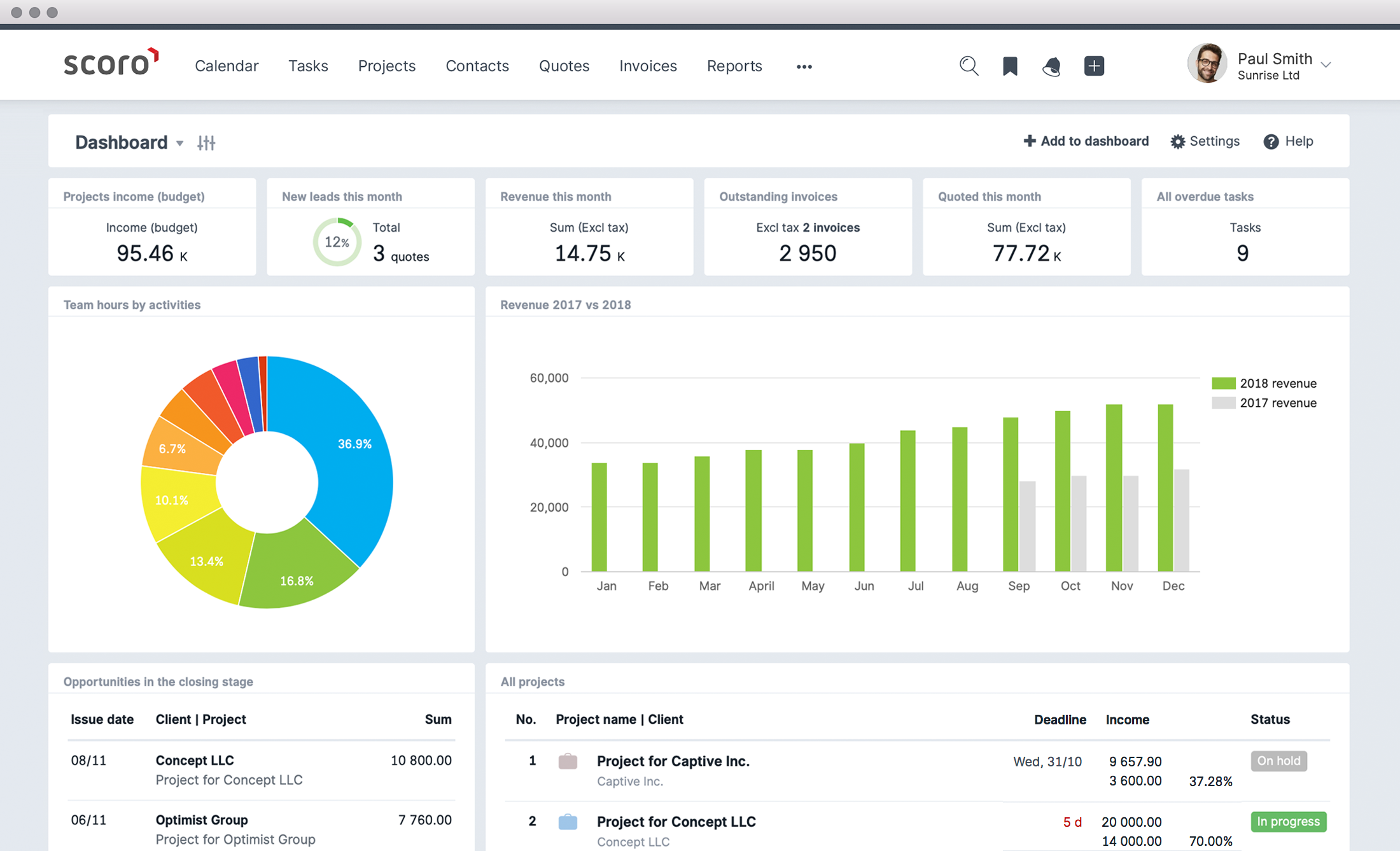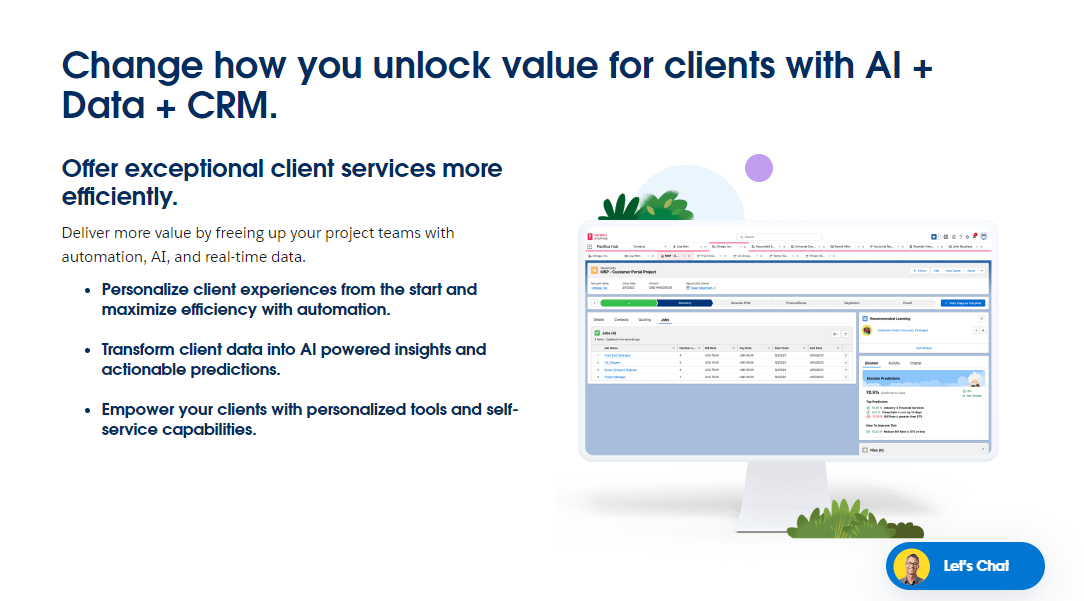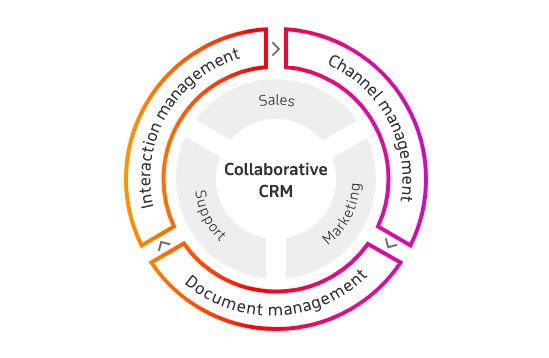Supercharge Your Workflow: A Deep Dive into CRM Integration with ClickUp
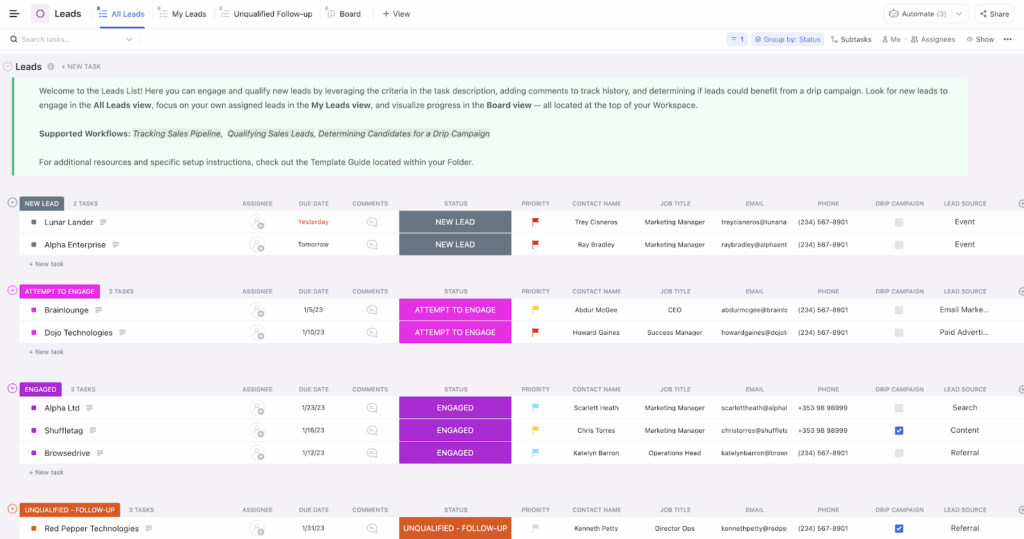
Unlocking Productivity: The Power of CRM Integration with ClickUp
In the ever-evolving landscape of business, staying ahead means streamlining operations and maximizing efficiency. One powerful strategy to achieve this is through the seamless integration of your Customer Relationship Management (CRM) system with your project management platform. This article delves deep into the benefits of CRM integration with ClickUp, a leading project management tool, exploring how this synergy can transform your workflow and boost your bottom line. We’ll explore the ‘why’ and ‘how’ of this integration, providing actionable insights and real-world examples to help you harness its full potential.
Imagine a world where customer data flows effortlessly between your sales team and your project teams. Where tasks are automatically created based on sales opportunities, and project updates are readily accessible to your sales representatives. This is the reality that CRM integration with ClickUp offers. It’s not just about connecting two systems; it’s about creating a unified ecosystem that empowers your teams to work smarter, not harder. This integration eliminates the need for manual data entry, reduces errors, and provides a 360-degree view of your customer relationships and projects.
Understanding the Foundations: CRM and ClickUp
What is a CRM?
At its core, a CRM (Customer Relationship Management) system is a software solution designed to manage and analyze customer interactions and data throughout the customer lifecycle. It’s the central hub for all things customer-related, from initial contact to ongoing support. Key features of a CRM typically include:
- Contact Management: Storing and organizing customer information, including contact details, communication history, and interactions.
- Sales Automation: Automating sales processes, such as lead tracking, opportunity management, and quote generation.
- Marketing Automation: Managing marketing campaigns, tracking leads, and nurturing customer relationships.
- Customer Service: Providing support and resolving customer issues through ticketing systems and knowledge bases.
- Reporting and Analytics: Providing insights into customer behavior, sales performance, and marketing effectiveness.
Popular CRM platforms include Salesforce, HubSpot, Zoho CRM, and Pipedrive, each with its unique strengths and features.
What is ClickUp?
ClickUp is a versatile project management platform designed to help teams of all sizes plan, organize, and track their work. It offers a highly customizable and flexible environment for managing tasks, projects, and workflows. Key features of ClickUp include:
- Task Management: Creating, assigning, and tracking tasks with deadlines, priorities, and dependencies.
- Project Management: Organizing projects into lists, boards, and timelines, providing a visual overview of progress.
- Collaboration: Facilitating communication and collaboration among team members through comments, notifications, and chat.
- Reporting and Analytics: Tracking project progress, measuring team performance, and gaining insights into workflows.
- Customization: Allowing users to customize their workspace with custom fields, views, and automations.
ClickUp’s flexibility and wide range of features make it a popular choice for teams across various industries.
The Synergy: Why Integrate CRM with ClickUp?
The integration of a CRM with ClickUp creates a powerful synergy that can significantly improve your business operations. Here are some of the key benefits:
1. Enhanced Data Synchronization and Accuracy
One of the biggest advantages is the seamless synchronization of data between your CRM and ClickUp. This eliminates the need for manual data entry, reducing the risk of errors and ensuring that both teams have access to the most up-to-date information. For example, when a new lead is created in your CRM, the integration can automatically create a corresponding task or project in ClickUp, assigning it to the appropriate team member. This automated data flow saves time, improves accuracy, and ensures that no leads fall through the cracks.
2. Improved Collaboration and Communication
Integrating your CRM with ClickUp fosters better collaboration and communication between your sales, marketing, and project teams. With all relevant information in one place, team members can easily access customer details, project updates, and communication history. This streamlined communication reduces misunderstandings, improves decision-making, and ensures that everyone is on the same page. For instance, project managers can easily see the status of a sales opportunity directly within ClickUp, allowing them to anticipate future project needs and allocate resources accordingly.
3. Increased Efficiency and Productivity
By automating tasks and streamlining workflows, CRM integration with ClickUp can significantly increase efficiency and productivity. Sales teams can easily hand off leads to project teams, and project teams can quickly access customer information to understand project requirements. This reduced friction allows teams to focus on their core responsibilities, leading to faster project completion times and improved customer satisfaction. Automations can be set up to trigger actions in ClickUp based on changes in your CRM, such as automatically creating a project when a deal is closed.
4. Enhanced Sales and Project Visibility
The integration provides a 360-degree view of your customer relationships and projects, giving you a clear understanding of the entire customer journey. Sales teams can see the progress of projects related to their customers, while project teams can access customer details and communication history to better understand their needs. This enhanced visibility allows you to make data-driven decisions, identify potential roadblocks, and proactively address customer concerns. You can track the entire customer lifecycle, from initial contact through project completion and beyond.
5. Improved Customer Satisfaction
When your teams are well-informed, efficient, and responsive, customer satisfaction naturally increases. Integrated systems allow you to provide a more personalized and seamless customer experience. By having all the necessary information at their fingertips, your teams can quickly address customer inquiries, resolve issues, and exceed expectations. This leads to increased customer loyalty, positive reviews, and repeat business. The integration allows for a more proactive approach to customer service, anticipating needs and providing timely solutions.
Implementing the Integration: Steps and Considerations
Integrating your CRM with ClickUp can seem like a daunting task, but the process is typically straightforward with the right planning and execution. Here’s a step-by-step guide:
1. Choose Your Integration Method
There are several ways to integrate your CRM with ClickUp, each with its own advantages and disadvantages. Consider these options:
- Native Integrations: Some CRM platforms and ClickUp offer native integrations, which are pre-built and often require minimal configuration. These integrations are typically the easiest to set up and maintain.
- Third-Party Integration Platforms: Platforms like Zapier, Integromat (now Make), and Tray.io provide a no-code or low-code way to connect your CRM and ClickUp. These platforms offer a wide range of pre-built integrations and allow you to create custom workflows.
- Custom Integrations: For complex integrations or specific requirements, you may need to develop a custom integration using APIs (Application Programming Interfaces). This option requires technical expertise but offers the greatest flexibility.
The best method depends on your specific needs, technical skills, and budget.
2. Identify Your Goals and Requirements
Before you start the integration process, clearly define your goals and requirements. What do you want to achieve with the integration? What data needs to be synchronized? What workflows do you want to automate? Having clear goals will help you choose the right integration method and configure the integration effectively. Determine which data fields from your CRM need to be mapped to ClickUp, and vice versa. This includes contact information, deal stages, project details, and any other relevant data.
3. Select Your Integration Tool
Based on your goals and requirements, choose the integration tool that best suits your needs. If you opt for a native integration, follow the platform’s instructions for setting it up. If you choose a third-party integration platform, create an account and connect your CRM and ClickUp accounts. If you’re building a custom integration, you’ll need to access the APIs of both platforms and develop the necessary code.
4. Configure the Integration
Once you’ve selected your integration tool, configure the connection between your CRM and ClickUp. This typically involves mapping data fields, defining triggers and actions, and setting up any necessary automations. Carefully review the data mapping to ensure that data is synchronized correctly. Test the integration thoroughly to ensure that data flows as expected and that automations are triggered correctly. Create test records in your CRM and ClickUp to verify that the integration is functioning as intended.
5. Test and Refine
After configuring the integration, test it thoroughly to ensure that it’s working correctly. Create test records in your CRM and ClickUp to verify that data is synchronized accurately and that automations are triggered correctly. Monitor the integration regularly to identify any issues or errors. Refine the integration based on your testing results and feedback from your team. Make adjustments to data mapping, triggers, and actions as needed to optimize the integration for your specific workflows. Monitor the integration’s performance and make adjustments as needed to ensure its continued effectiveness.
6. Train Your Team
Once the integration is set up and tested, train your team on how to use it effectively. Explain the new workflows, data synchronization, and any changes to their existing processes. Provide documentation and support to help them understand the integration and address any questions. Encourage your team to embrace the integration and provide feedback on its performance. Conduct ongoing training and provide support to ensure that your team continues to use the integration effectively.
Real-World Examples: CRM Integration in Action with ClickUp
Let’s explore some real-world examples of how businesses are leveraging CRM integration with ClickUp to improve their operations:
Example 1: Sales Pipeline Automation
A sales team uses HubSpot as their CRM and ClickUp for project management. When a new deal is created in HubSpot and reaches a specific stage (e.g., “Proposal Sent”), the integration automatically creates a project in ClickUp for the project team. The project includes tasks for onboarding, implementation, and ongoing support, with the customer details and deal information pulled directly from HubSpot. This automation ensures that projects are initiated promptly and that the project team has all the necessary information at their fingertips.
Example 2: Customer Onboarding Workflow
A software company uses Salesforce as its CRM and ClickUp for project management. When a new customer signs up, the integration automatically creates a project in ClickUp for the onboarding team. The project includes tasks for setting up the customer’s account, providing training, and ensuring a smooth transition. The integration also synchronizes customer data, such as contact information and contract details, between Salesforce and ClickUp. This streamlined onboarding process reduces customer churn and improves customer satisfaction.
Example 3: Marketing Campaign Management
A marketing agency uses Pipedrive as its CRM and ClickUp for project management. When a new marketing campaign is created in Pipedrive, the integration automatically creates a project in ClickUp for the campaign team. The project includes tasks for creating content, designing visuals, and launching the campaign. The integration also synchronizes campaign details, such as budget, deadlines, and target audience, between Pipedrive and ClickUp. This integration ensures that campaigns are executed efficiently and that the marketing team stays on track.
Example 4: Support Ticket to Project Conversion
A support team uses Zendesk as its CRM and ClickUp for project management. When a support ticket requires more in-depth work, like a bug report or feature request, the integration automatically creates a project in ClickUp for the development team. The project includes tasks for investigating the issue, developing a solution, and testing the fix. The integration also synchronizes ticket details, such as the issue description and customer information, between Zendesk and ClickUp. This streamlined process ensures that support tickets are resolved efficiently and that customers receive timely updates.
Choosing the Right CRM and ClickUp Integration: Key Considerations
Selecting the right CRM and ClickUp integration can significantly impact the success of your project management and customer relationship efforts. Here are some key factors to consider:
1. Compatibility and Features
Ensure that the CRM and ClickUp platforms are compatible with each other. Verify that the integration supports the features and functionalities you need, such as data synchronization, automation, and reporting. Research the integration options available for your specific CRM and ClickUp plans. Confirm that the integration supports the features you rely on, such as custom fields, workflows, and reporting functionalities.
2. Ease of Use
Choose an integration that is easy to set up, configure, and manage. Consider the technical skills required to implement and maintain the integration. Look for integrations with user-friendly interfaces and clear documentation. Evaluate the learning curve and technical support provided by the integration platform. If you lack technical expertise, opt for a user-friendly integration option.
3. Data Security and Privacy
Prioritize data security and privacy when selecting an integration. Ensure that the integration complies with relevant data privacy regulations, such as GDPR and CCPA. Verify that the integration platform uses secure data transmission and storage methods. Review the integration platform’s privacy policy and data security practices. Make sure the integration platform has robust security measures in place to protect your data.
4. Scalability
Consider the scalability of the integration as your business grows. Ensure that the integration can handle an increasing volume of data and users. Choose an integration that can adapt to your evolving business needs. Select an integration that can scale with your business as you add more users, projects, and customers. Ensure the integration can accommodate future expansion and changing requirements.
5. Cost
Evaluate the cost of the integration, including any subscription fees, setup costs, and ongoing maintenance expenses. Compare the pricing of different integration options and choose the one that best fits your budget. Consider the return on investment (ROI) of the integration, taking into account the potential benefits, such as increased efficiency and productivity. Review the pricing structure and understand any limitations or additional charges. Weigh the cost against the expected benefits and choose the most cost-effective option.
6. Support and Documentation
Look for an integration platform that provides comprehensive support and documentation. Ensure that the platform offers helpful resources, such as tutorials, FAQs, and customer support. Check for responsive customer support and a knowledge base to assist you with any issues. Look for a platform with reliable customer support and comprehensive documentation. Ensure that the integration platform provides adequate support and resources to help you resolve any issues.
Troubleshooting Common CRM and ClickUp Integration Issues
Even with the best planning, you may encounter some issues during the CRM and ClickUp integration process. Here are some common problems and how to troubleshoot them:
1. Data Synchronization Issues
Problem: Data is not syncing correctly between your CRM and ClickUp.Troubleshooting:
- Verify that the data mapping is configured correctly.
- Check the integration logs for any errors.
- Ensure that the API keys are valid and that the integration has the necessary permissions.
- Restart the integration and check the connection.
- Contact the integration platform’s support team for assistance.
2. Automation Not Triggering
Problem: Automations are not being triggered as expected.Troubleshooting:
- Verify that the triggers and actions are configured correctly.
- Check the integration logs for any errors.
- Ensure that the conditions for triggering the automation are met.
- Test the automation with a sample record.
- Contact the integration platform’s support team for assistance.
3. Connection Errors
Problem: The integration is experiencing connection errors.Troubleshooting:
- Check your internet connection.
- Verify that the API keys are valid.
- Ensure that the integration has the necessary permissions.
- Restart the integration.
- Contact the integration platform’s support team for assistance.
4. Data Formatting Issues
Problem: Data is being formatted incorrectly in ClickUp.Troubleshooting:
- Review the data mapping and ensure that the correct fields are being mapped.
- Check the data formatting settings in ClickUp.
- Contact the integration platform’s support team for assistance.
5. Performance Issues
Problem: The integration is slowing down your workflow.Troubleshooting:
- Optimize the integration settings to reduce the number of API calls.
- Review the integration logs for any performance bottlenecks.
- Contact the integration platform’s support team for assistance.
The Future of CRM and ClickUp Integration
The integration of CRM and ClickUp is constantly evolving, with new features and capabilities being added regularly. As technology advances, we can expect to see even more seamless and powerful integrations in the future. Here are some trends to watch:
- AI-Powered Integrations: AI and machine learning will play a greater role in automating tasks, predicting customer behavior, and providing insights.
- Enhanced Automation: More sophisticated automation capabilities will streamline workflows and reduce manual effort.
- Improved User Experience: Integrations will become more user-friendly and intuitive, making them easier to set up and use.
- Increased Customization: Users will have more control over how their integrations are configured and customized.
- Mobile Integration: Mobile access to both CRM and ClickUp will become more seamless, allowing for on-the-go access and management.
As businesses continue to seek ways to improve efficiency and customer relationships, CRM integration with ClickUp will remain a key strategy for success. Embracing these advancements will enable businesses to stay competitive and achieve their goals.
Conclusion: Embrace the Power of Integration
CRM integration with ClickUp is a powerful tool that can transform your business operations. By streamlining workflows, improving collaboration, and providing a 360-degree view of your customer relationships and projects, this integration can significantly boost your productivity, efficiency, and customer satisfaction. The seamless flow of information between your sales and project teams empowers everyone to work smarter, not harder. Whether you choose a native integration, a third-party platform, or a custom solution, the benefits of integrating your CRM with ClickUp are undeniable. By taking the time to plan, implement, and refine your integration, you can unlock its full potential and drive your business towards greater success. Embrace the power of integration and watch your business thrive.