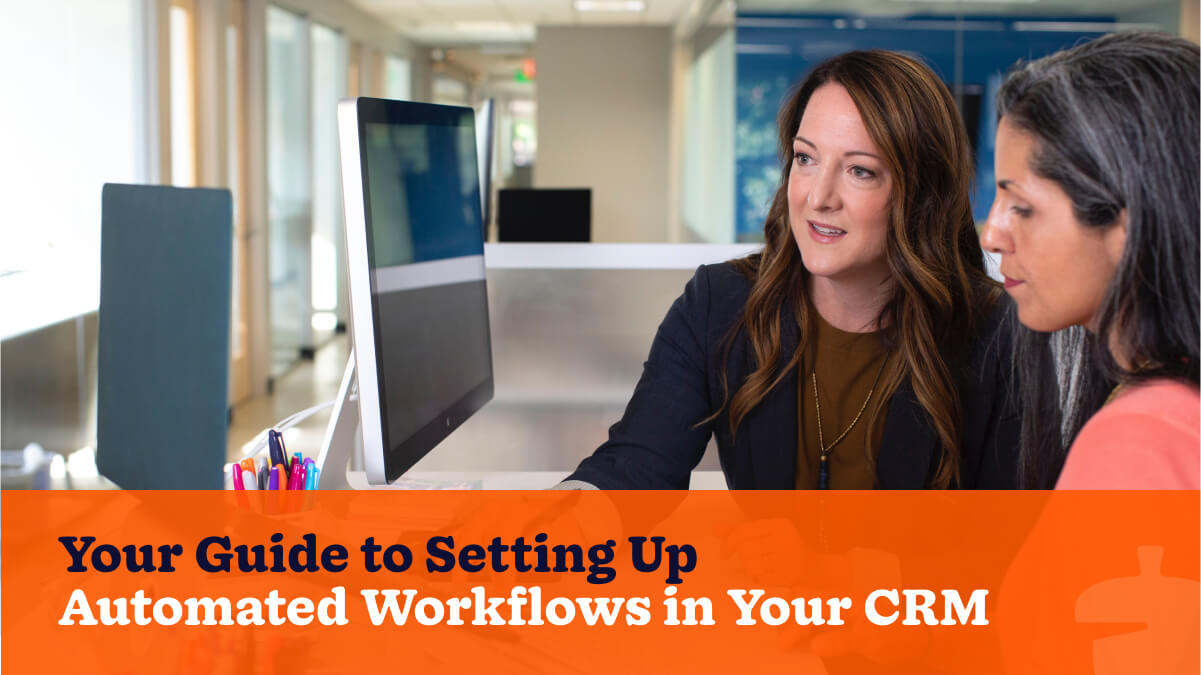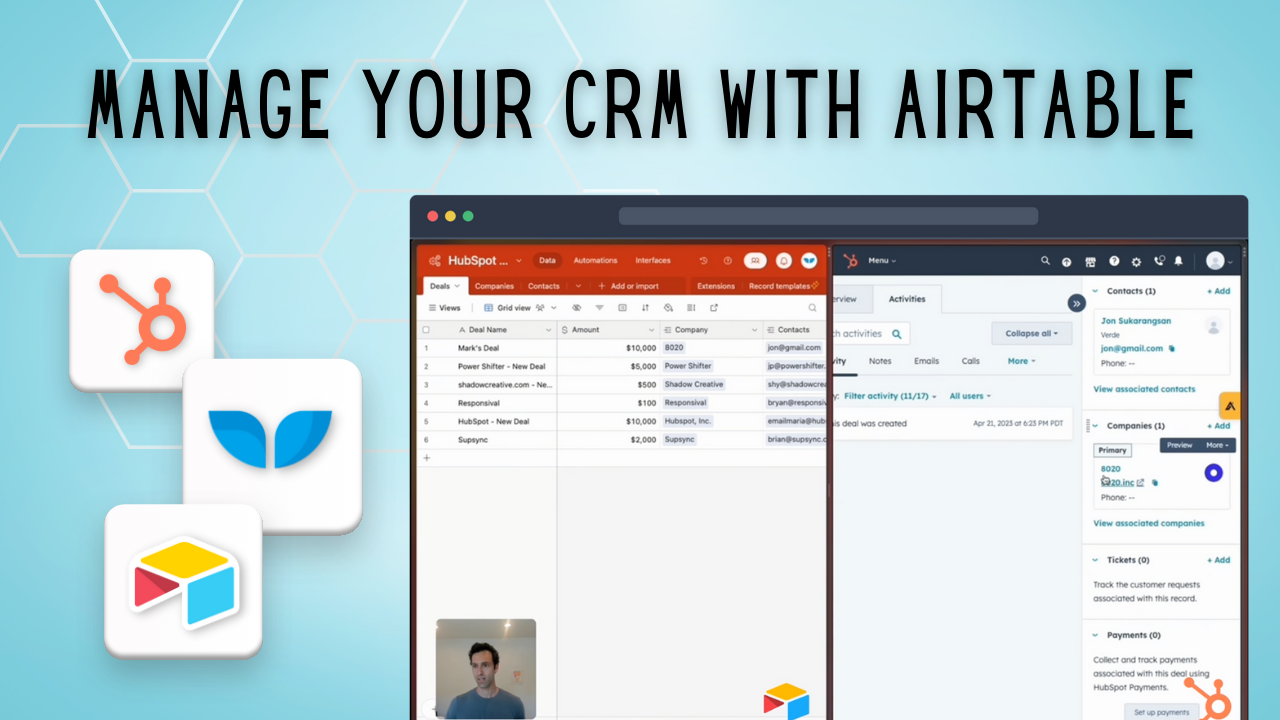Unlock Growth: Mastering CRM Integration with Monday.com for Peak Performance
The Power of Integration: Why CRM and Monday.com Belong Together
In today’s fast-paced business environment, staying organized and efficient is no longer a luxury—it’s a necessity. Companies are constantly seeking ways to streamline their operations, improve customer relationships, and boost overall productivity. One of the most effective strategies for achieving these goals is through the integration of Customer Relationship Management (CRM) systems with project management platforms. And when it comes to combining the power of CRM with project management, the union of a robust CRM system and Monday.com is a game-changer.
This article dives deep into the world of CRM integration with Monday.com, exploring the benefits, implementation strategies, and best practices to help you leverage this powerful combination. We’ll explore the ‘why’ and the ‘how’ of connecting your CRM with Monday.com, providing you with the knowledge and tools to transform your business processes and unlock unparalleled growth.
Understanding the Core Components: CRM and Monday.com
What is CRM?
Customer Relationship Management (CRM) is a technology that helps businesses manage their interactions with current and potential customers. It’s a system designed to improve business relationships and ultimately boost sales. A good CRM system does more than just store contact information; it provides a centralized hub for all customer-related data, including:
- Contact details
- Interaction history (emails, calls, meetings)
- Sales pipelines and opportunities
- Marketing campaigns
- Customer service tickets
The primary goal of a CRM is to provide a 360-degree view of the customer, enabling businesses to personalize their interactions, improve customer satisfaction, and drive revenue growth.
What is Monday.com?
Monday.com is a cloud-based work operating system (Work OS) that allows teams to plan, track, and manage their work. It’s a highly visual and collaborative platform, known for its intuitive interface and flexibility. Monday.com isn’t just a project management tool; it’s a versatile platform that can be adapted to a wide range of business processes. Key features of Monday.com include:
- Project planning and tracking
- Task management
- Workflow automation
- Team collaboration
- Reporting and analytics
Monday.com’s flexibility makes it an excellent choice for teams across various industries, from marketing and sales to operations and product development.
The Synergy: Benefits of CRM Integration with Monday.com
Integrating your CRM with Monday.com creates a powerful synergy that can significantly improve your business operations. Here are some of the key benefits:
1. Enhanced Collaboration and Communication
Integration fosters seamless communication between sales, marketing, and project teams. When customer data and project information are synchronized, everyone has a clear understanding of the customer journey and project progress. This reduces the risk of miscommunication and ensures that all teams are aligned on goals and strategies.
2. Improved Data Accuracy and Consistency
Manual data entry is prone to errors and inconsistencies. Integration automates the transfer of data between your CRM and Monday.com, ensuring that information is accurate and up-to-date across both platforms. This reduces the time spent on manual data entry and allows teams to focus on more strategic tasks.
3. Streamlined Workflows and Automation
Integration allows you to automate repetitive tasks, such as creating new projects based on sales deals or updating customer information when a project status changes. Automating workflows frees up your team’s time, reduces the potential for human error, and accelerates project timelines.
4. Increased Productivity and Efficiency
By eliminating manual data entry, improving communication, and streamlining workflows, CRM integration with Monday.com significantly boosts productivity. Teams can work more efficiently, focus on their core responsibilities, and achieve better results.
5. Better Customer Experience
When your sales and project teams have a complete view of the customer, they can provide more personalized and responsive service. This leads to improved customer satisfaction, increased customer loyalty, and positive word-of-mouth referrals.
6. Data-Driven Decision Making
Integration provides a consolidated view of your customer data and project performance, enabling you to make data-driven decisions. You can track key metrics, identify trends, and gain valuable insights into your business operations.
Implementing CRM Integration with Monday.com: A Step-by-Step Guide
Integrating your CRM with Monday.com doesn’t have to be a daunting task. Here’s a step-by-step guide to help you through the process:
1. Choose Your CRM
The first step is to select the CRM system that best suits your business needs. Popular CRM options include:
- Salesforce
- HubSpot
- Zoho CRM
- Pipedrive
- Microsoft Dynamics 365
Consider factors such as your budget, industry, and the specific features you require when making your decision.
2. Evaluate Integration Options
Once you’ve chosen your CRM, it’s time to explore your integration options. There are several ways to connect your CRM with Monday.com:
- Native Integrations: Some CRM systems offer native integrations with Monday.com, which are typically the easiest to set up.
- Third-Party Integration Platforms: Platforms like Zapier, Make (formerly Integromat), and Automate.io allow you to connect various apps and automate workflows.
- Custom Integrations: For more complex requirements, you might consider custom integrations using APIs.
3. Plan Your Integration Strategy
Before you begin the integration process, take some time to plan your strategy. Consider the following:
- Data Mapping: Determine which data fields you want to synchronize between your CRM and Monday.com.
- Workflows: Identify the workflows you want to automate.
- Triggers and Actions: Define the triggers (e.g., a new deal in your CRM) and the corresponding actions (e.g., creating a new project in Monday.com).
4. Set Up the Integration
Follow the instructions provided by your chosen integration method to set up the connection between your CRM and Monday.com. This typically involves authenticating your accounts, mapping data fields, and configuring workflows.
5. Test and Refine
After setting up the integration, thoroughly test it to ensure that data is flowing correctly and that workflows are functioning as expected. Make any necessary adjustments to optimize the integration for your specific needs.
6. Train Your Team
Once the integration is up and running, provide training to your team on how to use the integrated systems. This will help them understand how to leverage the new features and workflows.
Best Practices for Successful CRM Integration with Monday.com
To maximize the benefits of your CRM integration with Monday.com, follow these best practices:
1. Start Small
Don’t try to integrate everything at once. Begin with a small set of data fields and workflows, and gradually expand the integration as your team becomes more comfortable with the system.
2. Keep it Simple
Avoid overcomplicating your workflows. Create clear, concise workflows that are easy to understand and maintain.
3. Document Everything
Document your integration setup, including data mapping, workflows, and any custom configurations. This will help you troubleshoot issues and make changes in the future.
4. Monitor and Optimize
Regularly monitor your integration to ensure that it’s running smoothly. Identify any bottlenecks or areas for improvement, and make adjustments as needed.
5. Prioritize Data Security
Implement appropriate security measures to protect your customer data. Use strong passwords, enable two-factor authentication, and restrict access to sensitive information.
6. Choose the Right Integration Partner (If Necessary)
If you need assistance with your integration, consider working with a qualified integration partner. They can provide expert guidance and help you set up a customized solution.
Real-World Examples: How Businesses Are Leveraging CRM Integration with Monday.com
Let’s look at a few examples of how businesses are using CRM integration with Monday.com to achieve impressive results:
Example 1: Sales Team Automation
A sales team uses Salesforce as their CRM and Monday.com for project management. When a sales deal is marked as “Won” in Salesforce, the integration automatically creates a new project in Monday.com, assigns the project to the relevant team members, and populates the project with key customer information. This eliminates the need for manual data entry and ensures that the project team has all the information they need to get started quickly.
Example 2: Marketing Campaign Tracking
A marketing team uses HubSpot as their CRM and Monday.com to manage their marketing campaigns. When a new marketing campaign is launched in HubSpot, the integration automatically creates a new board in Monday.com, assigns tasks to team members, and tracks the progress of the campaign. This allows the team to monitor the campaign’s performance in real-time and make adjustments as needed.
Example 3: Customer Onboarding
A SaaS company uses Pipedrive as their CRM and Monday.com for customer onboarding. When a new customer signs up, the integration automatically creates a new project in Monday.com, assigns the customer to an onboarding specialist, and sets up the onboarding tasks. This ensures that new customers receive a smooth and efficient onboarding experience.
Troubleshooting Common Integration Issues
Even with careful planning and execution, you may encounter some challenges during the integration process. Here are some common issues and how to address them:
Data Synchronization Errors
Problem: Data is not syncing correctly between your CRM and Monday.com.
Solution:
- Check your data mapping to ensure that the fields are correctly aligned.
- Verify that your integration is properly authenticated.
- Review your workflow settings to identify any errors.
- Consult the documentation for your integration platform or contact their support team.
Workflow Automation Problems
Problem: Your automated workflows are not functioning as expected.
Solution:
- Double-check your trigger and action settings.
- Ensure that your workflows are properly activated.
- Test your workflows thoroughly to identify any errors.
- Review your workflow logs for any error messages.
Performance Issues
Problem: Your integration is slowing down your system.
Solution:
- Optimize your workflows to reduce the number of steps.
- Limit the amount of data that is being synchronized.
- Consider using batch processing to reduce the load on your system.
- Contact the support team of your integration platform for assistance.
The Future of CRM Integration: Trends to Watch
The world of CRM integration is constantly evolving. Here are some trends to watch:
Artificial Intelligence (AI)
AI is being used to automate tasks, personalize customer interactions, and provide insights into customer behavior. In the future, AI-powered integrations will be able to predict customer needs and proactively recommend actions.
No-Code/Low-Code Integration Platforms
No-code and low-code platforms are making it easier for businesses to integrate their systems without the need for technical expertise. These platforms offer intuitive interfaces and pre-built connectors, allowing users to create custom integrations quickly and easily.
Increased Focus on Data Privacy and Security
With growing concerns about data privacy, businesses are placing a greater emphasis on data security. Integrations will need to comply with data privacy regulations and provide robust security features.
Integration of IoT (Internet of Things)
The Internet of Things (IoT) is generating vast amounts of data. CRM integrations will need to incorporate IoT data to provide a more complete view of the customer and enable businesses to personalize their interactions.
Conclusion: Embrace the Power of Integration
CRM integration with Monday.com is a powerful strategy that can transform your business operations, improve customer relationships, and drive significant growth. By understanding the benefits, following the implementation steps, and adhering to best practices, you can unlock the full potential of this dynamic combination.
As technology continues to evolve, the importance of integration will only increase. By embracing the power of integration, you can position your business for success in today’s competitive landscape. Don’t wait—start exploring the possibilities of CRM integration with Monday.com today and experience the difference it can make for your business.